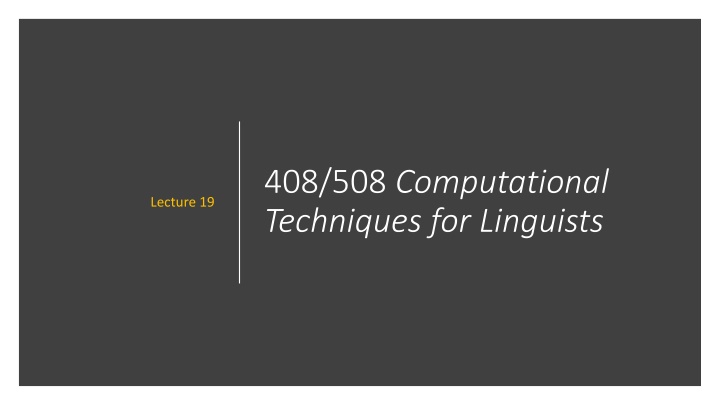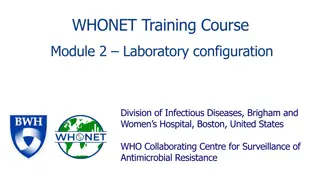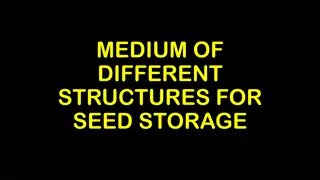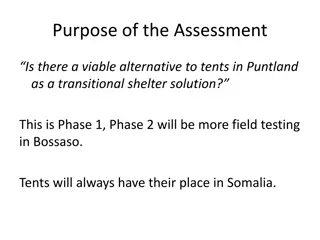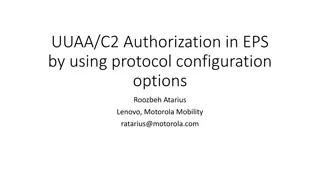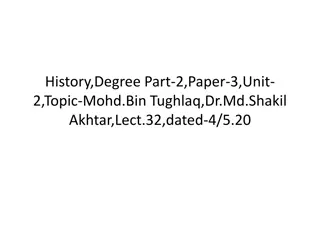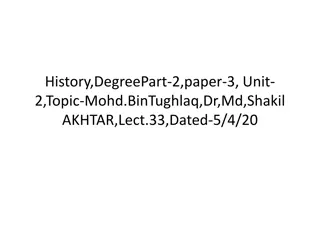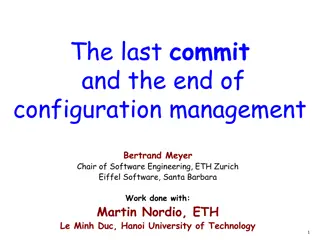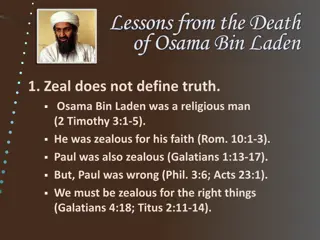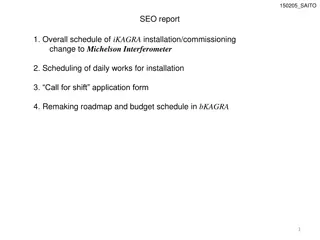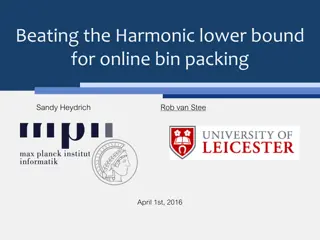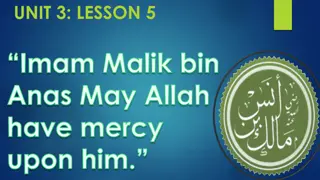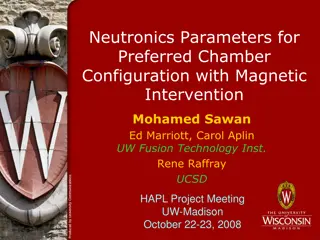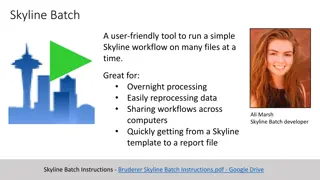Apache2 Webserver Configuration Guide for Running CGI-Bin Programs on macOS
This content provides a detailed guide on configuring the Apache2 webserver on macOS to run CGI-Bin programs outside of the default directory. It covers steps such as modifying the Apache2 configuration file, enabling User directories, and invoking the CGI script handler. By following the instructions outlined here, users can successfully run CGI scripts from their home directories on the Apache2 webserver.
Download Presentation

Please find below an Image/Link to download the presentation.
The content on the website is provided AS IS for your information and personal use only. It may not be sold, licensed, or shared on other websites without obtaining consent from the author.If you encounter any issues during the download, it is possible that the publisher has removed the file from their server.
You are allowed to download the files provided on this website for personal or commercial use, subject to the condition that they are used lawfully. All files are the property of their respective owners.
The content on the website is provided AS IS for your information and personal use only. It may not be sold, licensed, or shared on other websites without obtaining consent from the author.
E N D
Presentation Transcript
408/508 Computational Techniques for Linguists Lecture 19
Today's Topics Last time we discussed running programs on the webserver itself. two examples: one text/plain, one text/html both from the default cgi-bin directory 1. Today, running a program from inside your home directory
Apache2 cgi-bin directories Default cgi-bin directory http://localhost/cgi-bin/test.cgi macOS: /Library/WebServer/CGI-Executables/ Ubuntu: /usr/lib/cgi-bin/ User directories http://localhost/~username/test.cgi macOS: ~/Sites Ubuntu: ~/public_html Users are not permitted access to the default cgi-bin directory We can permit cgi-bin scripts in a designated user directory
Apache2 Webserver on macOS cgi-bin not working from user directory! cgi-bin working from default directory! Note: By default, it's turned off (for security) Even if httpd is running check with ps ax | grep httpd http://localhost/~user/test.cgi should map to ~user/Sites/test.cgi
Apache2 Webserver on macOS To run programs in ~/Sites, i.e. outside of /Library/WebServer/CGI-Executables modify the Apache2 httpd configuration file: sudo nano /etc/apache2/httpd.conf # To use CGI scripts outside of ScriptAliased directories: After modifying: sudo apachectl stop sudo apachectl start
Apache2 Webserver on macOS /etc/apache2/httpd.conf uncomment relevant directive is UserDir
Apache2 Webserver on macOS /etc/apache2/httpd.conf uncomment invokes the cgi-script handler for all files of type .cgi after this, all our scripts should have extension .cgi
Apache2 Webserver on macOS /etc/apache2/httpd.conf uncomment
Apache2 Webserver on macOS /etc/apache2/extra/httpd-userdir.conf uncomment
Apache2 Webserver on macOS /etc/apache2/users/username.conf create this file for your username if it doesn't exist must have ExecCGI there!
Apache2 Webserver on macOS ~username/Sites/test.cgi Same as test.cgi on course website except for echo here check permissions must be executable -rwxr-xr-x Note the format of the first 3 lines: 1. #!/bin/bash (use bash to run this) 2. Content-type: text/html (echo) 3. (blank line) (echo)
Apache Webserver on Ubuntu Windows Powershell: wsl (or ubuntu) sudo service apache2 start To see if apache2 is running ps -ax | grep apache2: macOS command doesn't work!
Apache Webserver on Ubuntu Last time (a2enmod for Ubuntu version): need this too! copied into directory /usr/lib/cgi-bin/
Apache Webserver on Ubuntu https://manpages.ubuntu. com/manpages/jammy/e n/man8/a2enmod.8.html
Apache2 Webserver on Ubuntu By default, cgi-bin is not enabled for ~/public_html (~/Sites on macOS) https://httpd.apache.org/docs/2.4/howto/cgi.html CGI outside of ScriptAlias directories CGI programs are often restricted to ScriptAlias'ed directories for security reasons. In this way, administrators can tightly control who is allowed to use CGI programs. However, if the proper security precautions are taken, there is no reason why CGI programs cannot be run from arbitrary directories. For example, you may wish to let users have web content in their home directories with the UserDir directive. mkdir ~/public_html (if directory doesn't exist) ~ should be /home/username (cd ~ should take you there) /mnt/c/Users/username (default on WSL is not your Ubuntu home!) this!
Apache Webserver on Ubuntu From https://httpd.apache.org/docs/current/howto/cgi.html add these lines to /etc/apache2/apache.conf <Directory "/home/*/public_html"> Options +ExecCGI AddHandler cgi-script .cgi </Directory> and restart apache2 after the modifications: sudo service apache2 restart
Apache Webserver on Ubuntu sudo nano /etc/apache2/apache2.conf I put the declarations here (I'mnot sure it's the best place though )
Apache Webserver on Ubuntu sudo nano /etc/apache2/mods-available/userdir.conf not sure this exactly is necessary, but it works!
Apache Webserver on Ubuntu ~sandiway/public_html/test.cgi
A worked example: CMUDict Suppose: we want to run the CMU Pronouncing Dictionary (CMUDict) see next slide assume it's already installed in Perl (a programming language) How? 1. assume script is executable (chmod 755) 2. 1st line of script, e.g. #!/usr/bin/perl tells the shell what program to use 3. Then remaining lines of the script will be Perl code 4. which perl gives the absolute PATH for Perl as, e.g., /usr/bin/perl same for Python and any other programming languages etc. Debugging: tail /var/log/apache2/error_log tail /var/log/apache2/access_log
A worked example: CMUDict cmudict.cgi on course website
A worked example: CMUDict http://www.speech.cs.cmu.edu/cgi-bin/cmudict Notice it's a cgi-bin!
A worked example: CMUDict You must have Perl installed: macOS: install homebrew from http://brew.sh then brew install perl Installing CMU Dictionary in Perl: which cpan /opt/homebrew/bin/cpan cpan is the Perl library installer sudo cpan Lingua::EN::CMUDict
A worked example: CMUDict Windows 11 PowerShell: wsl to start Ubuntu $ which perl /usr/bin/perl $ which cpan /usr/bin/cpan $ sudo cpan Lingua::EN::CMUDict $ cd ~ $ mkdir public_html $ cd public_html $ cp /mnt/c/Users/username/cmudict.cgi . (check permissions for read and execute)
A worked example: CMUDict usually /usr/bin/perl or /opt/local/bin/perl #!/opt/homebrew/bin/perl use Lingua::EN::CMUDict; my $obj = new Lingua::EN::CMUDict; my $string = $ENV{QUERY_STRING}; word is in $QUERY_STRING or on command line $ARGV[0] my $word = $string ? $string : $ARGV[0]; my $n = $obj->number_of_syllables($word); text/html followed by a blank line print "Content-type: text/html; charset=utf-8\n\n"; print '<html><head><style>div {font-size: x-large}</style></head>'; print '<body><h1>Using CMUDict from Perl</h1><div>'; if ($n) { print "<em>$word</em> has $n syllable(s).</div>"; my $pron = $obj->get_word($word); print "$pron<br>"; } else { print "<em>$word</em> not in cmudict</div>"; } print 'Arpabet: <a href="https://en.wikipedia.org/wiki/ARPABET#Symbols">symbol table</a>'; print "</body></html>\n"
A worked example: CMUDict Command line usage (assuming I'm in directory~/Sites or in ~/public_html): ./cmudict.cgi tomato Content-type: text/html; charset=utf-8 <html><head><style>div {font-size: x-large}</style></head><body><h1>Using CMUDict from Perl</h1><div><em>tomato</em> has 3 syllable(s).</div>T AH0 - M EY1 - T OW2<br>Arpabet: <a href="https://en.wikipedia.org/wiki/ARPABET#Symbols">symbol table</a></body></html> I added ?tomato in manually (cheat for now) define a <form> next time!
A worked example: CMUDict https://metacpan.org/pod/Lingua::EN::CMUDict
A worked example: CMUDict Actual entry in CMUDict looks like this: 1. TOMATO T AH0 M EY1 T OW2 2. TOMATO(1) T AH0 M AA1 T OW2 3. TOMATOE T AH0 M EY1 T OW0 4. TOMATOE(1) T AH0 M AA1 T OW0 5. TOMATOES T AH0 M EY1 T OW0 Z 6. TOMATOES(1) T AH0 M AA1 T OW0 Z 7. TOMATOS T AH0 M EY1 T OW2 Z 8. TOMATOS(1) T AH0 M AA1 T OW2 Z $obj->get_word($word) A shame the code doesn't retrieve all available pronounciations!