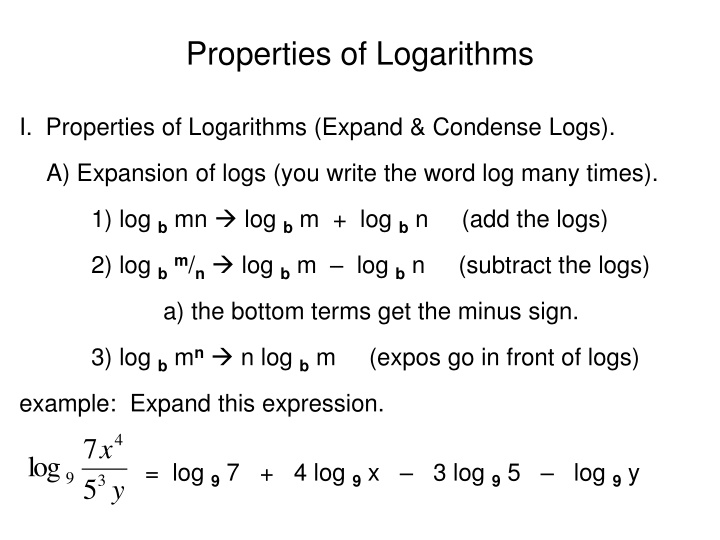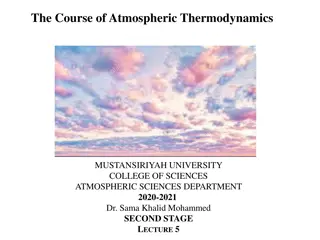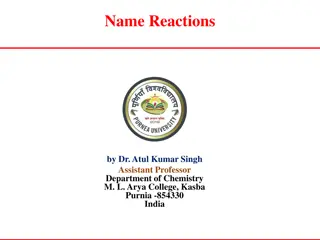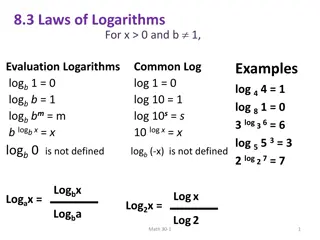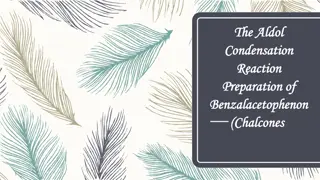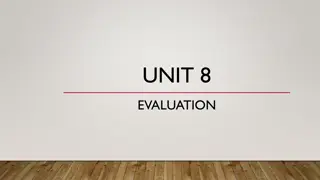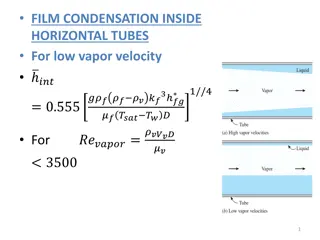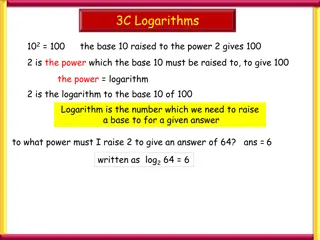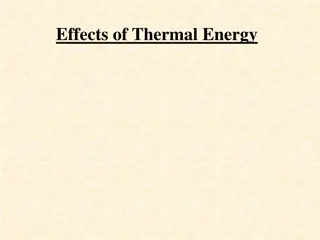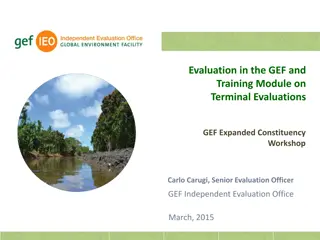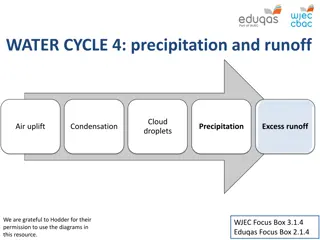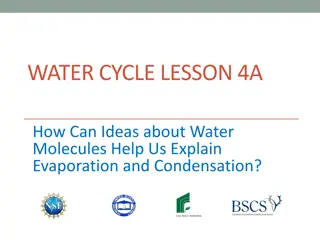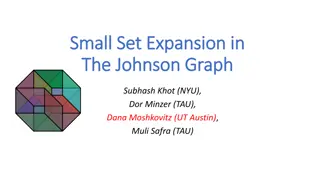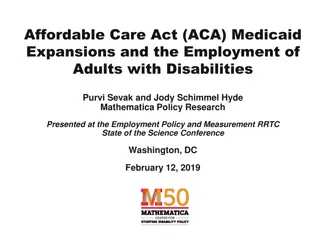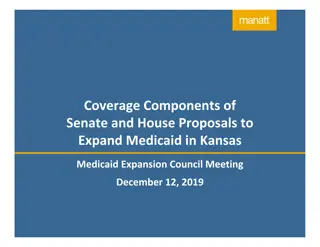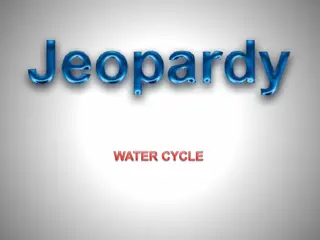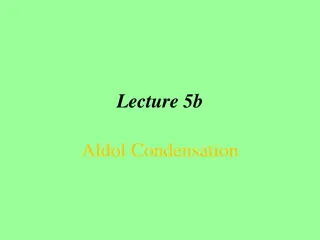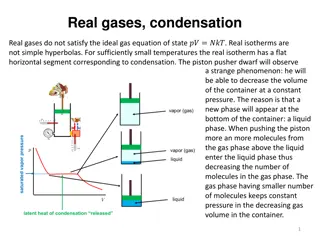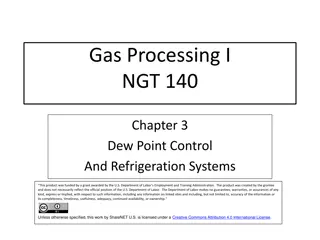Logarithms: Properties, Expansion, Condensation, and Evaluation
Explore the properties of logarithms including expansion, condensation, and evaluation. Learn how to expand and condense logarithmic expressions, evaluate logarithms using different bases, and convert logs into other bases. Practice changing the base to evaluate logarithmic equations.
Download Presentation

Please find below an Image/Link to download the presentation.
The content on the website is provided AS IS for your information and personal use only. It may not be sold, licensed, or shared on other websites without obtaining consent from the author.If you encounter any issues during the download, it is possible that the publisher has removed the file from their server.
You are allowed to download the files provided on this website for personal or commercial use, subject to the condition that they are used lawfully. All files are the property of their respective owners.
The content on the website is provided AS IS for your information and personal use only. It may not be sold, licensed, or shared on other websites without obtaining consent from the author.
E N D
Presentation Transcript
Properties of Logarithms I.. Properties of Logarithms (Expand & Condense Logs). A) Expansion of logs (you write the word log many times). 1) log bmn log bm + log bn (add the logs) 2) log b m/n log bm log bn (subtract the logs) a) the bottom terms get the minus sign. 3) log bmn n log bm (expos go in front of logs) example: Expand this expression. 4 7 x 3 log = log 97 + 4 log 9x 3 log 95 log 9y 95 y
Properties of Logarithms I.. Properties of Logarithms (Expand & Condense Logs). B) Condensing of logs (you write the word log ONE time). 1) log bm + log bn log bmn (log + log = log # #) 2) log bm log bn log b m/n (log log = log #/#) a) negative logs go on bottom (like exponents) 3) n log bm log bmn a) the # in front of the log is the exponent. ( # log a log a# ) example: Condense this expression. 4 7 x 3 log log 97 + 4 log 9x 3 log 95 log 9y = 95 y
Properties of Logarithms II.. Evaluating Logarithms. A) Most calculators have two logarithm buttons ( log and ln ). 1) log 10= log 2) log e= ln 3) Use the appropriate button to evaluate logs. a) log 1016 = log 16 b) ln 5 = ln 5 1.20 1.61 B) The Nspire has a log button that allows you to type in any base value you want. If you do NOT type in a base number, then it assumes it is base 10. And will display it as log 1016.
Properties of Logarithms II.. Evaluating Logarithms. C) Converting logs into another base. (change-of-base formula) 1) If we only have the log 10and log e(ln) buttons, all logs must be converted into one of those bases. log(# ) ln(# ) 2) log base# or ln( log( base base 3) You MUST close the ( ) on the top log. Closing the bottom ( ) is optional.
Properties of Logarithms Examples: Change the base to evaluate these logs. 1) log 513 2) log 228 3) log 3 9/40 9 log( 13 ) ln( 28 ) log 40 log( ) 5 ln( ) 2 log( ) 3 1.594 4.807 1.358