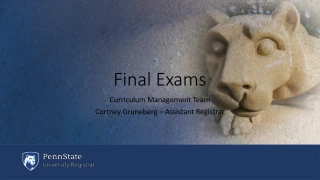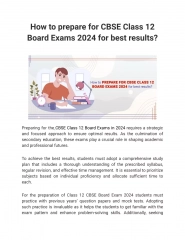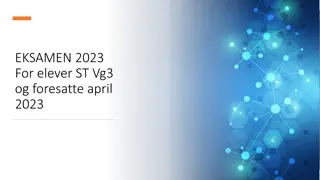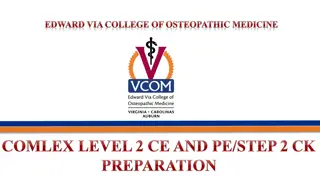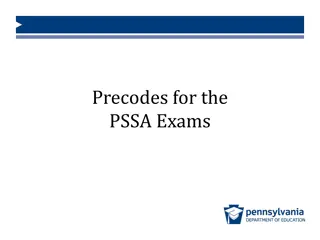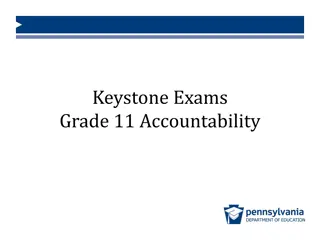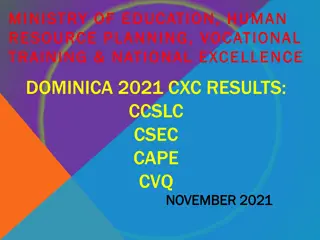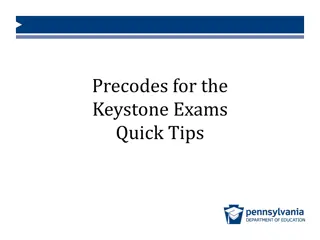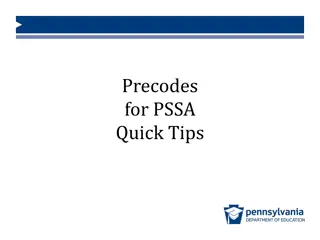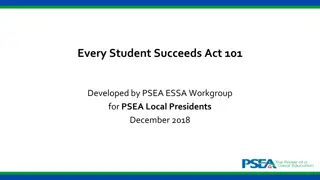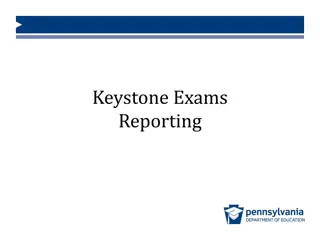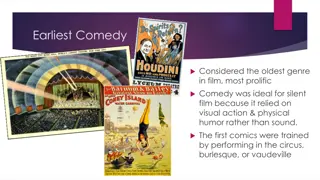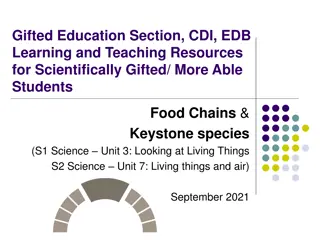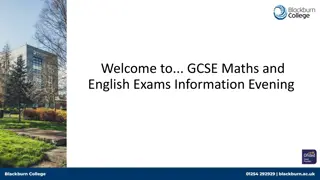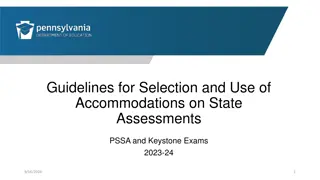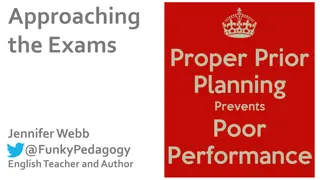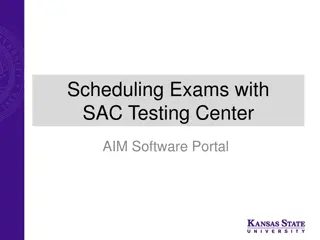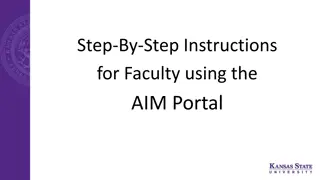Keystone Exams Precodes Process Overview
Keystone Exams Precodes involve data submission to the Pennsylvania Information Management System (PIMS), identifying students who must take the exams, setting up test sessions, and ensuring data quality for successful submission to PIMS. The process includes timelines, internal snapshot deadlines, template updates, and verification reports to meet Keystone Exam requirements. LEAs must adhere to specific guidelines for testing vendor coordination and data flow to facilitate student testing.
Download Presentation

Please find below an Image/Link to download the presentation.
The content on the website is provided AS IS for your information and personal use only. It may not be sold, licensed, or shared on other websites without obtaining consent from the author.If you encounter any issues during the download, it is possible that the publisher has removed the file from their server.
You are allowed to download the files provided on this website for personal or commercial use, subject to the condition that they are used lawfully. All files are the property of their respective owners.
The content on the website is provided AS IS for your information and personal use only. It may not be sold, licensed, or shared on other websites without obtaining consent from the author.
E N D
Presentation Transcript
Precodes for the Keystone Exams
Keystone Exams- Precodes Agenda Timeline and process Data collection details Business Rules Reports 2
Keystone Exams- Precodes Who Submits Data to PIMS? Must Submit Data to PIMS Keystone- specific Course Educating LEA 3
Keystone Exams- Precodes Who Should Test? Federal Requirement Students must test once in high school in all three Keystone Exams Grade 11 is the Accountability year Pennsylvania s compliance uses the Keystone Exams (and PASA Grade 11) Students must test if enrolled in a Keystone Course. The LEA identifies Keystone courses Keystone Exams Three Keystone Exams are one of the Pathways to High School Graduation (Act 158) : Algebra 1, Biology and Literature Projected to be a part of the graduation requirement with the graduating class of 2022 4
Keystone Exams- Precodes Timeline Ensure SIS can deliver data required for the internal snapshot Utilize PIMS Sandbox for testing Start data submission early Upload data into PIMS production by the deadline in order for it to be included in the snapshot Suggestions for LEAs All internal snapshot due dates are posted on the Elementary-Secondary Data Collection Calendar on the PIMS website There will be no extensions. Internal Snapshot due date 5
Keystone Exams- Precodes Upload students in grades 3-12 who are taking a Keystone exam in this internal snapshot Update templates for Student and School Enrollment Collection Window 6 Update appropriate Keystone exam student template fields: Field 214: Winter, Field 215: Spring, Field 216: Summer. Ensure that data passes the Data Quality Engine (DQE) checks. Update and pass DQE checks Verify successful data submission by running the pre- snapshot verification reports. Upload data without errors to PIMS Production by 12:00 p.m. (noon) on the internal snapshot date. Run reports and upload to PIMS 6
Precode Keystone Data Flow Pennsylvania Information Management System (PIMS) 2. PIMS data submitted to the testing vendor 1. LEA submits data to PIMS 3. Identifies mode (online vs paper/pencil) 4. Sets up Test Sessions The testing vendor (DRC) 5. Sends booklets & labels Local Educating Agency (LEA) 6. Returns test materials 7
Precode Keystone Data Flow Pennsylvania Information Management System (PIMS) 2. PIMS data submitted to the testing vendor 1. LEA submits data to PIMS The testing vendor (DRC) Local Educating Agency (LEA) 8
Precode Keystone Data Flow 3. Identifies mode (online vs paper/pencil) 4. Sets up Test Sessions The testing vendor (DRC) 5. Sends booklets & labels Local Educating Agency (LEA) 6. Returns test materials 9
Keystone Exams- Precodes Agenda Timeline and process Data collection details Business Rules Reports 10
Keystone Exams- Precodes Collection Window 6 Open All Year Guidelines Upload data Collection Window 6: Open all year Update data Delete data 11
Keystone Exams- Precodes Internal Snapshot Overview LEAs submit accurate data by 12:00 p.m. on internal snapshot date PIMS Locked Down after 12:00 p.m. on internal snapshot date PIMS Available after the Internal Snapshot is taken. LEAs upload templates and ensure that data passes the DQE checks PDE sends a reminder to LEAs informing them of the upcoming internal snapshot due date PDE generates internal snapshot LEAs use pre- snapshot reports to ensure data accuracy. 12
Keystone Exams- Precodes After the Internal Snapshot No No extensions No Corrections Correction Window Window Correction No uploads No changes can be made 13
Keystone Exams- Precodes Internal Snapshot Details Student Demographics School Enrollment First Name Last Name Birthdate PAsecureID Grade 14
Keystone Exams- Precodes School Enrollment School Enrollment Template Entry and withdrawal dates Entry and withdrawal codes Entry and withdrawal grades 15
Keystone Exams- Precodes The Matching Criteria First Name Last Name Birth Date PAsecureID Grade 16
Keystone Exams- Precodes The following special characters in a student s name will be accepted: numbers, dashes, apostrophes. All other special characters will be removed. a) No parentheses b) No question marks c) No underscore d) No suffix (use the suffix field 126 in the Student template) e) No nicknames f) No periods g) No tildes (~) h) No accent marks 17
Keystone Exams- Precodes Student Template Keystone Assessment codes: Field 214 (Winter) , 215 (Spring) , and 216 (Summer): Enter Y if student is taking the Keystone Exam(s) and needs a precode label Enter N if the student is not taking the Keystone Exam(s) and does not need a precode label Enter O for Online testers. These students will appear in the precode file to the testing vendor and can be added to test session. 18
Keystone Exams- Precodes Student Demographics Student Template Field 38: Special Education Field 41: English learner (EL) Field 88: Economically disadvantaged Field 27: Race/Ethnicity subgroups 19
Keystone Exams- Precodes Student Demographics Student Template Field 109: State Entry Date Field 99: LEA Entry Date Field 98: School Entry Date Used to identify Full Academic Year These dates cannot be a future date. State <= LEA <= School 20
Keystone Exams- Precodes Student Demographics Student Template Field 117: District Code of Residence (Appendix N) If students are designated as 1305/1306 without known district use 999999999. Field 165: Location Code of Residence If the District of Residence does not have a school within the student s grade level, use 0000. 21
Keystone Exams- Precodes Intermediate Unit (IU) Classroom in a District Building The IU classroom in a district building is responsible for uploading its students data. A district should upload only the students it is educating at the school and district. An IU classroom housed in a district building must use the IU s labels or hand bubble booklets. It s important that the IU labels bubble the student s correct district of residence. The district of residence may not always be the AUN where the student is being educated; it should be the AUN of the sending district of residence. 22
Keystone Exams- Precodes Agenda Timeline and process Data collection details Business Rules Reports 23
Keystone Exams- Precodes Business Rules A student s PAsecureID must be reported to the testing vendor by only one LEA. When more than one LEA reports a student in the internal snapshot, the following rules will be applied to deduplicate the students: If the student is reported at The record submitted by one or more occupational CTC and an LEA of any other type, the other LEA will be used. one comprehensive CTC and a school district (SD)/charter school (CS), the comprehensive CTC will be used. one IU and one or more other LEA types, the IU will be used. one CS and one or more SDs, the CS will be used. 24
Keystone Exams- Precodes Business Rules (continued) A student s PAsecureID must be reported to the testing vendor by only one LEA. When more than one LEA reports a student in the internal snapshot, the following rules will be applied to deduplicate the students: If the student is reported at The record submitted by one approved private school and one or more SDs/CSs/CTCs, the approved private school will be used. one private residential rehabilitation institution and one or more LEAs, the private residential rehabilitation institution will be used. multiple school districts, If field 1 = field 217, that LEA s record will be used. If both LEA s have field 1 = field 217, then the district with the latest LEA entry date will be used. multiple charter schools, If field 1 = field 217, that LEA s record will be used. If both LEA s have field 1 = field 217, then the charter school with the latest LEA entry date will be used. 25
Keystone Exams- Precodes Agenda Timeline and Process Data collection details Business rules Reports 26
Keystone Exams- Precodes How PIMS Data Affects Precode Labels Data Collection for the Keystone Accountability Reporting Precodes Winter Keystone Exams Cognos Presnapshot Reports \Public Folders > eScholar Framework for Cognos - Production > PSSA/Keystone > Presnap Enrollment PRESNAP Subgroup Comparison Report Keystone/PSSA warnings- Duplicate students reported at other LEAs Keystone/PSSA warnings-Reporting District and District of Residence Differ Keystone/PSSA warnings-Students at location 9999- no labels Presnap Assessment Subgroup comparison_Keystones - Precode 27
Keystone Exams- Precodes How PIMS Data Affects Precode Labels Data Collection for the Keystone Accountability Reporting Precodes Winter Keystone Exams Cognos Snapshot Reports Public Folders Public Folders > eScholar Framework for Cognos - Production > PSSA/Keystone > Snapshot > eScholar Framework for Cognos - Production PSSA/Keystone Enrollment Snapshot Subgroup Comparison Report Duplicate Students Reported - Details - With Other LEA Keystone Assessment Subgroup ACS Precodes Dates needed to run PIMS reports Please reference the Elementary/Secondary Data collection calendar for prior year and current year dates to utilize when running any Presnap or Snapshot report. 28
Keystone Exams- Precodes Resources: Division of Assessment and Accountability: www.education.pa.gov/pas www.education.pa.gov/pas https://www.education.pa.gov/K-12/ESSA/FutureReady Future Ready PA Index: https://www.education.pa.gov/K-12/ESSA/FutureReady https://www.education.pa.gov/DataAndReporting/PIMS Pennsylvania Information Management System (PIMS): https://www.education.pa.gov/DataAndReporting/PIMS 29
Keystone Exams- Precodes Contact Information Division of Assessment and Accountability: Ra-pas@pa.gov Ra-pas@pa.gov PIMS Application Support Desk 800-661-2423 Office of Data Quality ra-DDQDataCollection@pa.gov ra-DDQDataCollection@pa.gov 30
For more information on Keystone Exams-Precodes please visit PDEs website at www.education.pa.gov. The mission of the Department of Education is to ensure that every learner has access to a world-class education system that academically prepares children and adults to succeed as productive citizens. Further, the Department seeks to establish a culture that is committed to improving opportunities throughout the commonwealth by ensuring that technical support, resources, and optimal learning environments are available for all students, whether children or adults. 31