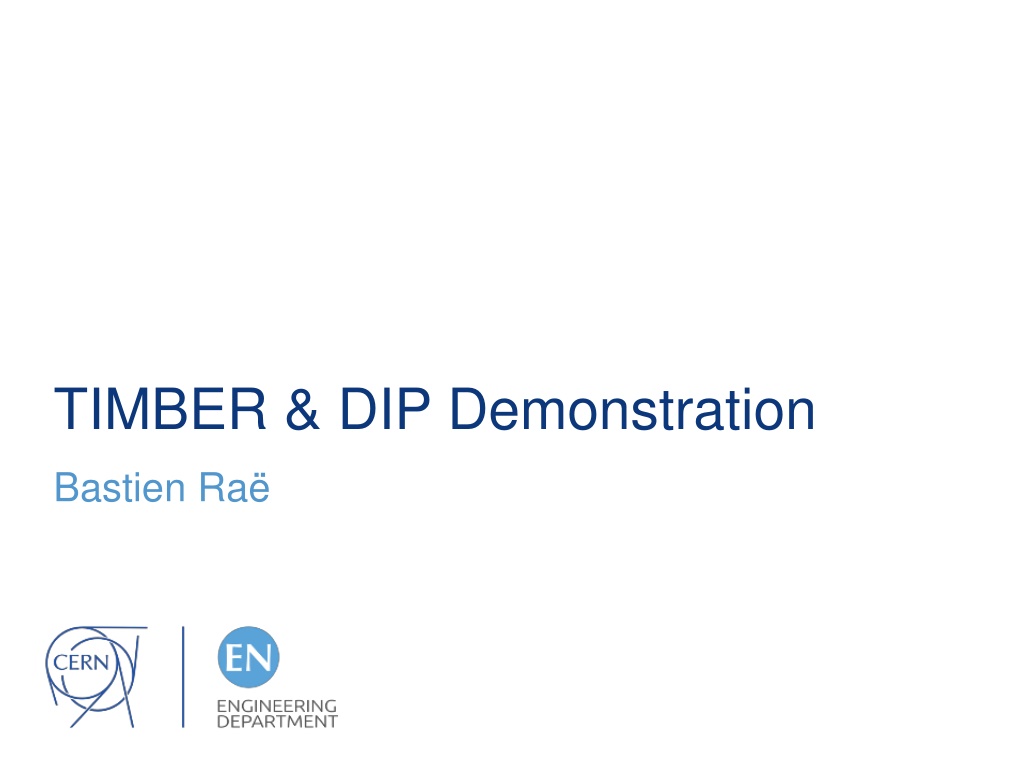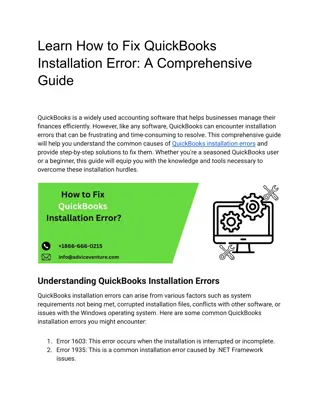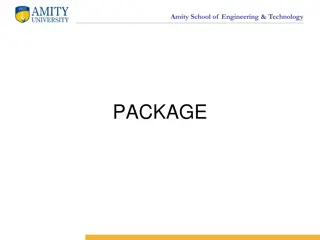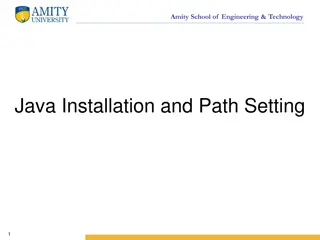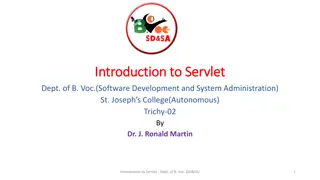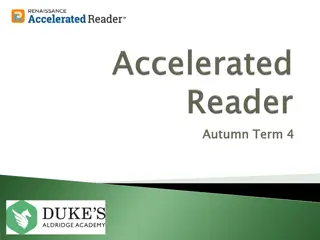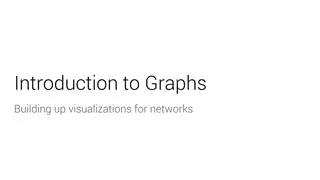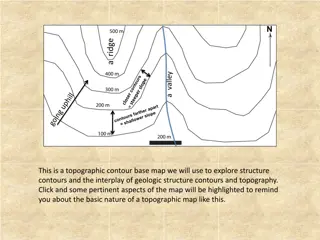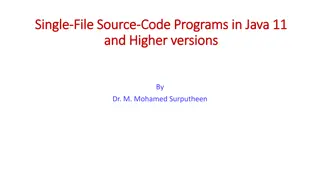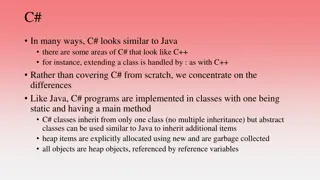Java Web Start (JWS) and DIP Installation Guide
This guide provides step-by-step instructions for installing Java Web Start (JWS) and DIP (Data Interface for Physics) on your system. It covers everything from launching DIP and TIMBER to installing JWS and Java via CMF. Follow the detailed instructions to set up the necessary components for your work environment seamlessly.
Download Presentation

Please find below an Image/Link to download the presentation.
The content on the website is provided AS IS for your information and personal use only. It may not be sold, licensed, or shared on other websites without obtaining consent from the author.If you encounter any issues during the download, it is possible that the publisher has removed the file from their server.
You are allowed to download the files provided on this website for personal or commercial use, subject to the condition that they are used lawfully. All files are the property of their respective owners.
The content on the website is provided AS IS for your information and personal use only. It may not be sold, licensed, or shared on other websites without obtaining consent from the author.
E N D
Presentation Transcript
TIMBER & DIP Demonstration Bastien Ra
Table JWS and Java installation Launch DIP Launch TIMBER
JWS and Java Installation from CMF Installing JWS Open CMF page Select install on JWSinstaller_v01
JWS and Java Installation from CMF Installing Java Open CMF page Select install on Oracle Java 8u162 (including x86 and x64)
Launch DIP Enter in your web browser the following link : http://cern.ch/dipbrowser/gpn.jnlpx The Download of gpn.jnlpx will start automatically Open the gpn.jnlpx DIP should start
Launch TIMBER Enter in your web browser the following link : http://lhc-logging.web.cern.ch/lhc-logging/timber/ The Download of timber.jnlpx will start automatically Open the timber.jnlpx Timber should start