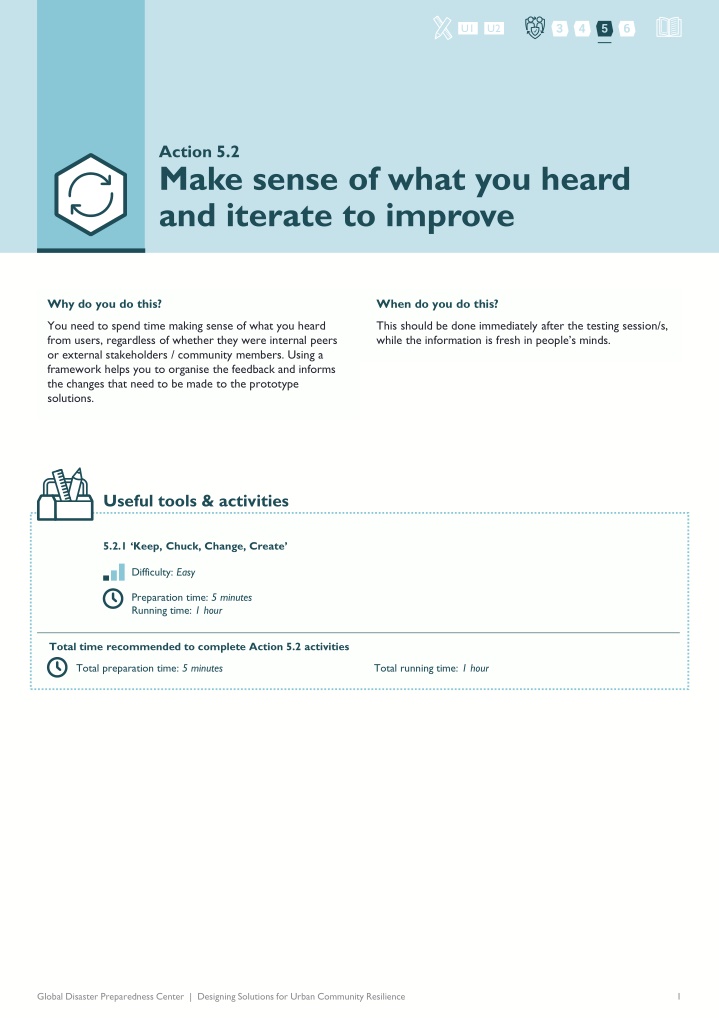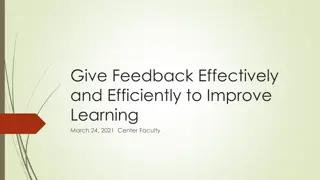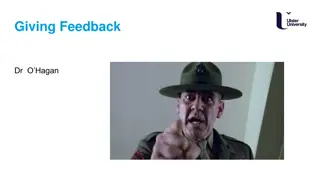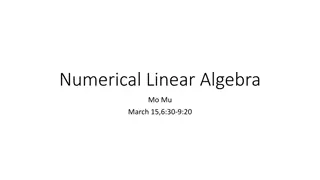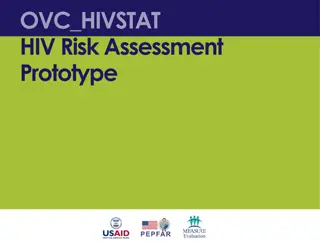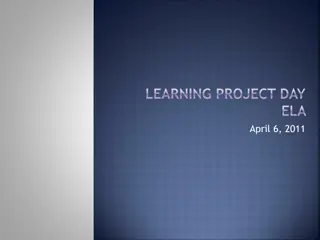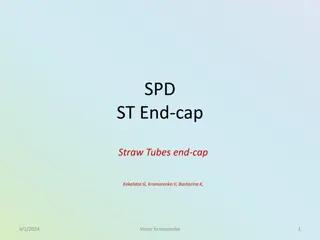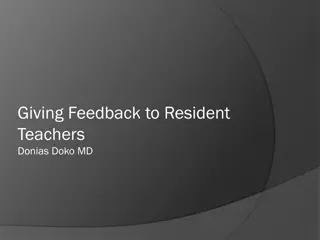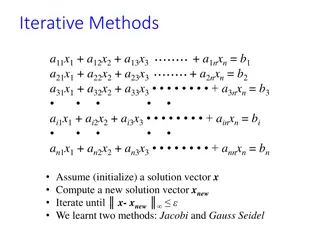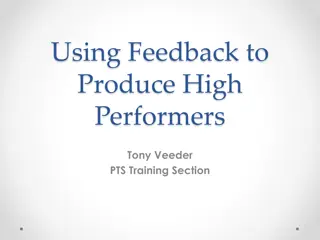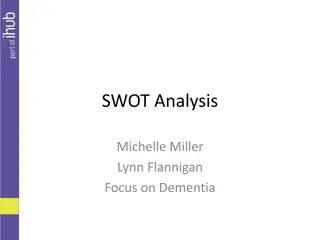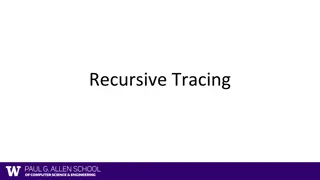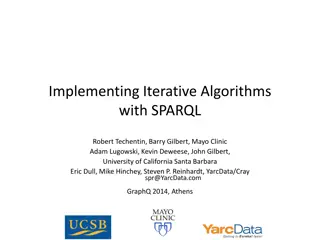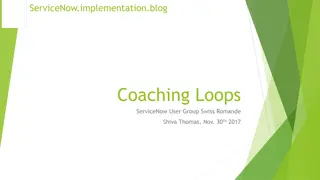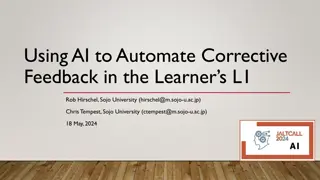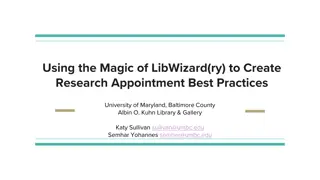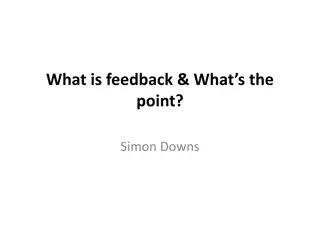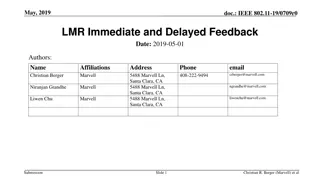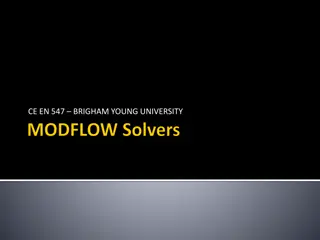Iterative Feedback Framework for Prototype Improvement
The iterative feedback framework involves making sense of user feedback using the Keep, Chuck, Change, Create (KCCC) model to iterate and enhance prototype solutions. This process helps organize input from testing sessions, informing necessary modifications for better outcomes. The framework emphasizes immediate feedback analysis post-testing to capitalize on fresh insights. Teams cluster feedback, categorize features, and iterate on solutions based on the KCCC model, enhancing design effectiveness and user satisfaction.
Download Presentation

Please find below an Image/Link to download the presentation.
The content on the website is provided AS IS for your information and personal use only. It may not be sold, licensed, or shared on other websites without obtaining consent from the author.If you encounter any issues during the download, it is possible that the publisher has removed the file from their server.
You are allowed to download the files provided on this website for personal or commercial use, subject to the condition that they are used lawfully. All files are the property of their respective owners.
The content on the website is provided AS IS for your information and personal use only. It may not be sold, licensed, or shared on other websites without obtaining consent from the author.
E N D
Presentation Transcript
3 4 5 6 U1 U2 Action 5.2 Make sense of what you heard and iterate to improve Why do you do this? When do you do this? You need to spend time making sense of what you heard from users, regardless of whether they were internal peers or external stakeholders / community members. Using a framework helps you to organise the feedback and informs the changes that need to be made to the prototype solutions. This should be done immediately after the testing session/s, while the information is fresh in people s minds. Useful tools & activities 5.2.1 Keep, Chuck, Change, Create Difficulty: Easy Preparation time: 5 minutes Running time: 1 hour Total time recommended to complete Action 5.2 activities Total preparation time: 5 minutes Total running time: 1 hour Global Disaster Preparedness Center | Designing Solutions for Urban Community Resilience 1
Activity 5.2.1 3 4 5 6 U1 U2 Keep, Chuck, Change, Create Difficulty: Easy Preparation time: 5 minutes Running time: 1 hour Materials: Prototypes, post-its, sharpies, flipchart paper Key points for facilitators If there are multiple teams working on the same solution, you might like to suggest that some of them work together (depending on the number of participants in each group) Key learning points You can make sense of interview feedback using the KCCC framework Photo: Aly Belkin @ Pivotal Labs Process 1. Following the user testing, ask teams to find a space (preferably a wall space) and to start clustering the user feedback. Let the participants know that they will have 10 minutes to complete their clustering. Themes should emerge quite naturally, but if this is not the case, suggest they try writing up a heading for five key features from their their prototype solution sheet, and cluster the interview notes under these headings. 3. Using flipchart paper, get the teams to write up the KCCC framework across four quadrants, and spend 20 minutes deciding where each piece of interview feedback belongs. Based on what is on each post-it, should features on the prototype solution sheet be Kept , Chucked , Changed , or new features be Created ? 4. After the KCCC frameworks are completed, ask each team to now iterate their solution and prototype based on what was decided. Blank solution templates are available in the Resource Library if they want to re- write it. 2. Once the themes have been clearly identified, introduce the KCCC framework: Keep - retain the feature of the solution Chuck - do not take the feature into the next iteration of the solution Change - alter something about the feature Create - add a new feature or element into the solution Global Disaster Preparedness Center | Designing Solutions for Urban Community Resilience 2
3 4 5 6 U1 U2 Action 5.3 Learn how to test with users Why do you do this? When do you do this? Once you have done basic internal testing, it s time to prepare to test your prototype solutions with external users. They could be key stakeholders or community members. Before this external testing, it s important to establish what you want to find out. This will inform what questions you need to ask. You also need to understand what the key roles are in an interview. This can be done at any stage before conducting the external user testing, preferably just before heading out to conduct the testing sessions so the content is fresh in participants' minds. Useful tools & activities 5.3.1 Interview roles 5.3.2 Forming interview questions Difficulty: Easy Difficulty: Moderate Preparation time: 5 minutes Running time: 1 hour Preparation time: 10 minutes Running time: 1 hour Total time recommended to complete Action 5.3 activities Total preparation time: 15 minutes Total running time: 2 hours Global Disaster Preparedness Center | Designing Solutions for Urban Community Resilience 3
Activity 5.3.1 3 4 5 6 U1 U2 Interview roles Difficulty: Easy Preparation time: 5 minutes Running time: 1 hour Materials: Post-its, sharpies Key points for facilitators It is a good idea to ask teams to find a quiet place to practice the interviews if you have space around the workshop venue Key learning points A good interview requires three distinct roles: interviewer, observer and note taker Process 1. Introduce the three interview roles (available as a print- ready template in the Resource Library): 2. Ask participants to get into teams of three these should be from the same groups that developed storyboards together earlier. Pair each team with a team working on a different solution, and ask them to stand together. a) The Interviewer This person leads the interaction with the interviewee (or group to be interviewed), making sure that the conversation is productive and flows naturally. This person should not take notes, but should rather ensure the interviewee(s) feels they are being listened to. 3. Explain that one team will introduce their solution to one member of the other team, then spend 5 minutes conducting a mock interview. Have each member of the interview team perform each of the different roles. The person (or group of people) being interviewed will speak as if they are a member of the community. Each interview should be limited to 5 minutes. The note taker should take notes with a sharpie on post-its, as in the real interview. b) The Observer This person is responsible for making sure that insights are as rich and well-informed as possible. They look for cues in the environment and the interviewee s body language, looking for when the interviewee might be saying one thing but thinking another. They support the note taker by capturing direct quotes of important parts of the conversation. 4. At the end of 5 minutes, each team will then swap interview roles within the team and the other team will become the team conducting the interview. Repeat the process, going back and forward until everyone has had a turn in each role. c) The Note Taker This person is responsible for listening carefully and taking thorough, accurate notes on post-its of key points of the discussion. They need to keep up with conversation, and capture direct quotes when possible. Global Disaster Preparedness Center | Designing Solutions for Urban Community Resilience 4
Activity 5.3.2 3 4 5 6 U1 U2 Forming interview questions Difficulty: Moderate Preparation time: 10 minutes Running time: 1 hour Materials: Post-its, sharpies, A4 paper Key points for facilitators If you have multiple teams working on the same solution, try to ensure they produce a variety of questions between them Key learning points An open question is considered carefully to ensure it prompts a detailed response A list of questions is not a script if the interviewee has something important to say, let them say it Photo: Aly Belkin @ Pivotal Labs Process 1. Start with an introduction to open and closed questions. Explain that a closed question is one which prompts a short yes or no response. An open question is open-ended it requires the respondent to give a longer response or explanation. A good open question will: 3. Spend 10 minutes getting people to volunteer examples of closed and open questions from the room. They can be about any topic for now. a) Require the respondent to think and reflect b) Uncover more about their opinions and feelings c) Give more control of the conversation to the respondent 2. Provide examples of each type of question, such as do you think poor waste management is an issue in your community? (closed question) vs how does the way waste is managed in your community affect you? (open question) Global Disaster Preparedness Center | Designing Solutions for Urban Community Resilience 5
3 4 5 6 U1 U2 Forming interview questions (continued) 4. Discuss the importance of asking why with the room. When solving problems, it s often easier to recognise the symptom of an issue, but if you can understand the correct root problem or cause, you can prevent it from occurring at all. This is an example of how you can get to the root problem using why : Why is flooding a problem here? Because the water cannot drain away. Why can the water not drain away? Because the drains are filled with rubbish. Why are the drains filled with rubbish? Because it falls in from large piles left by residents. Why do the resident leave piles of rubbish? Because they take waste from their houses out to the end of the street. Why is the rubbish left at the end of the street? Because the residents do not understand how the municipal collection service works. Ask the room: a) What kind of questions were used? [closed or open] b) What did the example show us? c) What would an appropriate solution be, now that we know residents do not understand the collection service? Highlight that digging a new canal might be the most obvious response at first, but from what we learned in the interview an information campaign or education on waste management might make a big difference. 6. Get interview teams to look at their solution storyboard and think about what information they would like to find out from users. Give them ten minutes to write these down on post-its. They should write as many as they can. Next, give them another ten minutes to consider who they will be speaking to, and choose their top five post- its to convert into questions for the interview. Make sure you remind the participants that they should let the interviewee do most of the talking, and that if they have something interesting to say, or something they feel is important, then it s okay (even encouraged) to let the interview go a little bit off-script . As teams are writing down questions, walk around the room to provide support, and remind them about using open-ended questions, and asking why . 7. 8. 5. Global Disaster Preparedness Center | Designing Solutions for Urban Community Resilience 6
3 4 5 6 U1 U2 Action 5.4 Re-test with users and iterate to improve Why do you do this? When do you do this? Testing with different external users gives you important insight into how valuable your solutions might be for potential end users. Stakeholder testing gives you insight into their willingness and ability to help bring the solution to life and make it a success. The elevator pitch helps you to concisely articulate your solution, before you share prototypes with users. There are three different types of testing that can be carried out in this section. If you have the time and ability, it is suggested to do all three in the order they appear here. However if you cannot arrange external users, it is completely fine to conduct only the internal activities (Activities 5.4.2 and 5.4.3). Useful tools & activities 5.4.1 The elevator pitch 5.4.2 In-depth internal user testing Difficulty: Moderate Difficulty: Easy Preparation time: 5 minutes Running time: 15 minutes Preparation time: 5 minutes Running time: 1 hour 5.4.3 Our community s got ideas! 5.4.4 In-depth external user testing Difficulty: More difficult Difficulty: More difficult Preparation time: 15 minutes Running time: 1 hour Preparation time: 5 minutes (plus organisation a minimum of 1 day in advance) Running time: 3 hours Total time recommended to complete Action 5.4 activities Total preparation time: 30 minutes Total running time: 5 hours and 15 minutes Global Disaster Preparedness Center | Designing Solutions for Urban Community Resilience 7
Activity 5.4.1 3 4 5 6 U1 U2 The elevator pitch Difficulty: Moderate Preparation time: 5 minutes Running time: 15 minutes Materials: Pitch template (in Resource Library), sharpies Key points for facilitators This is a great tool to use if you are doing the Our community s got ideas exercise (see Activity 5.4.3) as it helps participants know what is important to pitch to investors Key learning points Learning how to succinctly articulate and communicate the key components of the solution and why it s important is vital to get buy-in from stakeholders Process 1. Explain that learning how to pitch your solution well is an important part of getting support from key stakeholders. A pitch template is easy framework for explaining an idea or a solution. 2. Using the pitch template from the Resource Library, get groups fill in the blanks to explain their solution (one per solution). 3. Prompt with questions: a) Does this tell a compelling story for why and how your solution will address the challenges our community is facing? b) Do you have enough detail to convince the stakeholders that your solution will work and is worth investing in? Global Disaster Preparedness Center | Designing Solutions for Urban Community Resilience 8
Activity 5.4.2 3 4 5 6 U1 U2 In-depth internal user testing Difficulty: Easy Preparation time: 5 minutes Running time: 1 hour (depending on number of groups) Materials: Storyboards and prototypes, post-its, sharpies, flipchart paper, interview questions Key points for facilitators If you cannot get external users to test your idea with, this activity uses workshop participants and get them to wear different hats as interviewees Key learning points Testing early with users (even peers) enables you to gather feedback quickly to improve your solution Photo: Aly Belkin @ Pivotal Labs Process 1. Identify who in the room actually represents one of the key users or stakeholders involved in each solution. E.g. if the local government is a key user or stakeholder needed to help implement one of the solutions, and there is a local government representative in the workshop, get them to be interviewed by that group. 5. Give the groups 15 minutes to interview their first user or stakeholder. Once this interview is complete, get each group to spend 5 minutes discussing what they heard. What were the key pieces of information shared? 6. Then repeat the exercise. Help each group to identify a second person in the room (preferably from a different group) who can act as an interviewee. Get each group to change the team roles, so different people are leading, note-taking and observing for the second interview. 2. Where there are not enough or not the right type of users/stakeholders in the room to be interviewed, people will wear the hat of the user or stakeholder, pretending to be the desired user type. Remember that often the end user or beneficiary of the solution will be community members so if someone lives in that community, they can act as the user for the interview. 7. Give the groups 15 minutes to interview their second user or stakeholder. 8. At the conclusion of the second interview, prompt with questions: 3. Get each group to decide what interview roles they will play (see Activity 5.3.1) and make sure they have got their interview questions ready to go (see Activity 5.3.2). a) What was the most interesting piece of information or feedback you received? 4. Help each group to identify who in the room (preferably someone from a different group) can act as their interviewee. Make sure each group has one person to interview. b) Who else would you like to speak to if possible that could give valuable feedback on your solution? 8. Get each group to use the KCCC tool to organise their user feedback and iterate their solution (see Activity 5.2.1). Global Disaster Preparedness Center | Designing Solutions for Urban Community Resilience 9
Activity 5.4.3 3 4 5 6 U1 U2 Our community s got solutions! Difficulty: More difficult Preparation time: 15 minutes Running time: 1 hour (depending on number of groups) Materials: Storyboards and prototypes, judges, locally relevant prizes, timer Key points for facilitators This is a Shark Tank activity where the participants can quickly get feedback on their solutions in a more formal way Get some small prizes if possible Key learning points Understand how to pitch your idea successfully using the different design tools and gain experience for pitching an idea in a real-life setting Process 4. The teams take turns one by one to pitch their solution to the judges. Set a timer for 10 minutes. They should use their storyboard, their solution models, elevator pitch and can role-play certain elements of the solution where relevant. At the end of each pitch, the judges should ask questions of the pitch team. 1. Share with participants that they will be taking part in a competition called <Community name> s got solutions! . Each team will have 15 minutes to prepare to pitch their idea to a panel of judges. The pitch can be up to 10 minutes long. The winning pitch will receive a prize. 5. Question prompts: 2. The judges can be Red Cross/Red Crescent staff, key stakeholders (preferably from government or local business) or community members who can act in one of these capacities. Ideally there will be three judges: one Red cross representative, one government representative and one business community representative. Why would <key stakeholder> want to support this solution? What is in it for them? Have you thought about how this could become a business opportunity for the community, instead of just relying on the government to provide that as a service? Why do you think this solution will succeed and make an impact? At the conclusion of all the pitches, have the judges confer and make a decision about the team with the best solution. Present the winning team with a small prize and explain the reason for selecting that solution. a) b) c) 3. While each team is preparing for their pitch, set up the room. Have a long table with three chairs for the judges at the front of the room, and clear some space in front of the table for the team pitching to stand. 6. 7. Ensure the teams incorporate the suggestions and feedback from the judges to improve their ideas. Global Disaster Preparedness Center | Designing Solutions for Urban Community Resilience 10
Activity 5.4.4 3 4 5 6 U1 U2 In-depth external user testing Difficulty: More difficult Preparation time: 5 minutes (plus organisation a minimum of 1 day in advance) Running time: 3 hours (depending on distance to travel to interview community members) Materials: Storyboards and prototypes, post-its, sharpies, flipchart paper, interview questions Key points for facilitators This is an activity which is high value but needs advance preparation to identify and schedule external users Key learning points Testing with users enables you to gather feedback to improve your solution Process 1. Organising interviews with external users requires time and preparation, but is an extremely valuable exercise to run. You need the ability to identify potential key users and/or stakeholders for each solutions in advance of getting to Key Action 5 in the toolkit. If you are splitting up the toolkit steps across different sessions, you may get the time to organise these interviews. 4. As the facilitator, circulate around the different interviews as they are happening and take notes on what you observe so you can give feedback to the participants about their interview techniques. 5. Once each group has completed their interviews and you are back in the workshop space, prompt with questions: 2. Ideally, you will be able to arrange at least 3 user and/or stakeholder interviews for each solution group in a location out in the community you are designing for. The groups can go to different areas in the community. Most important is that they are able to talk with real users or stakeholders in their local environments. a) What was the most interesting piece of information or feedback you received that has implications on your solution design? b) Who else would you like to speak to if possible that would give valuable feedback on your solution? 3. Before heading out to conduct the interviews in the community, get each group to review their interview questions and decide on the interview roles they will play. Make sure they take post-its and sharpies to the interview location. 8. Finally get each group to use the KCCC tool (see Activity 5.2.1) to make sense of what they heard from the user interviews and to iterate their solution one last time. Global Disaster Preparedness Center | Designing Solutions for Urban Community Resilience 11
6 KEY ACTION Plan for implementation and scaling What is this? Now that you have tested and iterated our solutions, it s time to plan for implementation. This requires you to think about who you need to be involved, what else is going on, and what might impact your ability to make your solution a success. You then create a plan which includes regular progress check-ins. Who needs to be involved? How long will it take? Total preparation time: 55 minutes Total running time: 6 hours and 20 minutes* Facilitator Participants *Note that Activity 6.5.1 Planning and monitoring the project requires 2 x 2 hour additional future check-ins Global Disaster Preparedness Center | Designing Solutions for Urban Community Resilience 12
3 4 5 6 U1 U2 Action 6.1 Solution stakeholder and system mapping Why do you do this? When do you do this? To improve the chance of your solution being successful, you need to understand who are the key stakeholders that will be involved and where they sit in the system. This enables you to better understand the environment your solution will be fitting into. These activities are similar to the mapping exercises completed in Key Actions 1 & 2, but are detailed in relation to your specific solutions, as opposed to at the higher and broader city or community level. These activities can be done at any stage once user testing is complete. Useful tools & activities 6.1.1 Stakeholder rainbow 6.1.2 Stakeholder give and take Difficulty: Easy Difficulty: Easy Preparation time: 5 minutes Running time: 30 minutes Preparation time: 5 minutes Running time: 1 hour 6.1.3 System mapping Difficulty: More difficult Preparation time: 10 minutes Running time: 1 hour Total time recommended to complete Action 6.1 activities Total preparation time: 20 minutes Total running time: 2 hours and 30 minutes Global Disaster Preparedness Center | Designing Solutions for Urban Community Resilience 13
Activity 6.1.1 3 4 5 6 U1 U2 Stakeholder rainbow Difficulty: Easy Preparation time: 5 minutes Running time: 30 minutes Materials: Flipchart paper, sharpies, post-its Key points for facilitators Make sure you run this activity in the solution groups The EVCA Venn Diagram tool can be a useful reference point here Stakeholders must be those that relate to the solution itself, not stakeholders in general Key learning points When you are designing for resilience you must consider how your solution will work for everyone involved to maximise buy-in and ease of implementation Process 1. Explain that a stakeholder is not just the person who benefit from a design solution, but actually anybody who comes into contact with it, or who might be indirectly affected by it. This could be the people the solution is designed to help, the people delivering the solution, or the people within the wider community and ecosystem. 5. Explain the three tiers of the stakeholder rainbow. Get each group to share amongst themselves about the different stakeholders they came up with. They should add them to the appropriate tier of the rainbow. 6. When all groups have added all their stakeholders to their group rainbow, hold a conversation: a) Which tier has the most post-its? Why do you think this is? 2. Give participants 3 minutes to individually generate as many stakeholders that will be involved with their solution as they can think of, one per post-it. Aim for quantity not quality at this stage. b) Which tier has the fewest post-its? Have we missed anyone? If yes, add them. 3. Have everyone stop when the three minutes is up. c) Why is it important to consider indirect stakeholders? 4. Get each team to draw a rainbow with three tiers on a large sheet of flipchart paper. Label the tiers as individuals , community groups , and government , (individuals as the smallest inside tier, government as the largest outside tier). d) How might the different tiers relate to each other? Global Disaster Preparedness Center | Designing Solutions for Urban Community Resilience 14
Activity 6.1.2 3 4 5 6 U1 U2 Stakeholder give and take Difficulty: Easy Preparation time: 5 minutes Running time: 1 hour Materials: A3 paper, sharpies Key points for facilitators Try to make sure a variety of stakeholders are considered across the room (i.e. not all groups working with the same set of stakeholders) Key learning points Understand that stakeholders each contribute something to the solution, but need to receive a benefit in return No matter their level of seniority or expertise, all stakeholders can contribute to the solution Process 1. In groups of two or three at each table, ask participants to consider 5 key stakeholders. If you have already run the stakeholder rainbow exercise (Activity 6.1.1), ask groups to select the 5 most important stakeholders from their rainbow, making sure to choose at least one from each tier. 4. Get each group to work through their table, filling it in by providing details about what the stakeholders contribute and what benefit they receive in relation to implementing the solution. Do this for each of the 5 key stakeholders they have identified. 2. Groups draw up a table on A3 paper with a column for stakeholders , contribute and benefit at the top. Down the side they write their 5 key stakeholders. 3. Explain that no matter their role in the system, every stakeholder contributes something to the solution, whether that be: a) b) c) d) Resources Knowledge Networking Advocacy Global Disaster Preparedness Center | Designing Solutions for Urban Community Resilience 15
Activity 6.1.3 3 4 5 6 U1 U2 System mapping Difficulty: More difficult Preparation time: 10 minutes Running time: 1 hour Materials: Flipchart paper, sharpies, post-its Key points for facilitators Encourage people to be messy systems are complicated, so the maps should be too. They do not need to be perfect, just need to get people thinking about how they are part of a system. Provide an example of only one system map, and explain it thoroughly. Too many examples can be overwhelming. Key learning points Identify the dynamics and interdependencies between systems Process 1. Show an example of a system map (see Resource Library) to demonstrate the concept clearly. Walk the participants through it, explaining what each of the systems are; how they interact; and how something happening in one system can have an effect on another. 5. Then use post-its to describe what these relationships or interactions look like for example, a drought will have a direct effect on the water system, with knock- on effects for the health system (e.g. possible malnutrition). Walk through the groups as they are working to answer questions and provide encouragement. 2. Put up large sheets of flipchart paper on the walls around the room (one per solution), and have the teams write the solution in a bubble at the centre. 6. When groups have completed their system map, get them to consider the stakeholder rainbow that they produced earlier and consider where each stakeholder fits within the systems they have drawn. 3. Get the teams to think about five systems that are most relevant or important to their solution. One they have decided, write them in new bubbles around the solution on the paper. If they have already completed the EVCA or CWA, they can use the same systems that were identified as priority systems in those assessments. These could be communications, transport, water, health, infrastructure etc. 7. Hold a group discussion: a) Who or what might be missing? b) Are there opportunities for your solution to have an impact on other systems? 4. Using sharpies, participants should draw connections between the systems, using dotted lines where the connection is informal or not as strong. c) Could some of the important system connections be strengthened and how? Global Disaster Preparedness Center | Designing Solutions for Urban Community Resilience 16
3 4 5 6 U1 U2 Action 6.2 Consider aspects of implementation Why do you do this? When do you do this? There are different dimensions that need to be considered when planning for implementation. By taking the key features of your solution and looking at these across different dimensions, you will better understand the key activities you will need to undertake and who needs to be involved to bring your solution to life. This activity can be done at any stage once user testing is complete. Useful tools & activities 6.2.1 Implementation table Difficulty: Moderate Preparation time: 5 minutes Running time: 1 hour Total time recommended to complete Action 6.2 activities Total preparation time: 5 minutes Total running time: 1 hour Global Disaster Preparedness Center | Designing Solutions for Urban Community Resilience 17
Activity 6.2.1 3 4 5 6 U1 U2 Implementation table Difficulty: Moderate Preparation time: 5 minutes Running time: 1 hour Materials: Flipchart paper, sharpies, post-its Key points for facilitators Try to encourage participants to fill in every row and column without any gaps Key learning points Implementation involves activities across many dimensions Considering as many implementation factors ahead of time creates a stronger strategy and plan for making the solution a success Process 1. In their solution groups, get participants to spend two minutes selecting what they think are the top five most important features of their solution. 3. You can change the dimensions where appropriate to fit the solutions your groups are working on. Other possible dimensions to consider include Processes and Environment . 2. Once the top five features have been chosen, introduce the idea of an implementation table. Get them to draw one up per group on flipchart paper. Along the top teams should write their five solution features across five columns. The rows down the left will contain different dimensions that need to be considered for implementation. The first row should always be People , as implementation cannot happen without people to take action and have accountability. The dimension rows can be as follows: 4. Get the groups to spend 45 minutes considering all of the activities that will need to happen in order for the solution to be successfully implemented. These activities are to be written on post-its and added to the implementation table. 5. Walk through the groups to answer questions, provide encouragement, and prompt groups to fill any gaps in the table. a) People b) Policy c) Technology d) Communications e) Resources Global Disaster Preparedness Center | Designing Solutions for Urban Community Resilience 18
3 4 5 6 U1 U2 Action 6.3 Plan the project roadmap Why do you do this? When do you do this? Creating a project roadmap helps you to visually see how all the activities needed to bring the solution to life link together and how long they might take to execute. The additional detail of who owns or is involved in each activity and the potential costs begin to bring a view of reality that has not previously been considered. The project roadmap needs to be created once participants have developed their implementation table as the two outputs link closely to each other. Ideally Activities 6.2.1 and 6.3.1 will take place one after the other. Useful tools & activities 6.3.1 Roadmap to implementation Difficulty: Moderate Preparation time: 5 minutes Running time: 1 hour Total time recommended to complete Action 6.3 activities Total preparation time: 5 minutes Total running time: 1 hour Global Disaster Preparedness Center | Designing Solutions for Urban Community Resilience 19
Activity 6.3.1 3 4 5 6 U1 U2 Roadmap to implementation Difficulty: Moderate Preparation time: 5 minutes Running time: 1 hour Materials: Flipchart paper, sharpies, post-its Key points for facilitators If there are multiple teams working on the same solution, you might like to suggest that some of them work together (depending on the number of participants in each team) Key learning points Understand how the activities for implementation map across time Consider who will be responsible/accountable for activities, and what costs are involved Process 1. Give each solution team a sheet of flipchart paper, and ask them to draw up a table with six columns and one header row. This is best done up on the wall so that everyone can participate standing up around the room. This represents their team project timeline. 3. Give the groups 30 minutes to take the activities that they identified in their implementation table (Activity 6.2.1), and work out where they fit across the project timeline. Explain that they might need to break the activities into smaller steps across the time horizons, and potentially add extra small activities as pre- requisites to others. It is best (though not essential) if teams stick to one colour post-it for this process. 2. The first column is for their five key solution features identified in Activity 6.2.1. Ask the teams to write their features on post-its and attach them, spaced equally, down the left side of the sheet. The remaining five columns are for the time horizons as follows: 0 3 months 3 6 months 6 12 months 1 2 years 2 years + 4. Once the groups have filled in as much of their project roadmaps as possible, provide them with a new post-it colour. Ask them to spend the next 30 minutes looking at each of the activities in each horizon. For each one they will now write two things onto a new post-it: a) Who will own/lead the activity? b) What are the estimated costs involved? 5. As a final step, have the groups read through each others project roadmaps to see what might be missing from their own, then add any new activities to their roadmaps as they see fit. Global Disaster Preparedness Center | Designing Solutions for Urban Community Resilience 20
3 4 5 6 U1 U2 Action 6.4 Understand the implementation environment Why do you do this? When do you do this? You need to understand what is already happening in your implementation environment to reduce the likelihood of duplication and any resulting inefficiencies. It is also a good idea to identify up front any possible barriers you can foresee, as this highlights where extra time, energy, resource or budget might be required. These activities should be completed once the roadmap has been developed. Useful tools & activities 6.4.1 Challenges 6.4.2 What is already happening in our community? Difficulty: Easy Difficulty: Easy Preparation time: 5 minutes Running time: 30 minutes Preparation time: 5 minutes Running time: 20 minutes Total time recommended to complete Action 6.4 activities Total preparation time: 10 minutes Total running time: 50 minutes Global Disaster Preparedness Center | Designing Solutions for Urban Community Resilience 21
Activity 6.4.1 3 4 5 6 U1 U2 Challenges Difficulty: Easy Preparation time: 5 minutes Running time: 30 minutes Materials: Flipchart paper, sharpies, post-its, coloured sticky dots Key points for facilitators Make sure groups know that they are trying to identify all possible challenges, and not just voting for the most significant ones Key learning points Identify what challenges might stand between today s situation and the ideal future once the solution is implemented. Process 1. With each of the roadmaps for implementation still on display (from Activity 6.3.1), give each group a set of 15 coloured sticky dots. 4. Give the groups 15 minutes to discuss among themselves where the potential challenges are, and use the sticky dots to identify them on the post-its. Make sure to clarify that this is not a voting process, and that groups can use as many or as few dots as they feel is appropriate. 2. Explain that they are to use these dots to identify possible challenges on their roadmap. 3. The groups should think critically about their roadmap, and hold a discussion about which activities will be particularly difficult. The difficulty could be linked to many different factors, which could include: 5. As groups are working, walk around the room and provide support, and remind them to consider the stakeholder rainbow and system map what are the different levels of society and systems at play, and what challenges might come with each? a) Funding / investment required b) Legislation / regulation (government approval) 6. After the 15 minutes, ask one or two groups to share back to the room. Finish with a full room discussion and prompt with questions: c) The cultural shift required d) Resourcing / labour force a) Which challenges seem more difficult to overcome than others? Why? e) Logistics f) The behaviour change required b) How might we get around them or how might they be resolved? c) Who would we need to help us? Global Disaster Preparedness Center | Designing Solutions for Urban Community Resilience 22
Activity 6.4.2 3 4 5 6 U1 U2 What is already happening in our community? Difficulty: Easy Preparation time: 5 minutes Running time: 20 minutes Materials: Flipchart paper, sharpies, post-its Key points for facilitators As with earlier ideation activities, remind participants quantity is better than quality, and to write down absolutely everything they can think of Key learning points Be able to identify who else in the community might want to join efforts or could help overcome our challenges Understand what is already happening to avoid duplication of effort Process 1. Ask the participants to consider who else in their community or local area is doing similar work. This may be people tackling similar issues with similar solutions, or people who are working on complementary initiatives. These could be: 4. Repeat the process until you have collected all of the groups and projects on everyone s post-its. As people come up to add their post-its to the flipchart, help them to cluster similar ones together. 5. Now select one participant at random and ask them to come and circle all of the groups and projects that are relevant to their solution. Ask their solution team: a) Formal or informal groups/organisations b) Government or non-government coalitions a) Are there opportunities for collaboration? c) Other existing projects b) Could these groups help to overcome the challenges that you have identified? 2. As individuals, instruct participants to take a pack of post-its and a sharpie and spend 3 minutes generating as many of the above that they know of (one per post-it). c) What should our next steps be now that we know other people are doing similar work to us? Will this change our roadmap plan? 3. When the 3 minutes are up, ask for a volunteer to come up and read out one of their post-its. If anyone in the room has a matching post-it, have them bring it up and play snap on a large sheet of flipchart paper. 6. Ask for somebody from another solution team to come up and repeat Step 5 (using another pen colour if possible), and repeat until all solutions have identified everything similar or relevant that is already happening in the community. Global Disaster Preparedness Center | Designing Solutions for Urban Community Resilience 23
3 4 5 6 U1 U2 Action 6.5 Progress the project Why do you do this? When do you do this? After working through this toolkit, you do not want the hard work you have done and the solutions you have developed to sit idle and go nowhere. You need to ensure they have an owner, and that you have a plan for keeping the implementation on track. This should be the final activity completed in the toolkit. Useful tools & activities 6.5.1 Planning and monitoring the project Difficulty: More difficult Preparation time: 15 minutes Running time: 1 hour plus 2 x 2 hour future check-ins Total time recommended to complete Action 6.5 activities Total preparation time: 15 minutes Total running time: 1 hour plus 2 x 2 hour future check-ins Global Disaster Preparedness Center | Designing Solutions for Urban Community Resilience 24
Activity 6.5.1 3 4 5 6 U1 U2 Planning and monitoring the project Design Difficulty: More difficult Implementation Preparation time: 15 minutes Running time: 1 hour (plus two further 2 hour check-ins in future) Step 4.2 Develop and prioritise ideas Materials: Storyboards and prototypes, post-its, sharpies, flipchart paper 3 month check-in Key points for facilitators Solution succeeding Solution failing You need proactively reach out to the group you were working with after 3 and 6 months to do a progress check-in Key learning points 6 month check-in A design approach helps you to learn quickly and fail fast these regular check-ins help you to be agile and quickly correct your course if things aren t working or progressing Solution succeeding Process 1. Using the project roadmap created in Activity 6.3.1, participants need to nominate a Team Leader for their solution and create their own personal action plan based on the activities they have identified that will be happening in the next 3 months. 5. Once everyone has their Personal Action Plan, stick these all up on the wall together. Get each person with a camera on their phone to take a photo of all the actions they are collectively agreeing to do in the next 3 months. 6. Ask if there are any questions or concerns about people not being able to achieve the actions they have planned for. Address them as they arise, and share with participants that you (as the facilitator) will be available to support them if they come across any challenges in the next 3 months before you meet again. They should contact their Team Leader first, but if they cannot solve the issue themselves, then you will be available to help. 2. First, get each solution team to nominate a Team Leader. They can do this however they like. The leader may volunteer, or they may hold a vote. The Team Leader will be responsible for checking in with their team members across the next three months. 3. Once they have nominated a Team Leader, have each team assemble around their roadmap and discuss then divide up the activities for the next 3 months. Make 1 person responsible for each activity. They can be supported by another team member but there must be 1 person who is responsible overall for each activity. 7. As the last activity in this session, schedule a tentative date in 3 months time that you would like to meet everyone again at the same venue for 2 hours. 8. Make sure you keep the project roadmaps they have created to use at the next workshop which will be a progress check-in. 4. Have each person write a Personal Action Plan which details what is expected of them for each activity which they are responsible for and what they need to do. See following page for subsequent workshop detail. Global Disaster Preparedness Center | Designing Solutions for Urban Community Resilience 25
3 4 5 6 U1 U2 Planning and monitoring the project (continued) PROGRESS CHECK-IN (IN SIX MONTHS TIME): PROGRESS CHECK-IN (IN THREE MONTHS TIME): 15. Repeat the process from steps 8 11 16. After each team has reviewed their progress from the past 3 months, get each solution group to spend 10 minutes sharing back to the whole room about the overall progress they have made and any major blockers their solution is experiencing. 17. Now get participants to begin preparing for the next 3- 6 months of implementation. As the facilitator, spend at least 10 minutes with each group discussing in detail the progress they have made (or not made). 18. If there has been little progress, probe for more information about why this has been the case. Seek to understand what the root cause is with the group. Use the evaluation guide on page 41 to help you with this. 19. Remember that it s okay if one of the solutions does not succeed or becomes too challenging to continue working on. Once you have identified the reason behind it, share the learnings with the whole room to ensure everyone understands the challenges that solution faced and why. 20. For projects that are progressing well, the team should continue with the planning the next 3-6 months of their project. 21. For the teams whose projects are not progressing and you make the collective decision to stop working on it, you can revisit the outputs from Activity 4.2.1 and encourage them to take on the challenge of developing a new solution if they wish. Alternatively, they can move into one of the other project teams to support their project if desired. 8. Put up each team s project roadmap of activities on display around the room before the workshop starts. Once all of the participants are seated in their solution teams, welcome everyone back and play a quick icebreaker. 10. As a whole room, spend about 15 minutes getting people to share about their personal experience over the past 3 months. Prompt with questions: a) What went well? 9. b) What was challenging? c) Did anything exciting happen? 11. Then get each team to spend the next 30 minutes in their groups going through in detail what has been achieved and what hasn t over the past 3 months. They should do this standing up by their project roadmap, and can refer back to the photos they took at the end of the last workshop if they like. Encourage them to move the activity post-its around based on what has and hasn t been achieved. They may also need to write new post-its to add to the plan to reflect what happened. 12. Once they have reviewed the past 3 months, get them to now focus on what they have planned for the coming 3 months. Encourage them to adjust the activity post-its to reflect where they are currently at to create an achievable plan for the upcoming 3 months. Spend 30 minutes on this activity. Get them thinking about who the people they will need to engage are, and what challenges they think the might come across that they can plan ahead for now. 13. Have each person write a Personal Action Plan which details what is expected of them for the activities which they are responsible for, as they did last time. Let them know they can change the Team Leader if they want to. 14. Share that you will be going through the same check-in process again in another 3 months time (6 months from the initial workshop). Like last time, their Team Leader and yourself will be available to help address any challenges they come up against during this time. Global Disaster Preparedness Center | Designing Solutions for Urban Community Resilience 26