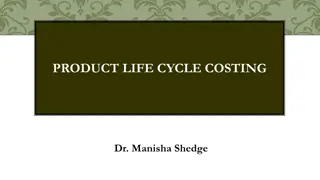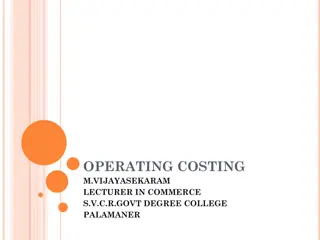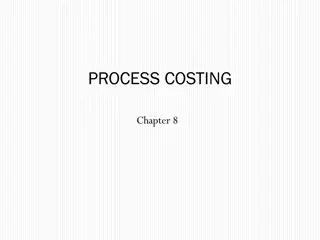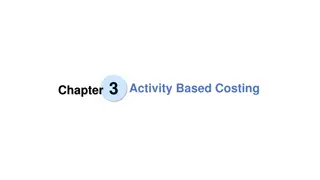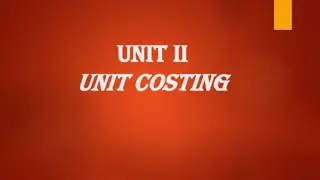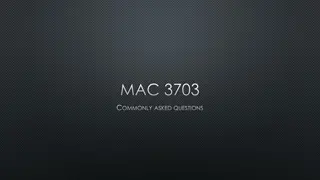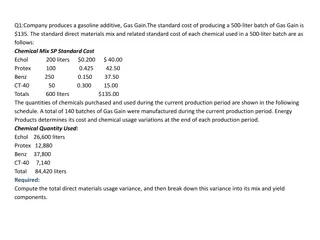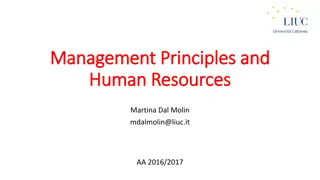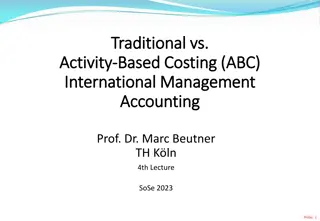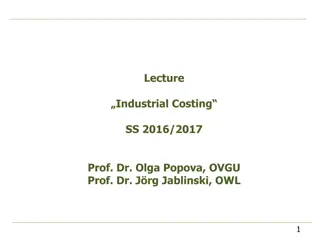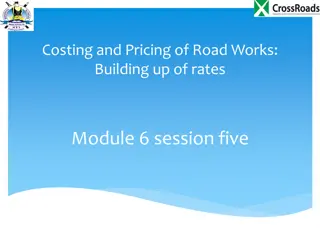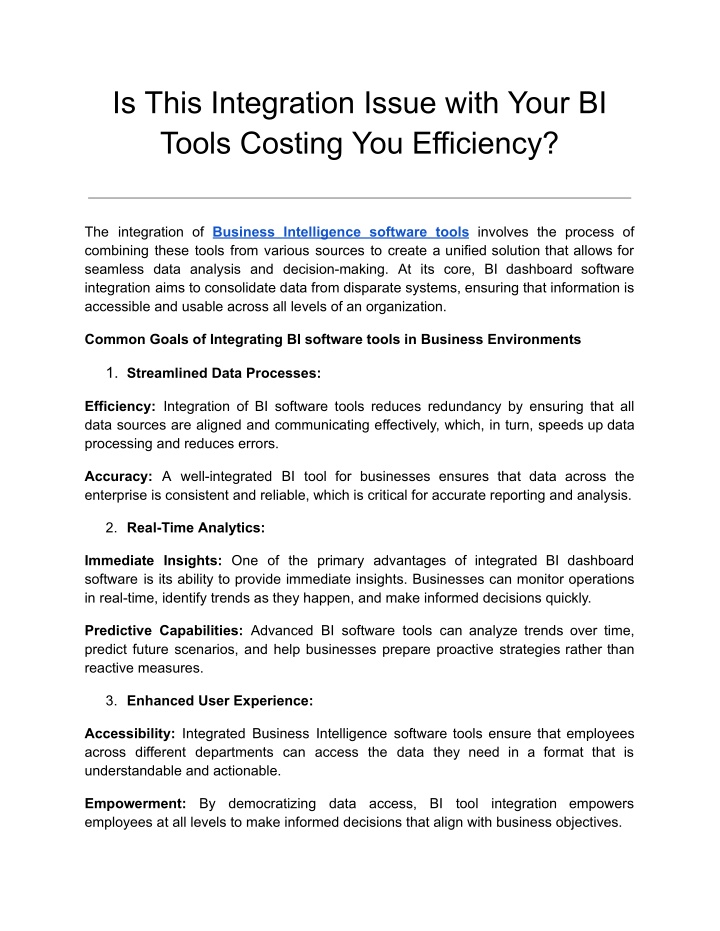
Is This Integration Issue with Your BI Tools Costing You Efficiency_
At Grow, we understand the complexities and challenges that come with integrating various Business Intelligence software tools. Explore how integration issues with Business Intelligence software tools might be hindering your business's efficiency. Th
Download Presentation

Please find below an Image/Link to download the presentation.
The content on the website is provided AS IS for your information and personal use only. It may not be sold, licensed, or shared on other websites without obtaining consent from the author. If you encounter any issues during the download, it is possible that the publisher has removed the file from their server.
You are allowed to download the files provided on this website for personal or commercial use, subject to the condition that they are used lawfully. All files are the property of their respective owners.
The content on the website is provided AS IS for your information and personal use only. It may not be sold, licensed, or shared on other websites without obtaining consent from the author.
E N D
Presentation Transcript
Is This Integration Issue with Your BI Tools Costing You Efficiency? The integration of Business Intelligence software tools involves the process of combining these tools from various sources to create a unified solution that allows for seamless data analysis and decision-making. At its core, BI dashboard software integration aims to consolidate data from disparate systems, ensuring that information is accessible and usable across all levels of an organization. Common Goals of Integrating BI software tools in Business Environments 1. Streamlined Data Processes: Efficiency: Integration of BI software tools reduces redundancy by ensuring that all data sources are aligned and communicating effectively, which, in turn, speeds up data processing and reduces errors. Accuracy: A well-integrated BI tool for businesses ensures that data across the enterprise is consistent and reliable, which is critical for accurate reporting and analysis. 2. Real-Time Analytics: Immediate Insights: One of the primary advantages of integrated BI dashboard software is its ability to provide immediate insights. Businesses can monitor operations in real-time, identify trends as they happen, and make informed decisions quickly. Predictive Capabilities: Advanced BI software tools can analyze trends over time, predict future scenarios, and help businesses prepare proactive strategies rather than reactive measures. 3. Enhanced User Experience: Accessibility: Integrated Business Intelligence software tools ensure that employees across different departments can access the data they need in a format that is understandable and actionable. Empowerment: employees at all levels to make informed decisions that align with business objectives. By democratizing data access, BI tool integration empowers
4. Cost Effectiveness: Resource Allocation: By automating data processes through integration, companies can allocate human resources to more strategic tasks, thus maximizing talent utilization and reducing costs. Technology technological investments by enhancing the utility and reach of each BI tool within the business framework. Investment: Effective integration maximizes the ROI of existing Identifying Key Integration Issues in BI Tools 1. Data Silos: Compromising Decision-Making and Accessibility In the realm of business intelligence, data silos represent a formidable barrier to the seamless flow of information, significantly affecting decision-making and accessibility. As organizations grow and their data sources proliferate, these silos often emerge unintentionally, resulting from department-specific Business Intelligence software tools or historical data management practices. Understanding how these silos impact BI tool integration is crucial for businesses aiming to leverage their full analytical power. Data silos occur when information is isolated within one department or team and is inaccessible to other parts of the organization. This segregation can result from using department-specific BI software tools, varying data capture methodologies, or incompatible data storage solutions. The isolation of data not only cripples the organization s ability to make holistic, informed decisions but also complicates efforts to integrate various BI systems effectively. When data remains confined in silos, even the most advanced BI dashboard software can fail to deliver its full potential. These silos create gaps in the data landscape, leading to incomplete analytics and insights that are skewed or biased toward the data that is accessible. For BI software tools to function optimally, they require a comprehensive dataset that reflects all facets of the business operations. Implementing a unified BI platform that can integrate data from various sources, departments, and external entities. This integration ensures that all stakeholders have access to the same, updated data, facilitating consistent and informed decision-making. 2. Incompatibility Between Tools: Navigating Vendor and Format Challenges
Vendor lock-in and proprietary formats are common in the world of BI dashboard software tools, where different providers often develop their software to work optimally within their own ecosystems. This can lead to significant challenges when businesses attempt to integrate these tools with other BI systems or data sources, affecting the overall utility and efficiency of their BI infrastructure. - Vendor-Specific Challenges: Each BI tool for businesses might come with unique APIs, data formats, or user interfaces, which can complicate integration efforts when attempting to create a cohesive BI environment. Format-Specific Challenges: Data formats vary widely among Business Intelligence software tools, and without proper standardization, the data must be transformed or translated before it can be effectively used, adding layers of complexity and potential data integrity issues. - The incompatibility between different BI dashboard software and tools can create several operational challenges: Increased Complexity: Managing multiple BI software tools that do not integrate well requires additional resources and can lead to complex data workflows that are prone to errors. Delayed Insights: When tools cannot communicate seamlessly, there is a delay in data processing and analytics, which can slow down decision-making processes. Higher Costs: Additional costs may incur for custom integration solutions or third-party services to bridge the compatibility gaps. Encouraging the use of standard data formats and open APIs can reduce the friction in integrating diverse BI software tools. This approach promotes a more flexible and adaptable BI environment. Also, implementing middleware can serve as a bridge between different systems, facilitating data exchange and functional interoperability without altering the existing BI tools significantly. Opting for BI software tools known for their compatibility with other systems or those that adhere to widely accepted standards can mitigate potential integration issues from the outset. 3. Real-Time Data Access: Addressing Synchronization Delays Synchronization delays occur when there is a lag in the time it takes for data to be collected, processed, and made available for analysis. These delays are often
exacerbated by integration issues within disparate BI systems, where data must be consolidated from various sources, often in different formats or from different vendors. Incompatibilities between different BI software tools can lead to inefficient data synchronization, requiring additional processing to align data across systems. Delays in data synchronization can lead to outdated information being used to make critical business decisions, potentially leading to suboptimal outcomes. Optimizing data pipelines for efficiency and speed by using advanced data integration technologies such as ETL (Extract, Transform, Load) tools and real-time data streaming services. This ensures that data moves seamlessly and quickly from source to BI dashboard software. The BI users can also leverage cloud-based BI software tools to facilitate better scalability and real-time data integration. Cloud environments inherently support high-speed data processing and integration across geographically dispersed data sources. Real-time BI dashboards are instrumental in overcoming synchronization delays. They provide a visual interface that updates continuously as new data flows in, offering up-to-the-minute insights that are crucial for rapid decision-making processes. 4. User Adoption: Simplifying Complexity to Enhance Productivity Complexity in Business Intelligence software tools can arise from various factors including intricate interfaces, complex data integration processes, or lack of adequate training. Such complexities can deter users from fully engaging with the tool, leading to underutilization and inadequate data leveraging. Technical Overheads: Many BI software tools require users to navigate complicated setups or understand advanced analytics, which can be daunting for non-technical users. Integration Challenges: When BI tools are not seamlessly integrated, users may have to perform additional steps to access or interpret data, adding to the perceived complexity. Simplified user adoption not only boosts productivity but also ensures that investments in BI are fully realized through comprehensive utilization. With more users effectively engaging with BI dashboard software tools, organizations benefit from diverse insights and more comprehensive data analysis.
Higher adoption rates lead to better utilization of BI capabilities, maximizing the return on investment in these technologies. Employing user-friendly interfaces in BI dashboard software that simplify the user journey and make analytics accessible to all proficiency levels. This includes using intuitive navigation, clear visualizations, and straightforward reporting tools. You can also implement feedback mechanisms to continually refine the tool based on user experiences. This ensures that the BI software tools evolve to meet user needs, reducing friction and enhancing adoption rates. Conclusion As we've unraveled throughout this discussion, the efficiency of your BI dashboard software tools hinges critically on how well they integrate. The journey from data silos to real-time analytics, and from complex tool interfaces to user-friendly dashboards, isn't just about leveraging technology it's about transforming it into a strategic asset that drives your business forward. Integration issues, if not addressed, can indeed cost your organization not just efficiency but also opportunities for growth and innovation. At Grow, we understand the complexities and challenges that come with integrating various Business Intelligence software tools. That s why we've designed our platform with a focus on ease of integration, ensuring that you can connect all your data sources swiftly and start gaining insights in real time. Our solutions are built to empower your team, simplify your processes, and enhance your decision-making capabilities. We invite you to experience the transformative power of Grow with our 14-day free trial. See for yourself how seamless integration can boost your operational efficiency and help you harness the full potential of your data. Don't just take our word for it; explore what other users are saying on Grow.com Reviews & Product Details on G2. Discover how businesses like yours have elevated their BI strategies with Grow. Make the smart choice today. Simplify your BI tool integration with Grow, and turn data-driven insights into actionable results that propel your business to new heights. Start your free trial now and lead your business with confidence and precision. Original Source: https://bit.ly/3LYEAko