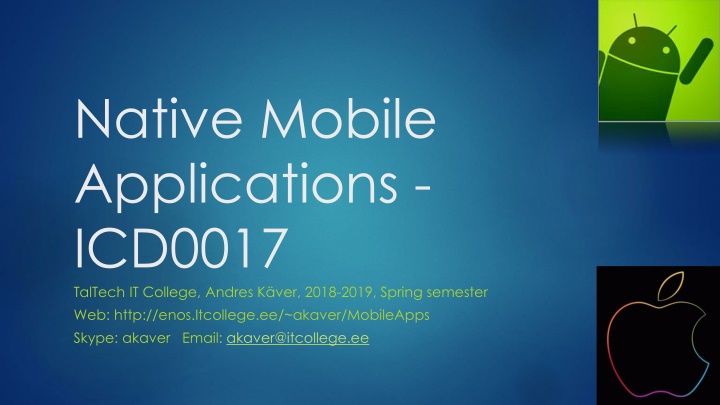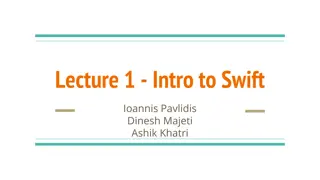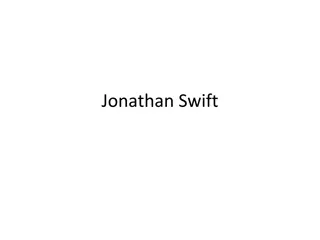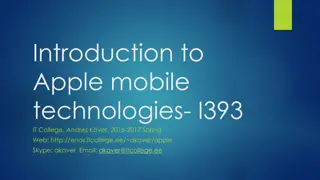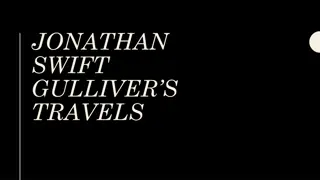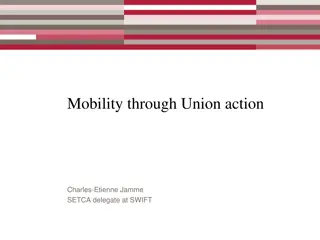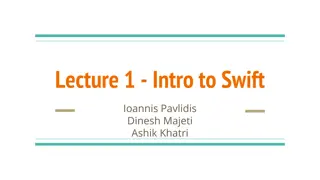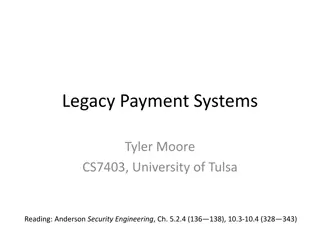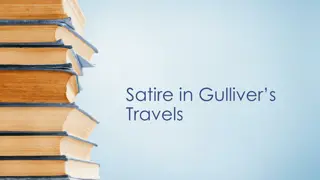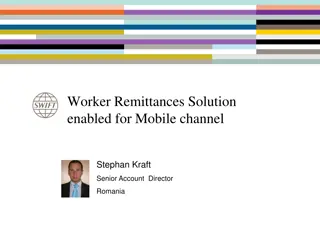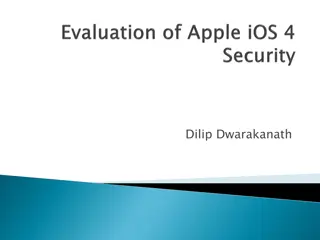Introduction to iOS Swift Programming at TalTech IT College
Explore the world of iOS app development using Swift programming language at TalTech IT College under the guidance of Andres Kver during the 2018-2019 Spring semester. Delve into topics like variables, strings, collections, and loops, gaining a solid foundation in iOS app development.
Download Presentation

Please find below an Image/Link to download the presentation.
The content on the website is provided AS IS for your information and personal use only. It may not be sold, licensed, or shared on other websites without obtaining consent from the author.If you encounter any issues during the download, it is possible that the publisher has removed the file from their server.
You are allowed to download the files provided on this website for personal or commercial use, subject to the condition that they are used lawfully. All files are the property of their respective owners.
The content on the website is provided AS IS for your information and personal use only. It may not be sold, licensed, or shared on other websites without obtaining consent from the author.
E N D
Presentation Transcript
1 Native Mobile Applications - ICD0017 TalTech IT College, Andres K ver, 2018-2019, Spring semester Web: http://enos.Itcollege.ee/~akaver/MobileApps Skype: akaver Email: akaver@itcollege.ee
iOS - Swift 2 SWIFT Started in July 2010 Chris Lattner 1.0 Sept 9, 2014 2.0 WWDC 2015 2.2 Open Source (swift.org) Dec 3, 2015 3.0 Sept 13, 2016 4.0 Sept 19 2017, 4.1 March 2018, 4.2 Sept 2018 5.0 March 3 2019 2015 Most loved programming language first place (Stack Overflow) 2016 Second place 2017-2018 In top 5
iOS - Swift 3 Swift Playgrounds iPad app, 3D video game-like interface Xcode Web based - http://online.swiftplayground.run
iOS Swift - variables 4 Constants let school: String = TalTech IT College" let founded: Int = 2000 let isAwesome: Bool = true Type inference let school = TalTech IT College" let founded = 2000 let isAwesome = true Variables var age = 16
iOS Swift - Strings 5 Concatenation let school = TalTech IT College" let message = "Hello, " + school + "!" Interpolation let school = TalTech IT College" let message = "Hello, \(school)!" Full unicode support let = " "
iOS Swift - Strings 6 Characters let = " print("\( ) is \( .characters.count) chars long") \\ 16 " Iteration let = " for character in .characters { print(character) } "
iOS Swift - Collections 7 Array and Dictionary let names: [String] = ["J ri", "Mari", "Kalle"] let ages = ["Kalle": 17, "Malle": 18]
iOS Swift - Loops 8 While and Repeat-While var name = "test" var i = 0 while i < name.characters.count { print("At pos \(i) is \(name[name.index(name.startIndex, offsetBy: i)])") i += 1 } i = 0 repeat { print("At pos \(i) is \(name[name.index(name.startIndex, offsetBy: i)])") i += 1 } while i < name.characters.count
iOS Swift - Loops 9 For-In Loop closed ranges for number in 1...5 { print(number) } Half closed ranges let numbers = [7, 6, 42, 3, 9, 1] let maxCount = 4 for index in 0..<maxCount { print(numbers[index]) }
iOS Swift - Loops 10 For-In Loop Array & Dictionary let ages = ["Kalle": 17, "Malle": 18] for (name, age) in ages { print("\(name) - \(age)") }
iOS Swift - Array 11 Modifying var numbers = [7, 6, 42, 3, 9, 1] numbers.append(5) numbers[1] = 8 Append multiple numbers.append(contentsOf: [4, 13, -5]) Replace multiple numbers[3...5] = [1, 2]
iOS Swift - Optionals 12 Maybe value is not there? let ages = ["Kalle": 17, "Malle": 18] let possibleAge = ages["Malle"] print("\(possibleAge)") let possibleAge: Int? = ages["Malle"] Checking if possibleAge == nil { print("Age not found.") }
iOS Swift If-Let 13 If-Let let ages = ["Kalle": 17, "Malle": 18] if let age = ages["Kalle"] { print("Kalle's age is \(age)") }
iOS Swift - Switch 14 Switch let age = 90 switch age { case 1: print( First year done") case 13...19: print( Teenager is hard period!") case let decade where decade % 10 == 0: print( Congrats on \(decade)*10 years") default: print( regular birthday") }
iOS Swift - Switch 15 Switch over multiple values let userName = "admin" let passwordIsValid = true switch (userName, passwordIsValid) { case ("admin", true): print("admin you are") case ("guest", _): print("guests not allowed") case (_, let isValid): print(isValid ? "admin area granted" : "DENIED") }
iOS Swift - Functions 16 Func keyword func sendMessage() { let message = Hello!" print(message) } sendMessage()
iOS Swift - functions 17 Parameters func sendMessage(shouting: Bool) { var message = Hello!" message = shouting ? message.uppercased() : message print(message) } sendMessage(shouting: true)
iOS Swift - functions 18 Multiple parameters (argument, label) func sendMessage(recipient: String, shouting: Bool) { let message = Hello \(recipient)!" print(shouting ? message.uppercased() : message) } sendMessage(recipient: "Andres", shouting: true) Better to read in usage, bad in function code func sendMessage(to: String, shouting: Bool) { let message = Hello \(to)!" print(shouting ? message.uppercased() : message) } sendMessage(to: "Andres", shouting: true)
iOS Swift - functions 19 Parameters func sendMessage(to recipient: String, shouting: Bool) { let message = "Tere \(recipient)!" print(shouting ? message.uppercased() : message) } sendMessage(to: "Andres", shouting: true)
iOS Swift - Functions 20 Parameters using underscore no label func sendMessage(message: String, to recipient: String, shouting: Bool) { let message = "\(message), \(recipient)!" print(shouting ? message.uppercased() : message) } sendMessage(message: "Hello", to: "Andres", shouting: true) func sendMessage(_ message: String, to recipient: String, shouting: Bool) { let message = "\(message), \(recipient)!" print(shouting ? message.uppercased() : message) } sendMessage("Hello", to: "Andres", shouting: true)
iOS Swift - Functions 21 Return values func firstString(havingPrefix prefix: String, in strings: [String]) -> String? { for string in strings { if string.hasPrefix(prefix){ return string } } return nil } print("Result \(firstString(havingPrefix: "And", in: ["J ri", "Andres"]))")
iOS Swift - Closures 22 Function type (parameter types) -> return type func sendMessage() {} () -> Void func firstString(havingPrefix prefix: String, in strings: [String]) -> String? {} (String, [String]) -> String?
iOS Swift - Closures 23 Functions as parameters func filterInts(_ numbers: [Int], _ includeNumber: (Int) -> Bool) -> [Int] { var result: [Int] = [] for number in numbers { if includeNumber(number) { result.append(number) } } return result } let numbers = [4, 17, 34, 41] func divisibleByTwo(_ number: Int) -> Bool { return number % 2 == 0 } let evenNumbers = filterInts(numbers, divisibleByTwo) print(evenNumbers)
iOS Swift - Closures 24 Closure expression inline function definitions (not named functions) func divisibleByTwo(_ number: Int) -> Bool { return number % 2 == 0 } let evenNumbers = filterInts(numbers, { (number: Int) -> Bool in return number % 2 == 0})
iOS Swift Closures - definition 25 func filterInts(_ numbers: [Int], _ includeNumber: (Int) -> Bool) -> [Int] { } let numbers = [4, 17, 34, 41] print( filterInts(numbers, { (number: Int) -> Bool in return number % 2 == 0}) ) // can be inferred from filterIntents declaration print( filterInts(numbers, { number in return number % 2 == 0}) ) // if its single liner, no need for return keyword print( filterInts(numbers, { number in number % 2 == 0}) ) // implicit arguments, no need for in keyword print( filterInts(numbers, {$0 % 2 == 0}) ) // if closure is last argument, you can write as trailing closure print( filterInts(numbers) {$0 % 2 == 0} )
iOS Swift - Generics 26 let numbers = [4, 17, 34, 41] let names = ["Andres", "kala"] func filter<TElement>(_ source: [TElement], var result: [TElement] = [] for elem in source { if includeElement(elem) { result.append(elem) } } return result } _ includeElement: (TElement) -> Bool) -> [TElement] { let evenNumbers = filter(numbers) { $0 % 2 == 0 } let shortNames = filter(names) { name in name.characters.count < 5 }
iOS Swift Map, Filter 27 Closures and generics are widely used in Swift libraries let names = ["Lily", "Santiago", "Aadya", "Jack", "Anna", "Andr s"] let shortNames = names.filter { name in name.characters.count < 5 } print(shortNames) let capitalizedShortNames = shortNames.map { name in name.uppercased() } print(capitalizedShortNames)