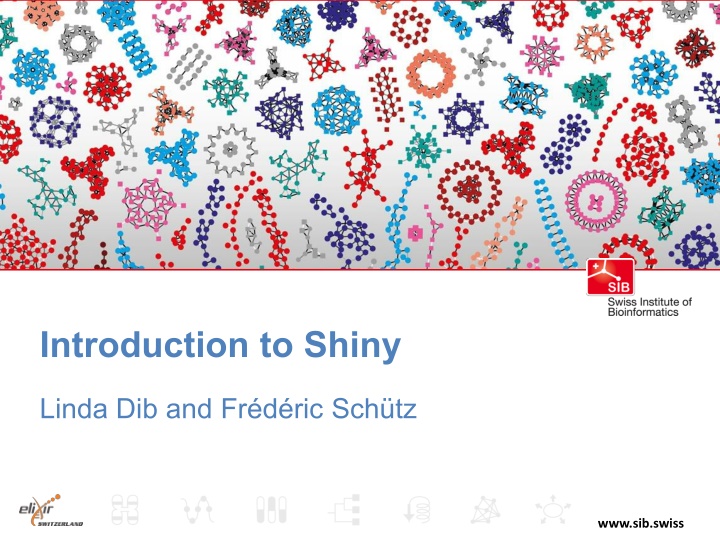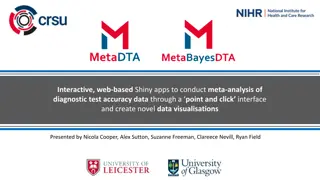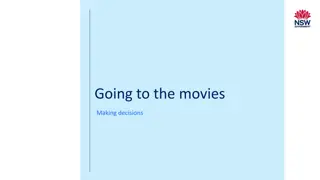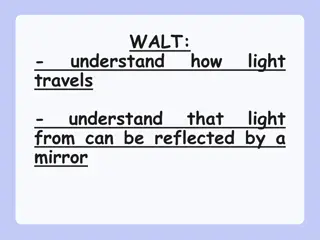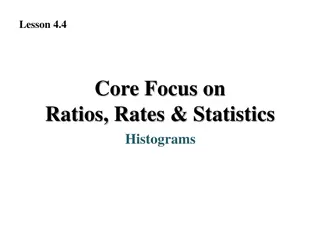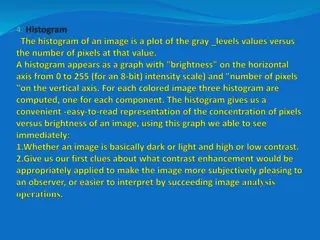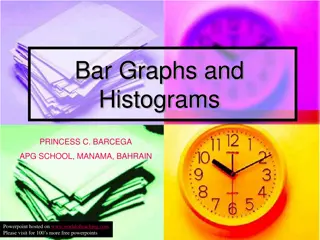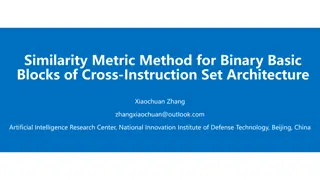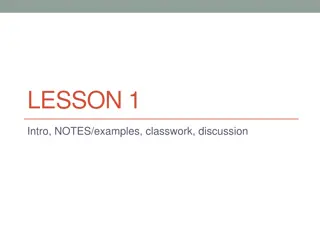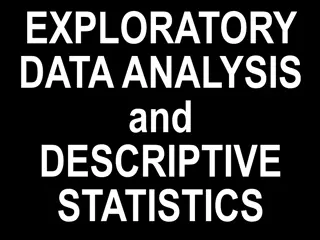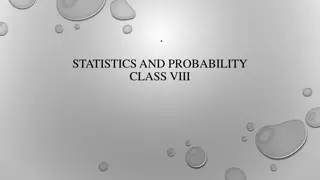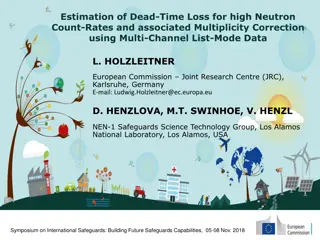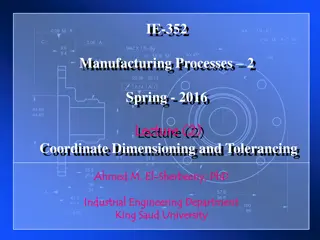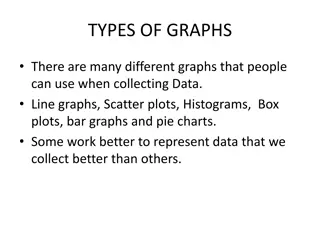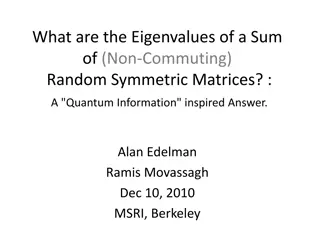Introduction to Shiny Applications for Basic Histograms
Explore the basics of creating Shiny applications for histograms using R programming. Learn how to build interactive plots, customize input parameters, and add text elements to enhance user experience.
Uploaded on Sep 19, 2024 | 2 Views
Download Presentation

Please find below an Image/Link to download the presentation.
The content on the website is provided AS IS for your information and personal use only. It may not be sold, licensed, or shared on other websites without obtaining consent from the author.If you encounter any issues during the download, it is possible that the publisher has removed the file from their server.
You are allowed to download the files provided on this website for personal or commercial use, subject to the condition that they are used lawfully. All files are the property of their respective owners.
The content on the website is provided AS IS for your information and personal use only. It may not be sold, licensed, or shared on other websites without obtaining consent from the author.
E N D
Presentation Transcript
Introduction to Shiny Linda Dib and Fre de ric Schu tz www.sib.swiss
Your turn: Exercise 1 Build and learn
inputId and outputId ui<- fluidPage( titlePanel("Workshop - Example 1 Basic Histogram"), sidebarLayout( sidebarPanel( numericInput(inputId="n", label="Number of observations", value=1000) ), mainPanel(plotOutput("plot")) ) ) server<-function(input, output) { data <- reactive({ x <- rnorm(input$n) x }) output$plot <- renderPlot({ hist(data(), 50,main="", xlab="x") }) } shinyApp(ui,server)
Solution Change the application app1 to add the bins shinyUI(fluidPage( shinyServer(function(input, output) { titlePanel("Workshop - Example 1 Basic Histogram"), data <- reactive({ x <- rnorm(input$n) x }) output$plot <- renderPlot({ hist(data(),input$bins,main="", xlab="x") }) }) sidebarLayout( sidebarPanel( numericInput(inputId="n", label="Number of observations", value=1000), numericInput(inputId="bins", label="Number of bins",value=50) ), mainPanel( plotOutput("plot") ) ) ))
Solution: How to add text shinyServer(function(input, output) { shinyUI(fluidPage( data <- reactive({ x <- rnorm(input$n) x }) output$text <- renderText({ "<h2>My first Shiny app!</h2>" }) output$plot <- renderPlot({ hist(data(),input$bins,main="", xlab="x") }) }) titlePanel("Workshop - Example 1 Basic Histogram"), sidebarLayout( sidebarPanel( numericInput(inputId="n", label="Number of observations", value=1000), numericInput(inputId="bins", label="Number of bins",value=50) ), mainPanel( uiOutput( text ), plotOutput("plot") ) ) ))
Solution: Mean and stdv shinyServer(function(input, output) { shinyUI(fluidPage( data <- reactive({ x <- rnorm(input$n,input$mu,input$sig) x }) titlePanel("Workshop - Example 1 - Basic Histogram"), sidebarLayout( sidebarPanel( numericInput(inputId="n", label="Number of observations",value=1000), numericInput(inputId="bins", label="Number of bins",value=50), numericInput(inputId="mu", label="Mean",value=0), numericInput(inputId="sig", label="Standard Deviation",value=1), textInput("ttl","Graph Title",value="") ), mainPanel( uiOutput("text"), plotOutput("plot") ) ) )) output$text <- renderText({ line <- paste("<h4>Mean:",input$mu,"</h4>") line[2] <- paste("<h4>Std:",input$sig,"</h4>") line }) output$plot <- renderPlot({ hist(data(),input$bins,main=input$ttl,xlab="x") }) })
Solution: different displays shinyUI(fluidPage( titlePanel("Workshop - Example 1 - Basic Graphs"), sidebarLayout( sidebarPanel( numericInput(inputId="n", label="Number of observations",value=1000), numericInput(inputId="bins", label="Number of bins",value=50), numericInput(inputId="mu", label="Mean",value=0), numericInput(inputId="sig", label="Standard Deviation",value=1), textInput("ttl","Graph Title",value=""), radioButtons(inputId="whichgraph", label="Which Graph?", choices=c("Histogram","Boxplot") ),width=3 ), mainPanel( uiOutput("text"), plotOutput("plot", width = "500px", height = "500px") ) ) )) shinyServer(function(input, output) { data <- reactive({ x <- rnorm(input$n,input$mu,input$sig) x }) output$text <- renderText({ line <- paste("<h4>Mean:",input$mu,"</h4>") line[2] <- paste("<h4>Std:",input$sig,"</h4>") line }) output$plot <- renderPlot({ if(input$whichgraph=="Histogram") hist(data(),input$bins,main=input$ttl,xlab="x") else boxplot(data(),main=input$ttl,xlab="x") }) })
Solution: Panel appear & disappear: shinyUI(fluidPage( titlePanel("Workshop - Example 1 - Basic Graphs"), sidebarLayout( sidebarPanel( numericInput(inputId="n", label="Number of observations",value=1000), conditionalPanel(condition = "input.whichgraph=='Histogram'", numericInput(inputId="bins", label="Number of bins",value=50) ), numericInput(inputId="mu", label="Mean",value=0), numericInput(inputId="sig", label="Standard Deviation",value=1), textInput("ttl","Graph Title",value=""), radioButtons(inputId="whichgraph",label="Which Graph?", choices=c("Histogram","Boxplot")),width=3 ), mainPanel( uiOutput("text"), plotOutput("plot", width = "500px", height = "500px") ) ) ))
Solution: File Input shinyUI(fluidPage( titlePanel("Workshop - Example 1 - Basic Graphs"), sidebarLayout( sidebarPanel( selectInput("dataset", HTML("<h5>Choose a dataset:</h5>"), choices = c("Newcomb's Speed of Light", "Weight of Euro Coins","Forbes 500","Random"),selected="Random"), conditionalPanel(condition = "input.dataset=='Random'", numericInput(inputId="n", label="Number of observations",value=1000), conditionalPanel(condition = input.whichgraph=='Histogram'", numericInput(inputId="bins", label="Number of bins",value=50) ), numericInput(inputId="mu", label="Mean",value=0), numericInput(inputId="sig", label="Standard Deviation",value=1), textInput("ttl","Graph Title",value="") ), radioButtons(inputId="whichgraph",label="Which Graph?", choices=c("Histogram","Boxplot")),width=3 ), mainPanel( uiOutput("text"), plotOutput("plot", width = "500px", height = "500px") ) ) )) shinyServer(function(input, output) { data <- reactive({ if(input$dataset=="Random") return(rnorm(input$n,input$mu,input$sig)) if(input$dataset=="Newcomb's Speed of Light") { source("newcomb.R") return(newcomb) } if(input$dataset=="Weight of Euro Coins") { source("euros.R") return(euros) } if(input$dataset=="Forbes 500") { source("forbes.R") return(forbes$Assets) } }) output$text <- renderText({ if(input$dataset!="Random") return("") line <- paste("<h4>Mean:",input$mu,"</h4>") line[2] <- paste("<h4>Std:",input$sig,"</h4>") line }) output$plot <- renderPlot({ if(input$dataset=="Random") ttl<-input$ttl else ttl <- input$dataset if(input$whichgraph=="Histogram") hist(data(),input$bins,main=ttl,xlab="x") else boxplot(data(),main=ttl,xlab="x") }) })
Solution: Text Output output$text <- renderText({ x <- data() line <- "<table border=1>" line[2] <- "<tr><th>Sample Size</th> <th>Mean</th><th>Standard Deviation</th></tr>" line[3] <- paste("<tr><td>",length(x), "</td><td>",round(mean(x),2), "</td><td>",round(sd(x),3),"</td></tr>") line[4] <- "</table>" line })
Solution: Tables appearance shinyUI(fluidPage( tags$head( tags$style(HTML(" table, th, td { text-align:right; } th, td { padding: 10px; } ")) ), titlePanel("Workshop - Example 1 - Basic Graphs"),
Solution: Panels mainPanel( tabsetPanel( tabPanel("Statistics",uiOutput("text")), tabPanel("Graphs",plotOutput("plot", width = "500px", height = "500px")), id="Tabs" ) )
Solution: Selection conditionalPanel( condition = "input.Tabs == 'Graphs'", radioButtons(inputId="whichgraph", label="Which Graph?", choices=c("Histogram","Boxplot")), conditionalPanel(condition = "input.dataset=='Random'", textInput("ttl","Graph Title",value="")) )
Solution: Animation In ui.R: sliderInput("k","Repeat!",min=1, max=10, value=0,step=1, animate=animationOptions(interval = 500,playButton= Go!") ) In server.R: if(input$dataset=="Random") { for(i in 1:input$k) mu<-input$mu return(rnorm(input$n,input$mu,input$sig)) }
Solution: Using libraries In server.R: require(ggplot2) shinyServer(function(input, output) { output$plot <- renderPlot({ if(input$dataset=="Random") ttl<-input$ttl else ttl <- input$dataset dta<-data.frame(x=data()) if(input$whichgraph=="Histogram") { bw <- diff(range(data()))/input$bins plt <- ggplot(data=dta,aes(x))+ geom_histogram(aes(y = ..density..),color="black",fill="white", binwidth = bw) } else plt <- ggplot(data=dta,aes(factor(1,length(x)),x))+ geom_boxplot() plt <- plt + xlab(ttl)+ylab("") print(plt) })