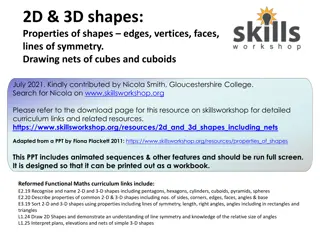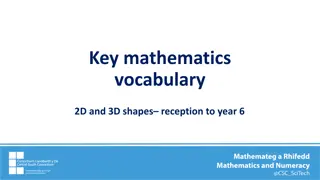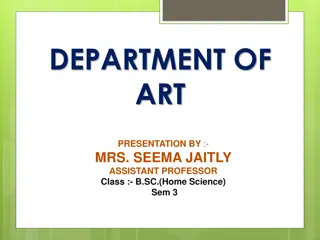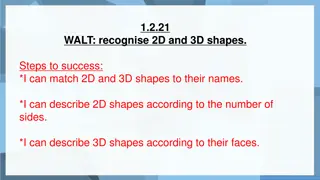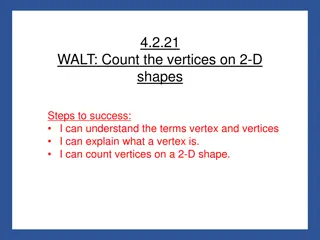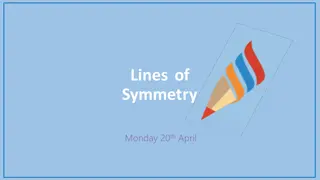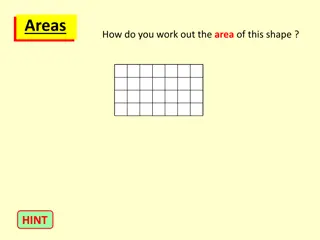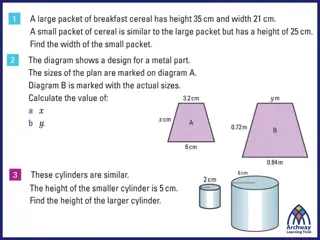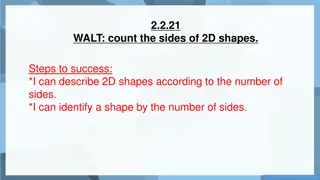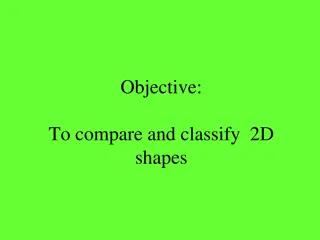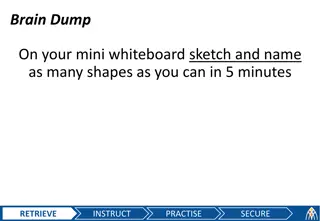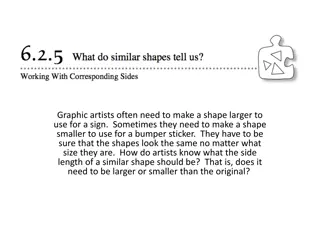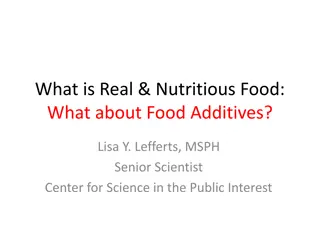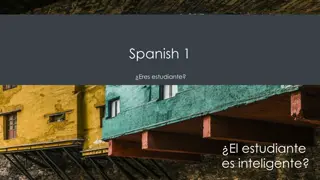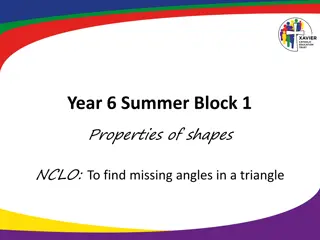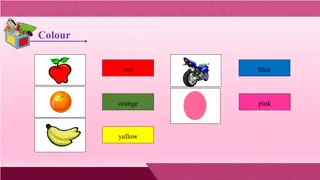Introduction to Scratch: Shapes and Colors
Dive into the world of Scratch programming with a focus on creating shapes and exploring colors using Scratch software. Discover how computer programs work, learn how to command Scratch to draw shapes, and follow step-by-step instructions to draw a square. Explore the fundamentals of programming in an engaging and interactive manner.
Download Presentation

Please find below an Image/Link to download the presentation.
The content on the website is provided AS IS for your information and personal use only. It may not be sold, licensed, or shared on other websites without obtaining consent from the author.If you encounter any issues during the download, it is possible that the publisher has removed the file from their server.
You are allowed to download the files provided on this website for personal or commercial use, subject to the condition that they are used lawfully. All files are the property of their respective owners.
The content on the website is provided AS IS for your information and personal use only. It may not be sold, licensed, or shared on other websites without obtaining consent from the author.
E N D
Presentation Transcript
Introducing Scratch the Cat Shapes and Colors
Computer Programs Tell the computer what to do Without Programs Computers do nothing Computer Programmers write the programs that make our computers do stuff
Scratch Scratch is a way to write computer programs We can tell Scratch what to do We have to be very specific We have to be very exact We have to be very complete
Open Scratch Lets look at a program that tells Scratch to draw shapes Double-Click on the File Named: SHAPES.SB
Draw a Square Lets See Scratch Draw A Square Click on the Green Flag
Draw a Square Hit the S key Watch Scratch Draw a Square
Draw a Square How did we get Scratch to Draw a Square??? How do you draw a Square? We need to tell Scratch the same thing in our computer program
Program Look at the Middle Block in Scratch Code - Instructions
Drawing a Square- Instructions Key to Press
Drawing A Square - Instructions How to Turn
Change Square - Color See the Color Click on this Box
Change Square - Color Change the Color
Change Square - Color Pick ANY Color
Draw a Square Hit the S key again Watch Scratch Draw a Square in Your Color
Need to Start Over STOP
Need to Start Over Start Over
Change Square - Size See the Size Click on this Box
Change Square - Size Change the Size
Change Square - Size Type A New Number
Draw a Square Hit the S key again Watch Scratch Draw a Square with the New Size
Drawing A Different Square - Sides 4 Sides in a Square
Drawing A Different Square - Sides Change Number
Draw a Square Hit the S key again Watch Scratch Draw a Square with more or less sides 6 Sides
Drawing A Different Square Sides Put Back to 4 Put Back to 4
Drawing A Different Square How to Turn Amount to Turn
Drawing A Different Square How to Turn Change Number
Draw a Square Hit the S key again Watch Scratch Draw a Square? 150
Drawing A Different Square Turn Put Back to 90 Put Back to 90
Program Does More Look at the Middle Block in Scratch Code - Instructions
What Does this Do? Key Clicked? Sides?
Draw The Shape Hit the T key Watch Scratch Draw The Shape Were you Right?
Make Some Changes? Color Size Turns
Draw The Triangle Again Hit the T key Watch Scratch Draw The Shape See Your Changes?
Program Does More Look at the Middle Block in Scratch Code - Instructions
What Does this Do? Key Clicked? Sides? Why is this different What is it doing?
Draw The Shape Hit the R key Watch Scratch Draw The Shape Were you Right?
Make Some Changes? Color Size Turns Have to change in more than 1 place
Draw The Rectangle Again Hit the R key Watch Scratch Draw The Shape See Your Changes?
Program Does More Look at the Middle Block in Scratch Code - Instructions
Lets Make Our Own Lets see what it takes to write our own program to tell the computer to draw a line: Click FILE FILE
Lets Make Our Own Click on NEW NEW
Lets Make Our Own Save Current Project: Click YES: YES
Change Cat Lets use a different animal Click
Delete Scratch Click Scratch
Pick a New Animal New Click Middle Star