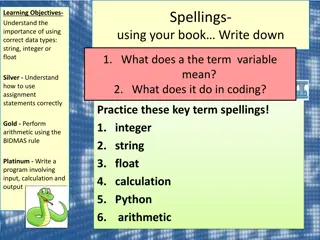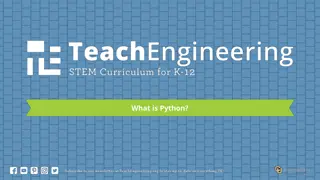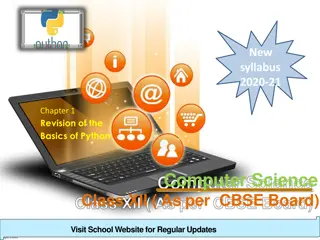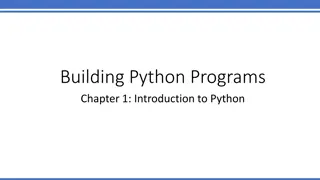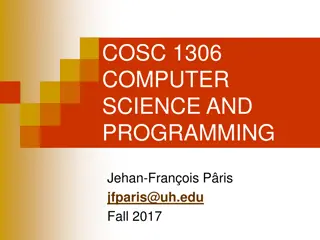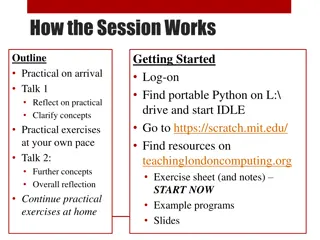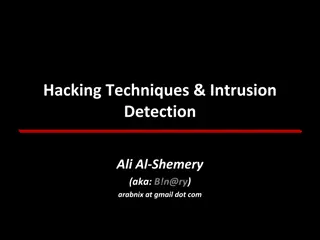Introduction to Python Programming
Python is a versatile and popular programming language known for its simple syntax, platform independence, and extensive standard libraries. Developed by Guido Van Rossum in 1991, Python is widely used for interactive and object-oriented programming. This overview covers fundamentals, the Python programming environment, keywords, command line expressions, variable naming conventions, multiple assignments, data types, and operators.
Download Presentation

Please find below an Image/Link to download the presentation.
The content on the website is provided AS IS for your information and personal use only. It may not be sold, licensed, or shared on other websites without obtaining consent from the author.If you encounter any issues during the download, it is possible that the publisher has removed the file from their server.
You are allowed to download the files provided on this website for personal or commercial use, subject to the condition that they are used lawfully. All files are the property of their respective owners.
The content on the website is provided AS IS for your information and personal use only. It may not be sold, licensed, or shared on other websites without obtaining consent from the author.
E N D
Presentation Transcript
PYTHON PROGRAMMING PYTHON PROGRAMMING
Fundamentals of Python Programming Fundamentals of Python Programming Interactive, programming language. Platform independent. Simple syntax, Free and Open source. Portable, extensible and expandable. Large standard libraries to solve a task. Developed by Guido Van Rossum in 1991 at the National Research Institute for Mathematics and Computer Science in the Netherlands. Name was inspired by: Monty Python s Flying Circus. Allows to distinguish input, output, and error messages by different colour codes. interpreted, and object-oriented
PYTHON PROGRAMMING ENVIRONMENT Available on a wide variety of platforms including Windows, Linux and Mac OS X. Official Website: python.org IDLE stands for Integrated Development and Learning Environment. Python IDLE comprises of Python Shell and Python Editor. Python Shell Python Editor
Python Keywords Reserved words that are already defined by the Python for specific uses. Python Keywords In [ ]: import keyword print(keyword.kwlist)
Sample Python Command Line Expressions Sample Python Command Line Expressions Display on screen In [2]: print('hello world') hello world Since, Python is a case PRINT are different. Python is a case- -sensitive language so print and PRINT are different. sensitive language so print and
Names (Variables) and Assignment Statements Variables provide a means to name values so that they can be used and manipulated later. Assignment Statement: Statement that assigns value to a variable. In [ ]: Maths = 87 print(Maths) 87 Python associates the name (variable) Maths with value 87 i.e. the name (variable) Maths is assigned the value 87, or that the name (variable) Maths refers to value 87. Values are also called objects.
Multiple Assignments Used to enhance the readability of the program. >>> msg, day, time='Meeting','Mon','9 >>> print (msg,day,time) Meeting Mon 9 totalMarks = count = 0 Data Types and Associating them with variables
Operators in Python Operators in Python Arithmetic Operators print("18 + 5 =", 18 + 5) print("18 - 5 =", 18 - 5) print("18 * 5 =", 18 * 5) print("27 / 5 =", 27 / 5) print("27 // 5 =", 27 // 5) print("27 print("2 ** 3 =", 2 ** 3) print("-2 ** 3 =", -2 ** 3) #Addition #Subtraction #Multiplication #Division #Integer Division #Modulus #Exponentiation #Exponentiation 5 =", 27 5) Precedence of Arithmetic Operators 18 + 5 = 23 18 - 5 = 13 18 * 5 = 90 27 / 5 = 5.4 27 // 5 = 5 27 5 = 2 2 ** 3 = 8 -2 ** 3 = -8
Relational Operators Used for comparing two expressions and yield True or False. The arithmetic operators have higher precedence than the relational operators. #less than #greater than print("23 < 25 :", 23 < 25) print("23 > 25 :", 23 > 25) print("23 <= 23 :", 23 <= 23) print("23 - 2.5 >= 5 * 4 :", 23 - 2.5 >= 5 * 4) #greater than or equal to #less than or equal to print("23 == 25 :", 23 == 25) print("23 != 25 :", 23 != 25) #equal to #not equal to When the relational operators are applied to strings, strings are compared left to right, char- acter by character, based on their ASCII codes, also called ASCII values. print("'hello' < 'Hello' :", 'hello' < 'Hello') print("'hi' > 'hello' 'hello' < 'Hello' : False 'hi' > 'hello' : True :", 'hi' > 'hello')
Logical Operators The logical operators not, and, and or are applied to logical operands True and False, also called Boolean values, and yield either True or False. As compared to relational and arithmetic operators, logical operators have the least precedence level. print("not True < 25 print("10 < 25 and 5 >6 print("10 < 25 or 5 > 6 :", 10 < 25 or 5 > 6) #or operator Identity Operators #not operator #and operator :", not True) :", 10 < 25 and 5 > 6)
Precedence of Operators Precedence of Operators
Functions Functions provide a systematic way of problem solving by dividing the given problem into several sub-problems, finding their individual solutions, and integrating the solutions of individual problems to solve the original problem. This approach to problem solving is called stepwise refinement method or modular approach. Built-in Functions Predefined functions that are already available in Python. Type Conversion: int, float, str functions >>>str(123) '123' >>>int('234') 234 >>>int(234.8) 234
input function Enables us to accept an input string from the user without evaluating its value. The function input continues to read input text from the user until it encounters a newline. >>>name = input('Enter your name: ') print('Welcome', name) Enter your name: Yogesh Welcome Yogesh costPrice = int(input('Enter cost price: ')) profit = int(input('Enter profit: ')) sellingPrice = costPrice + profit print('Selling Price: ', sellingPrice) Another Example: To find the profit earned on an item To find the profit earned on an item Enter cost price: 50 Enter profit: 12 Selling Price: 62
User-Defined Functions Function Definition and Call The syntax for a function definition is as follows: def function_name ( comma_separated_list_of_parameters): statements Note: Statements below def begin with four spaces. This is called indentation. It is a require-ment of Python that the code following a colon must be indented. def triangle(): ' ' ' Objective: To print a right angled triangle. Input Parameter: None Return Value: None ' ' ' ' ' ' Approach: To use a print statement for each line of output ' ' ' print('*') print('* *') print('* * *') print('* * * *') Invoking the function >>>triangle() * * * * * * * * * *
Computing Area of theRectangle def areaRectangle(length, breadth): ''' Objective: To compute the area of rectangle Input Parameters: length, breadth Value: area - numeric value ''' area = length * breadth return area numeric value Return >>>areaRectangle(7,5) 35 >>>help(areaRectangle) #help on any function Help on function areaRectangle in module main : areaRectangle(length, breadth) Objective: To compute the area of rectangle Input Parameters: length, breadth numeric value Return Value: area - numeric value
Strings, Strings, Lists, and Dictionary Lists, and Dictionary
Strings A string is a sequence of characters. A string may be specified by placing the member characters of the sequence within quotes (single, double or triple). Triple quotes are typically used for strings that span multiple lines. >>>message = 'Hello Gita' Computing Length using >>>print(len(message)) 10 Indexing Individual characters within a string are accessed using a technique known as indexing. Strings Computing Length using len len function function Indexing >>>index = len(message) - 1 >>>print(message[0], message[6], message[index], message[-1]) H G a a >>>print(message[15]) IndexError Traceback (most recent call last) <ipython-input-4-a801df50d8d1> in <module>() ----> 1 print(message[15])
Slicing In order to extract the substring comprising the character sequence having indices from start to end-1, we specify the range in the form start:end. Python also allows us to extract a subsequence of the form start:end:inc. >>>message = 'Hello Sita' >>>print(message[0:5], message[-10:-5]) Hello Hello >>>print(message[0:len(message):2]) >>>print(message[:]) HloSt Hello Sita Membership Operator in Python also allows us to check for membership of the individual characters or substrings in strings using in operator. >>>'h' in 'hello' >>>'h' in 'Hello' Slicing Membership Operator in in 'hello' True >>>'ell' in 'hello' True in 'Hello' False in 'hello'
Lists Lists A list is an ordered sequence of values. Values stored in a list can be of any type such as string, integer, float, or list. Note!! Elements of a list are enclosed in square brackets, separated by commas. Unlike strings, lists are mutable, and therefore, one may modify individual elements of a list. >>>subjects=['Hindi', 'English', 'Maths', 'History'] subjects=['Hindi', 'English', 'Maths', 'History'] >>>temporary = subjects temporary = subjects
>>>temporary[0] = 'Sanskrit' >>>print(temporary) >>>print(subjects) ['Sanskrit', 'English', 'Maths', 'History'] ['Sanskrit', 'English', 'Maths', 'History'] >>>subjectCodes = [['Sanskrit', 43], ['English', 85] , ['Maths', 65], ['History', 36]] ['English', 85] >>>print(subjectCodes[1][0],subjectCodes[1][1]) English 85 List Operations >>>list1 = ['Red', 'Green'] list2 = [10, 20, 30] Multiple Operator * >>>list2 * 2 [10, 20, 30, 10, 20, 30] Concatenation Operator + >>> list1 = list1 + ['Blue'] >>>list1 ['Red', 'Green', 'Blue'] >>>subjectCodes[1] List Operations Multiple Operator * Concatenation Operator +
Length Operator >>>len(list1) 3 >>>list2[-1] 30 >>>list2[0:2] [10, 20] >>>list2[0:3:2] [10, 30] >>>min(list2) 10 >>>max(list1) 'Red' Length Operator len len Membership Operator: in >>>40 in list2 False >>>students = ['Ram', 'Shyam', 'Gita', 'Sita'] for name in students: print(name) Membership Operator: in in list2 Indexing & Slicing Indexing & Slicing for name in students: Ram Shyam Gita Sita Ram Shyam Gita Sita Function min & max Function min & max
Dictionary Dictionary { } { }