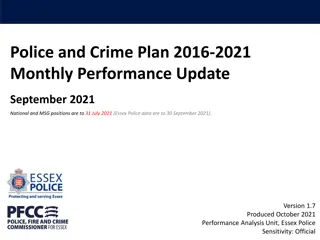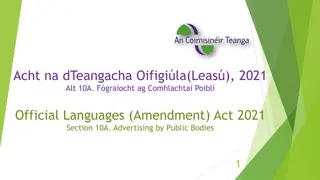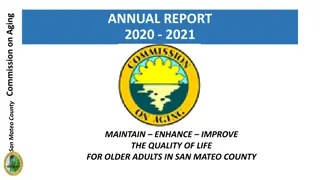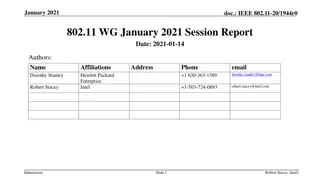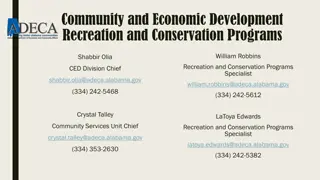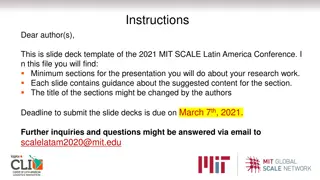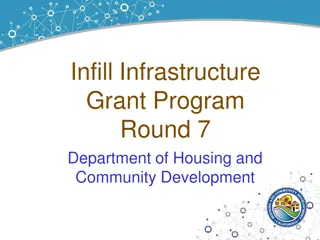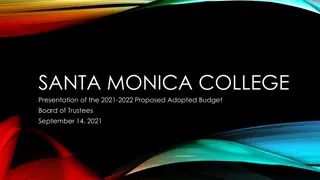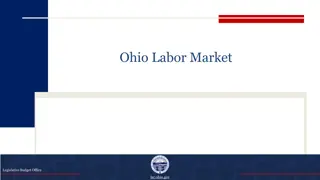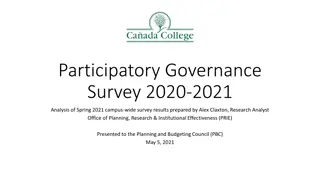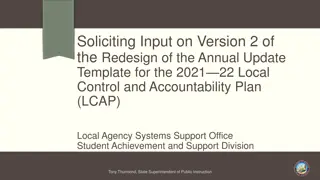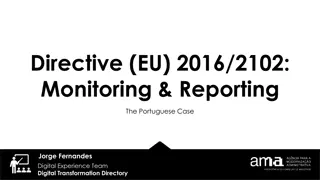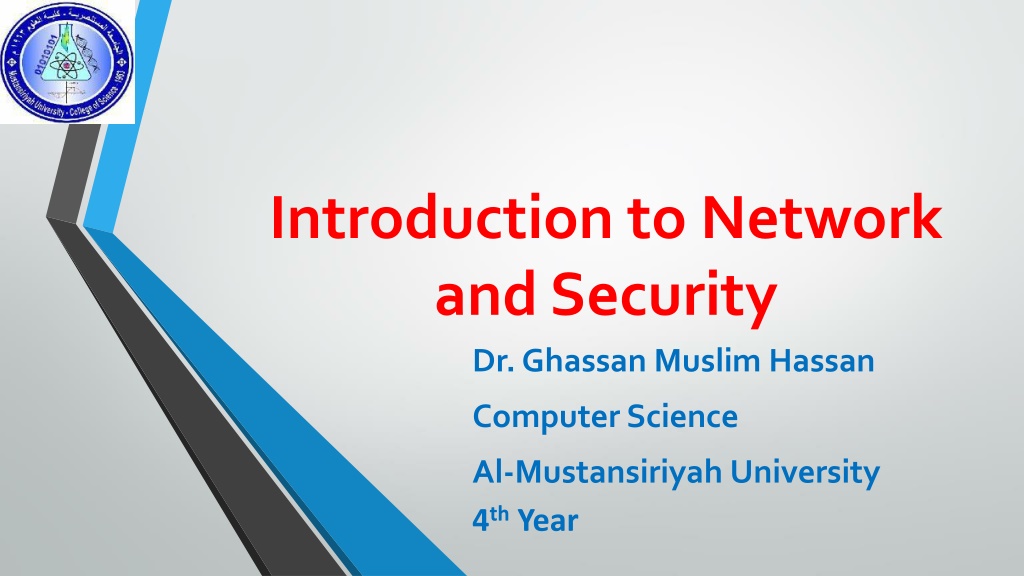
Introduction to Network and Security Concepts
Explore the fundamental definitions and concepts in computer networks and security, including OSI model, network architectures, security triad, and challenges in computer security. Learn about the interconnected lines in a network arrangement and the sharing of resources among network nodes. Dive into the world of computer networks, communication protocols, network topologies, and the diverse applications and services supported by modern networks.
Download Presentation

Please find below an Image/Link to download the presentation.
The content on the website is provided AS IS for your information and personal use only. It may not be sold, licensed, or shared on other websites without obtaining consent from the author. If you encounter any issues during the download, it is possible that the publisher has removed the file from their server.
You are allowed to download the files provided on this website for personal or commercial use, subject to the condition that they are used lawfully. All files are the property of their respective owners.
The content on the website is provided AS IS for your information and personal use only. It may not be sold, licensed, or shared on other websites without obtaining consent from the author.
E N D
Presentation Transcript
Introduction to Network and Security Dr. Ghassan Muslim Hassan Computer Science Al-MustansiriyahUniversity 4thYear
Subject Topics Definitions for network Review for OSI Network model Security triad The Challenges of Computer Security
Network Definitions Network explained as an arrangement of intersecting horizontal and vertical lines. A spider constructs a complex network of several different kinds of threads"
Network Definitions A computer network is a set of connected computers. Computers on a network are callednodes. Data network is a digital telecommunications network which allows nodes to share resources
In General A computer network is a set of computers sharing resources located on or provided bynetworknodes The computers use common communication interconnections tocommunicatewitheachother. These interconnections are made up of telecommunication network technologies, based on physically wired, optical, and wireless radio-frequency methods that may be arranged inavariety ofnetworktopologies. The nodes of a computer network may include personal computers, servers, networking hardware, or other specializedor general-purpose hosts. They are identified by network addresses and may have hostnames. Hostnames serveasmemorablelabelsforthe nodes,rarely changed afterinitialassignment protocols over digital
In General Network addresses serve for locating and identifying the nodes by communicationprotocolssuchasthe Internet Protocol. Computer networks may be classified by many criteria, including the transmission medium used to carry signals, bandwidth, communications protocols to organize network traffic, the network size, the topology, traffic controlmechanism, andorganizational intent. Computer networks support many applications and services, such as access to theWorldWideWeb, digital video, digitalaudio, shareduseofapplication andstorage servers, printers, andfaxmachines, anduse ofemailand instant messaging applications.
OSI The Open Systems Interconnection (OSI) model defines a networking framework to implement protocols in layers, with control passing data from one layer to the next. It is primarily used today as a teaching tool. It conceptually divides network architecture into 7 layers in a logical progression. The lower layers deal with electrical signals, chunks of binary data, and routing of these data across networks. Higher levels cover network requests and responses, representation of data, and network protocols as seen from a user's point of view. The OSI model was originally created as a standard architecture for building network systems, many popular network technologies today reflect the layered design of OSI.
OSI (Layer 1 Physical Layer) It is responsible for transmission of digital data bits from the Physical layer of the sender device (source) over network communications media to the Physical layer of the receiver device (destination). Examples of Layer 1 technologies include Ethernet cables; token ring networks. Additionally, hubs and other repeaters are standard network devices that function as cable connectors at the Physical layer.
OSI (Layer 2 Data Link Layer) When obtaining data from the Physical layer, the Data Link layer checks for physical transmission errors and packages bits into data "frames". The Data Link layer also manages physical addressing schemes such as MAC addresses for Ethernet networks, controlling access of any various network devices to the physical medium. Because the Data Link layer is the most complex layer in the OSI model, it is often divided into two parts, the "Media Access Control" sub layer and the "Logical Link Control" sub layer.
OSI (Layer 3 Network Layer) The Network layer adds the concept of routing above the Data Link layer. When data arrives at the Network layer, the source and destination addresses contained inside each frame are examined to determine if the data has reached its final destination. If the data has reached the final destination, this Layer 3 formats the data into packets delivered up to the Transport layer. Otherwise, the Network layer updates the destination address and pushes the frame back down to the lower layers. To support routing, the Network layer maintains logical addresses such as IP addresses for devices on the network. The Network layer also manages the mapping between these logical addresses and physical addresses. In IP networking, this mapping is accomplished through the Address Resolution Protocol (ARP).
OSI (Layer 4 Transport Layer) The Transport Layer delivers data across network connections. TCP is the most common example of a Transport Layer 4 network protocol. Different transport protocols may support a range of optional capabilities including error recovery, flow control, and support for re-transmission.
OSI (Layer 5 Session Layer) The Session Layer manages the sequence and flow of events that initiate and tear down network connections At Layer 5, it is built to support multiple types of connections that can be created dynamically and run over individual networks.
OSI (Layer 6 Presentation Layer) The presentation layer has three primary functions: Coding and conversion of application layer data to ensure that data from the source device can be interpreted by the appropriate application on the destination device Compression of the data in a manner that can be decompressed by the destination device. Encryption of the data for transmission and decryption of data upon receipt by the destination.
OSI (Layer 7 Application Layer) The Application layer supplies network services to end-user applications. Network services are typically protocols that work with user's data. For example, in a Web browser application, the Application layer protocol HTTP packages the data needed to send and receive Web page content. This Layer 7 provides data to (and obtains data from) the Presentation layer.
Confidentiality A- not made available or related to unauthorized individuals or Entities . Data confidentiality: Assures that private or confidential information is B- Privacy: Assures that individuals control what information related to them.
Confidentiality What is the difference between Privacy and Confidentiality?
The Characteristics for Confidentiality Preserving authorized restrictions on information access and detection A loss of confidentiality = discovery of information.
Integrity This term covers two related concepts: A. Data integrity: Assures that information and programs are changed only in a specified and authorized manner. B. System integrity: ( Assures that a system performs its intended function in unimpaired manner ) , free from deliberate or in advertent unauthorized ) ( ) manipulation of the system. (
The characteristics of Integrity Guarding against improper modification or destruction, including ensuring information nonrepudiation authenticity. A loss of integrity is the unauthorized modification or destruction of information. information ) ( and ) (
Availability Assures that systems work promptly , ) ( and service is not denied to authorized users.
The Characteristics of Availability Ensuring timely and reliable access to and use of information. A loss of availability is the disruption of access to ) ( or use of information
Other Terms in Information Security Authenticity verified and trusted; confidence in the validity of a message transmission or message originator. ) ( : The property of being genuine and being able to be This means verifying that: users are who they say they are each input arriving at the system came from a trusted source.
Other Terms in Information Security Accountability System(s) must be able to link a security breach to a responsible party Systems must keep records of their activities to permit later forensic ( ) analysis to trace security breaches or to aid in transaction disputes. ) (
The Challenges of Computer Security Security is not as simple as it might first appear to the beginner. The mechanisms used to meet security requirements can be quite complex. The requirements seem to be straightforward; indeed, most of the major requirements for security services can be given self-explanatory, one-word labels: confidentiality, authentication, nonrepudiation, or integrity. But the mechanisms used to meet those requirements can be quite complex.
The Challenges of Computer Security In developing a particular security mechanism, one must consider potential attacks on those security features. Think as attacker Consult others In many cases, successful attacks are designed by looking at the problem in a completely different way, therefore exploiting an unexpected weakness in the mechanism happening most times.
The Challenges of Computer Security Because of previous point, the procedures used for providing particular services are often counterintuitive ( ) . Typically, a security mechanism is a complex and not obvious from the statement of a particular requirement that such elaborate measures are needed
The Challenges of Computer Security Having designed various security mechanisms, it is necessary to decide where to use them. A- physical placement (e.g. at what points in a network are certain security mechanisms needed). B- logical sense (e.g., at what layer or layers of an architecture such as TCP/IP [Transmission Control Protocol/Internet Protocol] should mechanisms be placed).
The Challenges of Computer Security Computer and network security is essentially a battle of wits ( ) between a perpetrator holes and the designer or administrator who tries to close them ) ( who tries to find The great advantage that the attacker has is that he or she need only find a single weakness, while the designer must find and eliminate all weaknesses to achieve perfect security.
The Challenges of Computer Security Security requires regular or continues monitoring But this is difficult in today s short-term, overloaded environment.
The Challenges of Computer Security Security is still too often an afterthought ( to be incorporated into a system. ) after the design it is complete rather than being an integral part of the design process.
The Challenges of Computer Security Users and security administrators considering strong security as an impairment to efficient and user-friendly operation of an information system Ex: Anti virus Strong password Firewall
The Challenges of Computer Security Network security is not simple. . One must consider potential (unexpected) attacks. ( ) The procedures used are often counter- intuitive. Must decide where to implement mechanisms. Involve algorithms and secret info (keys). ) ( A bottle of wits between attacker / admin. / It is not perceived as a benefit until fails. Requires constant monitoring. Too often an after-thought (not integral) ) ( Regarded as obstacle to using system.