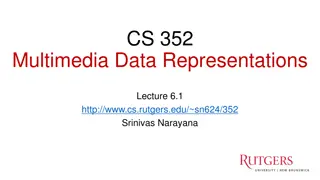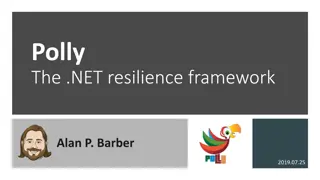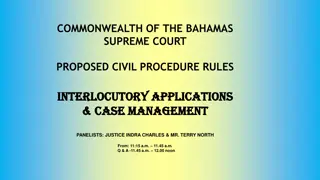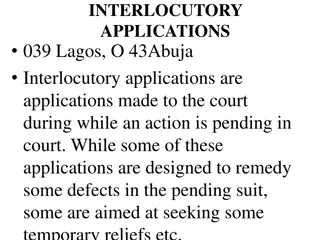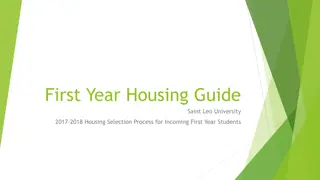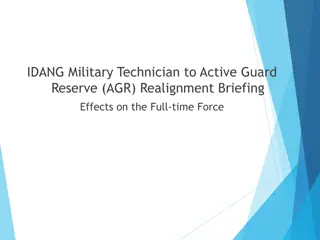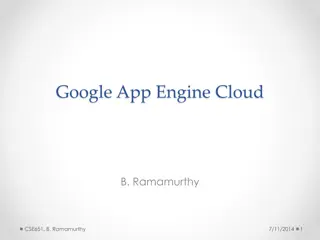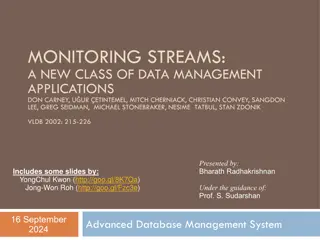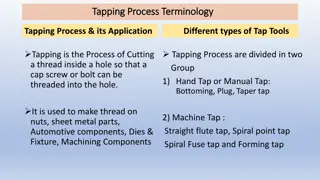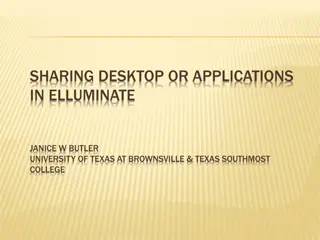Guide to Compiling Documents for TNARNG AGR Applications
Comprehensive guide on compiling essential documents for Tennessee Army National Guard (TNARNG) Active Guard/Reserve (AGR) applications. Detailed steps include filling out forms, obtaining records, and downloading necessary documents. Follow the instructions to prepare a complete application package efficiently.
Download Presentation

Please find below an Image/Link to download the presentation.
The content on the website is provided AS IS for your information and personal use only. It may not be sold, licensed, or shared on other websites without obtaining consent from the author. Download presentation by click this link. If you encounter any issues during the download, it is possible that the publisher has removed the file from their server.
E N D
Presentation Transcript
HOW TO COMPILE DOCUMENTS FOR TNARNG AGR APPLICATIONS
1. Follow link to pull NGB Form 34-1 2. Fill out your personal information 3. YOU MUST SIGN AND DATE ON PAGE 3 OF 3 It can be CAC electronically signed or wet signed If you do decide to electronically sign it, print the document to PDF. Otherwise, it ll wipe out your signature when combining PDF files. STEP 2: FILL OUT NGB FORM 34-1
STEP 1: FILL OUT AGR APPLICATION CHECKLIST [NGTN-HRO-AM FORM 004] 1. Fill out announcement number 1. Ex: 24-000(JA or L) 2. Fill out position title 1. Ex: DET Admin/Supply NCO 3. Select whether you are applying for an enlisted or officer/warrant officer position 4. Fill out your personal information 5. Initial and submit the following AGR application requirements
1. Go to Self Service (army.mil) 2. Click My Record Brief 3. Click Re-validate Current Record Brief 4. Download validated Record Brief 5. Hit save and convert to PDF STEP 3: PULL ERB/ORB *Note* If Service Member is unable to pull ERB/ORB, they may provide talent management profile from IPPS-A. 1. 2. 3. 4. Link to IPPS-A Homepage (army.mil) Click on My Soldier Talent Profile Tile Hit print button and print as Microsoft PDF Save file
1. Go to iPERMS RMA (army.mil) 2. Click EAMS-A Login STEP 4: PULL LAST 3 NCOERS OR OERS 3. Log in with DS Logon or CAC 4. Click on Documents at the very top 5. Search NCO Evaluation OR Officer Evaluation in the search bar 6. Save your last 3 NCOERs or OERs
1. Go to iPERMS RMA (army.mil) 2. Click EAMS-A Login 3. Log in with DS Logon or CAC STEP 5: HOW TO DOWNLOAD NGB FORM 23 4. Click on Documents at the very top 5. Search NGB 23A in the search bar 6. Save your last NGB Form 23 *Service Members not currently serving in the National Guard should provide a memorandum for missing document*
1. Go to iPERMS RMA (army.mil) 2. Click EAMS-A Login 3. Log in with DS Logon or CAC 4. Click on Documents at the very top STEP 6: HOW TO DOWNLOAD DD214/215 5. Search DD Form 214/215 in the search bar 6. Save a copy of all DD Form 214s/215s *Service Members that do not currently have any DD Form 214s should provide a memorandum for missing document ex: Currently serving on active-duty & are about to ETS*
STEP 7: HOW TO DOWNLOAD 1. Contact Unit Readiness/Training NCO OR S1 for a copy of DTMS screenshot. DTMS *ACFT/HT & WT MUST be dated within 6 months of packet submission* ACFT/HTWT
1. Go to Portal (army.mil) 2. Click on IMR Record STEP 8: IMR 3. Hit save 4. Convert to PDF
IF APPLICABLE 1. Provide a memorandum to reasonably explain packet deficiencies Follow link for example memorandum: 2. For example: Missing NCOER AGR PACKET DISCREPANCIES EXAMPLE MEMO.pdf (tn.gov) *Use AR 25-50 for guidance on military correspondence*
Applicant who applied for RRNCO position must provide HRR Form 600 and DD Form 369 ONLY 1. To download HRR 600 & DD 369, go to TN Guard Jobs APPLICABLE TO 2. Click on both HRR 600 & DD 369 RRNCO 3. For HRR 600, you fill out block #1 to 33 AND YOU MUST SIGN AND DATE AT THE BOTTOM (ENLISTED) POSITIONS 4. For DD 369, you fill out block # 1 to 10 It is required for you to take this form to the police department to run your background check Police department needs to fill out block #11 to 16 Please ensure police department provide final signature
Applicant who apply for officer positions are required to provide letters of reference, military biography, or resume (resume is required). ONLY APPLICABLE TO OFFICER POSITIONS *The AGR office does not supply format resumes, please include personal resume with application. For assistance with writing your resume, contact Military & Family Readiness Operations (J9)*
AGR stabilization ETP must be attached and has been signed off by Soldier s full-time chain of command ONLY APPLICABLE TO CURRENT TNARNG AGR SOLDIERS *If you are submitting an ETP for stabilization, let the AGR office know by including a remark in the IPPS-A notes.* *Use AR 25-50 for guidance on military correspondence*
ONLY APPLICABLE TO ENLISTED SERVICE MEMBERS APPLYING FOR OFFICER POSITIONS Need to submit approved pre-determination letter, DD 2808, and DD 2807-1
FOLLOW Once packet is compiled, follow instructions on Job announcement for submission. INSTRUCTIONS ON JOB ANNOUNCEMENT TNARNG Soldiers will submit via IPPS-A Service Members outside the TNARNG will submit their packet via FTSMCS