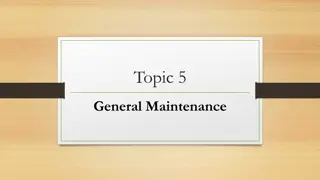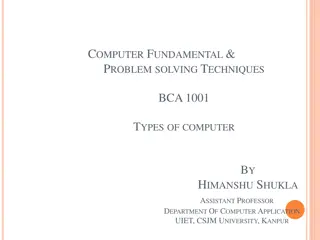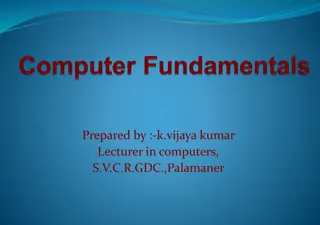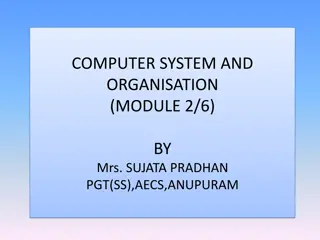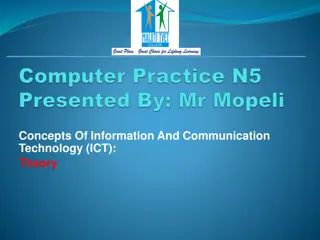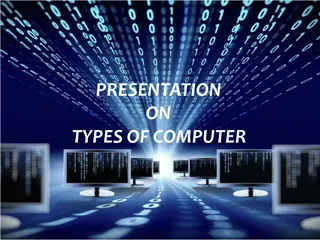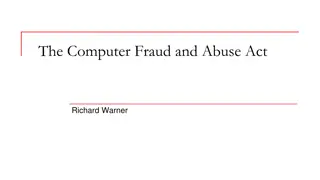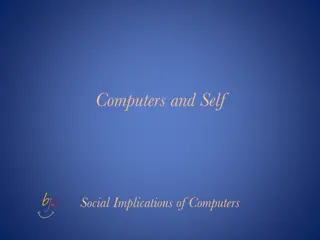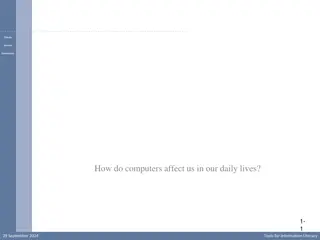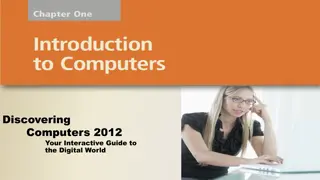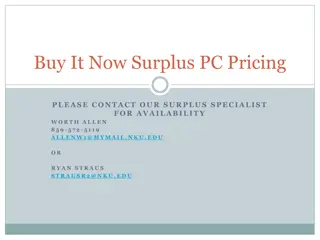Intro to Computers
The key components and characteristics of a computer, including hardware, software, data processing, storage, input and output devices, networking, and programming.
Download Presentation

Please find below an Image/Link to download the presentation.
The content on the website is provided AS IS for your information and personal use only. It may not be sold, licensed, or shared on other websites without obtaining consent from the author.If you encounter any issues during the download, it is possible that the publisher has removed the file from their server.
You are allowed to download the files provided on this website for personal or commercial use, subject to the condition that they are used lawfully. All files are the property of their respective owners.
The content on the website is provided AS IS for your information and personal use only. It may not be sold, licensed, or shared on other websites without obtaining consent from the author.
E N D
Presentation Transcript
Intro to Intro to Computers Computers
A computer is a programmable electronic device designed to process, store, and retrieve data. What is What is Computer? Computer? It can perform a wide range of tasks and calculations, following a set of instructions called a program. Computers come in various sizes and forms, from personal laptops to servers and supercomputers. computers and
Here are some key components and characteristics of a computer: 1.Hardware: What is What is Computer? Computer? key components and characteristics This includes physical components like the Central Processing memory (RAM), storage devices (hard drives or SSDs),input devices (keyboard, mouse), output printer),and otherperipherals. 2.Software: Software refers to the set of instructions that tell the computer what tasks to perform. This systems (e.g., Windows, macOS, Linux), system software (e.g., device drivers), and application software (e.g., word processors,web browsers). Unit (CPU), devices (monitor, includes operating
Here are some key components and characteristics of a computer: 3.Data: What is What is Computer? Computer? key components and characteristics Computers process and store data, which can be in the form of text, numbers, images, videos, or any other type of information. Data is manipulated and transformed by the computer based on the instructions software. provided by 4.Processing: The CPU is the "brain" of the computer, responsible for executing instructions and performing calculations. Processing power is a key factor in determining a computer's performance.
Here are some key components and characteristics of a computer: 5. Storage: What is What is Computer? Computer? key components and characteristics Computers use storage devices to save data persistently. This can include hard drives, solid-state drives (SSDs), or other forms of storage media. 6. Input and Output: Input devices allow users to interact with the computer, providing data or commands. Output devices display the results or provide information to the user.
Here are some key components and characteristics of a computer: 7.Networking: Many computers networks, communicate and share information. This is crucial for tasks like accessing the internet, file communication betweendevices. 8.Programming: Computers can be programmed perform specific tasks. Programming involves creating sets of instructions (code)that thecomputercan execute. are connected them to to What is What is Computer? Computer? key components and characteristics allowing sharing, and to Computers have become an integral part of daily life, playing roles in various fields such as business, education, entertainment, research, and more. They continue to evolve in terms of capabilities, size, and functionality.
: Hi, I'm Chitti the Robot. Speed 1 terahertz, memory 1 zigabyte I continue to evolve in terms of Capabilities, Size, And Functionality..
WHAT IS A HARDWARE??? Hardware refers to the physical components of a computer system that can be touched and seen. These components work together to enable a computer to perform tasks and process data.
KEY HARDWARE COMPONENTS
Key Hardware Components Key Hardware Components 1. Central Processing Unit (CPU): Definition:The CPU is the "brain" of the computer, responsible for executing instructions and performing calculations. Example:Intel Core i5, AMD Ryzen 7. 2. Memory (RAM -Random Access Memory): Definition:RAM is temporary storage that the computer uses to store data that is actively being used or processed. Example:8GB DDR4 RAM. 3. Storage Devices: Definition:Storage devices store data persistently. Examples include Hard Disk Drives (HDD) and Solid-State Drives (SSD). 4. Motherboard: Definition:The motherboard is the main circuit board that connects and allows communication between all the hardware components. Example:ASUS Prime Z590-A.
Key Hardware Components Key Hardware Components 5. Graphics Processing Unit (GPU): Definition:The GPU is responsible for rendering graphics and is crucial for tasks like gaming and graphic design. Example:NVIDIA GeForce RTX 3070, AMD Radeon RX 6800. 6. Input Devices: Definition:Input devices allow users to interact with the computer. Examples include keyboards and mice. Example:Logitech MX Master 3 (mouse), Corsair K95 RGB Platinum XT (keyboard). 7. Output Devices: Definition:Output devices display information from the computer. Examples include monitors and printers. Example:Dell UltraSharp U2719D (monitor), HP LaserJet Pro M404dn (printer). 8. Networking Hardware: Definition:Networking hardware enables communication between computers in a network. Example:Router (e.g., TP-Link Archer C4000), Network Interface Card (NIC).
Key Hardware Components Key Hardware Components 9. Power Supply Unit (PSU): Definition:The PSU provides power to the computer components. Example:Corsair RM750x. 10. Cooling Systems: Definition:Cooling systems prevent components from overheating. Examples include fans and liquid cooling. Example:Noctua NH-D15 (air cooler), NZXT Kraken X63 (liquid cooler). These components work in harmony to create a functional computer system. The specific hardware configuration can vary based on the intended use of the computer, such as gaming, content creation, or general productivity.
WHAT IS A SOFTWARE??? Software refers to a set of instructions or programs that tell a computer how to perform specific tasks. It's the intangible part of a computer system that enables users to interact with hardware and accomplish various functions.
Categories of Software 1. Operating System (OS): Definition:The operating system is the core software that manages hardware resources and provides services for computer programs. Example:Windows, macOS, Linux, Android, iOS. 2. System Software: Definition:System software consists of programs that control and coordinate the hardware components of a computer system. Examples:Device drivers, utilities, antivirus software. 3. Application Software: Definition:Application software is designed for end-users to perform specific tasks. It enables users to accomplish things on the computer. Examples:Word processors (Microsoft Word), Spreadsheets (Microsoft Excel), Web Browsers (Google Chrome, Mozilla Firefox), Photo Editors (Adobe Photoshop).
Categories of Software 4. Utility Software: Definition:Utility software provides tools to perform maintenance tasks and improve system performance. Examples:Antivirus software, disk cleanup tools, backup software. 5. Programming Software: Definition:Programming software includes tools for writing, testing, and debugging software programs. Examples:Integrated Development Environments (IDEs) like Visual Studio, Eclipse. 6. Middleware: Definition:Middleware acts as a bridge between different software applications, allowing them to communicate and share data. Example:Java EE (Enterprise Edition), Microsoft .NET.
Roles of Software 1. Execution of Instructions: Software translates user instructions into machine-readable code that the computer's hardware can execute. 2. User Interface: Application software provides a user interface, enabling users to interact with the computer and perform specific tasks. 3. Data Management: Software handles the creation, storage, retrieval, and manipulation of data. 4. Resource Management: Operating systems and system software manage hardware resources, ensuring efficient utilization. 5. Security: Software, especially security applications, protects the system from viruses, malware, and unauthorized access. 6. Customization and Adaptability: Software allows users to customize their computing experience and adapt the system to their needs. 7. Innovation and Development: Programming software supports the creation of new applications, contributing to technological innovation.
Software Development Life Cycle: 1. Analysis: 2. Design: 3. Coding: 4. Testing: 5. Deployment: 6. Maintenance: Identifying requirements and planning the software. Creating a blueprint for the software's structure and functionality. Writing the actual code that the computer will execute. Verifying that the software behaves as expected and identifying and fixing bugs. Releasing the software for use. Providing ongoing support, updates, and improvements. Understanding software is crucial for users and developers alike, as it forms the bridge between human intent and machine execution in the world of computing.
Application Software and Packages Application Software and Packages Application software refers to a set of computer programs designed to perform specific tasks or functions for end-users. These programs are distinct from system software, which manages and controls computer hardware and provides a platform for software development. Application software is created to meet the needs of users in various domains, such as business, education, entertainment, communication, and more.
Application software can be broadly categorized into different types based on their functions and purposes. 1. Productivity Software: Word Processors (e.g., Microsoft Word, Google Docs) Spreadsheets (e.g., Microsoft Excel, Google Sheets) Presentation Software (e.g., Microsoft PowerPoint, Google Slides) Note-taking Apps (e.g., Evernote, OneNote) 2. Graphics and Multimedia Software: Graphic Design (e.g., Adobe Photoshop, GIMP) Video Editing (e.g., Adobe Premiere, Final Cut Pro) Audio Editing (e.g., Audacity, GarageBand) 3. Communication Software: Email Clients (e.g., Microsoft Outlook, Gmail) Instant Messaging (e.g., WhatsApp, Slack) Video Conferencing (e.g., Zoom, Microsoft Teams)
Application software can be broadly categorized into different types based on their functions and purposes. 4. Web Browsers: Chrome, Firefox, Safari, Edge 5. Entertainment Software: Video Games Media Players (e.g., VLC, Windows Media Player) 6. Business Software: Enterprise Resource Planning (ERP) Systems Customer Relationship Management (CRM) Software Accounting Software (e.g., QuickBooks, SAP)
Application software can be broadly categorized into different types based on their functions and purposes. 7. Education Software: Learning Management Systems (LMS) Educational Games and Simulations 8. Utilities: Antivirus Software (e.g., Norton, McAfee) File Compression Tools (e.g., WinZip, 7-Zip) 9. Custom Software: Developed for specific organizations or businesses to meet unique requirements.
SOFTWARE PACKAGES SOFTWARE PACKAGES Software Packages: A software package is a collection of programs and applications bundled together for a specific purpose or function. These packages are often designed to work seamlessly together and may include multiple software applications that complement each other. For example, Microsoft Office is a software package that includes applications like Word, Excel, PowerPoint, and others. Adobe Creative Cloud is another example, offering a package of graphic design, video editing, and other creative tools. In the context of programming, a software package can also refer to a collection of pre-written code or libraries that can be easily integrated into a software project, saving developers time and effort.
Operating Systems Operating Systems Operating systems (OS) are essential software that manage computer hardware and provide services for computer programs. Windows, Unix, and Linux are three prominent operating systems, each with its own characteristics and fundamentals.
Windows Operating System Windows Operating System 1. Graphical User Interface (GUI): Windows is known for its user-friendly GUI, allowing users to interact with the system using a mouse and graphical elements such as icons and windows. 2. Multitasking: Windows supports multitasking, enabling users to run multiple applications simultaneously. 3.File System: NTFS (New Technology File System) is the default file system for Windows, providing features like file-level security and compression. 4.Device Management: Windows has extensive device support with plug-and-play capabilities, making it easy to install and use various hardware devices. 5. Registry: Windows uses a centralized registry to store system configuration settings, making it essential for the functioning of the OS and installed applications. 6.User Account Control (UAC): Introduced in modern Windows versions, UAC enhances security by prompting users for permission when making system changes.
Unix Operating System Unix Operating System 1. Command Line Interface (CLI): Unix is traditionally associated with a powerful command-line interface, where users interact with the system using text commands. 2. Multiuser and Multitasking: Unix is designed to support multiple users and processes concurrently, making it a robust choice for server environments. 3. File System: Unix uses a hierarchical file system, and file permissions are a fundamental aspect of its security model. 4. Portability: Unix is known for its portability across different hardware architectures, making it adaptable to a wide range of systems. 5. Shell: The shell is a crucial component in Unix, serving as the command interpreter and allowing users to interact with the OS. 6. Security: Unix has a strong security model, with user authentication, file permissions, and robust network security features.
Linux Operating System Linux Operating System 1. Kernel: Linux uses the Linux kernel, which is open source and can be modified to meet specific needs. The kernel is the core of the operating system. 2. User Permissions: Like Unix, Linux has a robust user permission system that regulates access to files and system resources. 3. Package Management: Linux distributions use package managers for easy installation, update, and removal of software packages. 4. Shell: Linux systems typically use the Bash shell, providing a powerful command-line interface. 5. Desktop Environments: While Linux can be used in server environments with just a CLI, many distributions also offer graphical desktop environments for a more user-friendly experience. 6. Open Source: Linux is known for being open source, meaning its source code is freely available, and users can modify and distribute their versions. 7. Distributions: Linux comes in various distributions (distros) that cater to different needs, ranging from server- oriented distributions like Ubuntu Server to desktop-focused ones like Ubuntu Desktop.
Summary Summary Understanding the fundamentals of these operating systems is crucial for system administrators, developers, and IT professionals working with different platforms. Each weaknesses, and the choice often depends on specific use cases and preferences. system has its strengths and
Introduction To World Wide Introduction To World Wide- -internet Operations internet Operations The World Wide Web (WWW) or the Internet is a global system of interconnected computer networks that use the Internet Protocol Suite (TCP/IP) to link devices worldwide. It provides a vast array of resources and services, and its operations involve several key components:
Key Components Of World Wide Web (WWW) Key Components Of World Wide Web (WWW)
Key Components Of World Wide Web (WWW) Key Components Of World Wide Web (WWW) 1. Infrastructure: Physical Network: The Internet relies on a physical infrastructure of interconnected networks, including fiber- optic cables, satellites, and other technologies. Network Devices: Routers, switches, and servers form the backbone of the Internet, facilitating data transmission between devices. 2. Protocols: TCP/IP: Transmission Control Protocol (TCP) and Internet Protocol (IP) are fundamental protocols that enable communication and data transfer across the Internet. HTTP/HTTPS: Hypertext Transfer Protocol (HTTP) and its secure version (HTTPS) are protocols for transmitting hypermedia documents, such as web pages. 3. Domain Name System (DNS): Address Resolution: DNS translates human-readable domain names (like www.example.com) into IP addresses that computers use to identify each other on the network. 4. Web Browsers: User Interface: Browsers (e.g., Chrome, Firefox, Safari) provide users with an interface to access and interact with information on the Internet.
Key Components Of World Wide Web (WWW) Key Components Of World Wide Web (WWW) 5.Web Servers: Content Hosting: Web servers store and serve web content, responding to requests from users' browsers. Common web server software includes Apache, Nginx, and Microsoft IIS. 6. HyperText Markup Language (HTML) and Cascading Style Sheets (CSS): Content Presentation: HTML structures web content, while CSS styles it, ensuring a consistent and visually appealing presentation across different devices. 7. Uniform Resource Locator (URL): Addressing: URLs are used to address resources on the Internet, specifying the protocol (e.g., http:// or https://) and the resource's location. 8. Search Engines: Information Retrieval: Search engines (e.g., Google, Bing) index and retrieve information from the vast expanse of the web, helping users find relevant content.
Key Components Of World Wide Web (WWW) Key Components Of World Wide Web (WWW) 9 .Hyperlinks: Navigation: Hyperlinks connect web pages, enabling users to navigate between different resources and websites. 10. Security Protocols: SSL/TLS: Secure Sockets Layer (SSL) and Transport Layer Security (TLS) protocols encrypt data transmission, ensuring the security of sensitive information, especially during online transactions. 11. E-commerce and Online Services: Electronic Transactions: The Internet facilitates online commerce through e-commerce platforms, allowing users to buy and sell goods and services. 12. Social Media and Collaboration Platforms: Connectivity: Social media platforms (e.g., Facebook, Twitter) and collaboration tools (e.g., Slack, Microsoft Teams) enable communication and interaction on a global scale.
Key Components Of World Wide Web (WWW) Key Components Of World Wide Web (WWW) 13. Cloud Computing: Resource Provisioning: Cloud services, such as Amazon Web Services (AWS) and Microsoft Azure, provide scalable computing resources, storage, and other services over the Internet. Understanding the operations of the World Wide Web is essential for individuals, businesses, and organizations as the Internet continues to play a central role in communication, information sharing, and various aspects of daily life.
DATA DATA & & INFORMATION INFORMATION
Picture Picture abhi abhi baaki baaki hai hai .. ..