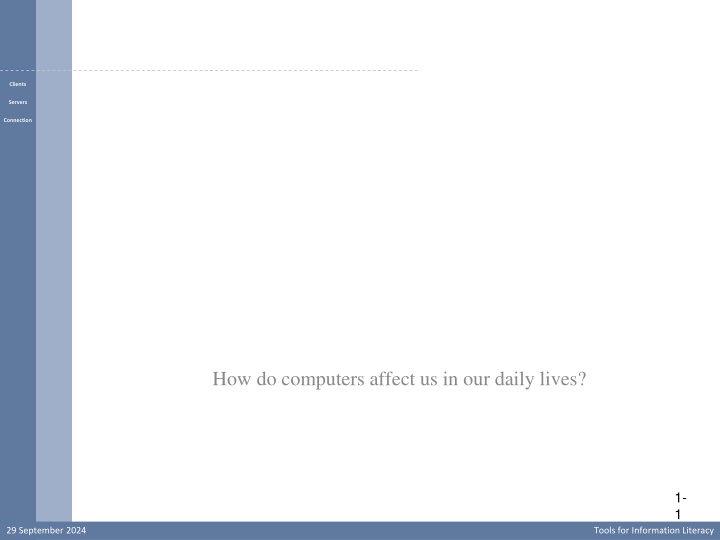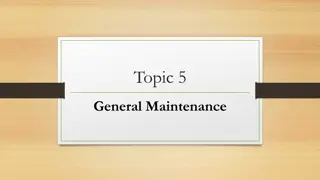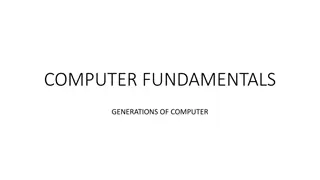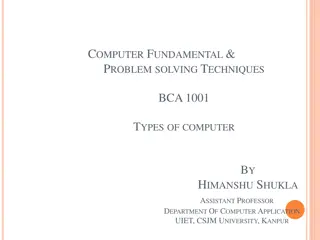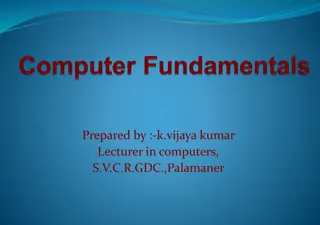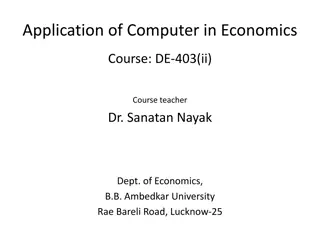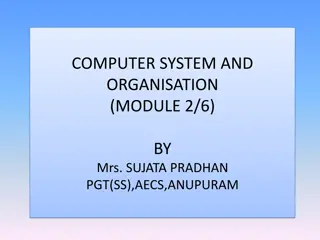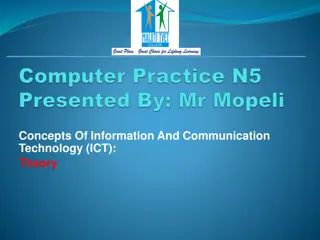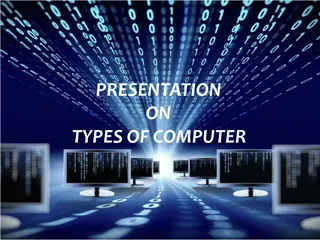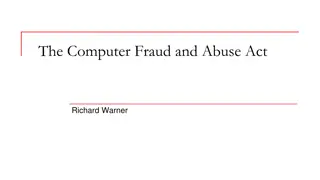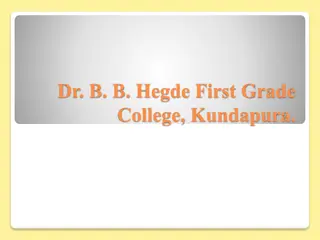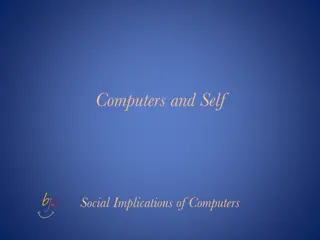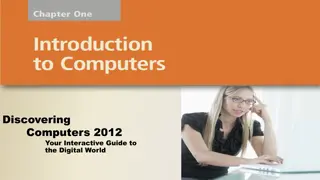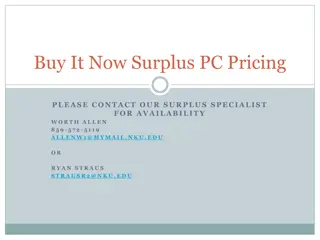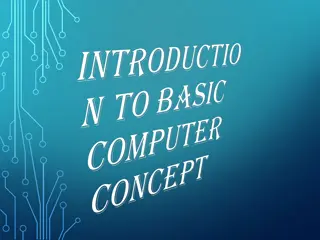Evolution of Computers in Daily Life
Computers have significantly transformed our daily routines over the years, from simple tasks like setting alarms to complex operations like online shopping and banking. The progression from basic functions to advanced capabilities has revolutionized how we interact with technology on a day-to-day basis. This evolution showcases the impact of computers on various aspects of our lives, making tasks more convenient and efficient.
Uploaded on Sep 29, 2024 | 2 Views
Download Presentation

Please find below an Image/Link to download the presentation.
The content on the website is provided AS IS for your information and personal use only. It may not be sold, licensed, or shared on other websites without obtaining consent from the author.If you encounter any issues during the download, it is possible that the publisher has removed the file from their server.
You are allowed to download the files provided on this website for personal or commercial use, subject to the condition that they are used lawfully. All files are the property of their respective owners.
The content on the website is provided AS IS for your information and personal use only. It may not be sold, licensed, or shared on other websites without obtaining consent from the author.
E N D
Presentation Transcript
Clients Clients Servers Servers Connection Connection How do computers affect us in our daily lives? 1- 1 29 September 2024 Tools for Information Literacy
Beyond the Computer Invasion 14 Years ago. Clients Clients Servers Servers 6:15 AM - Timer in coffee maker turns on Connection Connection 6:30 AM - Computerized alarm clock rings 7:30 AM - Drive car/airbag,brakes,radio 8:00 AM - Check email at work 9:00 AM - Check in-coming voice mail 10:00 AM - Receive in-coming fax 12:00 PM - Buy gift. Electronic Kiosk 1:15 PM - Reserve airline ticket over Internet 3:00 PM - Pick up paycheck 5:15 PM - Stop off at ATM 6:30 PM - Grocery store /Checkout 11:30 PM - Microwave dinner 1- 2 29 September 2024 Tools for Information Literacy
Beyond the Computer Invasion Today Clients Clients 6:15 AM - Timer in coffee maker turns on but coffee maker has built in barcode reader that reads a coffee pod that tells the maker how to brew the coffee. 6:30 AM - Alarm on your smart phone goes off to your favorite music to slowly wake you up from your slumber. 7:00 AM - Drive car/airbag, brakes, radio, gps, hands free texting, etc . 7:30 AM - Check email on your smart phone during your bus ride from the park and ride. 9:00 AM Read transcribed in-coming voice mail 10:00 AM Read in-coming text messages 12:00 PM Buy gift from smart phone app 1:15 PM - Reserve airline ticket on smart phone 3:00 PM Receive electronic paycheck stub on your smart phone 5:15 PM - Stop off at ATM not everything has changed. 6:30 PM - Grocery store / use smart phone app to scan groceries and electronically send them to the register as you checkout. 11:30 PM - Microwave dinner Servers Servers Connection Connection 1- 3 29 September 2024 Tools for Information Literacy
Beyond the Computer Invasion Clients Clients Servers Servers The reason why computers became pervasive is that they help us Connection Connection perform tasks that are repetitive. perform tasks that involve calculation or manipulation of numbers. perform tasks that involve storage of large quantities of information. 1- 4 29 September 2024 Tools for Information Literacy
What Is (and Isnt) a Computer Clients Clients Servers Servers Definition: Connection Connection A computer is a device that takes data in one form, uses it, and produces a different form of information which is related to (but not the same as) the original data. 1- 5 29 September 2024 Tools for Information Literacy
What Is (and Isnt) a Computer Clients Clients Servers Servers The Abacus is not a computer by our definition. Connection Connection It is an early calculation device that only holds numbers for the person using it. 1- 6 29 September 2024 Tools for Information Literacy
What Is (and Isnt) a Computer Clients Clients Servers Servers Stonehenge is a computer by our definition. Connection Connection It takes the movement of the planets, sun and other heavenly bodies and provides information concerning eclipses and other astronomical events. 1- 7 29 September 2024 Tools for Information Literacy
What Is (and Isnt) a Computer Clients Clients Servers Servers Connection Connection The bathroom scale is a computer by our definition. It takes in the amount of gravitational pull between a human body and the earth and provides us with the amount of pounds or kilograms. 1- 8 29 September 2024 Tools for Information Literacy
What Is (and Isnt) a Computer Clients Clients Servers Servers Connection Connection A calculator is a computer by our definition. They range from doing simple arithmetic to powerful models that produce graphic output. 1- 9 29 September 2024 Tools for Information Literacy
What Is (and Isnt) a Computer Clients Clients Servers Servers Connection Connection Smart phones and cell phones are also computers. These wireless communication devices provide instant access to voice- mail, e-mail, the interwebs, and 1000s of apps. 1- 10 29 September 2024 Tools for Information Literacy
The Many Kinds of Computers Clients Clients Servers Servers Computers can be classified by three sets of characteristics: Connection Connection Electronic versus Mechanical General-purpose versus Special-purpose Digital versus Analog 1- 11 29 September 2024 Tools for Information Literacy
Clients Clients Servers Servers Connection Connection BUT HOW DO COMPUTERS WORK? 29 September 2024 Tools for Information Literacy
Clients Clients Servers Servers Connection Connection How Computers Work 29 September 2024 Tools for Information Literacy
PROCESSOR PROCESSOR CONTROL UNIT ARITHMETIC LOGIC UNIT (ALU) Instructions Data Information MEMORY INPUT DEVICES OUTPUT DEVICES INPUT DEVICES OUTPUT DEVICES MEMORY Data Informat ion Instructions Data Information Computers process Input (data) into Output (information) STORAGE DEVICES STORAGE DEVICES
Any data or instructions entered into the memory of a computer. INPUT Clients Clients Servers Servers Connection Connection Input Devices: Touch Screen Keyboard Stylus Mouse Digital Pen Trackball Graphics Tablet Touchpad Voice / Speech Input Pointing stick Scanners Joystick / Wheel Optical Readers Light Pen Terminals C:\Documents and Settings\polandok\Local Settings\Temporary Internet Files\Content.IE5\W349U1U9\MCj04326820000[1].png 29 September 2024 Tools for Information Literacy
Interprets and carries out the basic instructions that operate a computer. PROCESSOR / CPU Clients Clients Servers Servers Connection Connection Control Unit: Arithmetic Logic Unit Component of the processor that directs and coordinates most of the operations in the computer. Performs arithmetic, comparison, and other operations. Like a Traffic cop: Depending upon the results, different actions may occur. It interprets each instruction issued by a program and then initiates the appropriate action to carry out the instruction MACHINE CYCLE C:\Documents and Settings\polandok\Local Settings\Temporary Internet Files\Content.IE5\W349U1U9\MCj04326820000[1].png 29 September 2024 Tools for Information Literacy
Holds data, instructions, and information for future use. STORAGE Clients Clients Servers Servers Connection Connection Storage Medium: Is the physical material in which a computer keeps data. PC Cards Memory Sticks Floppy Disks USB Flash Drives Zip Disks Microfiche Hard Disks Storage Device: Is the computer hardware that records and or retrieves items to and from storage media. CD s DVD s Tape C:\Documents and Settings\polandok\Local Settings\Temporary Internet Files\Content.IE5\W349U1U9\MCj04326820000[1].png 29 September 2024 Tools for Information Literacy
Is data that has been processed into a useful form. OUTPUT Clients Clients Servers Servers Connection Connection Output Devices: Are hardware components that convey information to one or more people. Monitors Printers Speakers Headsets Fax Machines / Modems Projectors Video Card Plotters Voice Output Multifunction Peripherals C:\Documents and Settings\polandok\Local Settings\Temporary Internet Files\Content.IE5\W349U1U9\MCj04326820000[1].png 29 September 2024 Tools for Information Literacy
Components which store instructions waiting to be executed by the processor, the data need by the instructions and the results of the processed data. C:\Documents and Settings\polandok\Local Settings\Temporary Internet Files\Content.IE5\W349U1U9\MCj04326820000[1].png MEMORY Clients Clients Servers Servers Connection Connection Memory Stores 3 Categories of Items Operating System and other Software to maintain the computers devices Application programs that carry out a specific task i.e. word processing (Microsoft Office) Data being processed by the application programs and resulting information. RAM Random Access Memory Computer gets turned on programs get loaded into RAM from storage devices for use. ROM Read Only Memory Refers to memory chips storing permanent data and instructions CMOS Complementary metal-oxide semiconductor Retains information even when the computer is turned off, i.e. start-up 29 September 2024 Tools for Information Literacy
MACHINE CYCLE STEP 1: The control unit fetches the math problem's instructions and data from memory. (100 x 52) 5200 Student enters math problem into the memory of the computer MEMORY STEP 2: The control unit decodes the math problem s instructions and sends the instructions and data to the ALU. (100 x 52) STEP 4: The results of the math problem are stored in memory. (5200) ALU CONTROL UNIT PROCESSOR ARITHMETIC LOGIC UNIT STEP 3: The ALU performs \ executes calculations on the data. (100 x 52 = 5200) C:\Documents and Settings\polandok\Local Settings\Temporary Internet Files\Content.IE5\W349U1U9\MCj04326820000[1].png
Clients Clients Servers Servers Connection Connection Client-Server Computing client-server interaction is the basis of distributed computing ( distributed system consists of multiple autonomous computers that communicate through a computer network. The computers interact with each other in order to achieve a common goal . ) 29 September 2024 Tools for Information Literacy
Clients and Servers Clients Clients Clients Clients Servers Servers In a standalone mode, a computer is usually just a computer. Connection Connection However, when the standalone computer seeks something from another location, either on the computer itself or from another computer, it becomes part of a relationship Typically, a client is an application that runs on a personal computer and relies on a server to perform some operations. For example, an e-mail client is an application that enables you to send and receive e-mail. 29 September 2024 Tools for Information Literacy
Clients Clients Clients Clients Clients Servers Servers For any given application, there can be many clients Connection Connection People are more familiar with clients, since they interface with them directly Examples of clients include: Browsers Chrome Firefox Safari Web exchange utilities FUGU SFTP Terminal applications Any MSOffice or OpenOffice application 29 September 2024 Tools for Information Literacy
Clients and Servers Clients Clients Clients Clients Servers Servers Servers Servers Connection Connection 29 September 2024 Tools for Information Literacy
Clients and Servers Clients Clients Servers Servers Servers Servers Connection Connection 25 29 September 2024 Tools for Information Literacy
Servers Clients Clients A computer or device on a network that manages network resources. Servers Servers Servers Servers Connection Connection a network server is a computer that manages network traffic. a file server is a computer and storage device dedicated to storing files. Any user on the network can store files on the server. a database server is a computer system that processes database queries. a print server is a computer that manages one or more printers 26 29 September 2024 Tools for Information Literacy
Servers Clients Clients Servers are often dedicated, Servers Servers Servers Servers Connection meaning that they perform no other tasks besides their server tasks. Connection A server in this case could refer to the program that is managing resources rather than the entire computer. on multiprocessing operating systems, however, a single computer can execute several programs at once. 27 29 September 2024 Tools for Information Literacy
Servers Clients Clients Servers Servers Servers Servers Connection Connection Servers can be physical computers Servers can also be software applications One server (physical computer) can run many many servers (software applications) at a time For example, Isis has several: listproc web ftp mail address book 28 29 September 2024 Tools for Information Literacy
Access to information Clients Clients Servers Servers Connection Connection Connection Connection 29 September 2024 Tools for Information Literacy
The Client/Server/Protocol Relationship Clients Clients IP Address: 152.2.81.1 Servers Servers Connection Connection Connection Connection Server Initiates a Connection IP Address: 152.2.81.103 Waits & Responds to Incoming Connections 29 September 2024 Tools for Information Literacy
The Client/Server/Protocol Relationship in theory Clients Clients IP Address: 152.2.81.1 Servers Servers Connection Connection Connection Connection Server Initiates a Connection IP Address: 152.2.81.103 Client Application (a program running on the client) Application Protocol (HTTP, for example) Server Application (a program running on the server) 31 29 September 2024 Tools for Information Literacy
The Client/Server/Protocol Relationship Clients Clients Servers Servers Connection Connection Connection Connection 32 29 September 2024 Tools for Information Literacy
The Client/Server/Protocol Relationship in practice Clients Clients IP Address: 152.2.81.1 Servers Servers Connection Connection Connection Connection Server Initiates a Connection IP Address: 152.2.81.103 Server Application The server finds the requested page and sends it back to the client Client Application (your web browser) sends a request for a URL to a server Application Protocol (HTTP, for example) 33 29 September 2024 Tools for Information Literacy
The Client/Server/Protocol Relationship in practice Clients Clients IP Address: 152.2.81.1 Servers Servers Connection Connection Connection Connection Server Initiates a Connection Doesn t have to be a big thing IP Address: 152.2.81.103 Server Application The server finds the requested page and sends it back to the client Client Application (your web browser) sends a request for a URL to a server Application Protocol (HTTP, for example) 34 29 September 2024 Tools for Information Literacy
Looking at both sides Clients Clients Servers Servers Connection Connection Connection Connection You need to know where you are 35 29 September 2024 Tools for Information Literacy
Clients Clients Servers Servers Connection Connection Let s talk terminology 36 29 September 2024 Tools for Information Literacy