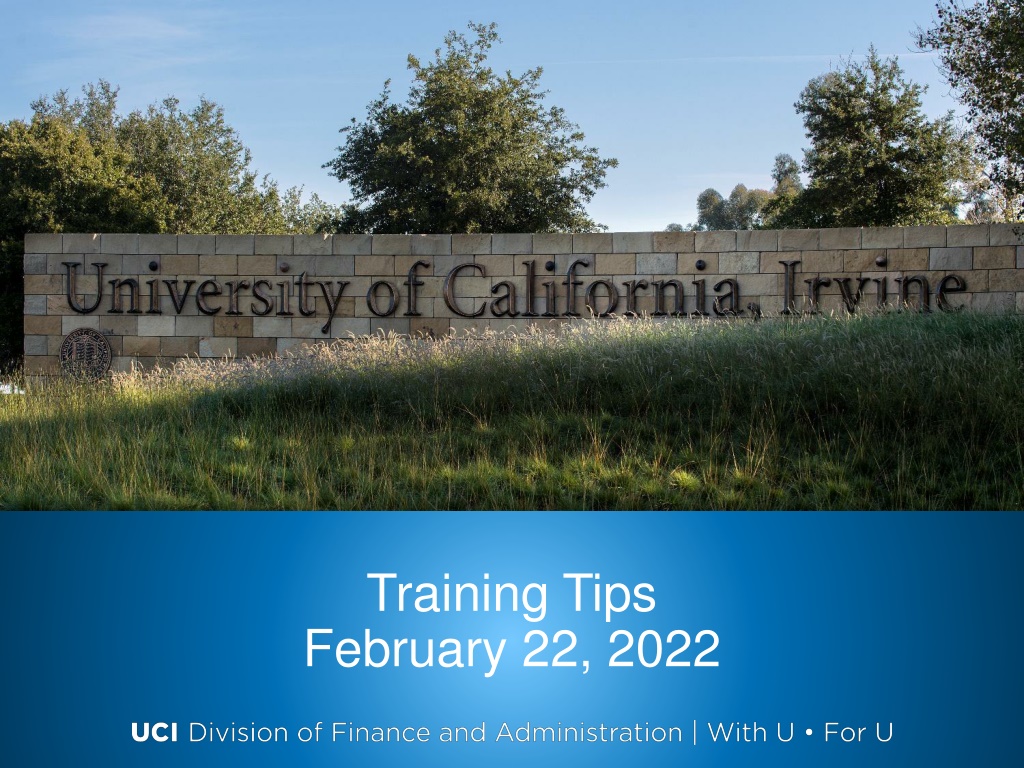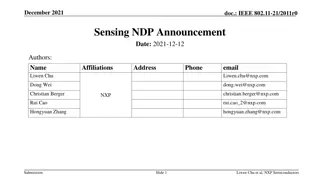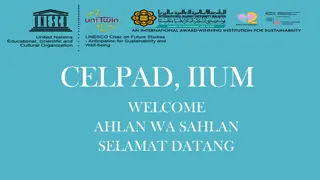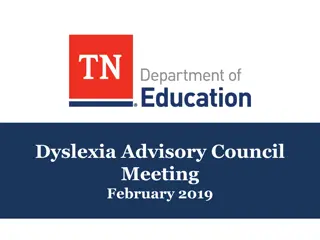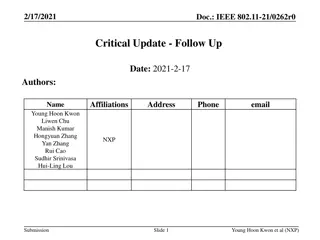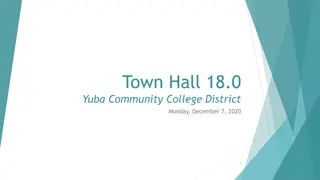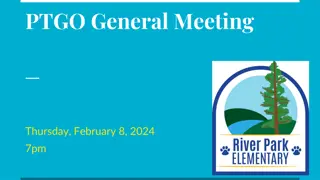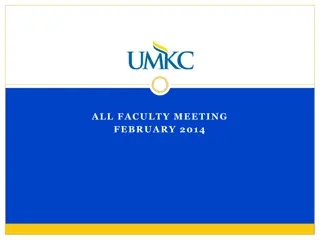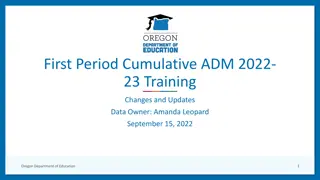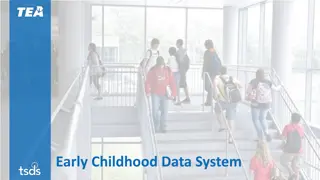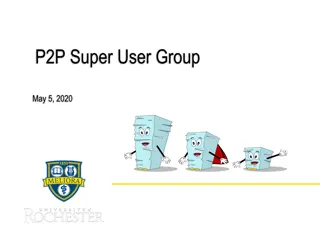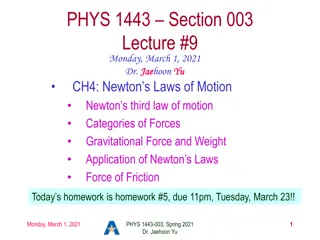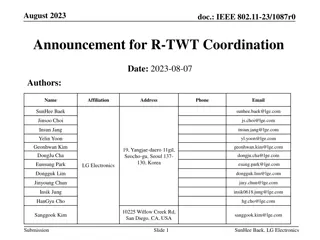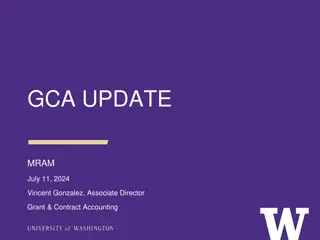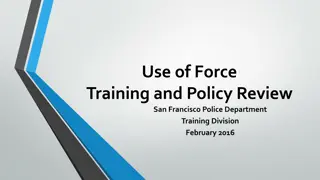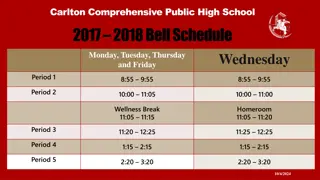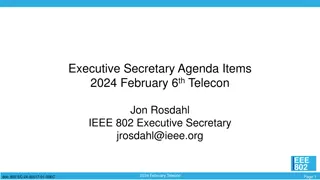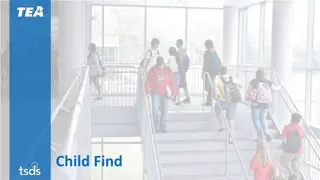Important Training and Announcement Updates for February-March 2022
Stay informed about upcoming deadlines, retroactive changes, and important announcements regarding transactions, pay deadlines, and meeting schedules for the months ahead. Find details on direct retro transactions, bundling paychecks, and tips for effective handling of employee records. Keep track of essential information to ensure smooth operations.
Download Presentation

Please find below an Image/Link to download the presentation.
The content on the website is provided AS IS for your information and personal use only. It may not be sold, licensed, or shared on other websites without obtaining consent from the author. Download presentation by click this link. If you encounter any issues during the download, it is possible that the publisher has removed the file from their server.
E N D
Presentation Transcript
Training Tips February 22, 2022
Quick Announcements I Upcoming Deadlines BW Transaction deadline: Tuesday March 3 at 3pm (for templates, extended absences, etc.) o BW PayPath deadline: Today 2/22 5pm blackout through Friday 2/25 6am MO Transaction deadline: Wednesday March 18 at 3pm (for templates, extended absences leaves, etc.) o MO PayPath deadline: Tues. 2/22 (5pm) - blackout until Thursday 2/24 6am ***Mass PayPath Deadline*** Please open a EEC case by 9am Monday Feb. 28th with SWB changes needed for Grad Students to meet fee remission deadline. 2
Quick Announcements II Retroactive Changes Not necessary to enter retro dates for non-pay impacting data changes. Location Changes / Dept Id Reports to Employee Relations Code Please use current dates. There still exists a problem with overpayments due to non-pay related data changes. Report Update The report in Cognos showing employees who work limited hours now reflects hours worked across all jobs, not just the hours worked within your department. If you have questions, please contact Matthew Levin 3
Quick Announcements III PFCB & Holidays in TRS Please use Family Care reason in TRS if on PFCB during the holidays. Do not use a holidays/vacation code. Positions with REMOTE100% location Defect has been fixed 4
Future Training Tips Meetings March 8 March 22 April 5 April 19 May 3 5
Agenda Direct Retros w/ Bundled Checks Creating New Employee Records Extended Absences: Cancellations & Retro reminders Impacts to Future Dated Transactions
Direct Retro Transactions w/ Bundled Checks 7
Bundling Paychecks for Direct Retros Direct Retro transactions can be submitted with multiple paychecks selected except for when: One of the selected paychecks uses funding that involves the Salary Cap / MCOP Worksheet. Any type of error is received. If either of the above occur, the paychecks should be submitted one at a time to isolate the problem the paycheck. Please do not enter an EEC ticket, call the Drop-In Center or email for assistance until you have unbundled the paychecks and tried to submit them one at a time. That is the first thing we will have you do before troubleshooting further. 8
New Warning Message for MCOP Whenever more than one paycheck is selected and one of the paychecks utilized the MCOP Worksheet, the message below appears. 9
Creating New Employee Records when Hiring 10
When to Create a New Employee Record Scenario CWR to EMP or vice versa Staff to Academic (and vice versa) One division/school to another (within UCI) Inter-Location Transfers (one UC location to another) Transfer within same school/department Change in job w/ different FLSA Different Pay Group Promotion in same department Reclassifications New Employee Record? Yes Yes Yes Yes No No No No No 11
Extended Absences Entries, Adjustments, & Cancellations 12
Entering a New Extended Absence If an employee will be out of the office for longer than 5 days and the leave is NOT related to vacation or sick time off, you must enter an extended absence in UCPath for that employee. Employee absences related to sick/vacation, or are less than 5 days long, can be recorded in TRS. You can enter multiple rows in one transaction for Extended Absences if the dates are consecutive and do not contain any gaps. For Example: An employee on Medical Leave for 2 weeks. First row shows 1 week as a paid-block and the second row shows as an unpaid-block. Rows can be for different leave types during initial entry. 13
Editing Ext. Absence Transactions If an employee will be transitioning from one leave type to another (i.e., Medical Leave to Personal Leave), you must enter a new row with the new leave type. If the leave will be continuous, you do not need to enter an actual return date on the previous/existing leave row in order to change the leave type. You are not able to edit and add more rows to an existing and approved extended absence request. If you need to make changes or adjustments to an employees existing absence, other than extending the expected return date or correcting the Paid/Unpaid block values, you must enter a new extended absence transaction in UCPath to record the change. For example: If an employee notifies the dept. 2 days before their expected return date that they will be out longer than anticipated, but they would like to be on an unpaid leave for those days, a new absence transaction must be entered. 14
What Happens when EA is Edited? Once an edit has been entered, UCPath will revert the employee to their previous HR status until edits have been approved at the UCPath Center. When absences are modified and submitted in UCPath, the employee s HR Status will revert to the previous status they were in prior to the entry being modified. If the employee was in active or a different status prior to EA entry, that is what will reflect until edits are processed at UCPC, then status will update again. Edited EA transactions must also abide by the payroll calendar deadlines. If you miss the deadline, the employee may be underpaid/overpaid and may require a Payroll Request for resolution. 15
Cancelling Extended Absences If the extended absence transaction was entered incorrectly or you are unable to accurately reflect the conditions of the leave, you should cancel the transaction and re-enter it from scratch. Please be aware of the processing calendar whenever making any type of entries or modification to extended absences. 16
When To Modify Extended Absence An Extended Absence entry can be edited only in certain instances, depending on where the transaction is in the approval workflow process. Transaction Statuses: Submitted/ Pending Cannot Edit Cannot Edit Cancelled Pushed Back Edit - Yes Edit - Yes Saved Cannot Edit Submitted Approved UCPC Edit - Yes 17
Impacts to Future Dated Transactions 18
Future Dated Transaction Avoid future dated transactions more than 30 days in the future. Creates additional challenges when needing to make an entry for a new event prior to that transaction Retro Dated non-pay impacting data changes will override data in that period with current data. Old Data 2021 New Data 2022: John Smith Depts: IR1234 Job Code: 009876 Reports-To: 08675309 Pay Rate: 80,0000 / Yr John Smith Depts. IR1234 Job Code: 007890 Reports-To: 09035768 Pay Rate: 105,000 19
Q1 UCPath Training Schedule 20
Upcoming UCPath Training New hires who need training are able to register on UCLC Training will be conducted via zoom. After registration a calendar invite from UCLC with a link to Zoom will be provided. Please reach out if you have questions! Course Name POS101 FIN102 Date Time UCPath Navigation & Pos. Cntrl Funding Entry & Budget Dist Wednesday 2/2/2022 Friday 2/4/2022 8:30a 12:30p 8:30a 12:30p TEM101 TEM102 PPA201 Template Transactions Pt. I Template Transactions Pt. II PayPath Actions Pt. I Monday 2/7/2022 Wednesday 2/9/2022 Tuesday 2/15/2022 8:30a 2:30p 8:30a 12:30p 8:30a 2:30p PPA202 PayPath Actions Pt. II Thursday 2/17/2022 8:30a 12:30p Wednesday 2/23/2022 8:30a 12:30p PRQ201 Payroll Requests Friday 2/25/2022 8:30a 12:30p DRD201 Direct Retro Monday 2/28/2022 8:30a 12:30p ABM101 Extended Absences 21
Did you know Pay group is automatically assigned in UCPath The pay group defaults to DEF when a person is hired, rehired or transferred A batch process runs multiple times per day to assign the appropriate pay group based on a variety of factors including union affiliation, FLSA status, pay frequency (monthly or biweekly), etc. Pay group is a way to group employees based on shared characteristics to facilitate payroll processing Pay Group Override A pay group override can be requested to align the pay frequency (monthly or biweekly) for employees with multiple jobs A pay group override can be requested during HR template processing by including a comment on the template A job data update form can be submitted for overrides not requested on the template Special pay groups exist for certain scenarios (9= location code) 9MH: allows hourly employees to be paid monthly 9BE: allows exempt salaried employees to be paid biweekly 9MS: is used for monthly salaried employees and requires hours be submitted positive time Resources: Job Aid: Pay Group Assignment, Configuration and Code List Operational Alignment: Dual FLSA and Comp Frequencies 22