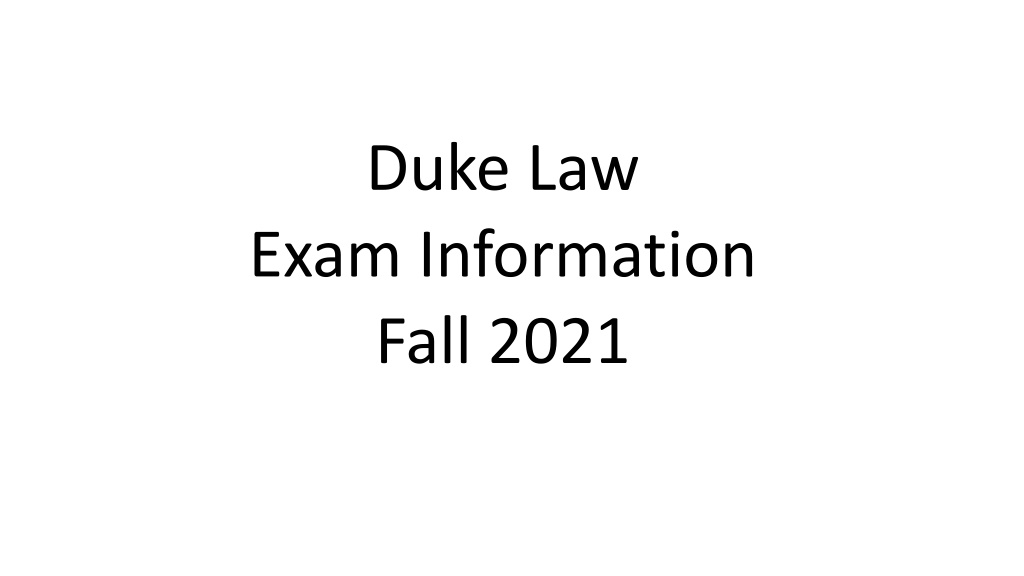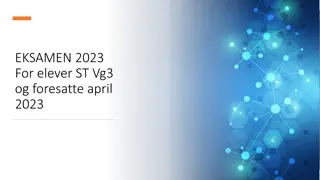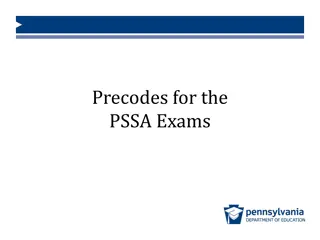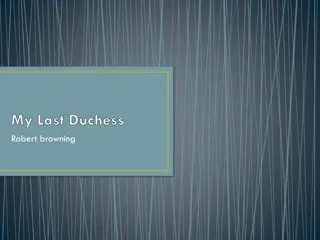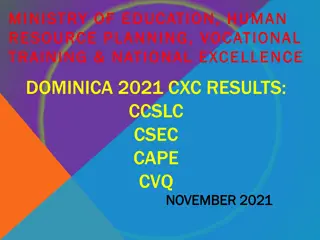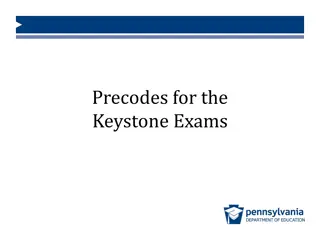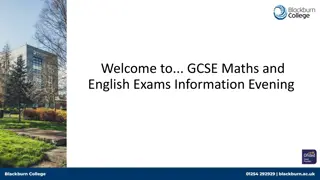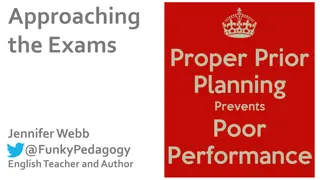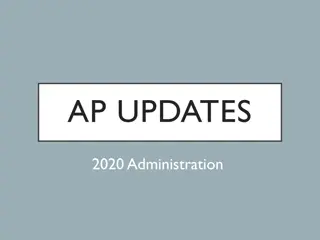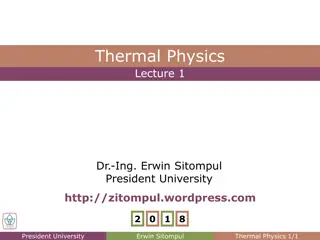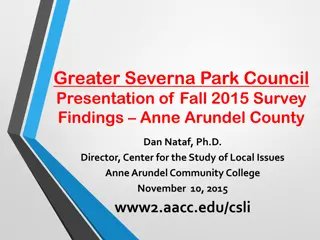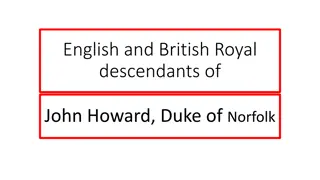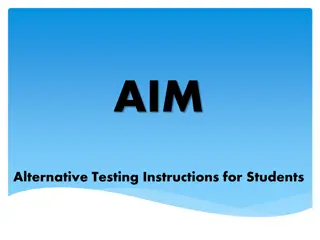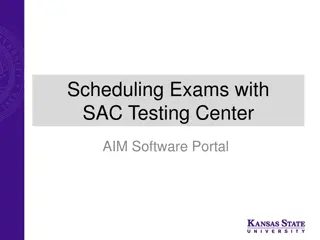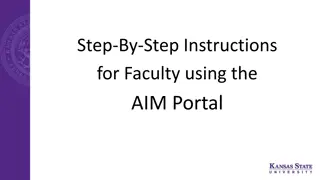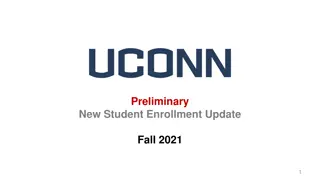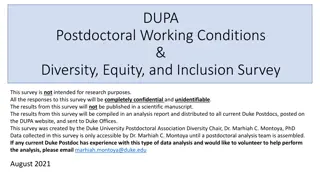Important Information for Duke Law Exams - Fall 2021
This semester at Duke Law, exams will be conducted as either in-class or take-home exams. Detailed instructions and guidelines are provided for exam format, materials allowed, and exam room regulations. Remember to follow all instructions carefully and ensure compliance with exam protocols to uphold academic integrity.
Download Presentation

Please find below an Image/Link to download the presentation.
The content on the website is provided AS IS for your information and personal use only. It may not be sold, licensed, or shared on other websites without obtaining consent from the author. Download presentation by click this link. If you encounter any issues during the download, it is possible that the publisher has removed the file from their server.
E N D
Presentation Transcript
Duke Law Exam Information Fall 2021
This semester your exams will be conducted as in-class or take-home exams. Most exams will be returned as Word documents to examdeposit@law.duke.edu Some classes may have a Sakai multiple choice section and a written section.
Before exam day, please be sure to read the general instructions for in-class and/or take-home exams as they apply to you. They will be available in the Registration Portal. You ll also receive a copy in your exam packet (for in-class exams) or in Sakai. The exam will also contain its own set of specific instructions on a cover page. You should take time to read them carefully before beginning your exam. The professor instructions always take precedence. Please follow the exam file naming instructions provided for your exam. Be aware of word count requirements as you begin.
It is up to you to ask the professor about the format of the exam and whether it will contain essays, multiple choice questions or both. Your professor may limit the materials you are permitted to use, and may also limit access to the internet for in-class exams, other than to submit the exam. You should ask if you aren t certain.
In the exam room (in-class exams): Please leave a seat between you and the next student. Cell phones are not permitted unless specifically mentioned in the professor s instructions. Your phone should be turned off and stored until the exam is over. Only the foam earplugs provided by the proctors may be used in the exam room. No electronic dictionaries may be used. Paper translation dictionaries, not legal dictionaries, may be used. No eating is permitted in the exam room.
For your in-class exam: The proctor will begin giving instructions approximately fifteen minutes prior to the exam. At the end of the exam you will be given a five-minute warning and a one minute warning. The final minute should be used to submit your exam. Once the proctor calls time you should stop typing and remove your hands from the keyboard. Typing or writing after time is called is a violation of the honor code.
After your in-class exam: Return all exam materials to the envelope, including scratch paper. If the proctor is out of the room when you complete the exam, please bring your materials to the box at the front of the room. Be sure and complete the envelope label with your student id and class information. Be quiet as you leave the room. Do not stay in the room to check emails.
Academic Technologies will be standing by should you have computer difficulties during an in-class exam. If you do, please leave your laptop in the exam room and come to the Registrar s Office in Room 2027. We will give you a red sheet of paper and send someone to meet you in the exam room. Do not take your computer out of the exam room. Do not reboot your computer. The maximum additional time allowed to resolve a computer issue is 20 minutes. After 20 minutes, you must begin handwriting the exam.
Take home exams are distributed from Sakai and returned electronically to examdeposit@law.duke.edu. When doing a take-home exam, please use a flash drive to back-up your work, in addition to saving it on a cloud drive or your computer. You must save your exam to your computer before submitting it. You can t submit electronically from a cloud drive. We can t open Sharepoint documents. Plan ahead of time for scanning if that will be required. Allow time before the exam deadline to save your file and log into email to submit it within the time allowed.
Timeliness In-class exams will begin at 8:30 AM or 1:30 PM. Refer to the Exam Schedule for the start time of your take-home exams. Some are scheduled for 8:30 or 1:30, which is when you are expected to begin. Any-day take homes and certain single day take- homes will be available in Sakai at 8:00 AM.
Timeliness (continued) Exams are due within the time limit set by your professor. A 3 hour exam beginning at 8:30 AM is due by 11:30 AM. An exam returned at 11:31 is considered late. For exams available at 8:00 AM in Sakai, they can be checked out starting at 8:00 AM, but must be returned within the time limit. An eight hour exam started at 9:00 AM is due no later than 5:00 PM. The exams released at 8:00 AM each day are due within the time limit given by your professor but no later than 5:30 PM Durham time.
In Sakai, your exam begins when you click on Begin Assessment . Don t open the exam in Sakai to check how long you have to take the exam. If you discover your exam did not download properly, contact the Help Desk immediately using the information in the take-home exam instructions.
Students taking exams with a multiple choice component that will be checked out and returned in Sakai will receive special instructions for those exams.
How do I find my exam? For in-class exams, we will post the room information outside of our office by 3:00 the afternoon before the exam. For Monday exams, the room information will be posted by 7:45 Monday morning. Take home exams: All take home exams will be downloaded from Sakai. Some will be available at 8:00, and others will be downloaded at an assigned time (8:30 AM or 1:30 PM)
Duke Law uses blind grading for exams, and you are identified by your student identification number only. You can find your student identification number in Duke Hub. It is not the Duke Unique ID and isn t on your Duke Card. In order to protect blind grading, you may not contact the professor for any reason during or after the exam. Once the exam window is open, you may not discuss it with the professor until after grades are posted. To do so could compromise blind grading. If you have a problem or a question during your exam, please come to the Registrar s Office in Room 2027 or speak to your proctor. For take-home exams, write to us at registrar_office@law.duke.edu.
Do not discuss the exam with anyone after it is over. Students may be taking the exam at a different time. You are responsible for continuing to check your Duke email after the exam period. We may need to contact you about your exam, particularly as we check in the exams each day.
In case of an illness or other emergency on exam day contact Dean Hutchison at lewis.Hutchison@law.duke.edu or 919-613-7029.
You are required to keep your exam files until after grades are posted. If you plan to buy a new computer, make sure you take steps to back-up and maintain your exam files.
Please take a few minutes before your exam to review the Law School Rules concerning Student Professional Misconduct. It is contained in Section V of the Duke Law Rules and Polices, and can be found on the Duke Law website: https://law.duke.edu/about/community/rules/sec5/#rule5-1
Congratulations on a successful fall semester and best of luck with your exams!