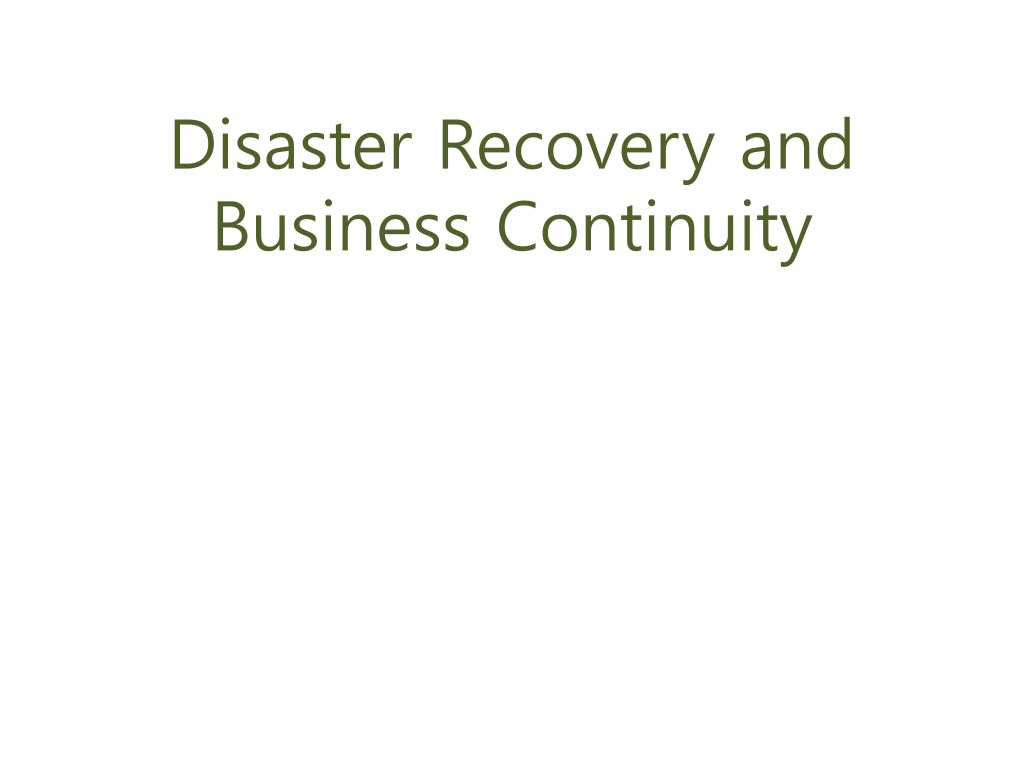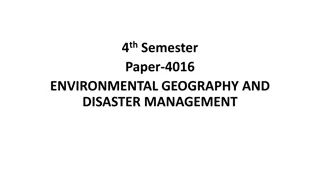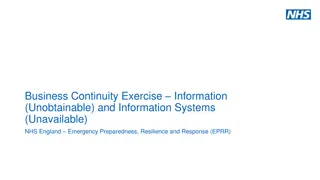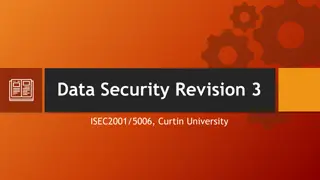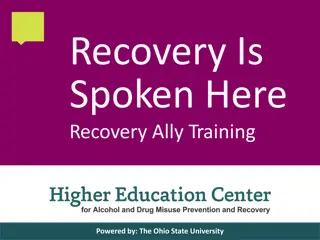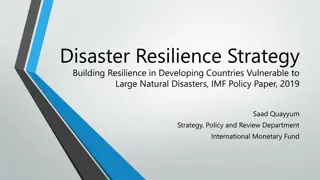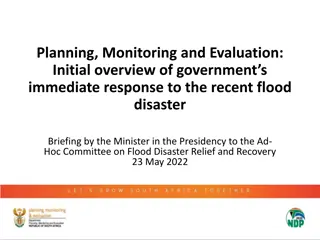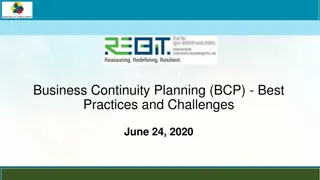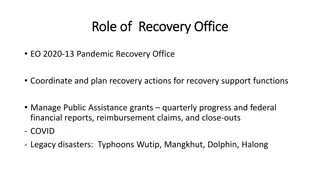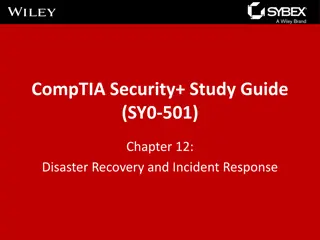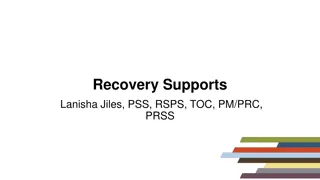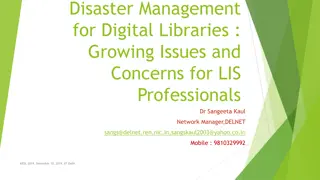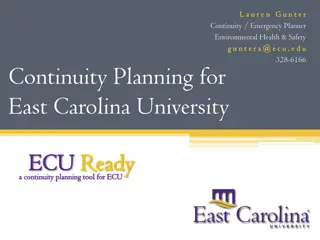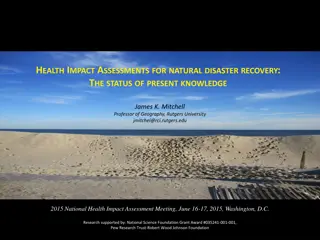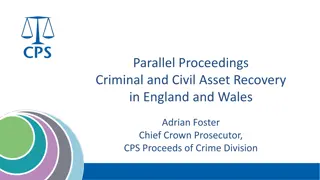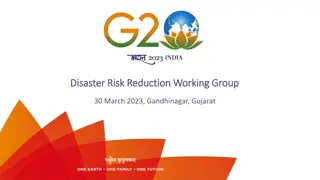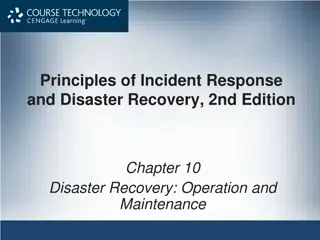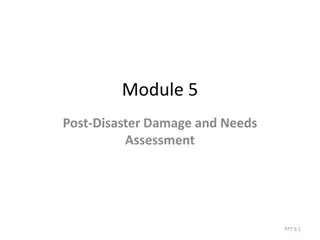Importance of Disaster Recovery and Business Continuity Planning
Disaster recovery and business continuity planning are crucial for businesses to survive major disasters and continue operations. This involves assessing business impacts, creating documentation, and planning for various types of disasters. Failure to plan can lead to significant revenue loss, damage to brand image, and customer attrition. Disasters can result in direct damage to facilities, transportation disruptions, communication outages, and more. Understanding the classification of disasters and the major threats to data centers can help in creating effective strategies. Business continuity planning (BCP) and disaster recovery planning (DRP) support security by ensuring confidentiality, integrity, and availability of critical data. Disaster recovery processes involve recovering from catastrophes and enabling alternative access to essential data. Be prepared to mitigate risks and ensure business continuity in the face of adversities.
Download Presentation

Please find below an Image/Link to download the presentation.
The content on the website is provided AS IS for your information and personal use only. It may not be sold, licensed, or shared on other websites without obtaining consent from the author. Download presentation by click this link. If you encounter any issues during the download, it is possible that the publisher has removed the file from their server.
E N D
Presentation Transcript
Disaster Recovery and Business Continuity
Outline Disaster Recovery and Business Continuity Business continuity planning Business impact assessment BCP documentation Nature of disaster Disaster recovery planning 1
Disaster aftermaths Most companies that experience a major disaster are no longer in business within 5 years !!! - The US Bureau of Labor - Revenue loss Brand image hurt Customer leaves What if in case of public sectors ? 2
How Disasters Affect Businesses Direct damage to facilities and equipment Transportation infrastructure damage Delays deliveries, supplies, customers, employees goi ng to work Communications outages Utilities outages
Classification of Disasters disasters natural natural anthropogenic, man-made natural non-intentional intentional Thunderstorms Tornadoes Lightning Earthquakes Volcanoes Tsunami Landslides Floods, droughts Epidemics Acts of people Technological system failures Hazardous materials Environmental Nuclear Aviation, railways Fires, collapse Workplace violence Civil disobedience - Labor riots - Political riots Terrorism Weapons of mass destruction 4
9 major threats to DC Cooling system down Power system down Radioactive contamination Terror (including cyber terror) Telecom network cut off Huge human resources vacuum Earthquake Flood Fire 5
How BCP and DRP Support Security BCP (Business Continuity Planning) and DRP (Disaster Recovery Planning) Security pillars: C-I-A Confidentiality Integrity Availability BCP and DRP directly support availability
Definitions Disaster Recovery (DR) Disaster Recovery (DR) is the process of recovering from a catas trophe. The recovery is facilitated by a DR solution. The disaster recovery solution enables the business to continue operation by p roviding alternative access to business critical data while the disa ster related damage is repaired. The disasters can be of two types : (a) a sudden disaster/outage that is partial or site wide (weather related disasters, fire, terrorism or any enterprise-threatening eve nt that puts the organization at risk of not recovering) or a (b) rol ling disaster e.g. a virus attack that is propagated throughout the enterprise and discovered long after it has corrupted the data. Business Continuity (BC) Business Continuity Planning (BCP) is an overarching plan to m aintain business operations in the event of a disaster that may pos e a threat of interruption to the business. In particular, BCP allow s for on going, real-time, continuous operation (protection of and access to your data) while the interruption is corrected
What is a Disaster Recovery ? DR : The planned process of restoring systems, data, and infrastructure required to support key ongoing business operations. A DR plan : a proactive measure to minimize a company s downtime during sudden emergencies An unforeseen event : fire, flood, earthquake, etc Emergency event declared Personnel mobilized to backup DR site Company systems run from DR site Customer site 8
Definitions What is a DR/BC Plan..? The methods, processes, and procedures needed t o minimize the impact of a disaster upon informatio n and data required for critical business processes. The guidelines and activities required to restore syst ems, operations, and the business to the conditions that prevailed prior to the disaster. A well-written and properly tested plan that allows r ecovery personnel to administer recovery efforts th at result in a timely restoration of services.
Planning for Protection Disaster Recovery ...enables your business to continue oper ation by providing alternative access to b usiness critical data. Business Continuity ...allows for on going real-time continuou s operation while the interruption is corr ected.
Industry Standards Supporting BCP and DRP ISO 27001: Requirements for Information Security Management Systems. Section 14 addresses business continuity management. ISO 27002: Code of Practice for Business Continuity Management.
Industry Standards Supporting BCP and DRP (cont.) NIST 800-34 Contingency Planning Guide for Information Technology Systems. Seven step process for BCP and DRP projects From U.S. National Institute for Standards and Technology NFPA 1600 Standard on Disaster / Emergency Manageme nt and Business Continuity Programs From U.S. National Fire Protection Association
Benefits of BCP and DRP Planning Reduced risk Process improvements Improved organizational maturity Improved availability and reliability Marketplace advantage
Benefits from DR center Significantly reducing the impact of sales, financial, and customer losses during unforeseen interruptions to the business operations A successful DR plan gives Confidence in knowing the key operations can take place at a second site within a set timeframe even if your office is affected Protection against a single point failure associated with a single site for operations and business data The ability to recover valuable company data Fully functional office working areas for your evacuated employees during emergencies 14
Types of DR sites Average recovery 10 seconds ~ 2 minutes Type Ideal for Pros Cons Hot standby Mission-critical applications, high business impact activities Almost instant failover, full data integrity, little to no impact to business operations, guaranteed recovery timeframe Fast failover, little data loss, small-to-medium impact to business operations, guaranteed recovery timeframe Low initial cost, guaranteed equipment availability Long setup process. High cost, higher administrative burden Warm standby Mission-critical applications, medium-to-high business impact activities Non-mission- critical applications, low business impact activities Non-mission- critical applications, very low business impact activities Long setup process, medium- to-high cost, medium administrative burden 10 ~ 45 minutes Cold standby Unpredictable recovery time, tedious restoration process, potentially large impact to business operations Very long recovery time, must first configure application environment and then restore data, very large impact to business operations 4 hours ~ 2 days Offsite data backup storage Flexible, inexpensive, secure 18 hours ~ 8 days 15
DR components DR center infrastructure DR Solution implementation DR planning 16
Data center design considerations Operational reliability Quick changes, including additions and rapid expansions Online status monitoring Life cycle management Customer access Physical security Rapid detection, identification and resolution of faults 18
Considerations for DR site selection Geographic accessibility from the main center Expandability for the future demand Network capabilities for interconnections (optical fibers) Proximity to public utilities (power supply, emergency services, transport, etc) Security - Natural hazards like flood, seismic activity, and lightning - Potential man-made hazards (strikes, fire, pollution, etc) Manageability Economic feasibility 19
Case : DR site selection - distance US : 40 miles (64Km, out of the same influence of the hurricane) Japan : on a different tectonic plate, a different seismic activity zone EU : 5~10Km (against bombing attack) Korea : similar to the situation in EU, usually +30km away What about in Nepal? 20
DR site selection - distance disaster responsiveness manageability optimum point ? distance 6/20/2011 KOICA 2011 21
Site evaluation factors : ASSES Backup, redundancy 24*7 operation Availability Natural disasters Potential man-made disasters Security stability Survivability IT resources Maintenance Hi-quality equipment Efficiency economics Physical scalability Functional scalability Scalability 22
General DR plan Primary processing location Backup processing location Mirrors primary processing location Can be used for load balancing Remote storage and archival Tape vaults Storage for data files, SaaS library images Allows government operations continuity in the event of major disruption Primary Backup Archive 23
DRS implementation Planning Analyzing Proceeding & execution Business impact & system Define DR requirements DR Implementation methodology Implementing DRS DRP solution BIA, system analysis - business impact - data - customer contact DR requirements - RPO - RTO - RAO DR solution selection - H/W solution - S/W solution DR planning - DR process - DRP test & update DR solution analysis - economics - manageability - technological - reference Detailed DR targets 25
DR requirements Identify what are the Functional Areas that MUST be recovered during an emergency Define the Recovery Time Objective (RTO) - How much downtime (if any) can be tolerated? Define the Recovery Point Objective (RPO) - How much data (if any) can you afford to lose? In addition, Define the Recovery Access Objective (RAO), and the Recovery Scope Objective (RSO) 26
Systems recovered and operational Critical data is recovered Disaster strikes time time t1 time t2 time t0 Recovery point Recovery time Days hours mins secs secs mins hours days weeks Tape backup Periodic replication Asynchronous replication Synchronous replication Extended cluster Manual migration Tape restore Increasing cost Increasing cost How current or fresh is the data after recovery ? How quickly can systems and data be recovered ? 27
DR solutions type solution DB/file - HAGEO - GEORM IBM unix DBMS, File system OS - VVR (Veritas Volume Replicator) HP, SUN unix System mirroring (S/W type) - RRDF DBS DB2, ORACLE DBMS DBMS - Symmetric Replication - SharePlex ORACLE - SRDF EMC Disk mirroring (H/W type) All file systems - HRC HITACHI - XRC IBM HAGEO : High Availability Geographic Cluster GeoRM : Geographic Remote Mirroring RRDF : Remote Recovery Data Facility SRDF : Symmetrix Recovery Data Facility HRC : Hitachi Remote Copy XRC : eXtended Remote Copy 28
DR solution selection cost high mirroring real-time data replication log journaling periodic data replication offsite archive low backup tape time minutes hours days -Increasing CAPEX -DR solution/equipment -Real-time data replication -N/W implementation -Increasing OPEX -Backup data -Data consistency needed 29
DR solution selection Continuous availability High availability Improved availability Traditional availability Loss IRC : intermittent remote copy SOS : standby operating system PPRC : peer-to-peer remote copy XRC : extended remote copy Electronic journaling : dual transaction logging SOS Loss after backup Remote DASD Remote tape IRC Little loss XRC RR/400 Electronic journaling GDPS/XRC PPRC SRDF No loss GDPS/PPRC Recovery time 0~1 hour 1~6 hours 6~24 hours 24~48 hours 30
Creating a BCP Is an on-going process, not a project with a beginning and an end Creating, testing, maintaining, and updating Critical business functions may evolve The BCP team must include both business an d IT personnel Requires the support of senior management 32
BCP phases 1. Project management & initiation 2. Business Impact Analysis (BIA) 3. Recovery strategies 4. Plan design & development 5. Testing, maintenance, awareness, training
I - Project management & initiation Establish need (risk analysis) Get management support Establish team (functional, technical, BCC Business Continuity Coordinator) Create work plan (scope, goals, methods, timeline) Initial report to management Obtain management approval to proceed
II - Business Impact Analysis (BIA) Goal: obtain formal agreement with senior manageme nt on the MTD for each time-critical business resource MTD maximum tolerable downtime, also known as MAO (Maximum Allowable Outage) Quantifies loss due to business outage (financial, extra cost of recovery, embarrassment) Does not estimate the probability of kinds of incidents , only quantifies the consequences
II - BIA phases Choose information gathering methods (surveys, interviews, software tools) Select interviewees Customize questionnaire Analyze information Identify time-critical business functions Assign MTDs Maximum Tolerable Down TIme Rank critical business functions by MTDs Report recovery options Obtain management approval
III Recovery strategies Recovery strategies are based on MTDs Predefined Management-approved Different technical strategies Different costs and benefits How to choose? Careful cost-benefit analysis Driven by business requirements Strategies should address recovery of: Business operations Facilities & supplies Users (workers and end-users) Network, data center, telecommunications (technical) Data (off-site backups of data and applications)
IV BCP development / implementati on Detailed plan for recovery Business & service recovery plans Maintenance Awareness & training Testing Sample plan phases Initial disaster response Resume critical business operations Resume non-critical business operations Restoration (return to primary site) Interacting with external groups (customers, media, emergency responders)
V BCP final phase Testing Until it s tested, you don t have a plan Testing types: Structured walk-through, Checklist, Simulation, Parallel, Full interruption. Maintenance Fix problems found in testing Implement change management Audit and address audit findings Awareness / Training BCP team is probably the DR team BCP training must be on-going, part of corporate culture
DR planning 42
Disaster recovery plan DRP is a subset BCP (business continuity planning), and should include planning for resumption of applications, data, hardware, communications (such as networking) and other IT infrastructure. 43
Body of DR plan Immediate steps to be taken Individuals to be contacted Emergency information sheet Its purpose, author, organization, scheduled updates Introduction to the plan Communication plan Pre-disaster actions Step by step, what to do afterwards Instructions for response and recovery 44
Case : DR plan Main center DR center Spread out & redeploy Identify emergency & Make DRS ready Identify disaster & Declare emergency response time Recover system System recovery Activate system Restore data RTO : 3 hours Recover DB & task Recover N/W Consistency? Recover DB & task DB & business recovery Start DRS Resume business 45