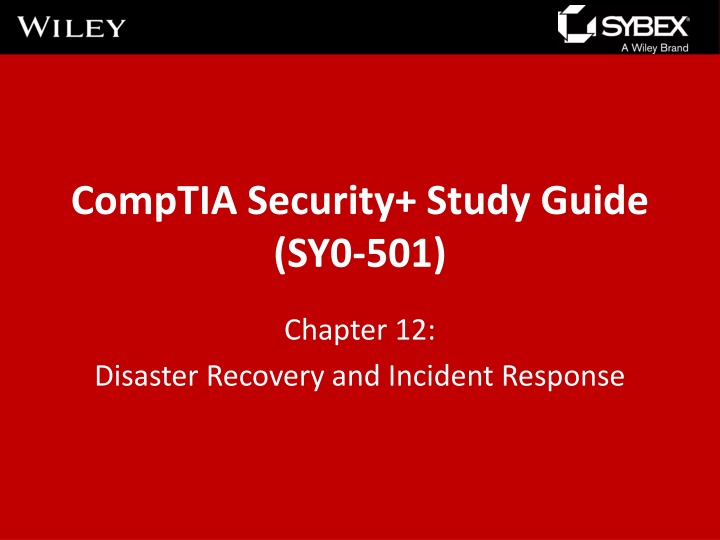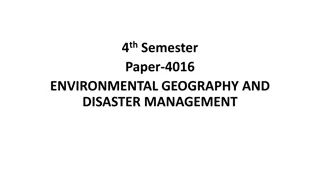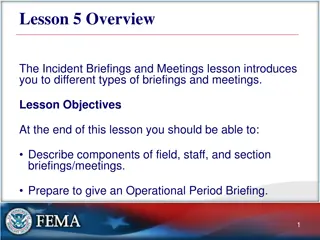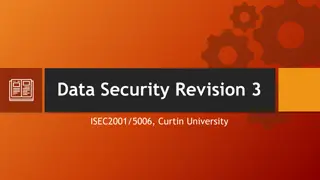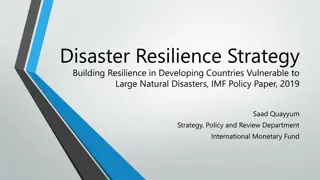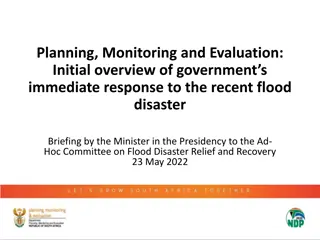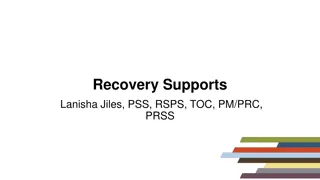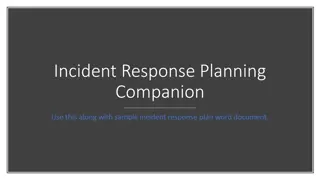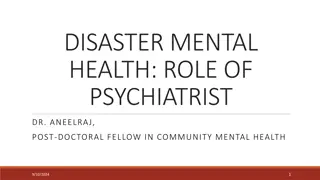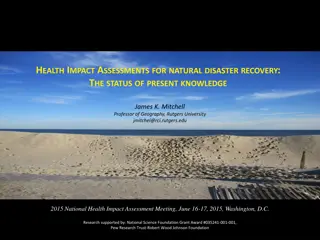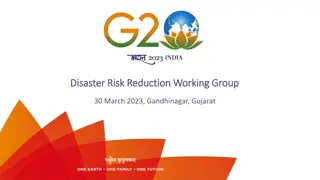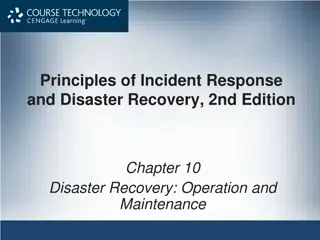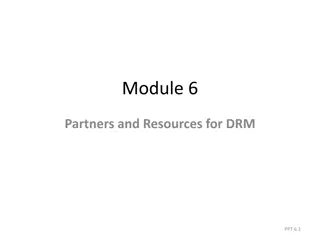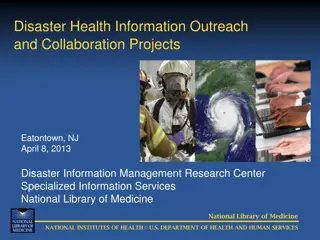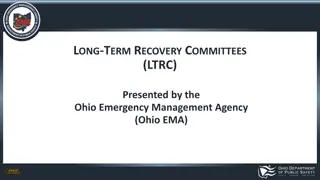Disaster Recovery and Incident Response Concepts
This content covers the essential concepts of disaster recovery, incident response, penetration testing, vulnerability scanning, and business continuity planning in the context of cybersecurity. It explains the goals and steps involved in penetration testing, vulnerability scanning tasks, business continuity planning components, and storage mechanisms. Understanding these concepts is crucial for ensuring the security and continuity of operations in the face of disasters and incidents.
Download Presentation

Please find below an Image/Link to download the presentation.
The content on the website is provided AS IS for your information and personal use only. It may not be sold, licensed, or shared on other websites without obtaining consent from the author.If you encounter any issues during the download, it is possible that the publisher has removed the file from their server.
You are allowed to download the files provided on this website for personal or commercial use, subject to the condition that they are used lawfully. All files are the property of their respective owners.
The content on the website is provided AS IS for your information and personal use only. It may not be sold, licensed, or shared on other websites without obtaining consent from the author.
E N D
Presentation Transcript
CompTIA Security+ Study Guide (SY0-501) Chapter 12: Disaster Recovery and Incident Response
Chapter 12: Disaster Recovery and Incident Response Explain penetration testing concepts Explain vulnerability scanning concepts Given a scenario, follow incident response procedures Summarize basic concepts of forensics Explain disaster recovery and continuity of operation concepts
Penetration Testing Penetration testing Goal: to simulate an attack and look for holes that exist in order to be able to fix them Steps in penetration testing Verify a threat exists Bypass security controls Actively test security controls
Vulnerability Scanning Vulnerability scanning Involves looking for weaknesses in networks, computers, or even applications Five major tasks Passively testing security controls Interpreting results Identifying vulnerability Identifying lack of security controls Identifying common misconfigurations
Business Continuity Business continuity planning (BCP) The process of implementing policies, controls and procedures to counteract the effects of losses, outages, or failures of critical business processes Critical business functions (CBFs) Two key components of BCP Business impact analysis (BIA) Risk assessment
Storage Mechanisms Working copy backups Are partial or full backups that are kept at the computer center for immediate recovery purposes On-site storage Usually refers to a location on the site of the computer center that is used to store information locally
Chapter 12: Disaster Recovery and Incident Response Disaster recovery The ability to recover system operations after a disaster Backups Are duplicate copies of key information, ideally stored in a location other than the one where the information is currently stored
Backup Plan Issues A disaster-recovery plan Helps an organization respond effectively when a disaster occurs Understanding backup plan issues Database systems User files Applications
Knowing Backup Types Full backup A complete, comprehensive backup of all files on a disk or server Incremental backup A partial backup that stores only the information that has been changed since the last full or the last incremental backup Differential backup Backs up any files that have been altered since the last full backup; it makes duplicate copies of files that haven t changed since the last differential backup
Developing a Backup Plan Grandfather, Father, Son method Based on the philosophy that a full backup should occur at regular intervals, such as monthly or weekly Full Archival method Works on the assumption that any information created on any system is stored forever Backup Server method Establishes a server with large amounts of disk space whose sole purpose is to back up data
Chapter 12: Disaster Recovery and Incident Response Recovering a system Backout vs. backup Alternate or backup sites Hot site Warm site
Chapter 12: Disaster Recovery and Incident Response Incident response plan (IRP) Outlines what steps are needed and who is responsible for deciding how to handle a situation Incident Is the occurrence of any event that endangers a system or network Incident response Encompasses forensics and refers to the process of identifying, investigating, repairing, documenting, and adjusting procedures to prevent another incident
Incident Response Process Step 1: Identifying the incident Step 2: Investigating the incident Step 3: Repairing the damage Step 4: Documenting and reporting the response Step 5: Adjusting procedures
Forensics from the Security+ Perspective Act in order of volatility Capture system image Document network traffic and logs Capture video Record time offset Take hashes Capture screenshots Talk to witnesses Track man-hours and expenses
Chapter 12: Disaster Recovery and Incident Response Table-top exercises Simulate disaster