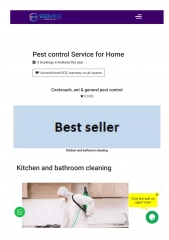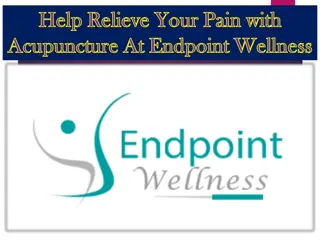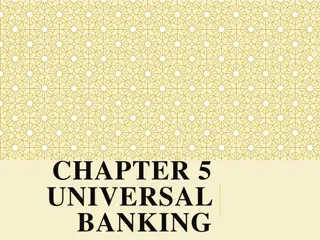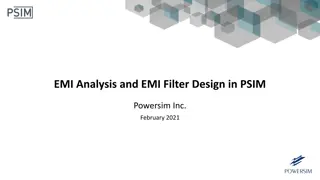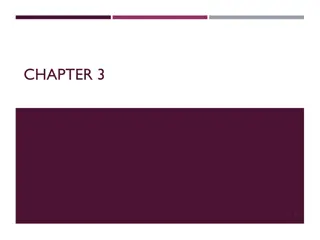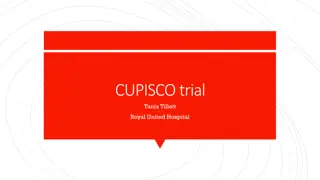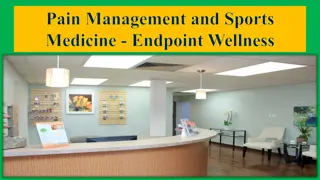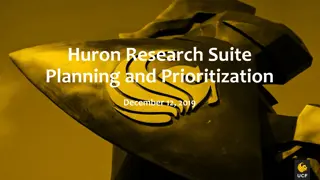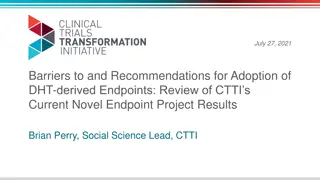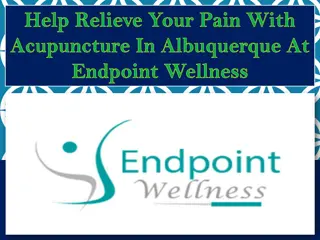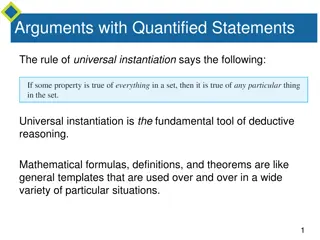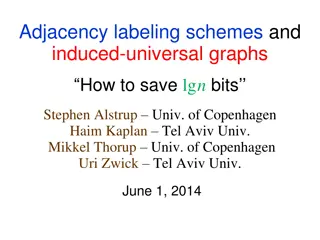IGEL Universal Management Suite - Efficient Endpoint Control Solution
IGEL Universal Management Suite (UMS) is a comprehensive system that empowers IT professionals with easy control over all endpoints. Included features like centralized installation, configuration, and update management make UMS a versatile tool for managing IGEL Zero Clients and third-party endpoints. Enhance security with SSL encryption, certificate-based communication, and fail-safe firmware update processes. Manage Thin Clients securely with firmware updates that ensure continuous operation. Simplify parameter settings and customization across different operating systems with a user-friendly interface.
Download Presentation

Please find below an Image/Link to download the presentation.
The content on the website is provided AS IS for your information and personal use only. It may not be sold, licensed, or shared on other websites without obtaining consent from the author.If you encounter any issues during the download, it is possible that the publisher has removed the file from their server.
You are allowed to download the files provided on this website for personal or commercial use, subject to the condition that they are used lawfully. All files are the property of their respective owners.
The content on the website is provided AS IS for your information and personal use only. It may not be sold, licensed, or shared on other websites without obtaining consent from the author.
E N D
Presentation Transcript
IGEL UNIVERSAL MANAGEMENT SUITE Product Marketing
IGEL UNIVERSAL MANAGEMENT SUITE INCLUDED: A simple system that brings every endpoint under control of the IT Pro.
o o o o Universal Desktop (LX & W7) IGEL Zero Clients UDC3 converted 3rd party endpoints Universal Management Agent ONE FITS ALL
o Central installation, configuration and update management OS independent UMS setup console with common (LX/WES) profiles UMS setup is the same as local device setup Uniform UI with standardized look & feel GENERAL FEATURES o o
o each Thin Client connected to the UMS receives and stores a public key traffic and communication is based on SSL encryption certificate-based encrypted communication protects against DDoS attacks protects against man-in-the-middle attacks SSL BASED COMMUNICATION o HTTPS based communication between UMS console (admin client) and UMS server over TCP port 8443
o particularly secure Thin Client management firmware updates always finish completely the device always keeps running the device always stays bootable update process without critical phases critical updates always processed by two phases FAIL-SAFE FIRMWARE UPDATE
FAIL-SAFE FIRMWARE UPDATE PROCESS If Update failed Reboot Update OK Reboot Start Update Free Space (UD Firmware 1) UDFirmware1 UD Firmware 1 UD Firmware 1 UD Firmware 2 (Incomplete) UD Firmware 2 (Complete) UD Firmware 2 (Complete) Free Space Free Space Free Space Free Space Update starts again Start new system
o set all parameters without any scripting knowledge or text file editing Linux and Windows o customization through user friendly and uniform UI with standardized look & feel both in the UMS (profiles) and within the local device setup across all IGEL OSes UD/IZ (LX) UDC3 WES (W7 and W7+) NO SCRIPTING
AUTOMATIC DEPLOYMENT AND ROLL-OUT o o o o Import and configure new thin clients before roll-out through MAC addresses Possibility to import multiple clients with CSV-Files CSV-Files could be generated automatically and provided with delivery CSV-Files contains additional information like serial number for asset management
o o Hardware inventory Software inventory Licensed features Installed Hotfixes (WES) Export asset information via Views ASSET MANAGEMENT o
o Each IGEL Thin/Zero Client, which received a firmware update by UMS, can be an update server for the other defined devices on a dedicated branch network o Benefits: BUDDY UPDATES Send a firmware one time to update many clients Results in a bandwidth reduction (WAN/LAN) Quickly distribute firmware releases in a WAN environment
BUDDY UPDATE PROCESS* Branch Office LAN Headquarter - Datacenter Buddy LAN WAN Buddy Server Update-Server Buddy Buddy * similar to Microsoft BranchCache
UNIVERSAL FIRMWARE UPDATE o o o o Tool for downloading firmware updates from the IGEL webserver Management of downloaded updates within the UMS Management of multiple firmware version, also previous versions Automatically offers available firmware updates depending on the registered clients Direct link to release notes Disclaimer pop-up, where the user could find specials around the release version o o
o Automatic collection of log files from UMS server, UMS console and thin clients if necessary Log package can be sent via email to our support team SUPPORT WIZARD o
o Adjusts firmware at costumer site generating, packing and rolling out firmware expansion packages No need of detailed Shell- or Windows scripting knowledge User-friendly GUI with the familiar look and feel of the IGEL UMS automatic syntax check packs the components to get along with Linux and WES standards available for IGEL Universal Desktop Linux (Custom Partition) WES (Partial Updates) reduces the bandwidth: only deliver a specific part of the firmware, never roll out the whole image Predefined templates and UCB support trough IGEL o o UNIVERSAL CUSTOMIZATION BUILDER o
o Two or several UMS-Server within the network redundancy or scaling automatic failover mechanism o Integrated Load Balancer independent simultaneous booting processes especially developed for larger environments (500+) can also be used as a redundant system HIGH AVAILABILITY EXTENSION o Supported database-clusters Oracle DB (11g or higher) Microsoft SQL Server (2008 or higher)
o User-dependent profile configuration based on centralized user setting profiles s.a. mouse settings, keyboard layout, wallpaper, and more o Especially developed for larger infrastructure environments Roaming environments like call center or shift workplaces Hospital Airport Checkout Reception Call-Center SHARED WORKPLACE o Centralized management trough UMS mixed environment possible
o Management of Windows 7/10 endpoints in a VDI environment Workstations Laptops 3rd Party Thin Clients UNIFIED MANAGEMENT AGENT o Central management interface for all VDI endpoints in the workspace Manages Citrix, VMware and RDP sessions o Seamless integration into IGEL s solution portfolio Common profiles company-wide o Harmonization of endpoint management
o The IGEL Management Interface (IMI) connects the UMS to: Enterprise Management System REST API ready programing languages IGEL MANAGEMENT INTERFACE
o o Audio and video rendering on client side Supported protocols gstreamer (local media player) multimedia content in the local browser (attention: no pre-installed Flash!) Citrix HDX multimedia redirection Citrix H.264 Deep Compression Codec VMware Blast protocol Microsoft RDP multimedia redirection Microsoft RemoteFX8 video optimized vWorkspace Multimedia Redirection MULTIMEDIA CODEC PACK o Supported audio and video files x86-software acceleration MP3, WMA , AAC, WMV (VC1), H264, MPEG-4, MPEG-2
BENEFITS o o Leading Thin Client management software solution Included and delivered with every Universal Desktop IGEL Zero Client Universal Desktop Converter 3 Uniform UI with standardized look & feel Quick implementation High degree of standardization High flexibility relating to 3rd party solutions & customization o o o o