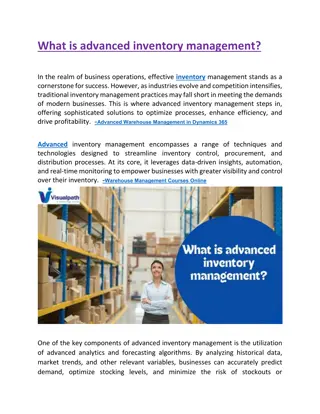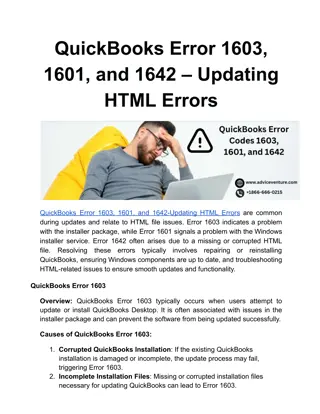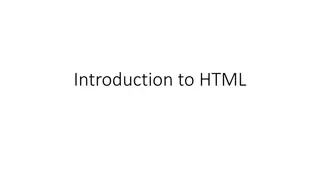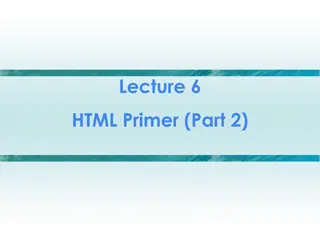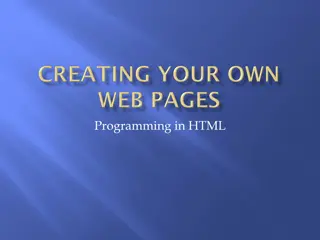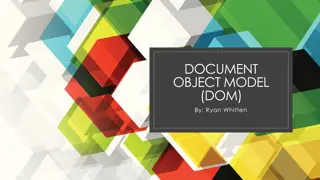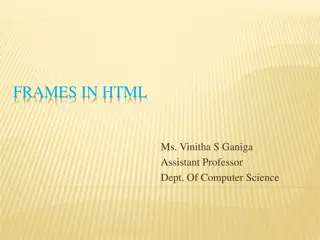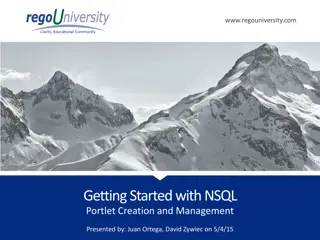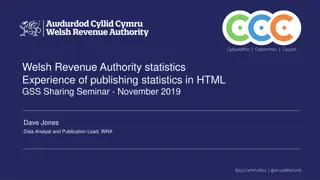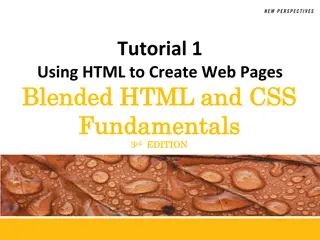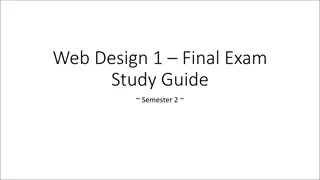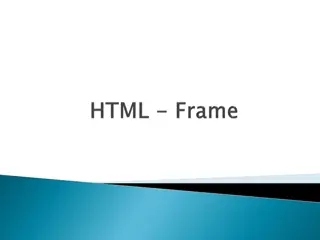HTML Portlets Advanced Your Guides
HTML Portlets are embedded HTML elements that can provide functionalities beyond standard portlets. They can be used to embed webpages, incorporate JavaScript and jQuery, and serve various development strategies. Explore the overview, use cases, and development strategies of HTML Portlets in this comprehensive guide.
Download Presentation

Please find below an Image/Link to download the presentation.
The content on the website is provided AS IS for your information and personal use only. It may not be sold, licensed, or shared on other websites without obtaining consent from the author.If you encounter any issues during the download, it is possible that the publisher has removed the file from their server.
You are allowed to download the files provided on this website for personal or commercial use, subject to the condition that they are used lawfully. All files are the property of their respective owners.
The content on the website is provided AS IS for your information and personal use only. It may not be sold, licensed, or shared on other websites without obtaining consent from the author.
E N D
Presentation Transcript
HTML Portlets| Advanced Your Guides: Ben Rimmasch and James Gille
2 Introductions Take 5 Minutes Turn to a Person Near You Introduce Yourself Business Cards Let Rego be your guide.
Agenda Introduction and HTML Portlets Overview HTML Portlets Overview HTML Portlet Use Cases Development Strategies JavaScript jQuery Announcement HTML Portlet
4 Part I: Introduction and HTML Portlets Overview What they are and how they work Let Rego be your guide.
5 Introduction and HTML Portlets Overview HTML portlets are embedded HTML HTML portlets can sometimes fill a void where a standard portlet (or even out of the box create/edit screen) cannot provide all of the functionality required For example, scheduling integrations with other systems are often displayed in a JavaScript HTML portlet. Fancy formatting (non-grid) data is often displayed in HTML portlets (announcement portlets) HTML portlets can be used to embed other webpages in Clarity HTML portlets can contain JavaScript (and jQuery) code to provide additional capabilities Let Rego be your guide.
6 Part II: HTML Portlet Use Cases When to use them Let Rego be your guide.
7 HTML Portlet Use Cases Calendar/Scheduling Interface Let Rego be your guide.
8 HTML Portlet Use Cases Integrations Let Rego be your guide.
9 HTML Portlet Use Cases Embedding another web page (This is a JasperReport on the project dashboard) Let Rego be your guide.
10 Part III: Development Strategies Let Rego be your guide.
11 Development Strategies Files can be hosted from the Tomcat server s root directory Usually this is <NIKU_HOME>/webroot SaaS customers do not have this option but files can be uploaded to the Knowledge Store and Clarity will serve them from there. There are limitations with this approach in later versions of Clarity and workarounds are required. This can be done using JQuery Get or getScript Functions to run a script or render a file. Traditional web development follows traditional development practices where separation of UI and logic is desired. Separate code into libraries for reuse if possible Separate styling into CSS files if possible Limitations in Clarity makes some best practices difficult or impossible Let Rego be your guide.
12 Development Strategies To develop complicated JavaScript/jQuery portlets sometimes development is best done outside of Clarity. An IDE compatible with JavaScript often saves a lot of development time Being familiar with debugging tools such as Firebug, SoapUI, and Postman is also necessary at times Most modern browsers support the debugger; expression which acts as a break point. This is especially handy when developing in Clarity because scripts are loaded via jQuery and are often impossible to locate in the resources of a page. Let Rego be your guide.
13 Clarity Dos and Don ts Declaring JavaScript in the HTML portlet (don t include files via URL) is one option. For example: Let Rego be your guide.
14 Clarity Dos and Don ts The reason this works well is because all parts of the JavaScript will be loaded at run-time at the same time. It makes deployments easier typically as only the HTML needs to be updated. This does not provide optimal code organization. You may have similar code in all of HTML portlets that would need to be modified on a change. This is an adequate approach for simple portlets because of the difficulties around hosting files on the KS. Let Rego be your guide.
15 Clarity Dos and Don ts Declaring JavaScript in separate files and including them in the HTML portlet is another option. Elements from the first and second approach combined is probably the best option overall. Established library files can be uploaded into the KS and code specific to the portlet can be declared in the HTML portlet and invoked in a callback method after the KS files are loaded. There are many possible pitfalls to this approach. These are best represented in code. Below are examples. Let Rego be your guide.
16 Clarity Dos and Don ts Declaring the portlet and JavaScript in files in the Knowledge Store is another option. The portlet is then embedded into a second HTML portlet that contains nothing except code to embed the first HTML portlet from the KS. The first HTML portlet includes JavaScript in tags or as URLs as normal. A benefit to this approach is that code can be structured traditionally. A drawback is that any time code is modified it must be checked out and check back in or the URLs must be changed. Another drawback is that different versions of Clarity treat JavaScript differently and this method has broken in various upgrades (and patches) Let Rego be your guide.
17 Clarity Dos and Don ts There are a few possible pitfalls to this approach as well. These are represented in code below. Supporting code for options above including test cases and results. Let Rego be your guide.
18 Clarity Dos and Don ts jQuery (v1.11.2) is already included in the HTML of Clarity It unfortunately can t be referenced as it is traditionally with $ because the character is stripped from scripts if they are declared in the HTML portlet It can be referenced as jQuery or window.jQuery For example: Let Rego be your guide.
19 Part IV: Announcement HTML Portlet Let Rego be your guide.
20 Building an Announcement Portlet Master Object: Announcement Item Stores the metadata for the announcement including the message and the display date Sub-object: Date Used for date ranges the announcement should be shown NSQL Query Called from the HTML portlet to return the announcements a user should see at the current time Let Rego be your guide.
21 Building an Announcement Portlet Supporting files for compatibility Logo Audio Files CSS for the Crawl JS library for the Crawl The HTML portlet code This is where everything comes together. The links in this portlet need to be modified to match the IDs of the files from the KS in the target instance Let Rego be your guide.
22 Building an Announcement Portlet Demo and code review Experiences and comments Let Rego be your guide.
23 Questions? Let Rego be your guide.
24 Thank You For Attending regoUniversity Instructions for PMI credits Access your account at pmi.org Click on Certifications Click on Maintain My Certification Click on Visit CCR s button under the Report PDU s Click on Report PDU s Click on Course or Training Class Name = regoUniversity Course Number = Session Number Date Started = Today s Date Date Completed = Today s Date Hours Completed = 1 PDU per hour of class time Training classes = Technical Click on I agree and Submit Let us know how we can improve! Don t forget to fill out the class survey. Phone 888.813.0444 Email info@regouniversity.com Website www.regouniversity.com Let Rego be your guide.