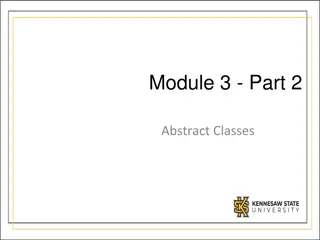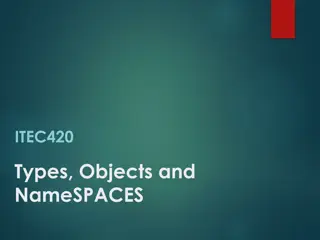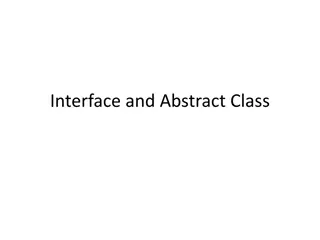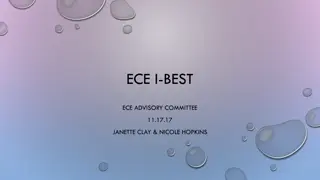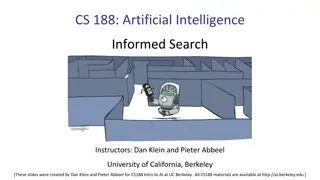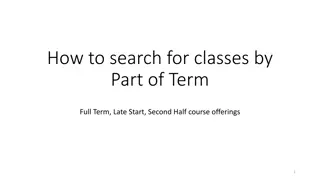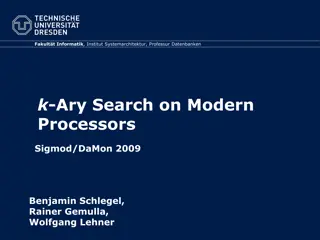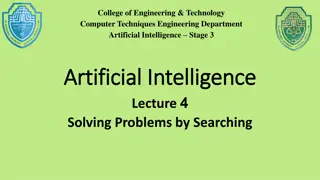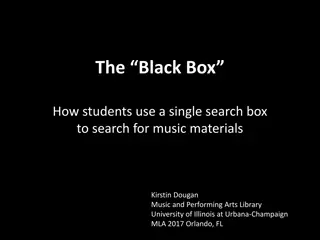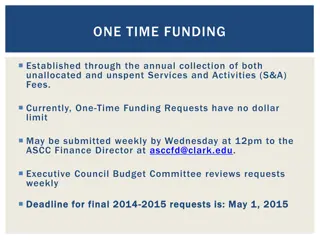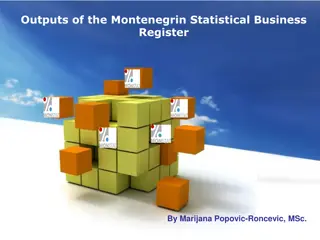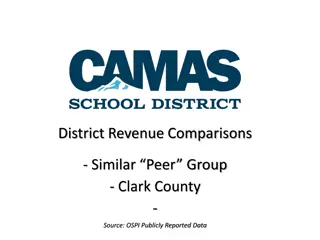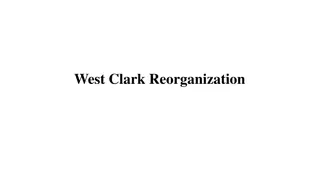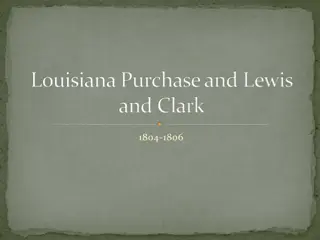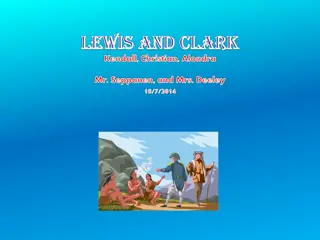How to Search and Register for Classes at Clark College
Discover the essential steps to search for and register for classes at Clark College to ensure a successful academic journey. Learn about considering other obligations, earning required units, and navigating the registration process through the college website.
Download Presentation

Please find below an Image/Link to download the presentation.
The content on the website is provided AS IS for your information and personal use only. It may not be sold, licensed, or shared on other websites without obtaining consent from the author. Download presentation by click this link. If you encounter any issues during the download, it is possible that the publisher has removed the file from their server.
E N D
Presentation Transcript
How to Search and Register for Classes
Think about other obligations like extracurricular activities and work/family responsibilities. This includes clubs or musical groups that require you to be on campus at a specific time each day. Consider your Activities Factor in Travel Be mindful of how long it takes you to get to and from high school. For many students, coordinating their classes with the bus schedule is a must! Keys to building your schedule at Clark. Make sure that you are not registering for class that you have to leave early from or arrive late to at the high school or at Clark. Time or Location Conflicts We have 3 campus locations so double check to make sure you are taking classes at the correct campus! Recognize Classes change often Clark classes change with the seasons, so you will have a new set of classes each term or every 10 weeks, while your high school schedule will be on semesters, and classes there will only change at second semester. See chart below
You need to earn a minimum of 90 units of college level (100 or higher) courses. Important if you are completing a degree at Clark! You need to complete 15 units fall, winter, & spring terms. AP credits & some CTE dual credit courses can help on your degree at Clark. Your academic advisor will guide you on how to have those credits applied based on you individual goals.
Where on the Clark College website do I go to register? Make sure that you go to www.clark.edu and select the student icon on the upper right hand corner.
Then click on the ctcLink logo on the right hand side of the page
Click on the class schedule icon denoted by a magnifying glass.
Log-in to ctcLink. The username is your ctcLink student ID number and the password is whatever you created.
Once logged in, scroll down and click on class schedule again
Select the term you wish to register for.
The click on select subject and find the course you want to register for
When you select a subject, the open classes will be shown by default. Simply click on the one you want.
Once youve selected the class, click on add to cart, it will automatically send you to the cart page. Adding classes to your cart You can either add more classes by adding their respective class number to the search bar and clicking on add, or you can enroll in the class you added by checking the box and clicking on enroll.
General estimate of how tuition free units are calculated. How do you estimate your tuition free units? # of classes at High School or Skills Center 0-1 Units Funded Through Running Start 15 2 12 3 10 When your high school counselor meets with you to complete the EVF, they indicate how many classes you are being counted for at the high school, which indicates how many units of tuition will be covered through Running Start. 4 8 The general rule is the more classes you are taking at the high school, the fewer units you can have covered through Running Start funding. 5 6 6 or more 3