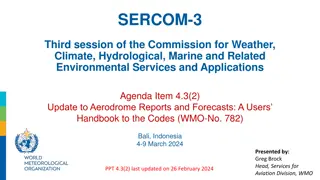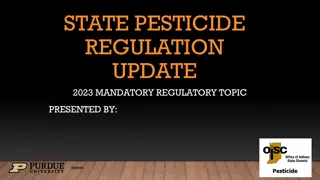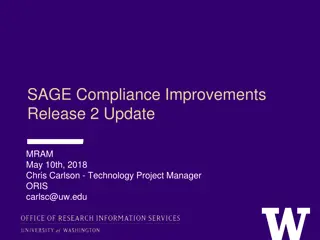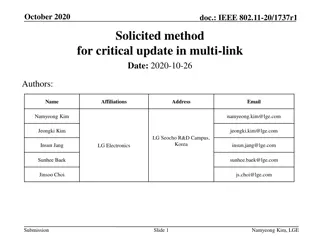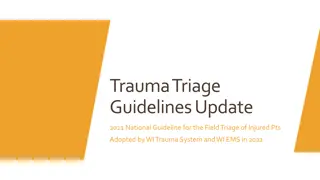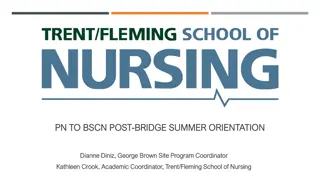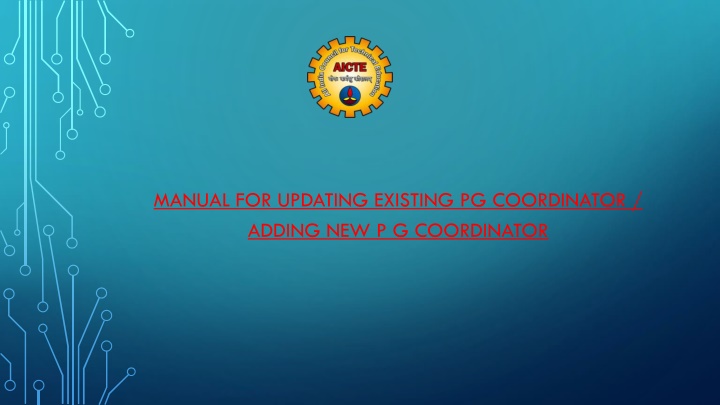
Guide to Updating and Adding PG Coordinators
Learn how to update existing PG coordinators and add new ones using a detailed manual. Step-by-step instructions with images included for easy understanding.
Download Presentation

Please find below an Image/Link to download the presentation.
The content on the website is provided AS IS for your information and personal use only. It may not be sold, licensed, or shared on other websites without obtaining consent from the author. If you encounter any issues during the download, it is possible that the publisher has removed the file from their server.
You are allowed to download the files provided on this website for personal or commercial use, subject to the condition that they are used lawfully. All files are the property of their respective owners.
The content on the website is provided AS IS for your information and personal use only. It may not be sold, licensed, or shared on other websites without obtaining consent from the author.
E N D
Presentation Transcript
MANUAL FOR UPDATING EXISTING PG COORDINATOR / ADDING NEW P G COORDINATOR
Enter the URL Which will take you to the Login Page.
Enter the valid username & password Check the checkbox & Click on Submit Button
Go to PG Coordinator tab And select Current PG Coordinator
All the details of the current PG Coordinator will be displayed. Click on View Document button to View the attached documents.
Go to PG Coordinator tab and select Add New PG Coordinator .
Enter the Faculty Id. And click on Get Faculty Details
All the details gets auto-populated Upload documents by clicking on Choose File . And click on Submit
Go to PG Coordinator tab And select Update Current PG Coordinator .
Click on View Document button to View the attached documents. Click on Submit button to submit the details.
Go to PG Coordinator tab And select Previous PG Coordinator .
The details of the previous PG Coordinator can be viewed here. On Clicking on Add New PG Coordinator Button it will take the user to add new PG coordinator page