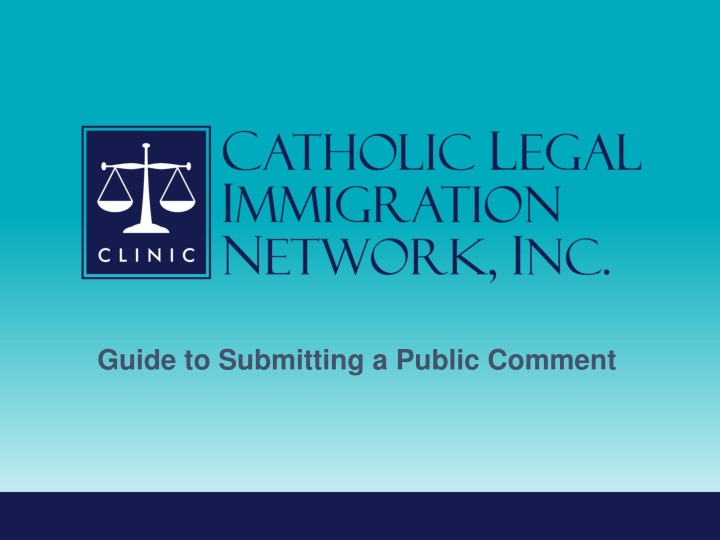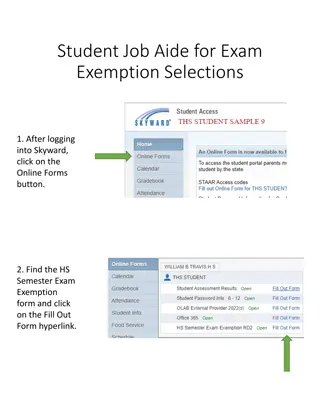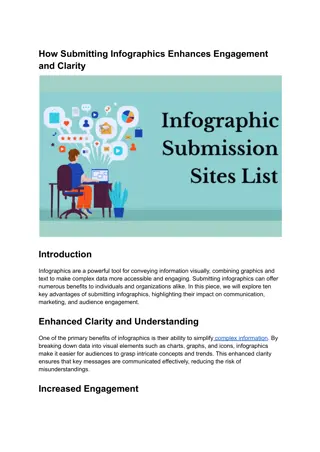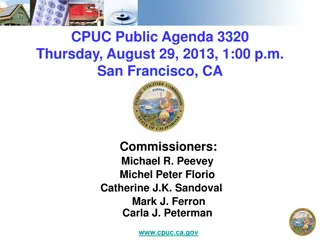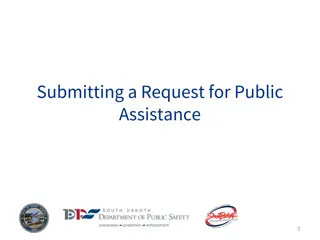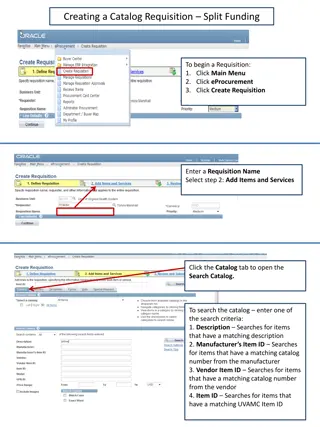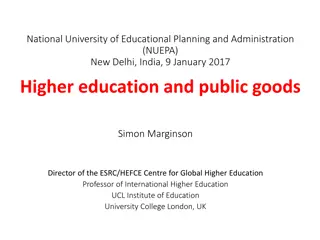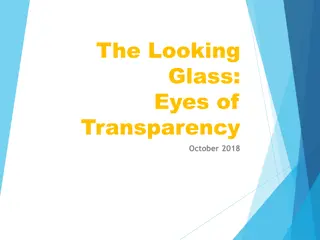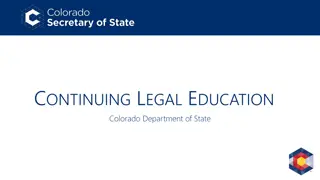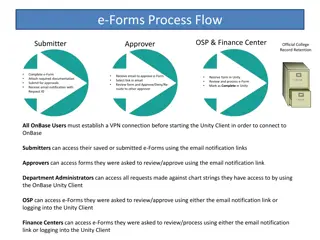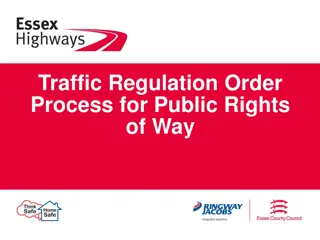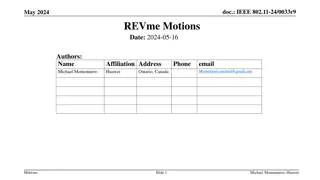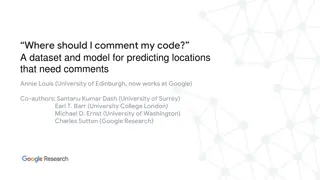Guide to Submitting a Public Comment
Navigate to Regulations.gov, find the Rule, understand the Rule Page, submit your Comment, preview and submit. Contact advocacy@cliniclegal for assistance.
Download Presentation

Please find below an Image/Link to download the presentation.
The content on the website is provided AS IS for your information and personal use only. It may not be sold, licensed, or shared on other websites without obtaining consent from the author.If you encounter any issues during the download, it is possible that the publisher has removed the file from their server.
You are allowed to download the files provided on this website for personal or commercial use, subject to the condition that they are used lawfully. All files are the property of their respective owners.
The content on the website is provided AS IS for your information and personal use only. It may not be sold, licensed, or shared on other websites without obtaining consent from the author.
E N D
Presentation Transcript
Navigate to Regulations.gov Type in www.regulations.gov in the address bar
Find the Rule Type in the Docket ID number for the Rule on which you want to comment
If you dont have the Docket ID If you don t have the Docket ID, you can search by the title of the rule or by key words Browse the results for the rule you want to comment on. If you don t see the rule in the results, try filtering for comment period open, and what agency issued the rule.
Anatomy of the Rule Page Click to Comment Open the Docket Folder to see attachments Comment due date You can read the rule here Read other people s comments
Comment! Click the Comment Now button as shown on the previous slide. Type or paste your comment in the box or 5000 character limit Type in the box that your comment is attached, and upload your pre- written comment (preferably in PDF format) Your name is required Your contact information is optional Continue
Preview your Comment, then Submit Review your comment or uploaded files. They will be available to the public. This information will not be public Read and check the box Submit
Questions? If you are a CLINIC affiliate and have any questions about commenting or encounter problems while trying to submit a comment, contact: advocacy@cliniclegal.org If you are commenting on a rule in response to a CLINIC campaign requesting your participation, please report your participation back to us either on a CLINIC webpage dedicated to the rule you are commenting on, or at the email address above.