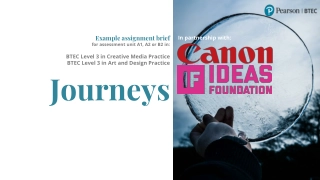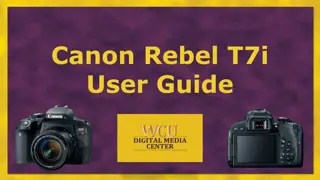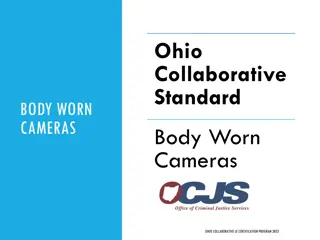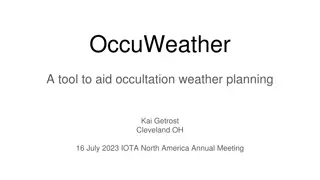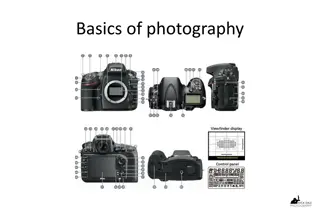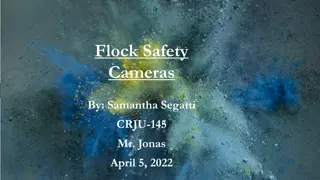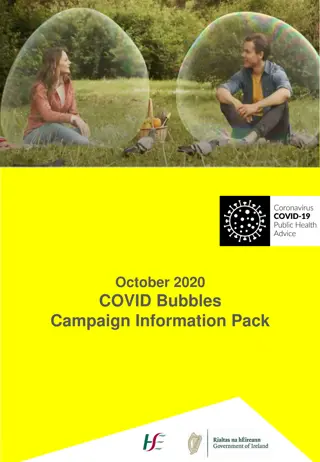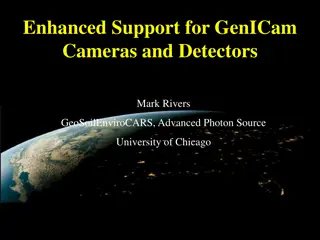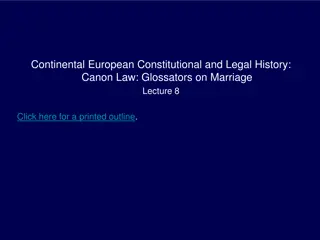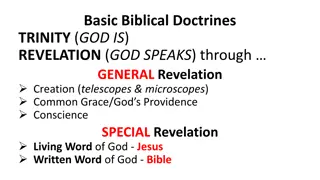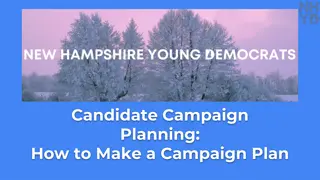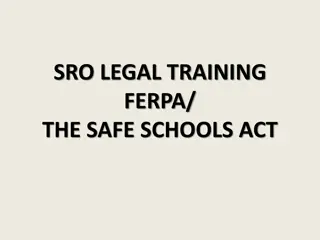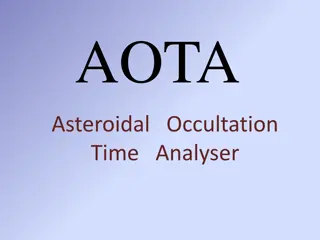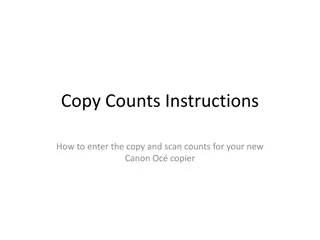Guide to DSLR Campaign for Erigone Occultation with Canon Cameras
Learn how to participate in the DSLR campaign for the Erigone occultation using Canon cameras. This guide covers objectives, testing protocols, and the list of Canon cameras tested for optimal performance. Follow the steps to contribute valuable data for mapping Erigone's profile accurately.
Download Presentation

Please find below an Image/Link to download the presentation.
The content on the website is provided AS IS for your information and personal use only. It may not be sold, licensed, or shared on other websites without obtaining consent from the author. Download presentation by click this link. If you encounter any issues during the download, it is possible that the publisher has removed the file from their server.
E N D
Presentation Transcript
https://encrypted-tbn0.gstatic.com/shopping?q=tbn:ANd9GcQnWg21F2_HcRhn1qh3sEJkWkvqvuRjhyOL4TRP-d4jJmMSLjXD4QL70DGFBNr0LGR407hc5WkQusqp=CAEhttps://encrypted-tbn0.gstatic.com/shopping?q=tbn:ANd9GcQnWg21F2_HcRhn1qh3sEJkWkvqvuRjhyOL4TRP-d4jJmMSLjXD4QL70DGFBNr0LGR407hc5WkQusqp=CAE https://encrypted-tbn3.gstatic.com/shopping?q=tbn:ANd9GcT7YfIAi6WEauup6CesB8c0OJuaHAlqnoMog5oqHcG8gkSi5ouTZ1GTLdRj5xZlelGwYDZsZQc7usqp=CAE Canon - EOS Rebel T3 Digital SLR Camera with 18-55mm IS Lens - Black - Larger Front Nikon - D3100 Digital SLR Camera with 18-55mm VR Lens - Black - Larger Front Presentation by Tony George at the 2014 Bethesda, Maryland IOTA Conference LESSONS LEARNED: DSLR CAMPAIGN ERIGONE OCCULTATION OF REGULUS
DSLR Campaign Objectives Use modern DSLR or video cameras to obtain as many additional duration only chords that can be fit to other chords with UT timing so that the profile of Erigone can be better mapped out For properly equipped DSLR observers attempt absolute timing of the event by: Recording WWV audio signal on video or; Recording video of a VTI display of UT on their video before and after the event recording.
Testing Protocol Set the camera on a sturdy and easy-to-adjust tripod. Set the camera to Movie mode. Use the fastest video frame rate possible, up to a maximum of 30 fps (frames per second). Slower frame rates can be used, but some of the scientific value of the video will be lost. Use 1/30th second for shutter speed [this is the typical default setting for 30 fps]. If the shutter speed can be adjusted to be faster than that, do not set it faster, since a faster setting will just reduce the brightness of the star on the video. Use a lens with a focal length in the range of 75-300 mm. A zoom telephoto will work fine; you can continue increasing the focal length until the star becomes too dim to see on the video, then reduce the focal length until the star is again visible. Use the lowest focal ratio possible: f/4-f/5.6 is typical for longer focus lenses or zoom lenses. Use the highest ISO setting possible. A higher ISO will make the star appear brighter on the video. Use ISO 3200 or higher if possible. [Note: some cameras cannot change ISO when in video mode.] When focusing, it is best to use manual focus and easiest to focus on a distant bright object, such as a very distant streetlight. Once you have focused your camera, you can then turn your camera toward Regulus to observe the event. If you have one, use the viewfinder magnifier on your viewing screen to help find Regulus Find Regulus well in advance of the predicted event date. Shoot a 30-60 second test video. Save the video and send a copy to IOTA for evaluation at least two weeks prior to the event (see uploading instructions). If there are any questions or issues with your video, it is best to resolve them before the event.
Cameras tested Canon 60Da camera 640 x 480 Movie Crop Mode at 60 fps Canon 60Da 1080p video mode at 30 fps Canon 60D 640 x 480 Movie Crop Mode at 30 fps Canon T3i 640 x 480 30 fps Canon 40D Canon 6D 1280 x 720 movie mode 60 fps Canon PowerShot SX20 IS 30 fps Canon ZR 80 max zoom (18x) 30 fps
General issues of note for DSLR camera video recording: DSLR cameras record in a variety of native container formats. Container format extensions used include: MOV, AVI, FLV, MP4, and MXF. Video and audio data is recorded inside the file container by a codec. H.264 is one of the most versatile codec families used today (also called MPEG-4 Part 10 and AVC). Transcoding is the process of changing some part of a video file format to another type. Transcoding is needed to change one container format to another, such as .mov files to .avi files used by Limovie or Tangra. For this study, QuickTime 7.7.5 was used to transcode the .mov files. Aura Video Converter 1.6.2 was used to transcode all other files.
Results DSLR cameras have a large number of small pixels. The star image is often only concentrated on one or two pixels DSLR camera pixels have varying response. If the star drifts across the Bayer matrix the color pixel matrix of the DSLR CCD chip, large variations in the light curve can be produced Here is a typical star image on a DSLR camera Most cameras produced smoother light curves with less variation if the star was defocused to encompass many pixels Some cameras have the ability to crop the screen (magnify a section of the screen) to produce a smaller array of pixels in a larger format. This produced better images. Tracking mounts produced the best results compared to fixed tripods due to the variation in pixel sensitivity across the CCD chip. Above are light curves for differing focus of the star image both are with the star drifting across the video chip
Results (cont.) ISO setting affected camera sensitivity as shown in the 3D star plots below: ISO 1600 ISO 3200 ISO 6400 Note: The higher ISO was necessary to discern noise in the background. The presence of noise in the background is an indication the light curve has maximum sensitivity possible.
Attempts at absolute timing: There were two general attempts at applying time stamps to DSLR video recordings: 1. Recording of WWV audio on the DSLR video 2. Recording a UTC time stamp before and after the DSLR video to bracket the event and allow calibration of the video frame time stamps
Recording of WWV audio Recording of WWV audio on the DSLR video consistently had problems with the audio and video channel discordance. In the example below, an 0.8% Video/Audio discordance is noted. This was typical with all combined audio/video files submitted. I could not transcode the audio/video codec to synchronize the two data channels consistently at 0% discordance. The following graphic shows the UTC second tick at the site of the blue bar, the audio channel as analyzed by Limovie detects the UTC second tick 3.5 frames late. This is 0.12 seconds late. Better than some other forms of timing events, but clearly not as good as desired.
DSLR and Video of UT VTI display DSLRs do not have a method of inserting a UTC time stamp direction on the video, as is done with NTSC video cameras and VTIs. Another method of timing is to record a UTC time stamp before and after recording the event (without turning off the DSLR video). With before and after UT, the observer can then calibrate the event frames to the UTC. Below are two methods of analyzing the UTC display with Limovie to easily and directly link a time stamp second tick to a video frame. Once the video is calibrated to UT, the remainder of the analysis proceeds the same as in the analysis of a drift scan video with before and after UT time stamps. Each observer should determine the actual frame rate and drift in frame rate for their individual cameras.
Conclusions: Amateur astronomer Andreas Gada worked with me on testing his DSLR camera. We wrote a very nice .pdf paper on his testing. His conclusions were: The highest ISO rating produced the best results A longer focal length lens produced better results than a shorter lens A tracking mount produced better results than a non-tracking alt/az mount For his Canon 60D with SkyWatcher ED80 (600mm f/7.5) , the best results overall were achieved using 640 by 480 cropped sensor video mode at 60 fps Along these lines, I would add: With NTSC video, we use focal reducers to concentrate as much light on as few pixels as possible to improve SNR. With DSLRs, we found that once a clear star image is achieved with adequate ISO, aperture, and lens size; better light curves were achieved by smearing the star image over a large group of pixels, either by defocusing, or by using the 640 x 480 cropping mode.
Acknowlegments: The following individuals contributed video data or ideas to the DSLR Erigone occultation campaign: Brad Timerson Ted Blank Andreas Gada Bob Masterson David Cotterell John Bajur John Schnupp Ron Macnaughton Rick McWatters Steven Bellavia


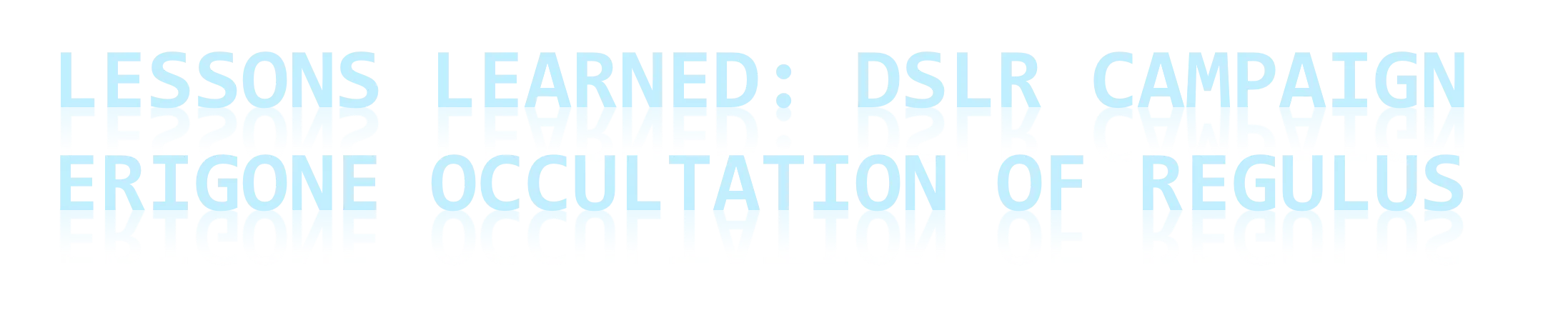





 undefined
undefined