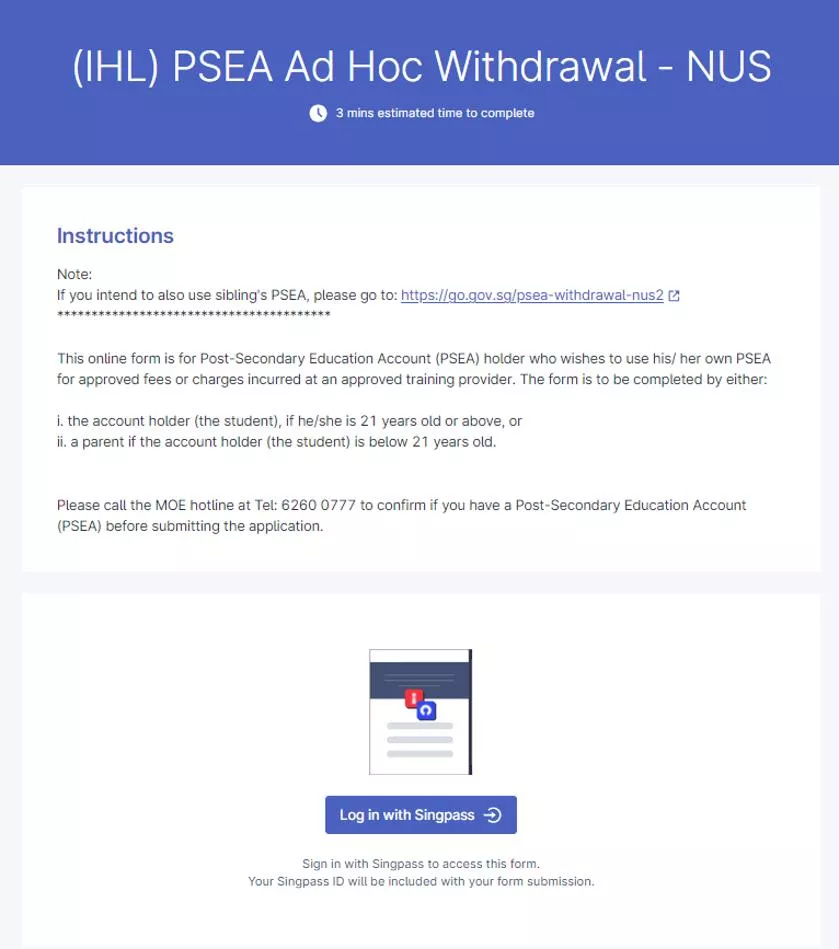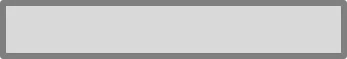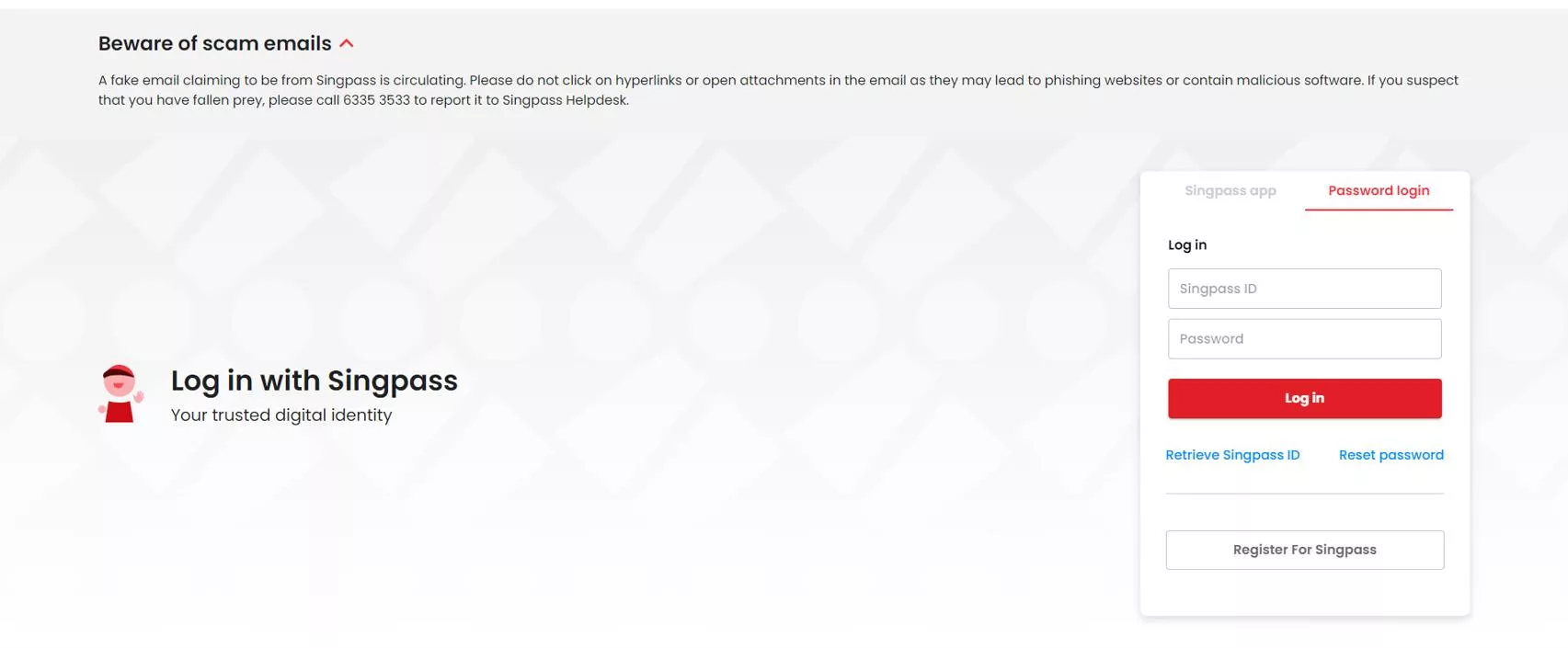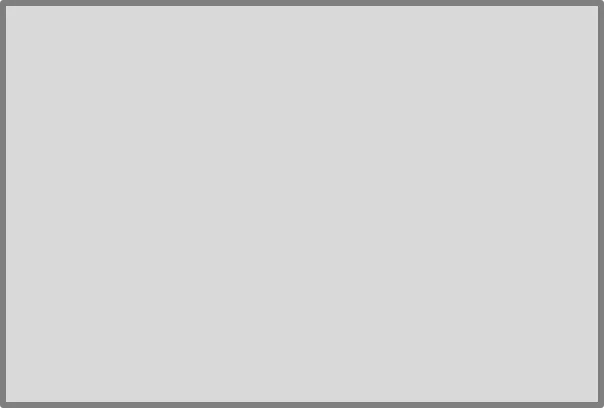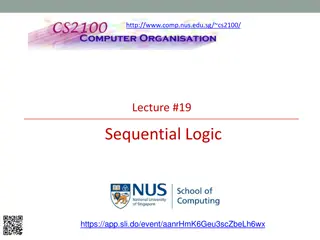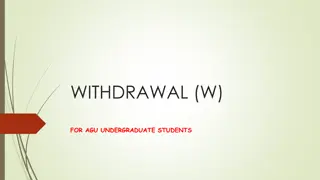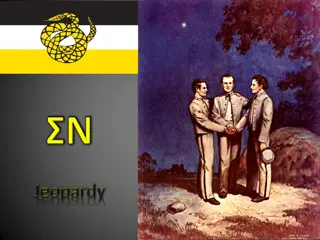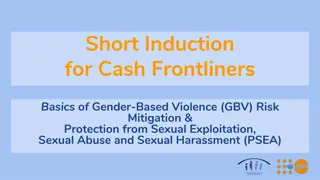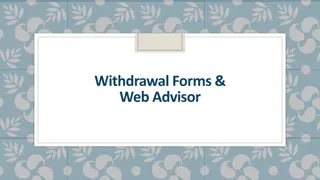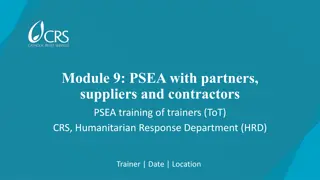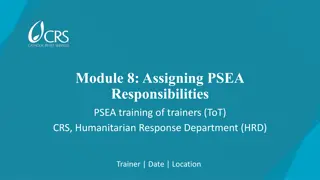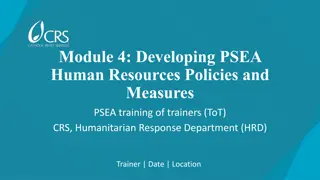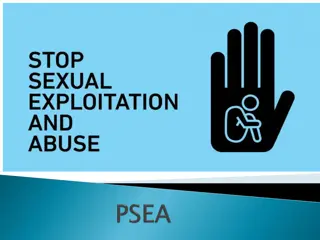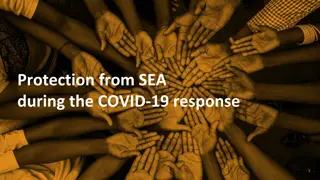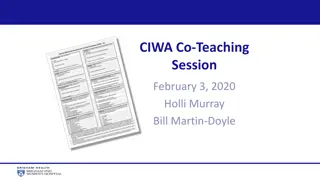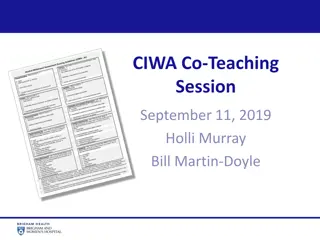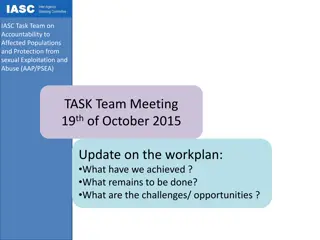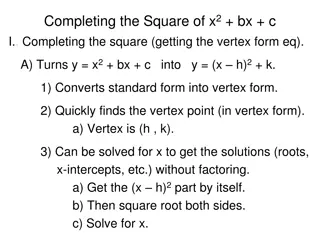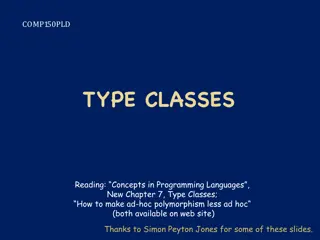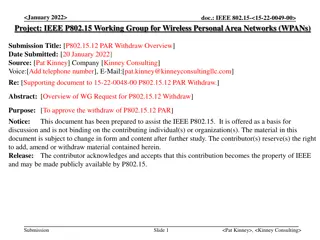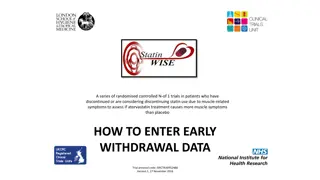Guide to Completing PSEA Ad Hoc Withdrawal Form for NUS OFA Oct 2023
Follow this detailed guide to complete the PSEA Ad Hoc Withdrawal Form for NUS Office of Financial Aid for the October 2023 intake. Learn how to log in using SingPass, submit on behalf of a minor, provide documentation as a legal guardian, and select the correct category for your application. Ensure a smooth process by following the step-by-step instructions provided with images.
Download Presentation

Please find below an Image/Link to download the presentation.
The content on the website is provided AS IS for your information and personal use only. It may not be sold, licensed, or shared on other websites without obtaining consent from the author. Download presentation by click this link. If you encounter any issues during the download, it is possible that the publisher has removed the file from their server.
E N D
Presentation Transcript
Guide to completing the PSEA Guide to completing the PSEA Ad Hoc Withdrawal Ad Hoc Withdrawal FormSG FormSG NUS OFA Oct 2023 1
2) Click button to begin. NUS OFA Oct 2023 2
Please login using SingPass by either Scanning the QR Code with the SingPass Mobile App OR SingPass ID and password Please login using the applicant s SingPass applicant is above 21 years old. If applicant is below 21 years old, the applicant s parent will have to login using his/her SingPass ID NUS OFA Oct 2023 3
If applicant is the parent of child/account holder 4a) Click A PARENT submitting on behalf of my child who is below 21 years old if you are the parent of the account holder/child who is below 21 years old. NUS OFA Oct 2023 4
If applicant is a LEGAL GUARDIAN of child/account holder 4a) Click a LEGAL GUARDIAN of ward (the student ) who is below 21 years old if you are the Legal Guardian of the account holder/child who is below 21 years old. 4b) Upload the relevant supporting documents indicating that you are the Legal Guardian of the student NUS OFA Oct 2023 5
If applicant is the account holder/student 5a) Select NUS Office of Admissions (Undergraduate Programmes 5b) Fill in your Student Card/Matriculation Number NUS OFA Oct 2023 6
6a) Please select the usage Category as per below. TTF-FULLQ: Tuition Fees/Miscellaneous Fees TTF-OTHERS: Residential College Fees EPC-LTRIPL: Enrichment Programme - Local Trip EPC-OTRIP: Enrichment Programme - Overseas Trip EPC-OTHERS: Compulsory Health Screening/Vaccination for Health Science students only SSG-SKLUPG: NOT APPLICABLE for Undergraduate Programmes Your application may not be processed if you select the wrong category. NUS OFA Oct 2023 7
6b) Please leave Course Code Blank 6c) Indicate clearly the Course/Fee Description Examples: AY23/24 Sem 1 Tuition Fees/Misc Fees/Tuition and Misc Fees AY23/24 Sem 1 RC Fees AY23/24 Sem 1 SEP/NOC AY23/24 Summer Programme AY23/24 Sem 1 Vaccination 6c) Select No NUS OFA Oct 2023 8
7a) Check this box 7b) Fill in the email and contact number accordingly 7c) Click Submit Now NUS OFA Oct 2023 9
Submitting supporting documents 7a) Check this box 7b) Fill in the email and contact number accordingly 7c) Click Submit Now 7d) If you are making a withdrawal for RC Fees, Overseas/Local Enrichment Programmes, or Vaccination/Health checkup, please be reminded to submit your supporting documents at https://www.askadmissions.nus.edu.sg/app/utils/login_form/redirect/ask. Incomplete applications will not be processed. NUS OFA Oct 2023 10
If using siblings PSEA 1a) Complete Part 1 of the form as per normal 1b) In Part 2, Indicate the number of siblings PSEA to be utilised (max 3) 1c) Fill in the particulars of the sibling(s) 1d) Fill in the email address of the Sibling if sibling is 21 years old Parent/Legal Guardian of sibling if < 21 years old 1e) Indicate the maximum amount of PSEA to be used for each sibling 1f) Complete and submit the rest of the form as per normal NUS OFA Oct 2023 11
If using siblings PSEA 2a) Once the main form is submitted, an automated email will be sent to the sibling/parent of sibling to authorise the withdrawal 2b) After opening the form, the name of the sibling/parent of sibling will be auto-filled by SingPass 2c) Fill in the particulars of the student whose fees are to be paid 2d) Indicate who is submitting the authorisation form accordingly (sibling or parent of sibling) 2e) Check this box 2f) Fill in an email address to receive the acknowledgement email Please note that the application will not be processed if the authorisation form is not submitted NUS OFA Oct 2023 12