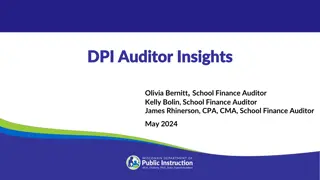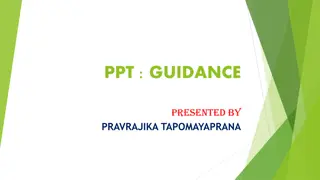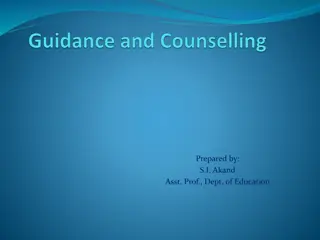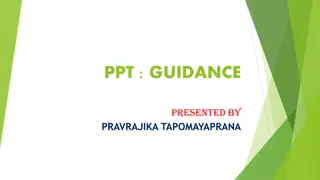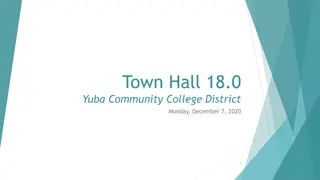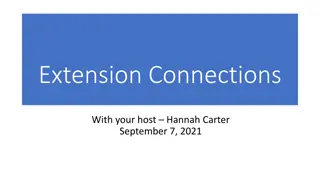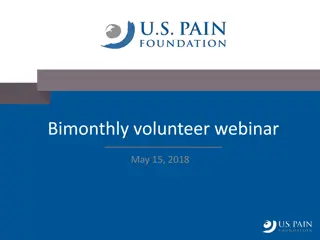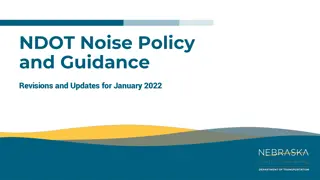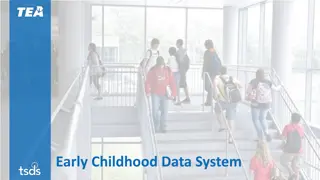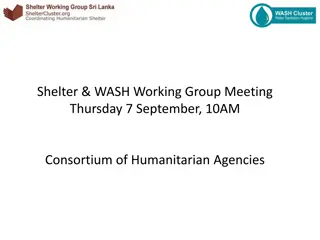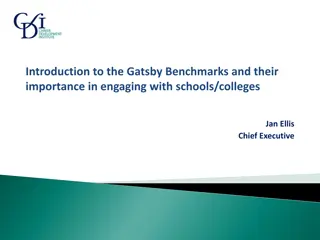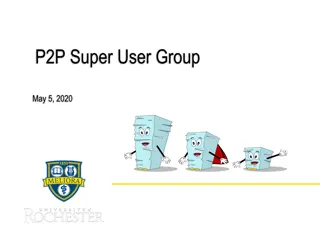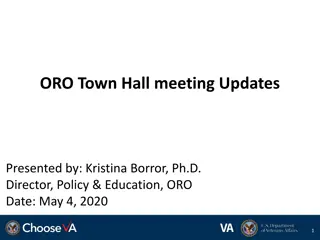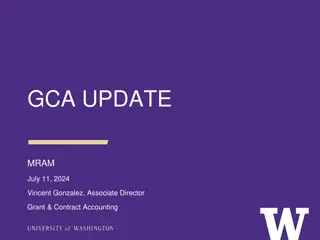Guidance for Making In-Year Updates
Learn how to make in-year updates to your content by using the provided interface to answer questions, edit answers, and submit changes. Follow the step-by-step process to ensure all questions are answered, amendments are tracked, and necessary confirmations are made. Contact Mark Laing for additional assistance.
Download Presentation

Please find below an Image/Link to download the presentation.
The content on the website is provided AS IS for your information and personal use only. It may not be sold, licensed, or shared on other websites without obtaining consent from the author. Download presentation by click this link. If you encounter any issues during the download, it is possible that the publisher has removed the file from their server.
E N D
Presentation Transcript
Hover and click on Completed chapters Click the Add updates button to begin making in-year changes to your content
All questions must be answered before you can complete your submission Question layout for your chosen chapter can be found on the left. You can skip to selected questions by clicking on each question To edit any answer click on Amend Answer under each question
Clicking Amend Answer opens the below dialog box Compare to previous versions via the Compare to dropdown Use the formatting bar to add bullets, hyperlinks and other editor functions Track your ongoing amends in the right-hand box You can edit and amend your text in the left-hand box Save changes here
To submit your version to LBR preview and submit here Toggle between filters for showing changes, unanswered questions or all answers Any questions that have been edited or amended will be marked up and visible in the left-hand navigation Once saved you can return to make changes later before submitting to LBR
Once you have made your changes and submitted amendments you will be taken to the date confirmation page You will need to confirm if the amendment is a material change
Upon selecting Yes you will need to submit a date for the change The updated date will appear above the relevant question being answered
For additional instruction or help, please contact Mark Laing, senior customer success executive (mark.laing@lbresearch.com)