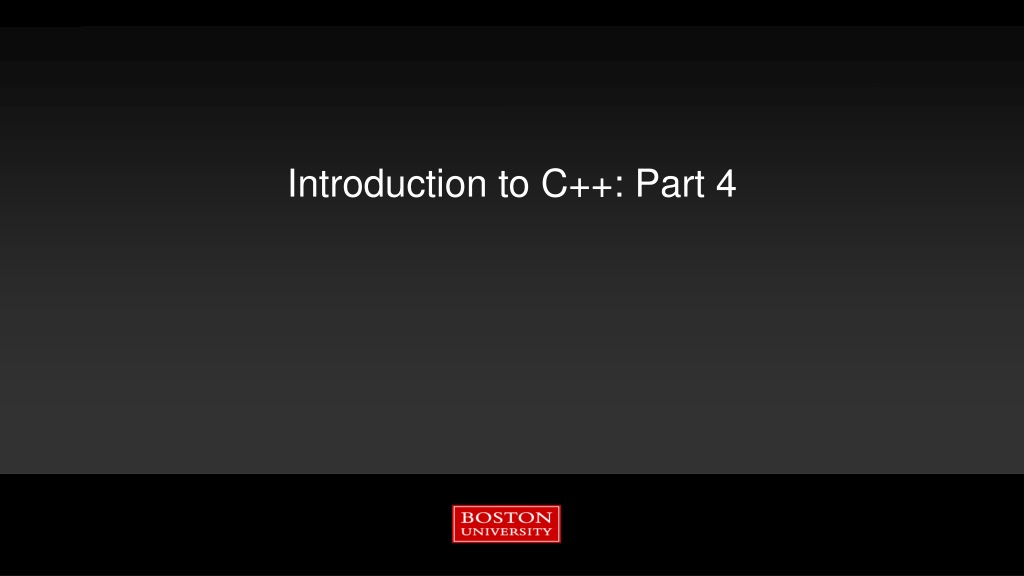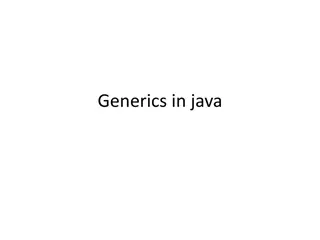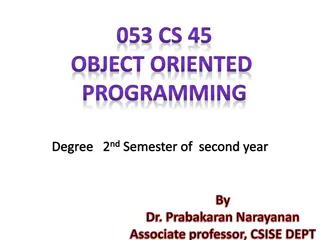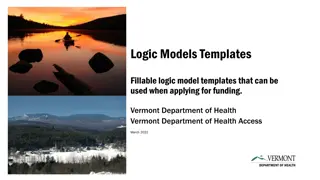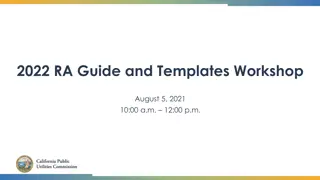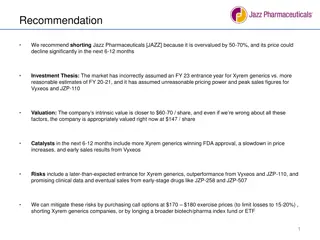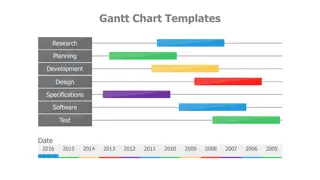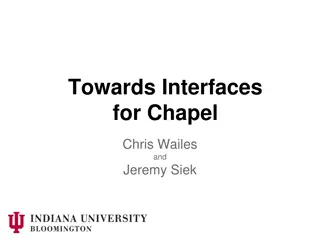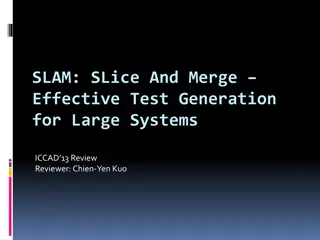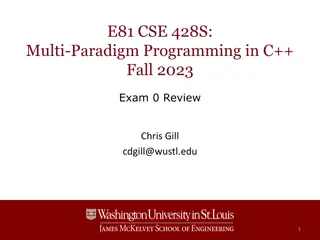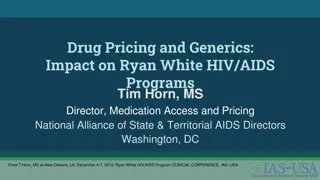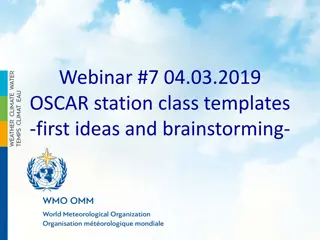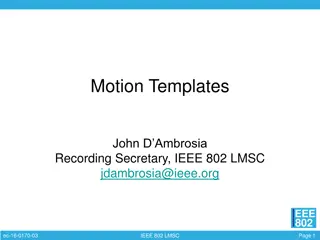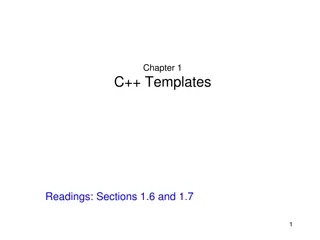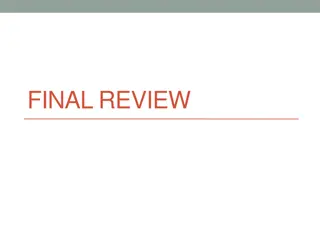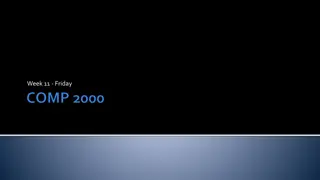Introduction to C++: Part 4 - Generics and Templates
Explore the concepts of generics and templates in C++, including syntax, compilation process, and utilization of the C++ Standard Template Library (STL). Learn about object-oriented programming (OOP) principles like encapsulation, inheritance, polymorphism, and abstraction. Discover the power of polymorphism through function overloading and parametric polymorphism, and the efficiency of generic code using C++ templates.
Download Presentation

Please find below an Image/Link to download the presentation.
The content on the website is provided AS IS for your information and personal use only. It may not be sold, licensed, or shared on other websites without obtaining consent from the author.If you encounter any issues during the download, it is possible that the publisher has removed the file from their server.
You are allowed to download the files provided on this website for personal or commercial use, subject to the condition that they are used lawfully. All files are the property of their respective owners.
The content on the website is provided AS IS for your information and personal use only. It may not be sold, licensed, or shared on other websites without obtaining consent from the author.
E N D
Presentation Transcript
Tutorial Outline: Part 4 Generics and templates C++ template syntax What happens during compilation Using generics: the C++ Standard Template Library (STL) STL Containers, Algorithms, and Iterators Coding recommendations for a C++ code Useful libraries Example: Speeding up Python Resources
The formal concepts in OOP Object-oriented programming (OOP): Defines classes to represent data and logic in a program. Classes can contain members (data) and methods (internal functions). Creates instances of classes, aka objects, and builds the programs out of their interactions. The core concepts in addition to classes and objects are: Encapsulation Inheritance Polymorphism Abstraction Polymorphism Encapsulation OOP Inheritance Abstraction
Polymorphism This has already been seen in the last tutorial: void PrintArea(Shape &shape) { cout << "Area: " << shape.Area() << endl ; } The different subclasses of Shape automatically call their own Area() method depending on their type. if virtual method calls are being used! This is called polymorphism in C++. There are two other kinds defined in computer science: ad hoc polymorphism function overloading in C++ parametric polymorphism generics in C++
Function overloading Briefly: the same function can be implemented multiple times with different arguments. This allows for special cases to be handled, or specialized behavior for different types. Multiple constructors in a class are an example of function overloading. float sum(float a, float b) { return a+b ; } int sum(int a, int b) { return a+b ; }
Generics aka C++ Templates Generic code is code that works on multiple different data types but is only coded once. In C++ generic code is called a template. A C++ template is implemented entirely in a header file to define generic classes and functions. The actual code is generated by the compiler wherever the template is used in your code. There is NO PENALTY when your code is running! If you don t use the template code it doesn t get compiled at all. For the sake of time in this tutorial we will focus on using the C++ Standard Template Library and walk thru some templates with C::B.
Sample template function The template is started with the keyword templateand is told it ll handle a type which is referred to as T in the code. Templates can be created with multiple different types, not limited to just one. You don t have to use T, any non-reserved word will do. Methods inside a class can be template even if the class is not. When the compiler sees the call to the template function it will automatically generate a function that takes and returns float types. If the compiler can figure it out you can sometimes skip the type declaration. template <typename T> T sum_template (T a, T b) { return a+b ; } // Then call the function: float x=1.0 ; float y=2.0 ; float z=sum_template<float>(x,y) ; z = sum_template (x,y) ;
Templates The only limit is that any type or class used with the example function sum<> has to support or implement the + operator If you use a template function or class and the type you want to use doesn t work with the generated code the compiler will tell you with an error message. This may generate an ENORMOUS AMOUNT of error messages from the compiler. If that happens, scroll back to the 1sterror, that s usually the point in your code with the erroneous line creating a templated object. If you only have one type to worry about (e.g. only one type of image format), templates are unlikely to offer much (except longer compiles). Use them when needed by a library or when you find yourself repeating the same code for multiple types over and over.
template <typename T> class Sample { public: Sample(T value) : m_stored_value(value) {} A Template Class Open the Code::Blocks project: Part 4/Overloads_and_Templates virtual ~Sample() {} // There's no .cpp file so all methods must // have a function body here. // <-- {} not ; T sum_with_stored_value(T value) { return m_stored_value + value ; } protected: Let s use the C::B debugger to walk through some function overloads, a template function, and a template class to see how the code is created by the compiler. private: T m_stored_value ; }; // Create an object of Sample cast to hold a specifc type. Sample<int> int_Sample(100) ; cout << int_Sample.sum_with_stored_value(50) << endl ;
class Subclass1 : public BaseClassTemplate<int> { public: Subclass1() {} virtual ~Subclass1() {} Template Class Inheritance C++ lets you define a base or super class using templates. A subclass can inherit as a template or as a specific type. Reference: C::B project Part 4/Template_Class_Inheritance int m_some_new_val ; }; template<typename T> class Subclass2 : public BaseClassTemplate<T> { public: Subclass2() {} virtual ~Subclass2() {} template<typename T> class BaseClassTemplate { public: BaseClassTemplate() {} virtual ~BaseClassTemplate() {} int m_some_new_val ; T m_base_value ; protected: }; template<typename T, typename Q> class Subclass3 : public BaseClassTemplate<T> { public: Subclass3() {} virtual ~Subclass3() {} private: }; Q m_some_new_val ; };
The Standard Template Library The STL is a large collection of containers and algorithms that are part of C++. It provides many of the basic algorithms and data structures used in computer science. As the name implies, it consists of generic code that you specialize as needed. When developing C++ code it is a good idea to use the STL when possible. Well-vetted and tested. Lots of resources available for help. Programming is hard enough why write extra code if you don t have to?
Containers There are 16 types of containers in the STL: Container Description Container Description array 1D list of elements. set Unique collection in a specific order Elements stored in a specific order, can have duplicates. Key-value storage in a specific order Like a map but values can have the same key. Same as set, sans ordering vector 1D list of elements multiset deque Double ended queue forward_list Linked list map list Double-linked list multimap stack Last-in, first-out list. queue First-in, first-out list. unordered_set priority_queue 1st element is always the largest in the container unordered_multiset Same as multisetset, sans ordering Same as map, sans ordering unordered_map unordered_multimap Same as multimap, sans ordering
Algorithms There are 85 of these. Example: find, count, replace, sort, is_sorted, max, min, binary_search, reverse Algorithms manipulate the data stored in containers but is not tied to STL containers These can be applied to your own collections or containers of data Example: vector<int> v(3); v[0] = 7; v[1] = 3; v[2] = v[0] + v[1]; reverse(v.begin(), v.end()) ; // Declare a vector of 3 elements. // v[0] == 7, v[1] == 3, v[2] == 10 // v[0] == 10, v[1] == 3, v[2] == 7 The implementation is hidden and the necessary code for reverse() is generated from templates at compile time.
vector<T> A very common and useful class in C++ is the vector class. Access it with: #include <vector> Vector has many methods: Various constructors Ways to iterate or loop through its contents Copy or assign to another vector Query vector for the number of elements it contains or its backing storage size. Example usage: vector<float> my_vec ; Or, create my_vec with storage pre-allocated: vector<float> my_vec(50) ; Hidden from the programmer is the backing store: An array allocated in memory that is at least the size of the number of elements you have added or requested. The array will auto-reallocate a new array, copy in the old data, and delete the old array if it hits its size limit. Allocated for a total of M elements Add some more to the vector New memory is allocated. Old data is copied in. New M > old M. Contains N elements. Given by size() method. Allocated for a total of M elements Given by capacity() method. Old allocation is destroyed.
Destructors vector<t> can hold objects of any type: Primitive (aka basic) types: int, float, char, etc. Objects: string, your own classes, file stream objects (ex. ostream), etc. Pointers: int*, string*, etc. When a vector is destroyed: If it holds primitive types or pointersit just deallocates its backing store. If it holds objects it will call each object s destructor before freeing its backing store.
vector<t> with objects // a vector with memory preallocated to // hold 1000 objects. vector<MyClass> my_vec(1000); // Now make a vector with 1000 MyClass objects // that are initialized using the MyClass constructor vector<MyClass> my_vec2(1000,MyClass(arg1,arg2)); If a vector<MyClass> has had some elements added to it the objects can be accessed via the vector using index notation, iterators, via the at() method, etc. vec.at(2) is equivalent to vec[2] except that at(2) double checks the size of the vector before returning the value. // Access an object's method. my_vec2[100].some_method() ; // Or a member my_vec2[10].member_integer = 100 ; // Or in a loop. const prevents the elem // reference variable from editing the object // it refers to. for (const auto &elem : my_vec2) { cout << elem.some_method() << endl ; } // Or...without the reference elem is now a // COPY of the vector element!! for (auto elem : my_vec2) { cout << elem.some_method() << endl ; }
for (int index = 0 ; index < vec.size() ; ++index) { // ++index means "add 1 to the value of index" cout << vec[index] << " " ; } Looping Loop with a for loop, referencing the value of vec using brackets. 1st time through: index = 0 Print value at vec[0] index gets incremented by 1 2nd time through: Index = 1 Etc After last time through Index now equal to vec.size() Loop exits Careful! Using an out of range index will likely cause a memory error that crashes your program. Note we call the size() method on every iteration.
v.begin()+1 Iterators v.begin()+2 v.end() v.begin() v[0] v[1] v[2] Iterators are generalized ways of keeping track of positions in a container. 3 types: forward iterators, bidirectional, random access Forward iterators can only be incremented (as seen here) Bidirectional can be added or subtracted to move both directions Random access can be used to access the container at any location
for (vector<int>::iterator itr = vec.begin(); itr != vec.end() ; ++itr) { cout << *itr << " " ; // iterators are pointers! } Looping Loop with a for loop, referencing the value of vec using an iterator type. vector<int>::iterator is a type that iterates through a vector of int s. 1st time through: itr points at 1st element in vec Print value pointed at by itr: *itr itr is incremented to the next element in the vector Iterators are very useful C++ concepts. They work on any STL container! No need to worry about the # of elements! Exact iterator behavior depends on the type of container but they are guaranteed to always reach every value. Note we are now retrieving the end iterator at every loop to see if we ve reached it: vec.end()
for (auto itr = vec.begin(), auto vec_end = vec.end() ; itr != vec_end ; ++itr) { cout << *itr << " " ; } Let the auto type asks the C++ compiler to figure out the iterator type automatically. This is MUCH easier code to read. Looping An extra modification: Assigning the vec_end variable avoids calling vec.end() on every loop. This is faster, for when it matters.
for( auto &element : vec) { cout << element << " " ; } Another iterator-based loop: iterator behavior is handled automatically by the compiler and the element type is also handled by the compiler. Uses a reference so there is no annoying pointer syntax. Option: use a const autotype so the reference to the element can t alter the vector. Less typing == less chance for program bugs! The compiler doesn t mind doing extra work. Looping Performance considerations: The iterators are general purpose and safer than bracket notation but a wee bit slower. Usually safety and less debugging effort wins over micro-optimizing your code! Using them allow you to substitute different container types if you need to as not every container supports the bracket notation. meaning you can write a function that takes in begin and end iterators and works on any STL container type!
Using vector<> with our Shape classes Open the C::B project Part 4/STL Containers This has some worked examples using the vector<> class. It includes the Shape class hierarchy worked out in Part 3 of the tutorial. Let s debug our way through the code to see how a vector<> handles objects that are members of a class hierarchy. Introduced in the code: some memory allocations and management.
Some OOP Guidelines Here are some guidelines for putting together a program using OOP to keep in mind while getting up and running with C++. Keep your classes simple and single purpose. Logically organize your classes to re-use code via inheritance. Use interfaces in place of multiple inheritance Don t make your life harder while trying to learn the language. Keep your methods short It s better to have many descriptive methods that do little things than giant methods that do lots of things. This also makes for easier debugging. Follow the KISS principle: Keep it simple stupid Keep it simple, silly Keep it short and sweet Make Simple Tasks Simple! Bjarne Stroustroup Make everything as simple as possible, but not simpler Albert Einstein
Putting your classes together Effective use of OOP demands that the programmer think/plan/design first and code second. There is a large body of information on this topic: As this is an academic institutionyour code may: Live on in your lab long after you have graduated Be worked on by multiple researchers Adapted to new problems you haven t considered Be shared with collaborators For more structured environments (ex. a team of professional programmers) there exist concepts like SOLID that seek to create OOP code that is maintainable and easily debuggable over time: https://en.wikipedia.org/wiki/SOLID_(object-oriented_design) but in an intro tutorial this would be hard to discuss!
Keep your classes simple Avoid monster classes that implement everything including the kitchen sink. Our Rectangle class just holds dimensions and calculates its area. It cannot print out its area, send email, draw to the screen, etc. Two standard approaches to help with this are below. Single responsibility principle: Every class has responsibility for one piece of functionality in the program. https://en.wikipedia.org/wiki/Single_responsibility_principle Example: An Image class holds image data and can read and write it from disk. A second class, ImageFilter, has methods that manipulate Image objects and return new ones. Resource Allocation Is Initialization (RAII): A late 80 s concept, widely used in OOP. https://en.wikipedia.org/wiki/Resource_acquisiti on_is_initialization Resources in a class are created in the constructor and released in the destructor. Example: opening files, allocating memory, etc. Therefore resources are guaranteed to be available before the object is used and will be properly handled during program errors.
C++ Libraries Many libraries contain code developed by professionals or experts in a particular field. Consider what you are trying to accomplish in your research: A) accomplishments in your field or B) C++ programming? Probably (A) but there s nothing wrong with (B), especially if C++ skills will be important to you in the future! There are a LOT of libraries available for C++ code. Sourceforge alone has >7300 https://sourceforge.net/directory/language:cpp/os:windows/?q=library Before jumping into writing your code, consider what you need and see if there are libraries available.
{ Configuration file formats "pi": 3.141, "happy": true, "name": "Niels", "nothing": null, "answer": { "everything": 42 }, "list": [1, 0, 2], "object": { "currency": "USD", "value": 42.99 } JSON Need a config file for your program? Writing configuration file parsers is not fun. Instead, use a standard format that anyone else can easily read in the language of their choice or update using references for the format. Here are two: JSON and Windows INI. The standard format for WWW communication. Supported everywhere. Header-only C++ library: json.hpp https://github.com/nlohmann/json } ; last modified 1 April 2001 by John Doe [owner] name=John Doe organization=Acme Widgets Inc. Windows INI Informal standard from the early days of MS-DOS Supported everywhere. Easily readable by humans C++ library: RudeConfig http://rudeserver.com/config/index.html [database] ; use IP address in case network name resolution is not working server=192.0.2.62 port=143 file="payroll.dat"
Data storage CSV format (Excel compatible text) Header-only reader: csv.h https://github.com/ben-strasser/fast-cpp-csv-parser SQLite if a database is desired C++ interface: https://www.sqlite.org/cintro.html Use SQLite source code directly in your program. Files are accessible from C, Python, Firefox, and more. HDF5 for general purpose storage of anything you can think of. HDF5 is intended for scientific data storage. Available on SCC Files are supported in Matlab, Python, R, etc. https://support.hdfgroup.org/HDF5/doc/cpplus_RM/
Multithreading OpenMP Open MP is a standard approach to writing multithreaded code to exploit multiple CPU cores with your program. Fully supported in C++ See http://www.openmp.org/ for details, or take an RCS tutorial on using it. Intel Thread Building Blocks C++ specific library Available on the SCC from Intel and is also open source. Much more flexible and much more C++-ish than OpenMP Offers high performance memory allocators for multithreaded code Includes concurrent data types (vectors, etc.) that can automatically be shared amongst threads with no added effort for the programmer to control access to them. If you want to use this and need help email help@scc.bu.edu
Math and Linear Algebra Eigen Armadillo http://arma.sourceforge.net/ Available on the SCC. Armadillo is a high quality linear algebra library (matrix maths) for the C++ language, aiming towards a good balance between speed and ease of use. Provides high-level syntax (API) deliberately similar to Matlab. Also see matlab2cpp (https://github.com/jonathf/matlab2cpp), a semi-automatic tool for converting Matlab code to C++ with Armadillo. And also see PyJet (https://github.com/wolfv/pyjet), which converts Python and Numpy code to Armadillo/C++ code. As nice as the vector<> class is, it s not going to come close to competing with optimized libraries for handling linear algebra. http://eigen.tuxfamily.org/index.php?title=Main_Page Available on the SCC. Eigen is a C++ template library for linear algebra: matrices, vectors, numerical solvers, and related algorithms.
Example: Speeding up Python Let s take a terrible Python function: a na ve matrix-matrix multiplication implemented with lists. Implemented as a method in a barebones Python Matrix class. A C++ version should be faster (even keeping the na ve multiplication algorithm). Ideally we d like to drop the C++ code into our Python script. For fun, compare against the same routine run with numpy (uses optimized C).
class Matrix: ''' A barebones implementation of a square matrix. Note how slow the matrix-matrix multiplication is! ''' def __init__(self, size=100): self.size=size self.matrix=[[0.0 for x in range(self.size)] for y in range(self.size)] Python code: Please do not ever use this terrible in your own code, this is for demonstration purposes only! def multiply(self,mat): ''' Multiply this matrix with another. Return a new matrix. Assume incoming matrix is the same size.''' # Allocate an output matrix. val = Matrix(self.size) for i in range(self.size): for j in range(self.size): for k in range(self.size): # No such thing as private data in Python classes! val.matrix[i][j] += self.matrix[i][k] * mat.matrix[k][j] return val def __str__(self): ''' Make this printable ''' strval='' for i in range(self.size): strval += str(self.matrix[i]) + '\n' return strval
#include <vector> using namespace std ; C++ Class class Matrix_Plugin { public: Matrix_Plugin(const int) ; // Don't allow for an empty constructor, // only create if a matrix size is given. //Matrix_Plugin()=delete ; matrix_plugin.h // Duplicate the Python methods for code compatibility Matrix_Plugin multiply(const Matrix_Plugin &mat) ; // Add an extra "get" method for the size. This lets // outside code read the size from the private member. int get_matrix_size() ; // In order to make this work like the Python class it // would be nice to use mymatrix[][] but there is no [][] operator // in C++. The () operator can be used instead but that gets a little // complicated for this example. So use a get/set combo double get_val(const int row, const int col) ; void set_val(const int row, const int col, double val) ; private: // Need to store the matrix...let's use an STL vector // A vector of vectors of doubles will do the trick. vector< vector<double> > m_matrix ; // And store the matrix size int m_matrix_size ; } ; An equivalent C++ class. Stores its matrix as a vector of vectors. Uses the same algorithm. Will it be faster?
matrix_plugin.cpp #include "matrix_plugin.h" This is a snippet, showing just the matrix multiplication method. Exact same implementation as in Python. Matrix_Plugin Matrix_Plugin::multiply(const Matrix_Plugin &mat) { // Implement the exact same algorithm as in Python Matrix_Plugin C(m_matrix_size) ; for (int i = 0 ; i < m_matrix_size ; ++i) { for (int j = 0 ; j < m_matrix_size ; ++j) { for (int k = 0 ; k < m_matrix_size ; ++k) { C.m_matrix[i][j] += m_matrix[i][k] * mat.m_matrix[k][j] ; } } } return C ; }
Python Calling C++ Python C++ interface (aka glue ) code Python requires interface or glue code to be written to translate back and forth between the Python interpreter and the C++ code. This interface code is written in C. It is a fair amount of labor to write this code and it has to be modified any time the C++ code is changed. If only it could be auto-generated
SWIG Software Wrapper Interface Generator Fortunately there is more than one way to generate the interface code automatically! SWIG is a popular and well-tested tool. http://www.swig.org/ Can generate wrappers for C and C++ code so it can be called in Python, Perl , Java, R, and ~20 other scripting languages An alternative is the Boost.Python library http://www.boost.org/doc/libs/1_63_0/libs/python/doc/html/index.html More powerful and more flexible than SWIG. Much steeper learning curve. To finish the tutorial let s walk through wrapping faster C++ code with SWIG and plugging it into Python.
%module matrix_plugin SWIG interface file %{ #include "matrix_plugin.h" %} %include "matrix_plugin.h" File: matrix_plugin.i SWIG needs an interface file, which tells it what parts of the C++ code it should create wrappers around for Python. In this case it s pretty minimal. The requirements for this file are in the SWIG documentation but for more straightforward C++ code you just need the header files. module load swig module load python/2.7.11 module load gcc/6.2.0 # The matrix_plugin.i is the SWIG interface file. swig -c++ -python matrix_plugin.i # SWIG has produced a Python interface file: # matrix_plugin_wrap.c # Compile the C++ plugin and the SWIG interface files g++ -O3 -fPIC -std=c++11 -c matrix_plugin.cpp g++ -O3 -fPIC -std=c++11 -c -I$SCC_PYTHON_INCLUDE/python2.7 \ matrix_plugin_wrap.cxx # Link into a shared library g++ -shared matrix_plugin.o matrix_plugin_wrap.o -o _matrix_plugin.so The C++ class will appear as a Python class. The SCC build script is to the right. The generated Python interface code is much longer than a human would write at 3661 lines (but it works)! # In Python now do: # import matrix_plugin # matrix_plugin.Matrix_Plugin(mat_sz) # to use the new C++ class!
How does it compare in speed? Compare: original terrible Python code, C++ duplicate code, numpy, and an extra C++ version that uses the Armadillo C++ library to handle its matrix and matrix multiplication. Run on scc2.bu.edu Time is in seconds. Lesson 1: SWIG and C++ are faster than Python! Matrix Size 100x100 200x200 300x300 500x500 Bad Python 0.387 3.35 11.01 58.6 C++ Conversion 0.0015 0.014 0.049 0.29 Numpy 6.89e-05 0.0002 0.0004 0.0012 Lesson 2: a crummy algorithm always loses to an optimized algorithm.
Some Web and Print Resources C++ Primer (5th Edition) by Stanley B. Lippmanm,Jos e Lajoie, Barbara E. Moo A well-regarded book for anyone learning C++ http://www.cplusplus.com/ Has tutorials, articles, C++ information, reference materials, and a forum. The reference is excellent with clear explanations and good example code. http://en.cppreference.com/w/cpp A highly detailed and technical reference. Useful when cplusplus.com doesn t describe enough of the underlying behavior of things in the C++ language and STL for you. Effective Modern C++: 42 Specific Ways to Improve Your Use of C++11 and C++14 (1st Edition) by Scott Meyers Not a beginner s book, but excellent once you feel confident in C++ https://isocpp.org/faq The C++ Super FAQ A great resource! The C++ Standard Library: A Tutorial and Reference (2nd Edition) by Nicolai M. Josuttis An excellent reference on the STL. https://www.tutorialspoint.com/cplusplus/index.htm Tutorialspoint has tutorials for multiple languages.
C++ on the SCC Gnu g++ compiler. For C++11 use versions 4.9.2, 5.3.0, or 6.2.0 Ex.: module load gcc/6.2.0 g++ -o myprog -std=c++11 myfile.cpp Intel icc compiler. Both available versions (2015 and 2016) support C++11. Ex.: module load intel/2016 icc -o myprog -std=c++11 myfile.cpp LLVM clang++ compiler. Use version 3.9.0 Ex.: module load llvm/3.9.0 clang++ -o myprog -std=c++11 myfile.cpp
Tutorial Conclusion Topics covered: Some basic C++ syntax OOP concepts: encapsulation, abstraction, inheritance, polymorphism Classes: Syntax Private / protected / public access Methods and members Inheritance Use of the virtual keyword Basics of templates and the STL Use of an IDE (Code::Blocks) to assist with development and debugging Example of accelerating Python with C++
Topics Not Covered Where to start?! More C++ syntax If/else, other types of loops Manual memory management File I/O Pointer intricacies Design patterns More ways to organize OOP code Multithreading Template metaprogramming Wherein templates are used not just to adapt to types but to generate code for you. This is the basis of libraries like Armadillo. Really advanced C++. In C++ the template system was accidentally discovered to be Turing complete, meaning it can compute anything computable (like C++ itself) in other words it s like having a separate programming language embedded in C++!
Your thoughts please! The main tutorial goal was to introduce C++ and to cover the main reason for choosing it over competitors like FORTRAN or C: object-oriented programming. The focus has been on developing classes and understanding the OOP concepts underlying the approach. This is the first time that a C++ tutorial has been offered by RCS. What would you change? Add? Remove?