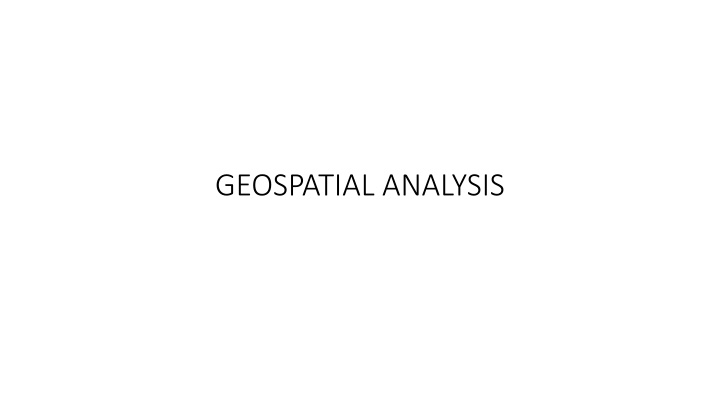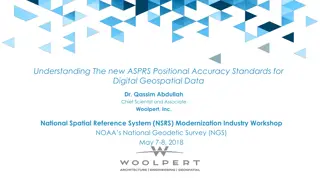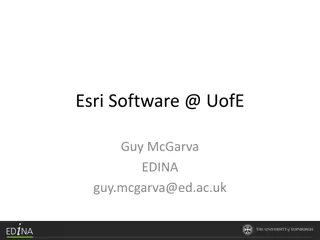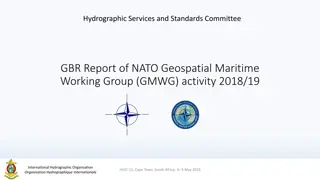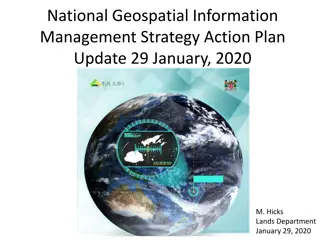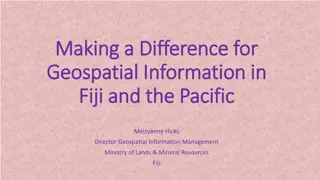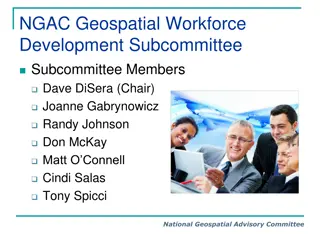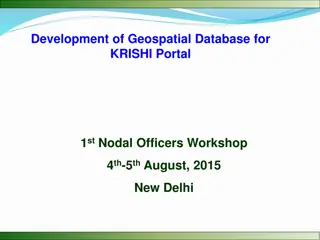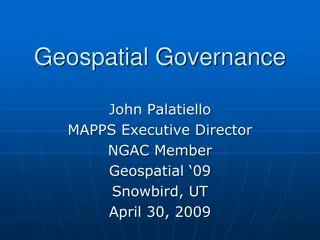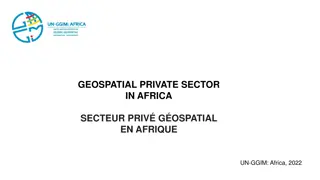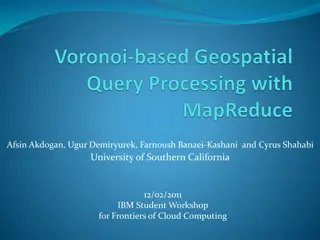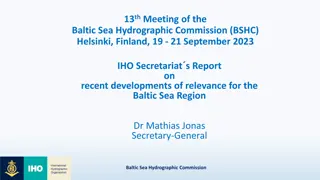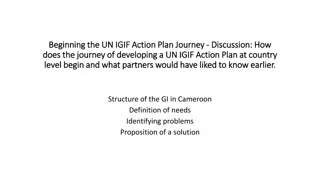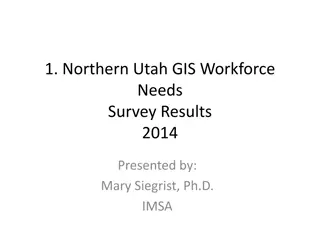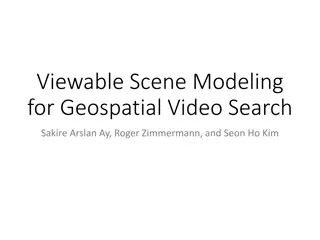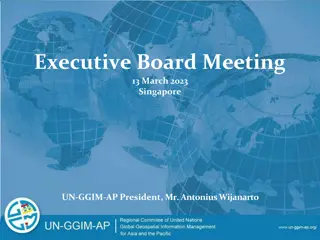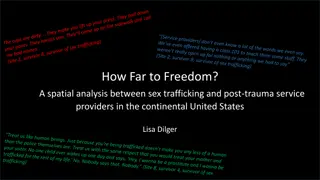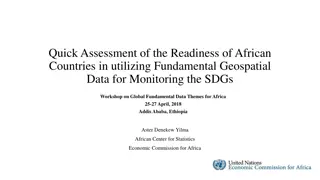GEOSPATIAL ANALYSIS
Geospatial analysis involves analyzing data tied to location, visualizing it on maps using Geographic Information Systems (GIS). GIS is designed to capture, store, manipulate, and present geographical data in 2D or 3D formats. Longitude and latitude are essential coordinates for mapping data, often stored in shape files for GIS applications. CSV files and basemaps provide additional context for operational layers containing features like points, lines, or polygons. Symbology allows for customization of how data features are represented on GIS maps. ArcGIS Online offers a cloud-based GIS platform for creating, using, and sharing geospatial content.
Download Presentation

Please find below an Image/Link to download the presentation.
The content on the website is provided AS IS for your information and personal use only. It may not be sold, licensed, or shared on other websites without obtaining consent from the author.If you encounter any issues during the download, it is possible that the publisher has removed the file from their server.
You are allowed to download the files provided on this website for personal or commercial use, subject to the condition that they are used lawfully. All files are the property of their respective owners.
The content on the website is provided AS IS for your information and personal use only. It may not be sold, licensed, or shared on other websites without obtaining consent from the author.
E N D
Presentation Transcript
GIS Geographic Information System designed to capture, store, manipulate, analyze, manage, and present all types of geographical data (ie. Spatial data) It can be 2D or 3D. Web maps are 2D; Web scenes are 3D
GEOSPATIAL ANALYSIS Analysis is tied to space/location and hence map-able, and able to be visualized
LONGITUDE/LATTITUDE Longitude Angular distance of a place East or West from Greenwich, UK Lattitude Angular distance of a place North or South from the Equator
SHAPE FILE Spreadsheet file formatted for use in GIS contains longitude/latitude information to make data mapable
CSV File Tabular data file like a spreadsheet. Contains data information and can be easily imported /exported across programs The CSV stands for Comma separated values
BASEMAPS Basemap layers are static tiled layers such as imagery, territorial boundaries, or roads that provide geographic context.
OPERATIONAL LAYERS Contain features (information shown as points, lines, or polygons) or imagery that can be drawn on top of a base map
ATTRIBUTE TABLE A spreadsheet that is attached to a GIS map
SYMBOLOGY The way data features are represented in the GIS map Elements that can be designed in Symbology include color, transparency, outline color, and outline width
ARCGIS ONLINE ArcGIS Online is a cloud-based geographic information system (GIS). You can use it to create, use, and share geospatial content throughout your organization, and openly on the web. Layers are one of the primary ways that you work with geographic data in ArcGIS Online. All web maps and scenes include layers. Each layer references a dataset and specifies how that dataset is portrayed using symbols and text labels. You can open the spreadsheet/table associated with layer typically inside ArcGIS Online.
Creating Layers Creating Layers 1. GIS Online: There is a wealth of content available from ArcGIS Online. If you are a member of an organization, your organization is the first place you might look for map layers. The ArcGIS Living Atlas of the World also provides a library of robust, current, and trustworthy map layers. 2. Local files can be added to create map layers. Common mappable file formats include CSV files and shapefiles. When you create layers from local data, they are hosted by ArcGIS Online.
Data available in NYC Open Data & Living Atlas Education level for residents over 25 years Subway stops Borough Boundaries Income levels Zoning/land use Other basic demographic data (occupants age, gender, ethnicity)
Arc Story Maps Story Maps - combine your maps with narrative text, images, and multimedia content to create compelling, user-friendly web apps.
Examples from Living Atlas: https://livingatlas.arcgis.com/en/browse/#d=3&q=current%20year%20acs%20poverty https://www.arcgis.com/home/item.html?id=b3802d8a309544b791c2304fece864dc (crime) https://www.arcgis.com/home/webmap/viewer.html?useExisting=1&layers=2718975e52e24286acf8c3882b7 ceb18&layerId=2 (popular demographics in the US) https://www.arcgis.com/home/item.html?id=5f239fd3e72f424f98ef3d5def547eb5 (EPA Air Quality Monitoring) https://www.arcgis.com/home/item.html?id=a245493a8c5344cbafc60d70170c666d (Population Density) https://www.arcgis.com/home/item.html?id=4607d50b7f6a41c0b9d33803282a7262 (Education level for 25 yrs and up) https://www.arcgis.com/home/item.html?id=2064702cb1fe47e5868333f56d4c99d0 (500 cities Project - CDC Health Data)
Assignment Learn the terms on the preceding pages for a possible quiz next class One person on the team will complete the Getting Started with ArcGIS Online Tutorial on ESRI Training.com (https://www.esri.com/training/catalog/5d816c0255cf937306d2d3ef/arcgi s-online-basics/) The other person on the team will complete the Getting Started with Mapping and Visualization Tutorial on ESRI Training.com (https://www.esri.com/training/catalog/5c9a7354190cf23eac62a92f/getti ng-started-with-mapping-and-visualization/) Save and turn in screen shots of your maps or story. Turn in the completion certificates as well.
RESOURCES Maps Mania Air Pollution Maps: https://air.plumelabs.com/en/ Half of Americans Live Here Map: https://observablehq.com/@acz13/density-based-county-counting- to-specified-proportion 1940s NYC and 1980s NYC https://1940s.nyc/map/photo/nynyma_rec0040_1_01012_0038a#17 .35/40.755821/-73.987674 NYC Languages Spoken at Home http://www.jillhubley.com/project/nyclanguages/