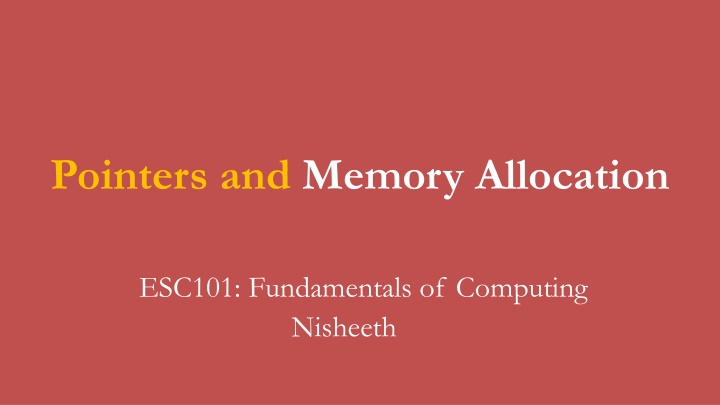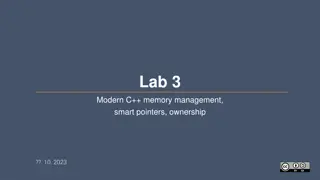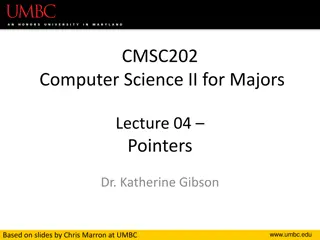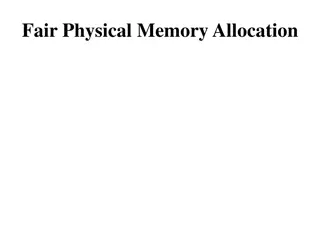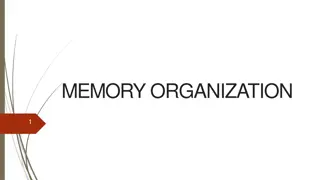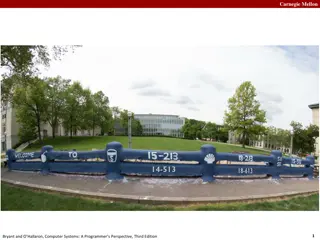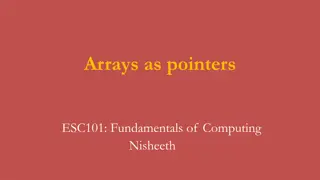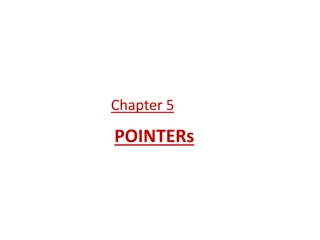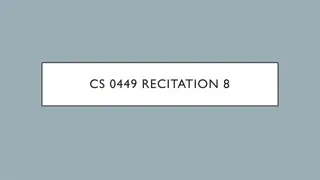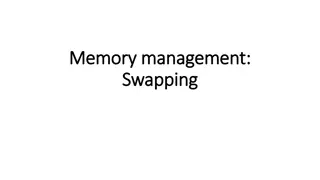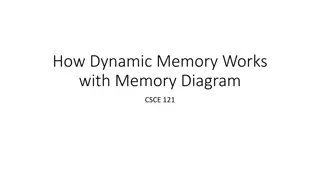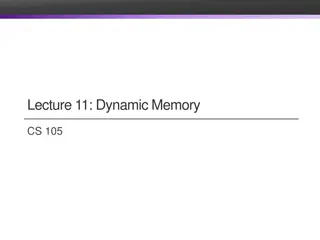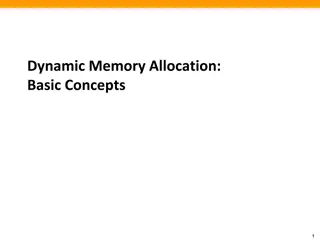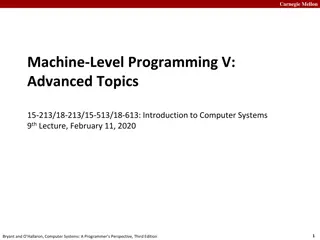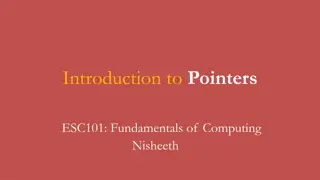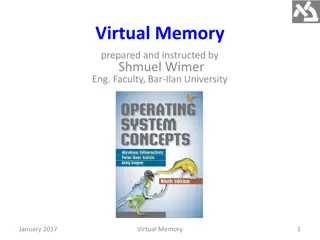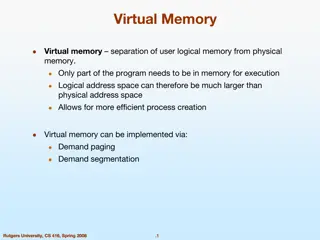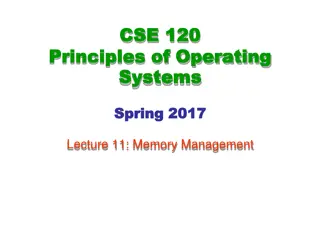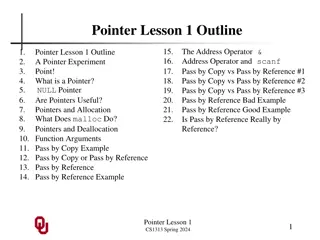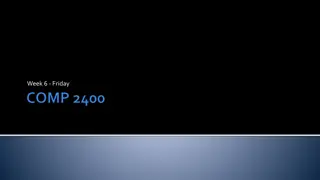Fundamentals of Pointers and Memory Allocation
Pointers in programming refer to memory addresses, allowing access and manipulation of data stored in memory. Learn about pointer syntax, declaration, dereferencing, pointer arithmetic, and more essential concepts in computing.
Download Presentation

Please find below an Image/Link to download the presentation.
The content on the website is provided AS IS for your information and personal use only. It may not be sold, licensed, or shared on other websites without obtaining consent from the author.If you encounter any issues during the download, it is possible that the publisher has removed the file from their server.
You are allowed to download the files provided on this website for personal or commercial use, subject to the condition that they are used lawfully. All files are the property of their respective owners.
The content on the website is provided AS IS for your information and personal use only. It may not be sold, licensed, or shared on other websites without obtaining consent from the author.
E N D
Presentation Transcript
Pointers and Memory Allocation ESC101: Fundamentals of Computing Nisheeth
Pointers A pointer refers to an address in memory (2^64 1 possible addresses) Syntax for declaration: type *ptr; // ptr is pointer to a variable with data type type (examples: int *ptr, char *ptr) Can declare pointer and regular variables on same line The pointer itself takes 8 bytes in memory int a, b, *x, *y; x = &a, y = &b; char a, b, *x, *y; x = &a, y = &b; float a, b, *x, *y; x = &a, y = &b; Dereferencing a pointer gives the value stored at that address Dereferencing is done using * operator If ptr is a pointer to a variable i then *ptr means i For arrays, the name itself is the pointer and points to first element ESC101: Fundamentals of Computing
Operator Operator Name Name Symbol/Sign Symbol/Sign (), [] ++, -- Associativity Associativity Left HIGH HIGH Brackets (array subscript), Post increment/decrement PRECEDENCE PRECEDENCE Unary negation, Pre- increment/decrement, NOT, (de)reference, sizeof -, ++, --, !, * *, & &, sizeof sizeof Right Multiplication/division/ remainder *, /, % Left Addition/subtraction +, - Left Relational <, <=, >, >= Left Be careful, * can act as multiplication operator as well as dereference operator Relational ==, != Left AND && Left 30 int a = 10; int *ptr = &a; printf("%d", 3**ptr); OR || ? : Left Right Ternary Conditional Assignment, Compound assignment =, +=, -=, *=, /=, %= Right LOW LOW ESC101: Fundamentals of Computing PRECEDENCE PRECEDENCE
Pointer Arithmetic Can take a pointer variable add and subtract integers Result depends on the type of the pointer Pointers to int advance by 4 upon adding 1 or doing ++ Pointers to int go back by 4 upon subtracting 1 or doing -- Pointers to char advance by 1 upon adding 1 or doing ++ Pointers to char go back by 1 upon subtracting 1 or doing -- Pointers to double advance by 8 upon adding 1 or doing ++ Pointers to double go back by 8 upon subtracting 1 or doing -- Note: Can t increment/decrement an array pointer (more on this later) ESC101: Fundamentals of Computing
The array name will always point to the first element of the array. Cannot change that! Pointers and Arrays Array names are pointers to first element of the array Warning: consecutive addresses only assured in arrays int arr[10] int a, b, *ptr = arr; To do fancy pointer arithmetic, we should create a fresh pointer variable e.g. ptr a, b need not be placed side-by-side (i.e. 4 bytes apart) but arr[0], arr[1] will always be 4 bytes apart (int takes 4 bytes) Pointer arithmetic often used to traverse (go back and forth in) arrays and calculate offsets and both give value of the 3rd element in arr Warning: arr++ will give error, ptr++ will move pointer to arr[1] arr[2] *(arr+2) ESC101: Fundamentals of Computing
Pointers and Arrays int a[6] = {11,22,33,44,55,66}; int *ptr = a; But the address difference is 31-23 = 8 2 ptr += 2; *ptr += 2; Yes, but since this is int type, I treat 4 bytes as a unit Mr C also disallows subtraction of pointers of different types Yes, I will give an error if you, for e.g. subtract char* from int* printf("%d",ptr-a); If we really want to subtract a char* from int*, do a typecast! ptr 000023 000031 33 35 11 22 44 55 66 000023 000023 000027 000031 000035 000039 000043 a a[0] a[1] a[2] a[3] a[4] a[5] ESC101: Fundamentals of Computing
Pointers and Strings Pointers are invaluable in managing strings Most library functions we use for strings (printf, scanf, strlen, strcat, strstr, strchr) operate with pointers Really do not care whether the pointer is to beginning of the string or in the middle of the string Start processing from the location given pointer points char str[] = "Hello World"; char *ptr = str; printf("%s\n%s", str, ++ptr); char mind[] = "blown"; Hello World ello World ESC101: Fundamentals of Computing
Variable-length arrays So far we have always used arrays with constant length int c[10]; Waste of space often allocate much more to be safe Also need to remember how much of array actually used Rest of the array may be filled with junk (not always zeros) In strings NULL character does this job For other types of arrays, need to do this ourselves Lets us learn ways for on-demand memory allocation The secret behind getline and other modern functions Need to include stdlib.h for these functions malloc(), calloc(), realloc(), free() ESC101: Fundamentals of Computing
malloc memory allocation We tell malloc how many bytes are required malloc allocates those many consecutive bytes Returns the address of (a pointer to) the first byte Warning: allocated bytes filled with garbage Warning: if insufficient memory, NULL pointer returned malloc has no idea if we are allocating an array of floats or chars returns a void* pointer typecast it yourself The allocated memory can be used safely as an array See example in accompanying code ESC101: Fundamentals of Computing
calloc contiguous allocation A helpful version of malloc that initializes memory to 0 However, slower than malloc since time spent initializing Use this if you actually want zero initialization Syntax a bit different instead of total number of bytes, we need to send it two things length of array (number of elements in the array) number of bytes per element Sends back a NULL pointer if insufficient memory careful! Need to typecast the pointer returned by calloc too! See example in accompanying code ESC101: Fundamentals of Computing
realloc revised allocation If you malloc-ed an array of 100 elements and suddenly find that you need an array of 200 elements int *ptr = (int*)malloc(100 * sizeof(int)); to write free() for them I realize that. That is why I will copy those 100 elements to the new array of 200 elements But what if I had precious data stored in those 100 elements I will also free the old 100 elements you don t have You are the best Mr C Can use realloc to revise that allocation to 200 elements int *tmp = (int*)realloc(ptr, 200 * sizeof(int)); if(tmp != NULL) ptr = tmp; Don t use realloc to increase size of non-malloc arrays int c[100]; int *ptr = (int*)realloc(c, 200 * sizeof(int)); // Runtime error Use realloc only to increase size of calloc/malloc-ed arrays ESC101: Fundamentals of Computing