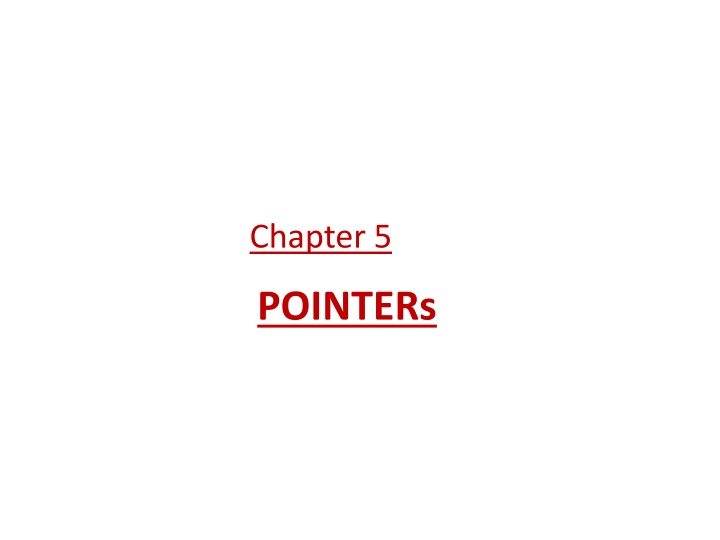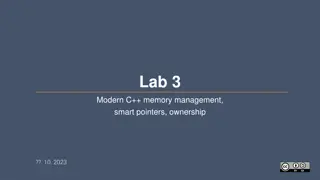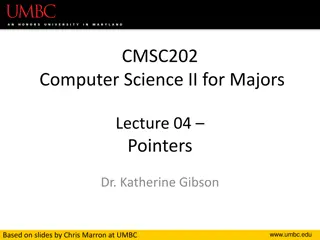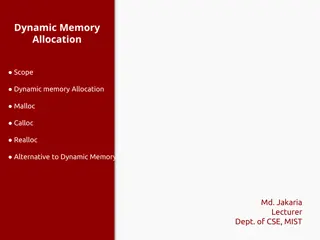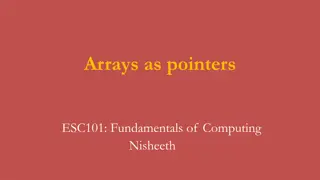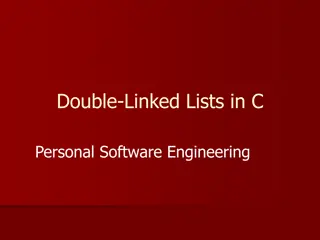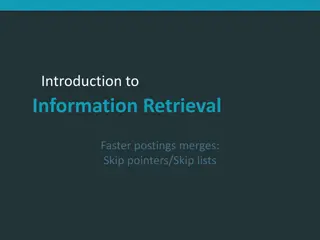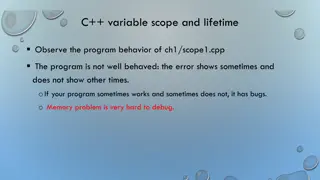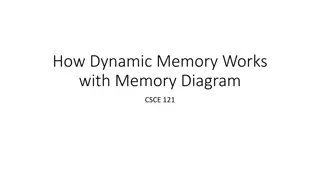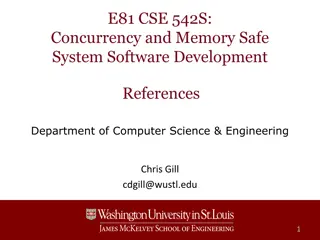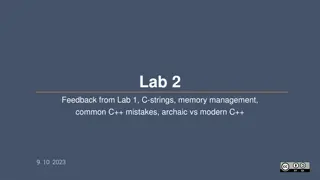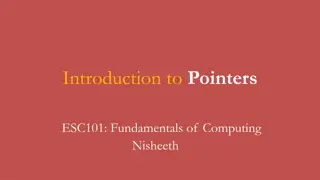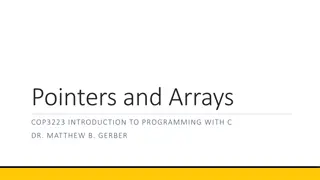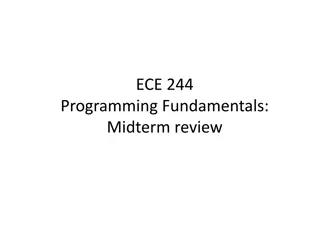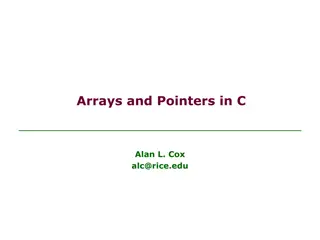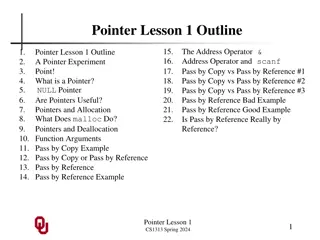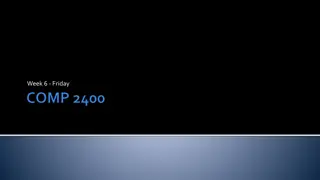Pointers in Programming
Pointers in programming are variables that store the memory address of another variable, offering benefits such as efficient data handling and reduced program complexity. By declaring and initializing pointers correctly, variables can be accessed and manipulated directly, as demonstrated through examples in this guide. Dive into the world of pointers to elevate your programming skills.
Download Presentation

Please find below an Image/Link to download the presentation.
The content on the website is provided AS IS for your information and personal use only. It may not be sold, licensed, or shared on other websites without obtaining consent from the author.If you encounter any issues during the download, it is possible that the publisher has removed the file from their server.
You are allowed to download the files provided on this website for personal or commercial use, subject to the condition that they are used lawfully. All files are the property of their respective owners.
The content on the website is provided AS IS for your information and personal use only. It may not be sold, licensed, or shared on other websites without obtaining consent from the author.
E N D
Presentation Transcript
Chapter 5 POINTERs
POINTERS POINTERS What is a pointer ? A pointer is nothing but a variable that contains the address which is a location of the another variable in memory. Benefits of using the pointer : 1.A pointer enables us to access a variable that is defined outside the function. 2.Pointer are more efficient in handling data table. 3.Pointer reduces the length and complexity of the program. 4.The use of pointer array to character string results in saving of data storage space in memory.
Declaring and initializing pointers : syntax : data_type *pt_name ; This tells the compiler three things about the variable pt_name. 1. * * tells the compiler that the variable pt_name is a pointer variable. 2. pt_name needs a memory location. 3. pt_name points to a variable of type data_type.
Ex: int quantity=179 ; p=&quantity; quantity variable 179 5000 p=&quantity; Note : you can know the address of variable using %u format specification. You can t assign an absolute address to a pointer variable directly. Ex: p = 5000; It is not possible int *p; value Address
Accessing variables using pointers. void main() { int x,y, *ptr; x=10; ptr=&x; y = *ptr; printf( Value of x is %d\n\n ,x); printf( %d is stored at address %u\n , x, &x); printf( %d is stored at address %u\n , *&x, &x); printf( %d is stored at address %u\n , *ptr, &x); printf( %d is stored at address %u\n , y, &*ptr); printf( %d is stored at address %u\n ,ptr,&ptr); printf( %d is stored at address %u\n , y, &y); *ptr=25; printf( \n Now x = %d\n ,x) } Output: Output: Value of X is 10 Value of X is 10 10 is stored at address 4104 10 is stored at address 4104 10 is stored at address 4104 10 is stored at address 4104 10 is stored at address 4104 10 is stored at address 4104 10 is stored at address 4104 10 is stored at address 4104 4104 is stored at address 4106 4104 is stored at address 4106 10 is stored at address 4108 10 is stored at address 4108 Now x = 25 Now x = 25
Pointers expression : Pointers expression : void main() { printf( Address of a = %u\n ,p1); printf( Address of b=%u\n ,p2); printf( \n ); printf( a=%d, b=%d\n ,a , b); printf( x=%d \n ,x); int a,b,*p1,*p2, x, y, z ; a =12; b = 4; p1=&a; p2 = &b; x = *p1 * *p2 6;
} *p2 = *p2 + 3 ; *p1 = *p2 5 ; y = *p1 + *p2; z= *p1 * *p2 6 ; printf(\n a = %d , b = %d , a ,b); printf( z = %d\n , z); Out put :- Address of a = 4020 Address of b =4016 a = 12 b=4 x=42 y=9 a=2 b=7 z=8
Pointer increments and scale factor : Pointer increments and scale factor : p1++ will cause the pointer p1 points to the next value of its type. Ex :- if p1 is an integer pointer with the initial value say 2800,then after the operations p1=p1+1,the value of p1 will be 2802,not 2801 when we increment pointer its value is increased by the length of the data type that it points to. This length is called scale factor.
Pointer and Arrays :- When an array is declared, the compiler allocates a base Address and sufficient amount of storage to contains all The elements of the array in memory location. Base address is the location of the first element of the array int x[5] = {1,2,3,4,5} Element x[0] x[1] x[2] x[3] x[4] Value 1 2 3 4 Address 1000 1002 1004 1006 1008 5 So, base address is, x = &x[0] = 1000
If we declare p as integer pointer, then we can make the pointer p to point to the array x by the following statements. p = x or p = &x[0] p = x or p = &x[0] Now we can access every element of x using p++ to move from one element to another. p = &x[0] (=1000) p+1 = &x[1] (=1002) p+2 = &x[2] (=1004) p+3 = &x[3] (=1006) p+4 = &x[4] (=1008)
/*Program of sum n array elements*/ #include<stdio.h> main() { int x[10],i,*p,n,sum=0; printf("enter the N:"); scanf("%d",&n); printf("enter the the data:\n"); for(i=0;i<n;i++) scanf("%d",&x[i]); p = x;
/*Program of sum n array elements*/ for(i=0;i<n;i++) { printf("\n%d",*p); sum=sum + *p; p++; } printf("\nsum=%d",sum); } OUTPUT Enter the N: 5 Enter the data : 1 2 3 4 5 Sum=15
0 1 2 3 4 Array using pointer notation 0 P 1 P + 1 2,0 2,3 2 p+2 3 *(p+2) + 3 *(p+2) p = pointer to first row p+i = pointer to ith row *(p+i) = pointer to first element in the ith row *(p+i)+j = pointer to jth elements *(*(p+i)+j)=value stored in the cell(i,j)
/* Program of sum of n array elements*/ #include<stdio.h> void main() { int x[10][10],i,j,n,sum=0; clrscr(); printf("enter the N:"); scanf("%d",&n); printf("enter the the data:\n"); for(i=0;i<n;i++) for(j=0;j<n;j++) scanf("%d",&x[i][j]);
for(i=0;i<n;i++) { for(j=0;j<n;j++) { } } printf("\nsum=%d",sum); getch(); } printf("\n%d",*(*(x+i)+j)); sum=sum + *(*(x+i)+j);
Pointer and character string :- In c, a constant character string always represents a pointer to that string. And therefore you can directly write char *name; name = DELHI But remember that this type of assignment does not apply on character arrays. char name[20]; name = DELHI
char *name[3] = {New Zealand , Australia , India } Where name to be an array of three pointers to a character, each pointer points to a particular name. name[0]= New Zealand , name[1]= Australia , name[2]= India This declaration allocates only 28 bytes. The character arrays with the rows of varying length are called ragged array.
/****PROGRAMM FOR STRING PRINT USING POINTER ****/ #include<stdio.h> void main() { char name[10],*ptr; clrscr(); printf("enter the name => "); scanf("%s",name); ptr=name; printf("\n");
while(*ptr != '\0') { printf("%c",*ptr); ptr++; } getch(); } Note : if we want to directly assign string constant then we have to make name as character pointer. char *name ; name = Delhi