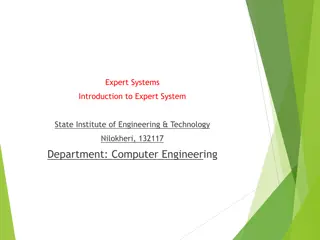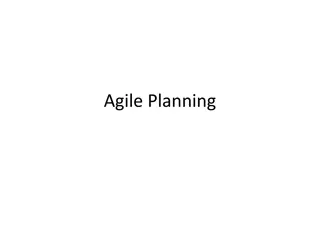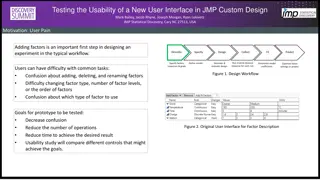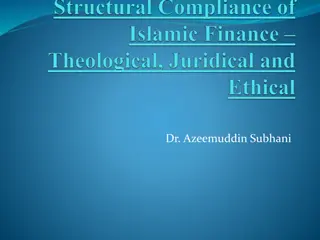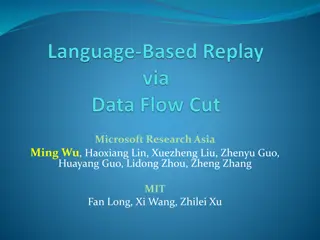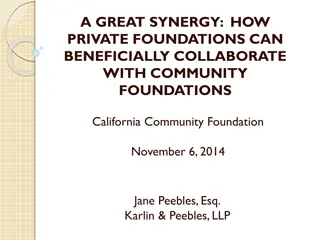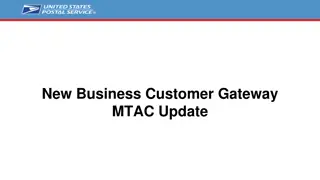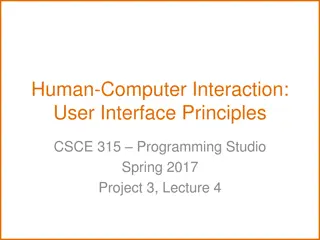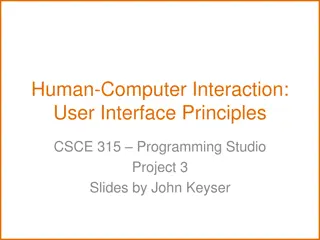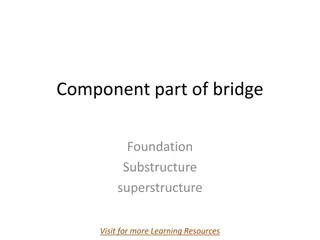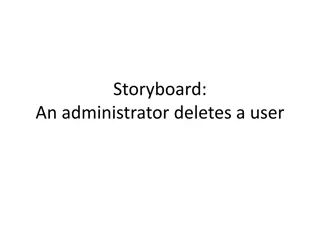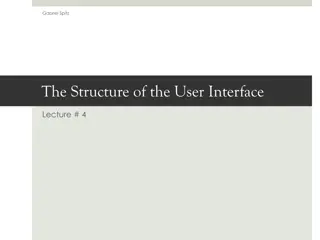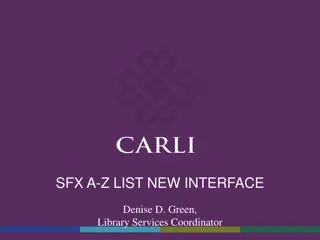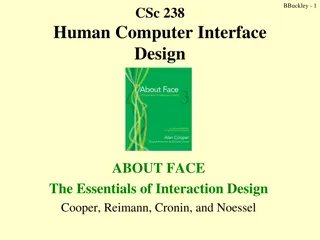Foundations of User Interface Development
Crucial aspects of user interface development, including human factors, usability considerations, and industry standards. Learn about the importance of intuitiveness, consistency, and adaptability in creating effective user interfaces for both mobile and stationary applications.
Download Presentation

Please find below an Image/Link to download the presentation.
The content on the website is provided AS IS for your information and personal use only. It may not be sold, licensed, or shared on other websites without obtaining consent from the author.If you encounter any issues during the download, it is possible that the publisher has removed the file from their server.
You are allowed to download the files provided on this website for personal or commercial use, subject to the condition that they are used lawfully. All files are the property of their respective owners.
The content on the website is provided AS IS for your information and personal use only. It may not be sold, licensed, or shared on other websites without obtaining consent from the author.
E N D
Presentation Transcript
Chapt.5 Generic User Interface Development such as issues related to human factors are not well defined. In this text, we will use terminologies outlined by ECMA (European Association), W3C (World Wide Web Consortium), or similar non-commercial standards bodies. It is also important to note that user interface development for mobile applications is a new field; therefore, there will be occasions when these bodies have not decided on a standard way of addressing these problems. In such cases, we will build some logical vocabulary as built on top of the existing standards and as decided by the author of this book. The first step in moving forward is to ask ourselves, Why do we want to build generic user interfaces? First, mobile applications are typically used by a wider array of operating environments and systems than a PC. Because there is such a wide array of end clients for mobile applications, we need to be able to adapt the application quickly, if not in real time, with very little or no additional development effort. Computer Manufacturer 1
User Interface Development A software application is started by a person, another software application, application, or a combination thereof. A demon program may invoke a server application at a particular time; this is an example of a software application being invoked by another software application. The operating system itself is an application that may hardware/software driven application, turning the computer on, providing power to the CPU, and allowing the initialization software permanently stored on the hardware to invoke an operating system. Excluding artificially intelligent systems, all software applications, at some point and perhaps through a long line of succession, are either started or scheduled to start by a person a user. a hardware be started by a 2
Human Factors Dix et al. define human factors, often referred to as ergonomics, as the study of the physical characteristics of the interaction: how the controls are designed, the physical environment in which the interaction takes place, and the layout and physical qualities of the screen [Dix et al. 1998]. For any typical application, we need to consider the following as the elements of human factors consideration: 1. the look and feel of the application and how the users like the user interface, 2. the ease of learning the interface well and becoming efficient at using the user interface, and 3. health issues in using the user interface. 3
Usability, Human Factors, and Other Considerations for Developing Stationary PC-Based User Interfaces list some issues that the software engineering industry, as a whole, deems to be important 1. Intuitiveness: User interfaces should be intuitive. User interfaces should be intuitive. The first time a user uses an application, he or she should be able to navigate his or her way through without too much trouble, assuming a reasonable amount of familiarity with the application domain. 2. Consistency: Consistency: A software application should present user interface components that are consistent with each other and consistent with their operating environments. 4
Usability, Human Factors, and Other Considerations for Developing Stationary PC-Based User Interfaces 3. Learnablility: The user should be able to learn how to use the user interface within the first few times of using it and remember how to use it without having to refer to manuals. This goes hand in hand with the user interface being intuitive. 4. Nonintrusively Helpful: The user interface and the underlying application should provide help and hints. There can never be too much in the way of help and hints on a user interface. 5
Usability, Human Factors, and Other Considerations for Developing Stationary PC-Based User Interfaces 5. Accommodating Expert Users: A good user interface provides shortcuts for the expert users. Applications should be efficient and fast to use for expert users. As a user learns how to use the system better, he or she should be able to access the information and perform the tasks faster and faster. 6. Trustable: The user interface should be predictable, trustable, and easily understood. There should be a simple set of rules that are used in building the user interface that allow the user to be able to guess what the reaction of the user interface may be. 6
Usability, Human Factors, and Other Considerations for Developing Stationary PC-Based User Interfaces 7. Robustness [Dix et al. 1998]: A good user interface should gracefully recover from user errors (e.g., display the proper dialogue boxes to guide the user when an error happens), should convey the relation to the application logic easily to the user (e.g., make sure that the user knows which data are changing, when committed, etc.), and should be fast enough and let the user know when there are long waits for responses. transactions are 7
Example 5.1: User Interface Consistency Guidelines for a Mortgage Banking Application. A) Guidelines by Domain: a. Color: Use white, black, scales of gray, and scales of blue only. These are the branding colors associated with ACME Mortgage corporation. b. VUI Prompts: All prompts relating to gathering information for the financial portions of the loan application should be recorded by a female voice talent. All prompts relating to gathering information for the personal sections of the loan applications should be recorded by a young male voice talent. B) Guidelines by User Interface Components: a. Color: Use blue for all of the buttons. Use white for all of the backgrounds. Use black for all of the fonts. Use scales of gray for all other interface components. b. VUI prompts: All informative prompts must be recorded by a female voice talent. All warnings must be recorded by a male voice talent. When the user does not understand one prompt pronounced by a given voice artist twice, the voice talent should be dynamically changed to allow the user to understand the voice of another voice talent. 8
BUILDING GENERIC USER INTERFACES Before we go into this further, let us look at when we want to build generic interfaces and when we do not. Let us consider applications that can benefit from a layered user interface approach: 1. Applications that change frequently: Many applications change very frequently. Such constant changing of state may be caused by the business model that the application serves or a variety of other reasons. 2. Applications that support a wide variety of devices: We have talked about this several times now, so the reader should well know that mobile applications need to support a variety of device types. 3. Applications that must have many loosely coupled parts: One of the advantages of building a generic user interface to a system is that it enables loose coupling between the user interface components themselves and among the look-and-feel components, interaction logic, and application flow logic. 4. Applications that offer multiple user interfaces with a range of complexity: A good reason to justify building systems with generic user interfaces is the requirement of supporting multiple user interfaces, each with some difference in the required feature sets. 9
BUILDING GENERIC USER INTERFACES So, when implementing the generic user interface, we provide all of the possible functionality needed from the various user interfaces. In this way, we achieve several goals: a. We avoid building the logic for the user to interact with the system multiple times. b. We build a consistent way of accessing all functionality. Remember that maintaining consistency across multiple user interfaces for our system is a must. The first place to start to establish such consistency is with the way the back end expects the user interactions to behave. c. If we decide to make the system state full (so that the system remembers the things that the user does as he or she navigates through the system), we can easily maintain the state across different user interfaces. (We will look at exactly how to implement such functionality in Chapter 8.) d. Changing the set of functionality supported by the various user interfaces becomes significantly easier. To support a piece of functionality supported by the generic user interface, all we need to do is to add the corresponding specialization features to the components that specialize the generic user interfaces. 10
Device/Platform Specific Specialization Multimodal Specifications Channel Specialization Modal Specialization Generic Presentation Logic (help, temporal ordering, spatial ordering, etc.) Generic User Interaction Logic Application Logic FIGURE 5.1. Layering User Interfaces. 11
Developing Mobile GUIs Chapter6 final goal: building mobile user interfaces. Mobile user interfaces inherently have different requirements than their stationary counterparts because of the dimensions of mobility and the mobile condition of the user. The dimensions of mobility affect design and implementation of user interfaces in two fundamental ways. The first is that the user interface has to accommodate functionality that relates to the dimensions of mobility. For example, user interfaces must be available on all of those devices through which the user of an application may access a system. Second, the dimensions of mobility create various concerns that require further separation of concerns when building user interfaces. Today s state-of-the- art techniques in model-view-controller (MVC) and presentation abstraction- control are incomplete in treating these concerns so we will first examine them and then examine enhancements and alternatives to the existing techniques that allow us to design and implement with the proper separation of concerns for the new concerns introduced by the dimensions of mobility 12
Developing Mobile GUIs We have already begun this process by looking at building generic user interfaces. Generic user interfaces simply model a user s interaction with the system (independent of the modality and the communication channels). 13
PAC, MVC, and Others As you recall, we face multiple challenges in developing user interfaces for mobile applications. There are a multitude of devices and platforms used by the consumers (device proliferation), the user interface must be robust enough to allow the modalities that fit the condition of the mobile user at the time of using the system (support for a wide variety of user interfaces), and the user interface of one application may need to adapt itself to be used under a number of system conditions (low battery, poor QOS, and low device user interface capabilities). Because of the relative short lifetime of the mobile device acceptance in the marketplace and the large permutations of possible platforms (mobile operating system, hardware, network, deployment, etc.) we have to do our best to construct the device so that code is maintainable, extensible, and flexible. Whatever problems you may have faced in maintainability, extensibility, and flexibility of software for stationary applications are permutated by the dimensions of mobility. 14
PAC, MVC, and Others There are a variety of software development techniques for developing the user interface to stationary applications, but we will focus on those techniques that have evolved from the study of object-oriented programming and design patterns. If your chosen language for building your mobile application is C++, Java, or another object-oriented programming language, these techniques will apply directly. However, even if you are using a language such as C (and the relevant tool sets), the concepts will still apply. You may need to apply some creativity (or read up on writing object- oriented applications with C) in adapting these techniques to the language of your choice. 15
Model-View-Controller Model-View-Controller (MVC) is an object-oriented design pattern for separation of concerns of applications with user input (see Figure 6.1).MVCis best defined by Buschmann, Meunier, Rohnert, Sommerlad, and Stal (also known as the Gang of Five ) in one of the staple texts of software application development called Pattern Oriented Software Architecture: A System of Patterns. MVC divides an interactive . The model is the internal implementation of the application and does not encapsulate any data or have any behaviour related to interactions with the user or the presentation of data to the user. The view encapsulates any output through the user interface to the user. What you can view on the screen or hear on the phone is rendered by the view. MVC allows separation of three different concerns: receiving input from the user (controller), implementing components that model business logic and operations that build the core functionality of the application (model), and presenting information to the user (view). 16
Model-View-Controller MVC has a couple of disadvantages. First, proliferation of views and controllers becomes unmanageable and very difficult to maintain as mobile applications have multiple user interfaces rendered through multiple channels and can receive input from numerous controllers. Second, the inherent asymmetry in treating the input and the output from the user to the model compounds the effect of this proliferation problem. For example, a system that offers a VUI and an HTML user interface for its users would need at least two separate controllers, one that can receives user input through a voice channel and another that receives input from the user through HTTP. Likewise, two different views would be needed, one that renders a GUI in HTML and another that renders an aural user interface through playback of audio. If we wanted access to the aural user interface through the PC as well as the telephony system, we would end up with two controllers and two views for the VUI. It is easy to see that the user interfaces and channels to be supported for a mobile application can become unmanageable. 17
Model-View-Controller MVC still gives us some value in separating the three major concerns, but its tightly coupled and asymmetric nature, as well as its inability to treat multiple views and controller types elegantly, makes it less than ideal for user interfaces in mobile applications. Let us continue our search through existing techniques by looking at a similar design pattern, also exposed by the Gang of Five called PAC. 18
Presentation-Abstraction-Control Presentation-Abstraction-Control (PAC) is an object-oriented design pattern that separates the concerns of a system by breaking it down into loosely coupled agents, each responsible for one task (see Figure 6.2). The Presentation-PAC architectural pattern defines a structure for interactive software systems in the form of a hierarchy of cooperating agents . Every agent internally has components that serve one of three tasks: those components that abstract away the core functionality and data used by the agent (abstraction), those components that provide access to the agent (presentation), and those components that control the interactions between the abstraction and presentation layers (control). Note that the PAC pattern is similar to the MVC pattern in that it hides the internal implementation of the logical functions of the system from the user interface (i.e., the abstraction layer hides the business logic). 19
Transformation-Based Techniques for Mobile Applications The first attempts at building mobile user interfaces has been to transfer today s HTML-driven Web model to handheld mobile devices The goal of such markup languages is to take a subset of functionality of HTML. This has two benefits: 1. Only a subset is needed for devices with limited capabilities, bandwidth, power supply, etc. and 2. having a subset enables us to have a simpler and smaller browser that uses less of these scarce resources. Because Web content is mostly in HTML, this means that HTML has to be transformed to the markup language supported by the target device. But because there are a variety of devices and slightly different implementations and variations of the markup languages, developers were left with a significant problem: how to automate the task of publishing to these various user interfaces. 20
Developers began using two techniques to complement both PAC and MVC: 1. Transcoding: If the content is initially in HTML, we are dealing with a view of the existing system. Transcoding techniques focus on extracting the information out of this view to create an intermediate format that can in turn be used to produce other views. The process of creating this intermediate format is referred to as transcoding. Prior to use in the moble context, the term transcoding typically meant conversion of one compressed format to another. And, as in the case of conversion of one compressed format to another, there is almost always some loss of data in conversion of HTML (or another markup language) into the intermediate format. The intermediate format is used like a generic user interface and then transformed to the various views using XSL or a similar technology. 2. Transforming: Although we can start with HTML (or some other presentational view of the system) and convert to other views of the system, this is a solution that should be done only as a last measure. The preferred situation is that all content is initially produced in XML that gives a presentation-neutral view of the system. This content can then be transformed to the appropriate views using XSL or similar technologies. 21
Developers began using two techniques to complement both PAC and MVC There are two main differences between transcoding and transforming. First, in transcoding, we are starting out with some final (specialized) content, not raw (generic) content. Second, transcoding is typically lossy and needs special instructions whereas transforming is not lossy and should not need special instructions (other than the transformation). Both transcoding and transforming are complementary to MVCand PAC. Figure 6.4 shows how the content produced by a system using PAC is transcoded and transformed to other forms of content for access by multiple user interfaces. 22
Developers began using two techniques to complement both PAC and MVC 23
VUIs and Mobile Applications As their name indicates, voice user interfaces (VUIs) are interfaces that allow users to interact with computing systems through use of voice. Although our voice can be used in different ways, VUIs typically refer to communication through the use of language. This narrows down the problem at hand as communication through VUIs is a subset of communicating through aural user interfaces. It is possible to communicate with computers through sounds other than pronounced words and sentences. Different sounds can be used to communicate information through their frequency, amplitude, duration, and other properties that make them unique. However, language is how we naturally communicate, be it through voice or text; therefore, when referring to VUIs, we refer to communicating with machines using pronounced language.
VUIs and Mobile Applications The qualities of speech are those things that differentiate speech from other types of aural input. To build good VUIs, a general understanding of the physical qualities of speech not only give us a better high-level insight into the operation of voice recognition engines but also leads us toward building better VUIs. So, let us take a survey of what these qualities of speech are.
VOICE RECOGNITION Unlike voice transcription, voice recognition has not been so illusive in achieving. Voice recognition allows the recognition of a word, a phrase, a sentence, or multiple sentences pronounced by voice against a finite set possible matches. In other words, the computing system tries to match something said by the user to a given set of possibilities that it already understands. For example, telephone companies have used this technology for years in their directory systems asking the user to Please say one to reach Bob and two to reach Phil. If the user says three, the system cannot find a match and tells the user That s not a valid option; please say one to reach Bob and two to reach Phil. Though the term voice recognition is often used as an encompassing definition of voice transcription and voice recognition, in this text, we will use it to recognize the so-called command-and-control type of recognition. Some major distinctions between voice transcription and voice recognition, as defined in this text, are the following:
VOICE RECOGNITION 1. Directed Dialogue: As the term suggests, this is the case when every response by the user is preceded by a list of acceptable responses as well as an explanation of them. An example of such a dialogue is shown in Figure 7.2. As you see in this example, the dialogue is directed by the system. The analog of this type of dialog in the GUI world would be an interface entirely comprised of list boxes that are bound to predetermined selections. 2 Natural Language: The ultimate goal of voice recognition is to be able to have the computing system understand the commands that you give it even if things are paraphrased or are put into the wrong order. Figure 7.3 is an example of a natural language interaction, taking place between a user and the computing system. As you can see in this example, although the system can only understand sentences and words that concern turning on and off lights or adjusting the temperature in the house, the user is able to put those words and sentences in any order desired
VOICE RECOGNITION System: Welcome home Bob. How was your day? Can I help you tonight? Bob: Yeah. Turn on the lights in the garage, will you? System: Lights are already on in the garage Bob. Is there anything else I can do for you? Bob: Can you warm up the dinner please? System: I m sorry Bob, I only understand tasks related to lighting and temperature. You ll have to upgrade me to help you with the other household controls? Bob: Ok, well, turn on the lights in the kitchen and go into quiet mode. System: Thank you Bob. Lights are now on in the kitchen. Just say Genie if you need me. FIGURE 7.3. Natural Language.
VOICE RECOGNITION 3. Mixed-Mode Dialogues: Mixed-mode dialogs are often referred to as mixedinitiative or natural language as well (though this second is a bit of a misnomer as mixed-mode dialogues are not as flexible as natural language dialogues). Mixed-mode dialogues allow natural language interactions while directing the user so as to contain the possible responses to a given question to a minimum. Figure 7.4 shows an example of a mixed-mode dialog between our fictitious system and Bob. Note that although the system drives the conversation taking place with the user and tries to limit the expected responses from the user, it understands the user s natural language response.
System: Welcome home Bob. How was your day? Can I turn on any lights or adjust the temperature for you tonight? Bob: Yeah. Could you turn on the lights please? System: Where would you like to turn on the lights Bob? Your bedroom, the bathroom, the kitchen, or the garage? Bob: My Bedroom and the bathroom lights please? System: Ok Bob. Those lights are now on. Bob: Great. You can go into quiet mode now. FIGURE 7.4. Mixed-Initiative Dialogs.
Java Speech APIs As in the case of other APIs, the Java platform offers a canonical API, agreed upon by the various vendors of speech-related software. JSAPI, or Java Speech APIs, is this canonical API. Although this API is no different than any other API, considering it has two benefits. First, because it has been agreed on by more than one commercial entity, there is less bias in it toward any particular platform implementation. Second, it gives us a good high-level view of what any API may implement in providing access to the underlying technologies for a VUI. There are three main packages in JSAPI:
Java Speech APIs 1. javax.speech: This package provides the infrastructure to connect to the voice channels for input and output and to manage dictionary vocabularies dynamically. It also provides the interfaces that are later used by the other two packages in JSAPI. 2. javax.speech.synthesis: As its name may suggest, this package provides an API suitable for providing an interface to speech- synthesis systems. This package provides the utilities to adjust the different values for the quality of speech provided by the speech- synthesis engine for tighter control of the synthesis. It also provides JSML hooks into the system so that the synthesis can be done based on JSML. 3. javax.speech.recognition: This package provides the interfaces for managing grammars, rules, recognition results, and the settings of the recognition engine. As may be suspected, it takes advantage of JSGF,
VXML VXML has its roots in efforts by Motorola, AT&T, and a group of other companies. The goal was to create a model similar to the thin-client GUI Web browsers such as Mosaic, Netscape Navigator, or MS Internet Explorer. As various markup language were suggested by different groups, it became apparent that a standard language was needed and this is when various commercial entities, under the direction of W3C, began to develop VXML. VXML version 2.0 is the latest ratified version of VXML. Before we go into the syntactical aspects of VXML, let us take a step back and see what VXML is and what it is not:
VXML 1. VXML is normally not consumable by the end telephony device. Perhaps the biggest misconception about VXML is that, like HTML, it is consumed by a browser that runs on a device that is in control of the user. 2. SALT and VXML are not equivalent in functionality, architecture, or any other aspects. SALT and VXML are largely competing technologies. VXML has been designed to ful fill the voice recognition piece of the puzzle in a larger architectural design along with a series of other standards such as CCML, SSML, SMIL, and others. 3. Whether VXML can be used on a project depends on whether the voice recognition platform offers a VXML-compliant browse. VXML simply offers us an easier method of specifying the states and navigation methods between the different states of a VUI.We still need the voice recognition engine and an API to accessi ts functionality.
VXML 4. VXML can be static or dynamically generated. Just like HTML, we can have static VXML documents, generate the VXML in batches, or we can generate the documents at run time based on a set of rules. VXML has the following set of goals: 1. To provide a simple mechanism to build VUIs. 2. To separate the concerns of business logic from the concerns of building VUIs. 3. To provide a language that is portable across multiple voice recognition platforms. 4. To enable one VXML document to hold multiple voice interactions. This lessens the number of interactions between the application running on the voice platform and applications, databases, or other interfaces providing the business logic necessary to generate the VXML document. 5. To offer a small but sufficient set of features for basic telephony call control and text-to-speech interactions. Although the functionality through VXML for these functions are sufficient for smaller efforts, it is recommended that more comprehensive efforts, particularly for mobile applications, defer telephony control to CCPP and text-to-speech generation to SSML.
Using VXML for Mobile Applications Though there is a great deal of effort today to implement embedded voice recognition systems onto mobile devices, resource-starved devices do not lend themselves to voice browsing technologies. So, when it comes to using VXML for mobile applications, we are primarily referring to the server-side interpretation of the VXML document. VXML can be produced from existing GUIs using transcoding mechanisms that convert another user interface markup language to VXML, using XSLs or other technologies. In theory, the primary advantage of using VXML in this manner is to reduce the necessary development, create consistency among different interfaces, and to reduce the cost of changes and maintenance during the lifetime of an application. In practice, things do not quite work that way because of a number of factors. Some of these are as follows:
Using VXML for Mobile Applications 1. There is a large performance cost in using VXML on the server side. Consequently, many commercial applications that have moved from the traditional IVR model of building on top of vendor-specific APIs suffer some performance loss. This problem can typically be easily solved by increasing CPU and memory. Because CPU and memory are now mostly inexpensive commodities, the problem is not significant. Nevertheless, it is important to be aware of the performance loss when moving from a legacy VUI to a VXML-based VUI. 2. Because VXML has been designed as a browser that utilizes ECMAScript to reduce traffic with the other applications, it is stateful. And because it is stateful, the task of transforming a generic interface to VXML can be a fairly complicated one.
Using VXML for Mobile Applications 3. Generating VXML with typical server-side technologies such as JSP or ASP has the drawback of increasing network traffic although it has the advantage of allowing us to apply the same techniques used for generating HTML-based Web pages to generate VXML pages. 4. Automated conversion mechanisms that consume HTML or XHTML to produce VXML are typically flawed. Whereas the same technologies do a fair job with text and GUIs, VUIs are much more sensitive to errors. One wrong or poorly designed interaction with the user will turn the user off from using the system. The key with VUIs is that the user interface must be as close to perfect as possible. Users are simply not as patient with VUIs as they are with GUIs.