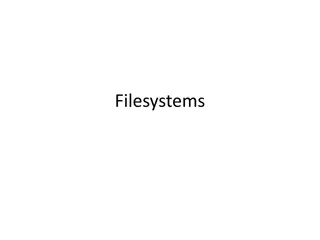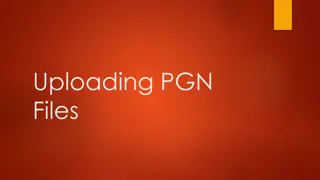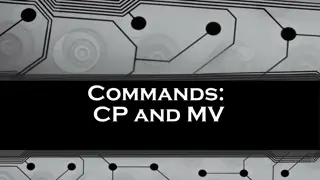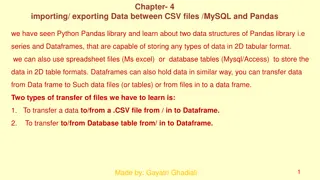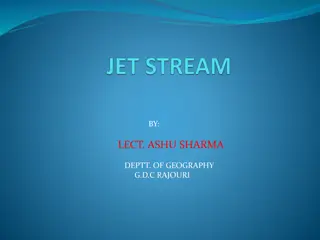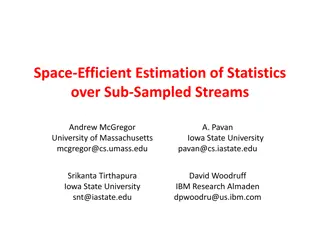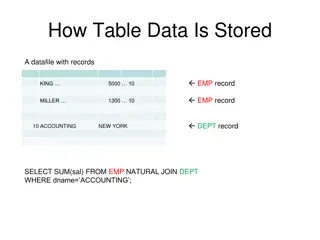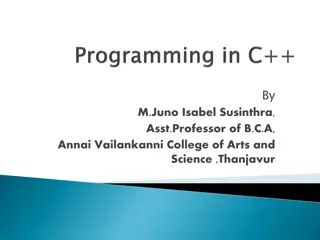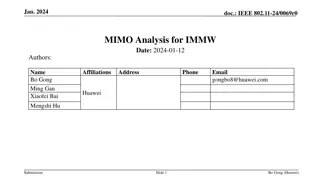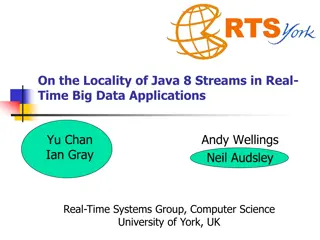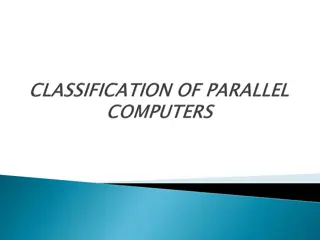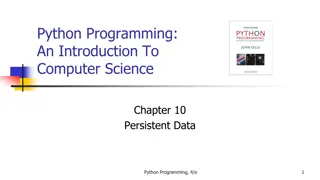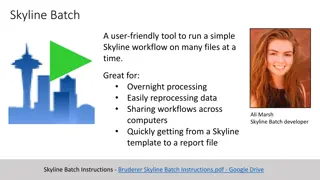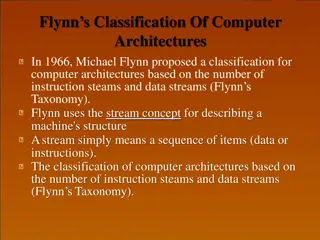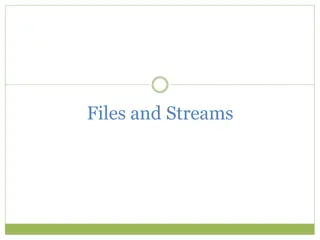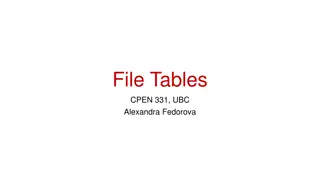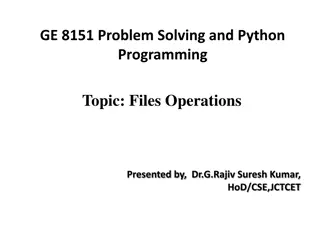Files and Streams
In the realm of software development, understanding how to work with files and streams is essential for efficient data handling. This involves reading data from files, writing data to files, and managing data streams for communication between different components of a system. Whether you are a beginner or an experienced developer, grasping the concepts of files and streams opens up a world of possibilities for creating robust and scalable applications. This article provides a comprehensive overview of files and streams, covering key concepts and practical examples to enhance your skills in data management.
Download Presentation

Please find below an Image/Link to download the presentation.
The content on the website is provided AS IS for your information and personal use only. It may not be sold, licensed, or shared on other websites without obtaining consent from the author.If you encounter any issues during the download, it is possible that the publisher has removed the file from their server.
You are allowed to download the files provided on this website for personal or commercial use, subject to the condition that they are used lawfully. All files are the property of their respective owners.
The content on the website is provided AS IS for your information and personal use only. It may not be sold, licensed, or shared on other websites without obtaining consent from the author.
E N D
Presentation Transcript
What is a file? Up until now, any stored data within a program is lost when the program closes. A file is a permanent way to store data
Introduction to Files and Streams System.IO classes are used to work with files and streams File - block of information stored on disk or another media Text file - file that contains lines of written information that can be sent directly to the screen or printer Binary file - file that contains bits that do not necessarily represent printable text Examples: Word file, machine language file You can work with two kinds of files text files (containing only characters) and binary files
Text vs Binary Files A text file displayed in a text editor A binary file displayed a text editor
Introduction to Processing Textual Data One way to process textual files is from beginning to end using sequential access .This type of file is called a sequential file Sequential files are useful for: Storing text Easy implementation in programs Where real-time editing of file(s) is not required
Introduction to Processing Textual Data Sequential files can be categorized into roughly three types Free-form files have no particular format Fields in a delimited file are separated with a special character called a delimiter 1. 2. In a fixed-field file, each field occupies the same character positions in every record 3.
Introduction to Processing Textual Data Sequential files can be read one character at a time, one line at a time, or the entire file can be read at once Sequential files are typically read into a string or an array
The Directory Class We need to add Imports System.IO Common methods of the Directory class Exists (path designation) CreateDirectory (path designation) Delete (path designation) Code that uses some of the Directory methods Dim dir As String = "C:\VB 2005\Files\" If Not Directory.Exists(dir) Then Directory.CreateDirectory(dir) End If
The Directory Class The default location where the files we create are saved is the bin directory of the Windows Application with which we are working.
The File Class Common methods of the File class Exists (path) Delete (path) Copy (source, dest) Move (source, dest) Code that uses some of the File methods Dim dir As String = "C:\VB 2005\Files\" Dim path As String = dir & "Products.txt" If File.Exists(path) Then File.Delete(path) End If
Files are manipulated in 3 stages File Open : If the file does not exist it is created and then opened by the operating system. A portion of memory (RAM) is reserved by the Operating System. Process File : When a file is open it can be written to or read from. Close File : When a file has been opened and processed it must then be closed. The Operating system will then release the memory.
The Stream-File Connection To perform file processing in Visual Basic, namespace System.IO must be referenced. This namespace includes definitions for stream classes such as: FileStream StreamReader StreamWriter BinaryReader BinaryWriter Files are opened by creating objects of these stream classes.
Establishing Connections There are several different ways to establish file- stream connections Create a StreamReader object Create a StreamWriter object Create a FileStream object The results of using these techniques are similar they all result in the creation of (or opening of) a stream (fs) against which all subsequent file operations are written
The StreamReder Class The StreamReader and StreamWriter classes belong to the System.IO namespace The StreamReader constructor accepts one argument the path and filename of the sequential file to open. Dim CurrentReader As StreamReader = New _ System.IO.StreamReader("C:\Demo.txt") The Close method closes a sequential file. Always close files when processing is complete to prevent loss of data Open files also consume system resources Example: CurrentReader.Close()
The StreamReder Class The Read method reads a single character or many characters. Without arguments, the Read method returns the Integer code point of the character read The ReadLine method reads a record. The carriage return at the end of the record is discarded. The method returns a String containing the characters read. The ReadToEnd method reads from the current file position to the end of the file. The method returns a String containing the characters read
The StreamWriter Class The StreamWriter class of the System.IO namespace writes a sequential file The constructor accepts one argument the file to write Example: Dim CurrentWriter As New _ System.IO.StreamWriter("C:\Demo.txt") ' Statements to write the file. CurrentWriter.Close()
The StreamWriter Class The NewLine property contains the character(s) that mark the end of the line The Close method closes the sequential file It's imperative to close a sequential file once writing is complete to prevent loss of data The Write method writes a character or array of characters The WriteLine method writes data terminated by the character(s) stored in the NewLine property If the data type passed to Write or WriteLine is not a string, these methods will call toString Individual variables must be concatenated and separators must be used
StreamWriter Example Imports System.IO Module Module1 Sub Main() Dim path As String = "C:\testfolder\" Dim filename As String = path & "test.txt" Dim writer As New System.IO.StreamWriter(filename) Dim filecontent As String filecontent = Console.ReadLine() writer.WriteLine(filecontent) writer.Close() End Sub End Module
Writing a Freeform File A freeform file can be written all at once as follows: Dim StringData As String = "Freeform text" Dim CurrentWriter As New _ System.IO.StreamWriter("C:\Demo.txt") CurrentWriter.Write(StringData) CurrentWriter.Close()
Imports System.IO Public Class Form1 Dim filecontent As String Dim fn As String = "test1.txt" Dim fs As FileStream Private Sub Button1_Click(ByVal sender As System.Object, ByVal e As System.EventArgs) Handles Button1.Click fs = New FileStream(fn, FileMode.OpenOrCreate, FileAccess.Write) Dim writer As New StreamWriter(fs) filecontent = TextBox1.Text writer.WriteLine(filecontent) writer.Close() fs.Close() MsgBox("writing complete") End Sub Private Sub Button2_Click(ByVal sender As System.Object, ByVal e As System.EventArgs) Handles Button2.Click fs = New FileStream(fn, FileMode.Open, FileAccess.Read) Dim reader As New StreamReader(fs) filecontent = reader.ReadLine() TextBox2.Text = filecontent reader.Close() fs.Close() End Sub End Class
if exist "$(TargetPath).locked" del "$(TargetPath).locked" if not exist "$(TargetPath).locked" move "$(TargetPath)" "$(TargetPath).locked"
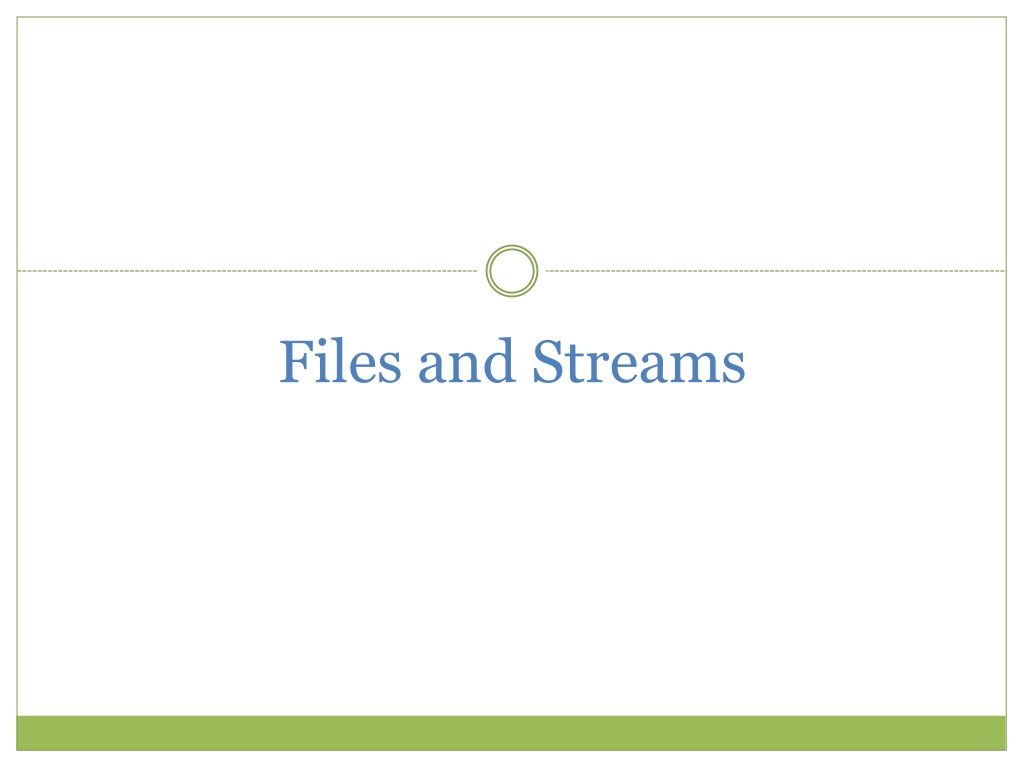
 undefined
undefined