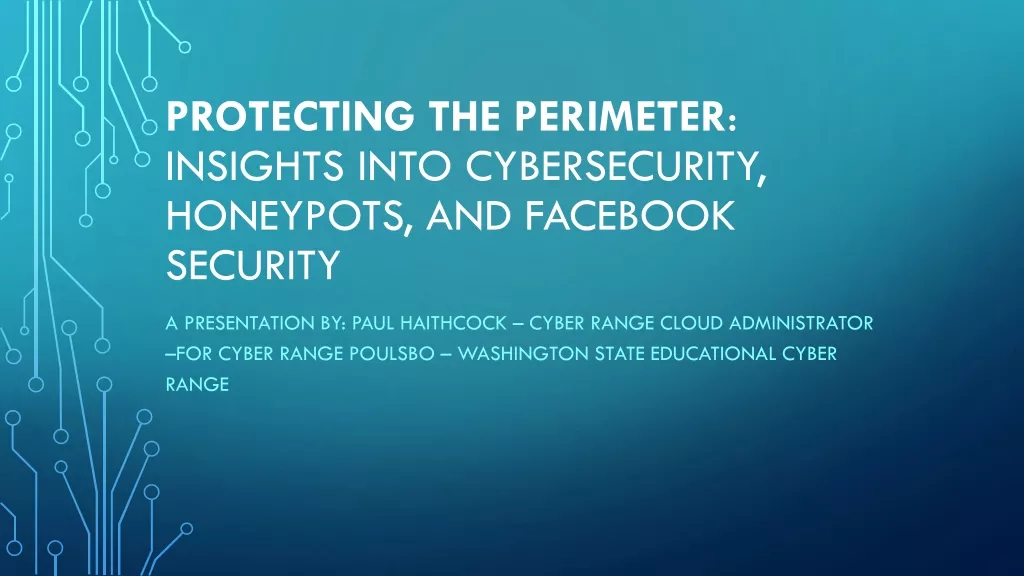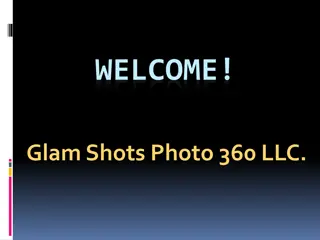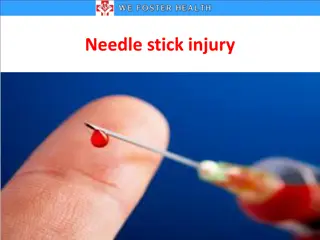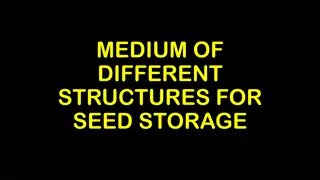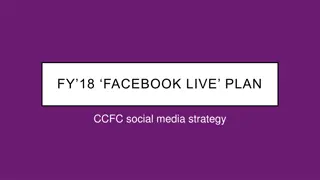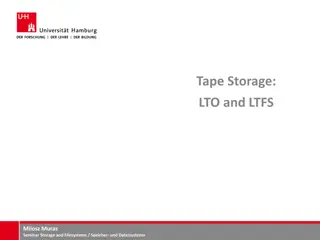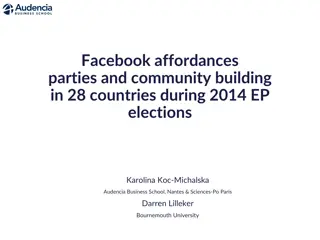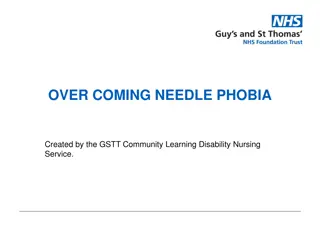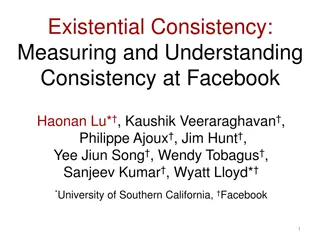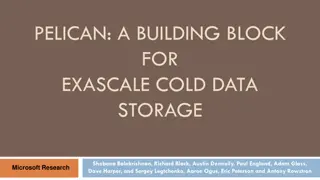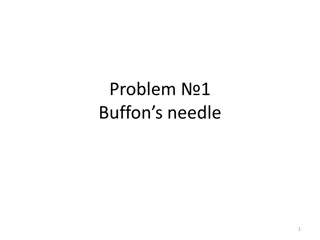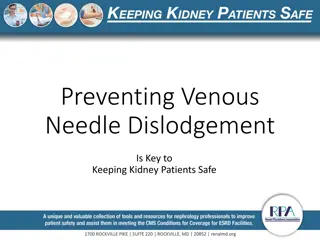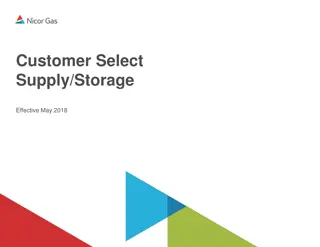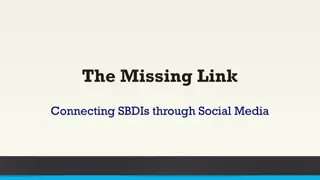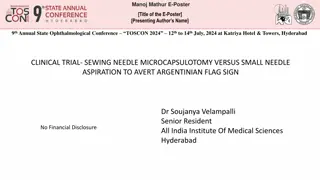Facebook's Needle-in-a-Haystack Photo Storage Challenge
Solving the complex issue of Facebook's massive photo storage needs, including strategies to improve performance, reduce costs, and enhance user experience through innovative design approaches like Haystack.
Download Presentation

Please find below an Image/Link to download the presentation.
The content on the website is provided AS IS for your information and personal use only. It may not be sold, licensed, or shared on other websites without obtaining consent from the author.If you encounter any issues during the download, it is possible that the publisher has removed the file from their server.
You are allowed to download the files provided on this website for personal or commercial use, subject to the condition that they are used lawfully. All files are the property of their respective owners.
The content on the website is provided AS IS for your information and personal use only. It may not be sold, licensed, or shared on other websites without obtaining consent from the author.
E N D
Presentation Transcript
FINDING A NEEDLE IN A HAYSTACK: FACEBOOK S PHOTO STORAGE Original work by Beaver, et al. Presented by Tim Calloway
Roadmap Problem Description Background and Previous Design Current Design Evaluation and Performance Conclusion Discussion
Problem Description Facebook stores over 260 billion images 20 PB of data Users upload one billion new images each week 60 TB of data Facebook serves over one million images per second at peak Two types of workloads for image serving Profile pictures heavy access, smaller size Photo albums intermittent access, higher at beginning, decreasing over time (long tail)
Problem Description Four main goals for photo serving method: High throughput and low latency Provide a good user experience Fault-tolerant Handle server crashes and hard drive failures Cost-effective Save money over traditional approaches (reduce reliance on CDNs!) Simplicity Make it easy to implement and maintain
Old Design The old photo infrastructure consisted of several tiers: Upload tier receives users photo uploads, scales the original images and saves them on the NFS storage tier. Photo serving tier receives HTTP requests for photo images and serves them from the NFS storage tier. NFS storage tier built on top of commercial storage appliances.
Features of Old Design Since each image is stored in its own file, there is an enormous amount of metadata generated on the storage tier due to the namespace directories and file inodes. The amount of metadata far exceeds the caching abilities of the NFS storage tier, resulting in multiple I/O operations per photo upload or read request High degree of reliance on CDNs = expensive
Step-through of Operation User visits page Web server receives the request Uses Haystack Directory to construct URL for each photo http://<CDN>/<Cache>/<Machine id>/<Logical volume, Photo> From which CDN to request the photo This portion may be omitted if the photo is available directly from the Cache If CDN is unsuccessful, contacts the Cache
Haystack Directory Four main functions Provides a mapping from logical volumes to physical volumes Load balances writes across logical volumes Determines whether a photo request should be handled by the CDN or by the Haystack Cache Identifies logical volumes that are read-only Operational reasons Reached storage capacity
Haystack Cache Distributed hash table, uses photo s id to locate cached data Receives HTTP requests from CDNs and browsers If photo is in Cache, return the photo If photo is not in Cache, fetches photo from the Haystack Store and returns the photo Add a photo to Cache if two conditions are met The request comes directly from a browser, not the CDN The photo is fetched from a write-enabled Store machine
A Closer Look at the Needles A needle is uniquely identified by its <Offset, Key, Alternate Key, Cookie> tuple, where the offset is the needle offset in the haystack store.
Haystack Index File The index file provides the minimal metadata required to locate a particular needle in the store Main purpose: allow quick loading of the needle metadata into memory without traversing the larger Haystack store file Index is usually less than 1% the size of the store file
Haystack Store Each Store machine manages multiple physical volumes Can access a photo quickly using only the id of the corresponding logical volume and the file offset of the photo Handles three types of requests Read Write Delete
Haystack Store Read Cache machine supplies the logical volume id, key, alternate key, and cookie to the Store machine Purpose of the cookie? Store machine looks up the relevant metadata in its in-memory mappings Seeks to the appropriate offset in the volume file, reads the entire needle Verifies cookie and integrity of the data Returns data to the Cache machine
Haystack Store Write Web server provides logical volume id, key, alternate key, cookie, and data to Store machines Store machines synchronously append needle images to physical volume files Update in-memory mappings as needed
Haystack Store Delete Store machine sets the delete flag in both the in- memory mapping and in the volume file Space occupied by deleted needles is lost! How to reclaim? Compaction! Important because 25% of photos get deleted in a given year.
Haystack Advantages Reduced disk I/O 10 TB/node -> 10 GB of metadata This amount is easily cacheable! Simplified metadata No directory structures/file names 64-bit ID Results in easier lookups Single photo serving and storage layer Direct I/O path between client and storage Results in higher bandwidth
Discussion/Questions Is compaction the best solution? Seems a bit expensive. Better ideas? What about album level abstraction? Important/better if photos from the same album are placed sequentially or at least close together? Privacy concerns Are cookies sufficient protection? Is there a better way? What about security levels in Facebook? How are they enforced with respect to Haystack? How is consistency maintained between the Haystack and the CDN?
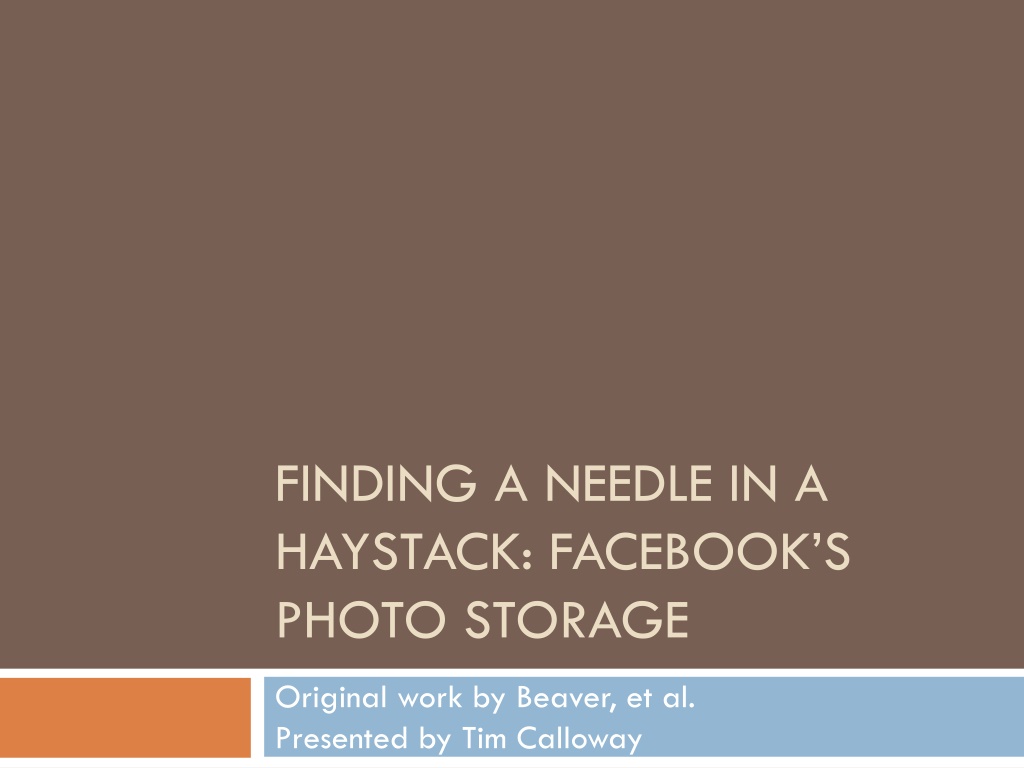
 undefined
undefined