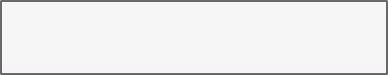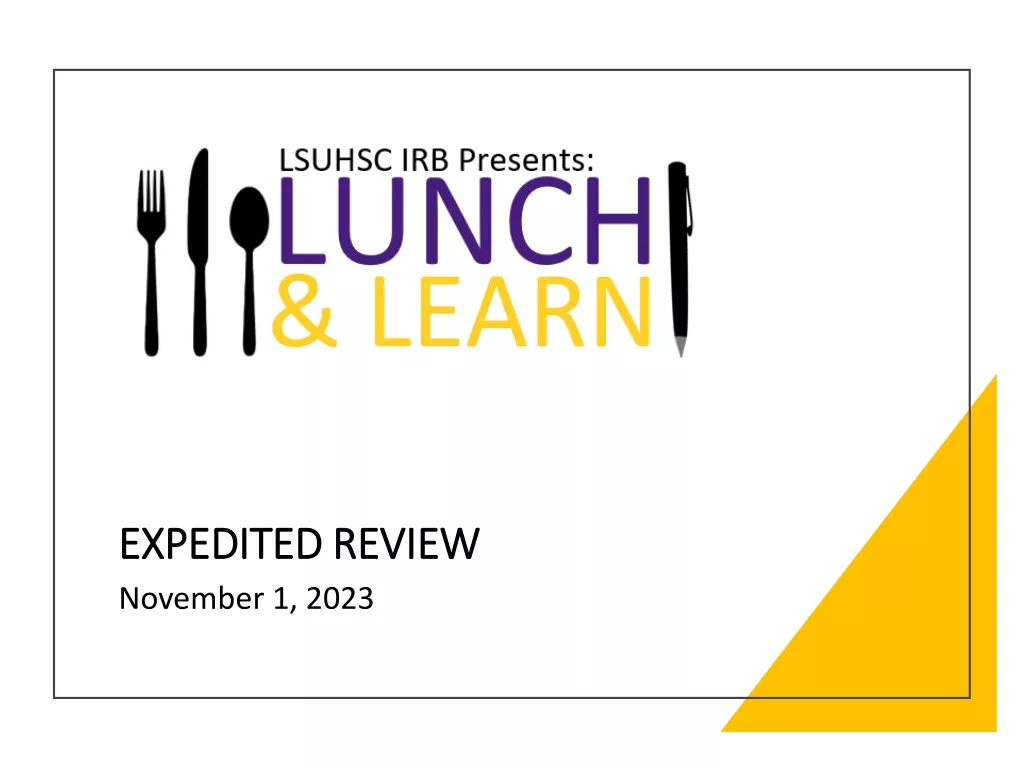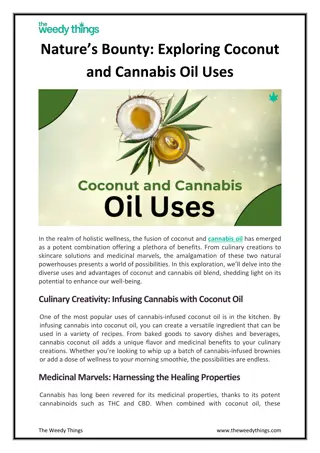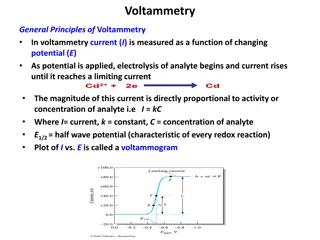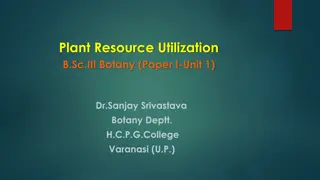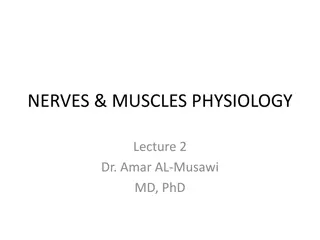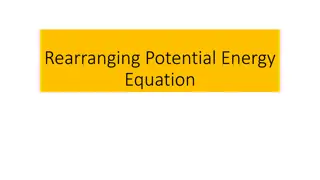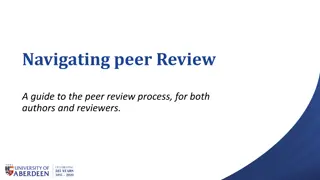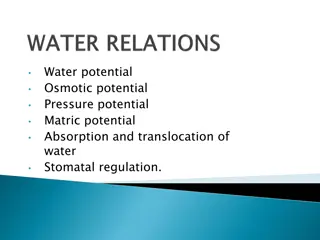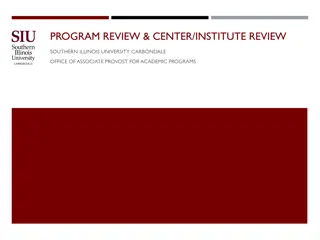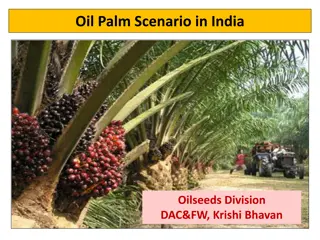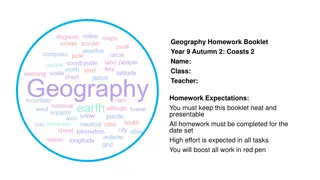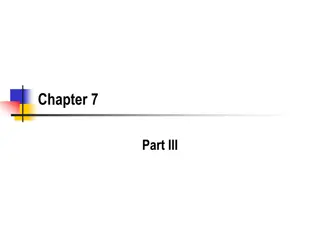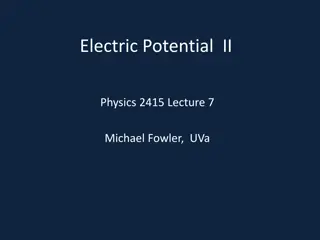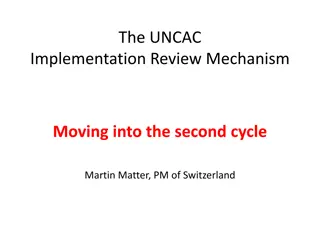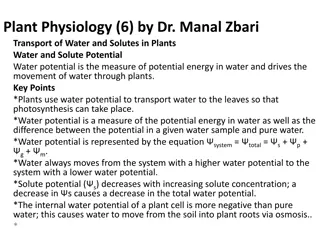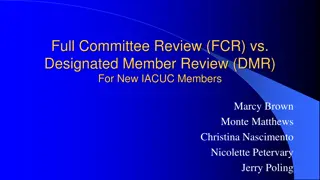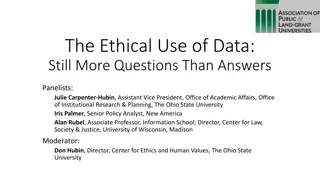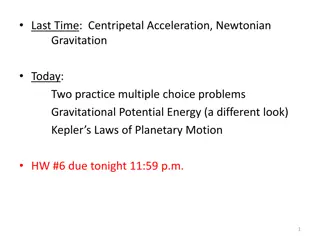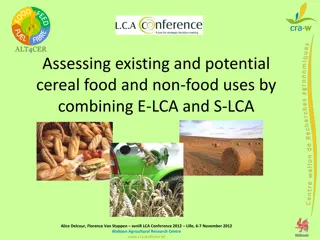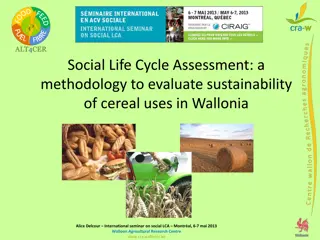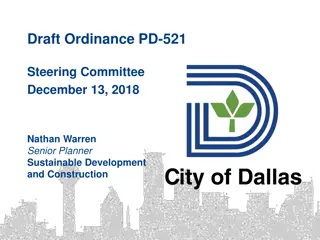Exploring Wideo: A Comprehensive Review of Features and Potential Uses
Unveil the world of Wideo, a versatile online platform for creating engaging media content. Discover its user-friendly interface, vast library of templates, and customization options. Dive into the various types of media supported, scene management capabilities, and timeline adjustments. Explore considerations like time limits and sharing restrictions. Uncover the endless possibilities for using Wideo in tutorials, training, presentations, and more.
Download Presentation

Please find below an Image/Link to download the presentation.
The content on the website is provided AS IS for your information and personal use only. It may not be sold, licensed, or shared on other websites without obtaining consent from the author. Download presentation by click this link. If you encounter any issues during the download, it is possible that the publisher has removed the file from their server.
E N D
Presentation Transcript
Wideo CARLI Public Services Open House March 11, 2016
Lets take a look Wideo introduction Milner Library example
In general wideo.co (not .com) easy, clean interface media library and templates templates styles range from tutorials to presentations to invitations start from scratch (and even create your own template)
Types of Media Images Objects Animations Icons Shapes Backgrounds Sound Background music Upload voiceover Upload your own music Text and Font Interactive elements Buttons Forms Email entry
Scenes aka Slides in PowerPoint Add and delete scenes Library of scene types Animated elements Customizable Transitions Re-order slides
Timeline and Slide Objects Adjust time and placement of objects Extend or shorten Slide along scene (slide) ruler Adjust type of animation Fade in / fade out Explore objects Grouping / ungrouping Add animations Adjust individual elements Adjust entire scene length
Things to consider 30 second time limit on videos with free account wideo tutorials and support Sharing (with free account) Embedding only for websites Downloading unavailable Uploading to YouTube unavailable
Potential Uses Tutorials for students for faculty on website Student employee training Non PowerPoint presentations Advertising ?
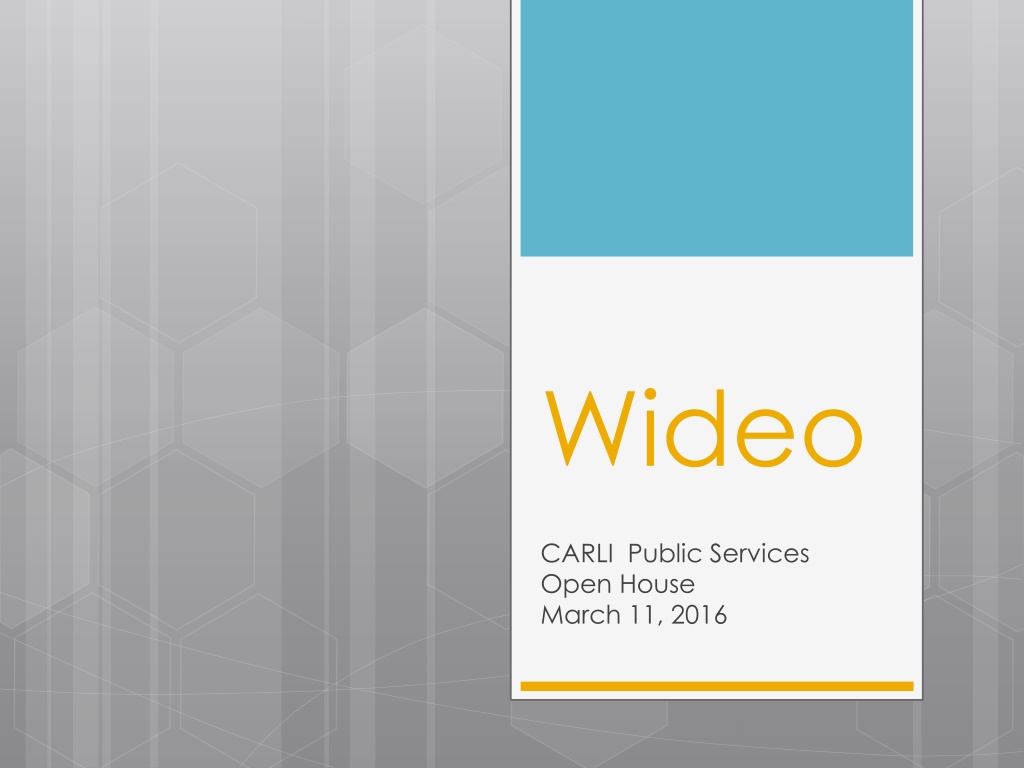
 undefined
undefined