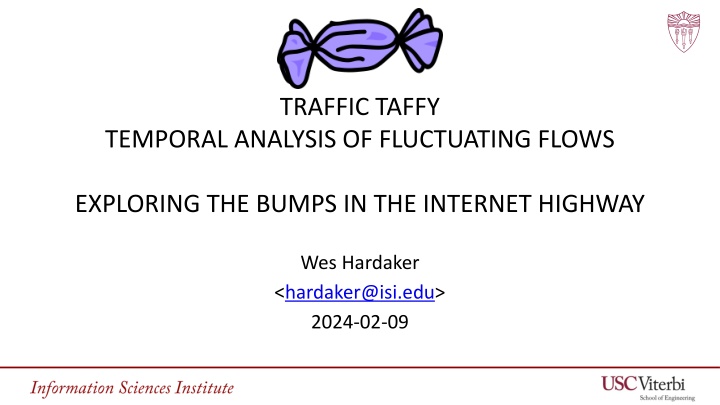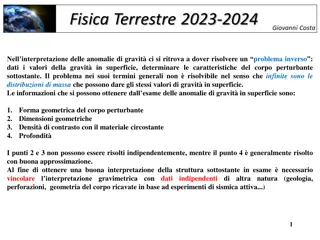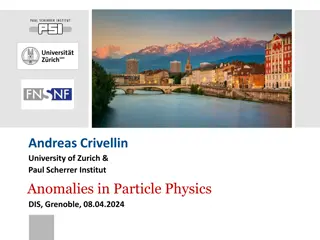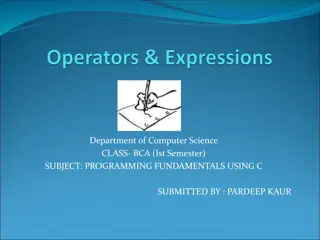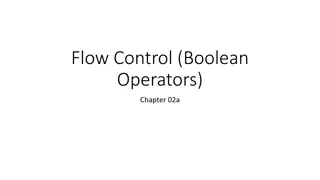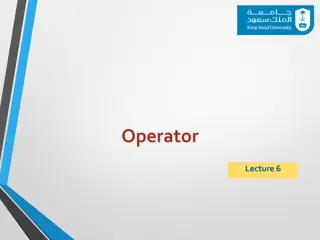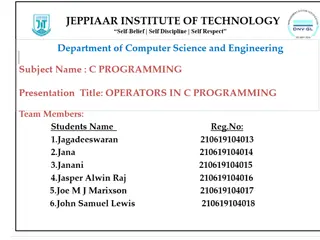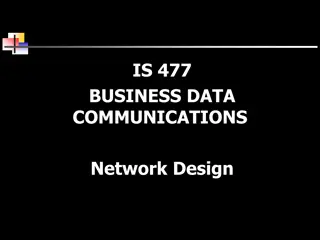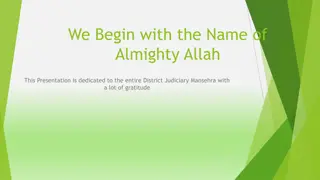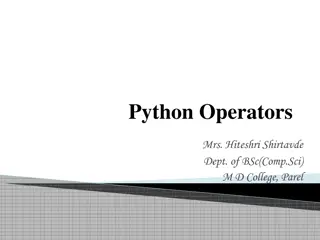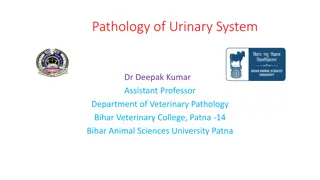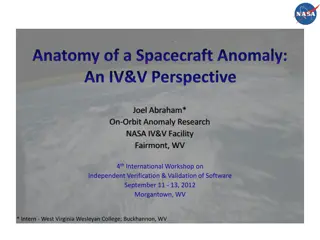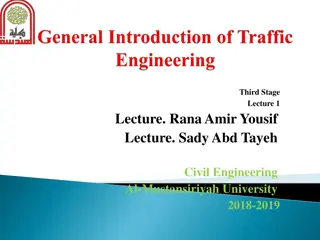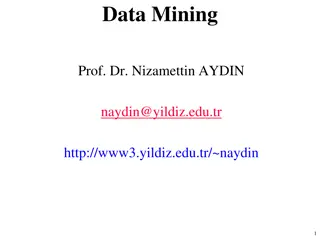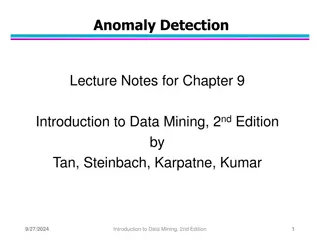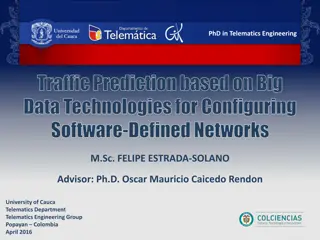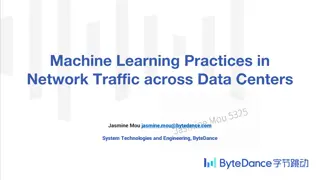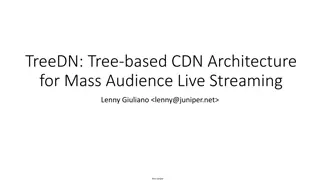Exploring Traffic Anomalies with Traffic Taffy: Network Operators' Challenges
Discover how network operators tackle odd anomalies in internet traffic with Traffic Taffy, a tool that aids in temporal analysis of fluctuating flows. Current solutions and specific problem spaces are discussed, alongside insights for comparing anomalies against baselines and defining the problem space. Introducing Traffic Taffy as a tool for deep packet inspection to analyze single-cause changes in traffic.
Download Presentation

Please find below an Image/Link to download the presentation.
The content on the website is provided AS IS for your information and personal use only. It may not be sold, licensed, or shared on other websites without obtaining consent from the author.If you encounter any issues during the download, it is possible that the publisher has removed the file from their server.
You are allowed to download the files provided on this website for personal or commercial use, subject to the condition that they are used lawfully. All files are the property of their respective owners.
The content on the website is provided AS IS for your information and personal use only. It may not be sold, licensed, or shared on other websites without obtaining consent from the author.
E N D
Presentation Transcript
TRAFFIC TAFFY TEMPORAL ANALYSIS OF FLUCTUATING FLOWS EXPLORING THE BUMPS IN THE INTERNET HIGHWAY Wes Hardaker <hardaker@isi.edu> 2024-02-09
Network operators are plagued with odd anomalies What are these??? What is this???? 2
Current solutions Human search for obvious repetition using tcpdump or wireshark Works well for huge spikes Seeing the obvious decreases in smaller anomalies Prone to missing subtle secondary signals Requires significant knowledge of protocol details Automated traffic analysis tools Diagnosis common components in an anomalies Prone to false positives it may report about normal traffic too 3
A specific problem space Assumptions: Major shifts in traffic are from a single cause o Something has clearly changed. What? "more of the same" and ramp-ups are out of scope o AKA diurnal patterns 5
Insight: lets compare the oddities against a baseline First profile based on a normal time: a left sample Leaving the anomaly as a diff Then find what is new in an anomaly: a right sample 6
Defining the problem space Goal: analyze single-causechanges Show what has changed Show when it changed Need a traffic diff tool to compare left and right : Left : a sample of regular traffic a sample from an anomaly Right : Delta : what is different between them left and right samples can be: different files different time ranges within files 7
Introducing traffic-taffy Approach: Perform deep packet inspection of a base-line Perform deep packet inspection of an anomaly Warning: Alpha Software Compare levels for each value of each protocol field Sort, Filter and Report based on findings Some of the tools: taffy-dissect: enumerates field counts in a pcap file taffy-compare: compares one file/time-range against another graphs enumerated fields in pcap files taffy-graph: Easy to install: pip install traffic-taffy 8
Case Study 1: three large bumps seen at b.root-servers.net Dataset: Three 5x spikes At 1 anycast site What are they? Can we find the root cause? Graph produced with taffy-graph 9
taffy-compare: find differences between points in time Taffy-compare: Takes PCAP data from two points in time Uses the leftside as a normal profile Identifies major shifts in the right side left VS right Output: colorized results to the console Total counts per protocol field Left and right Percentage of traffic for each field value Deltas between both values and percentages All filterable by threshold values 10
taffy-compare: find differences between points in time VS 11
taffy-compare example: colored console differences Leaked docker port mappings For A records We return more NXdomains RRL limits hit (increasing TC) Heading to our older IPv6 address Important note: I did not pick these fields to study the tool did! 12
Case Study 2: A large DDoS attack against b.root-servers.net A USC/ISI published dataset Dataset Description No fixed query name 554 bytes requests Randomized sources Traffic-Taffy findings Many previously unknown secondary effects 13
(Some) results from taffy-compare Decrease in the Checking Disabled bit: Increase in odd DNS operation codes: Increase in queries to example.com: Emergency firewall filters can be built on these! 14
Analyzing responses: Response Rate Limiting kicked in Increased Truncation (TC) bits seen: 17
Flipping of the CD bit -- Why does cd=1 stay high longer??? Emergency firewall filters can be built on these! 18
taffy-explorer interactive interface pre-alpha Detailed graph Total traffic graph Browsable report 20
Future Features YOUR LIST HERE My List Category sorting by likelihood This project is under very active development for another few months Different comparison algorithms More documentation Looking for early adopters Large dataset improvements: Please provide feedback (soon)! Memory improvements Speed improvements Many taffy-explorer improvements e.g. better graphing support with clickable time-ranges Note: there are also many more existing features not discussed in this presentation (see the documentation) 21
General Usage Tips Always turn on caching: -C It s not a default because it creates files Start comparisons you need rapid responses for with small samples: Limit to 10k packets: -n 10000 [cached] Dissection level 2: -d 2 [cached] Eventually you ll always want level 10, but it s CPU and memory intensive Start comparisons with large filtering thresholds: Show only differences with at least 1000 counts: -c 1000 Show only differences with at least a 10% change: -t 10 Show only the top 10 differences: -x 10 The graphing app supports these too It HELPS human analysis it doesn t replace it 22
Try it! Please test it! (soon) https://traffic-taffy.readthedocs.io/ https://github.com/hardaker/traffic-taffy pip install traffic-taffy Warning: it is very new expect bugs and do e-mail me Thank you to the Comcast Innovation Fund for sponsoring this work! Wes Hardaker <hardaker@isi.edu> 24