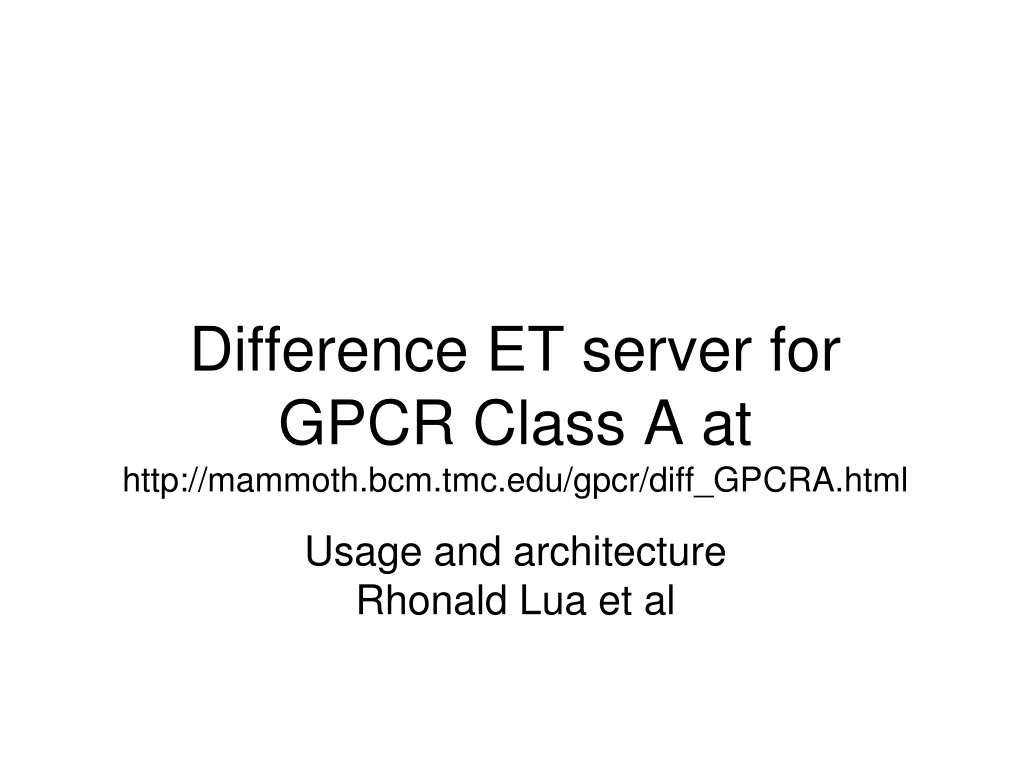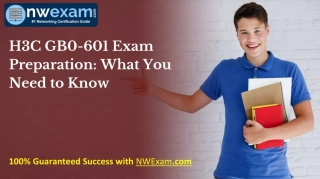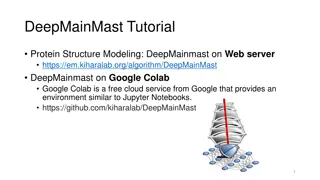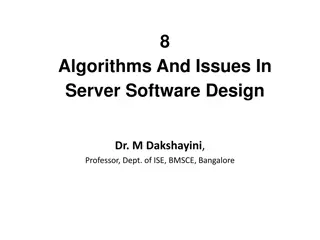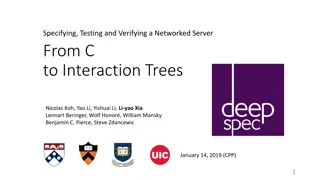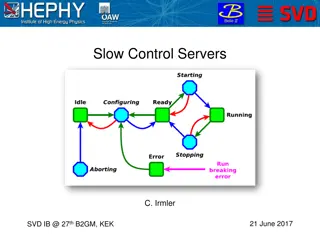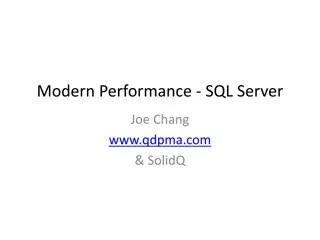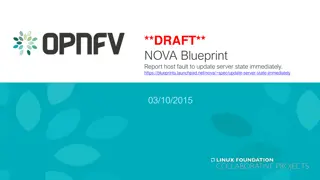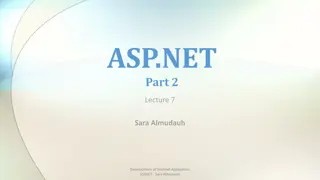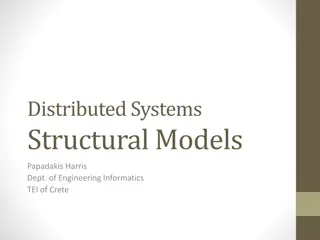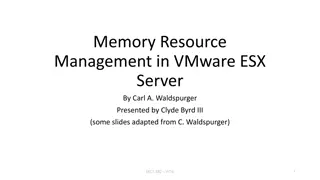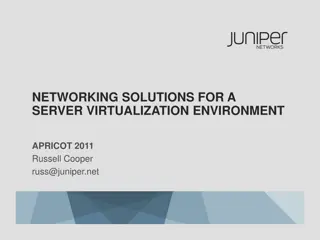Exploring Difference ET Server for GPCR Class A
Dive into the functionalities and architecture of the Difference ET server for GPCR Class A provided by Rhonald Lua et al. Learn how to select GPCR superfamily and subfamily sequence alignments, access trace results, and customize presentation using PyETV plugin. Discover the web output, PyMOL session details, and program files that power this server.
Download Presentation

Please find below an Image/Link to download the presentation.
The content on the website is provided AS IS for your information and personal use only. It may not be sold, licensed, or shared on other websites without obtaining consent from the author. Download presentation by click this link. If you encounter any issues during the download, it is possible that the publisher has removed the file from their server.
E N D
Presentation Transcript
Difference ET server for GPCR Class A at http://mammoth.bcm.tmc.edu/gpcr/diff_GPCRA.html Usage and architecture Rhonald Lua et al
Step 1: Select the GPCR superfamily and subfamily sequence alignments from the drop-down boxes Step 2: Hit or click "Submit"
The output is a single webpage. Superfamily and subfamily trace results are mapped onto the protein sequence corresponding to the transmembrane domain. Links to multiple sequence alignments, Evolutionary Trace rank data files and PyMOL input files are also accessible from the tables (next slide). Place the mouse pointer over the rainbow- colored residue symbols to view residue numbers following PDB 1f88 and Ballesteros-Weinstein nomenclature.
Web output (continued) Click or download JNLP files to launch our ET Viewer (http://mammoth.bcm.tmc.edu/traceview/index.html) and view structures, traces, trees and alignments for each family or class Click or download PyMOL session files and view the structure with PyMOL
In the PyMOL session, colors on the transmembrane region (spheres) provide a snapshot of the difference ET between superfamily and subfamily (scheme suggested by AD Wilkins) red hues (subfamily more important) white ET percentile rank differences blue hues (superfamily more important) top bottom
The presentation of Difference ET results on the structure can be customized by using the PyETV plugin, as demonstrated in the following video:
Program files that make the server work Web portal (HTML): http://mammoth.bcm.tmc.edu/gpcr/diff_GPCRA.ht ml CGI script (PERL) http://mammoth.bcm.tmc.edu/cgi-bin/diff_ET/diffET_GPCRA.cgi Supplementary(PERL, Python and C) /var/www/EasyTrace/wetc /var/www/html/uet/createPyMOLDiffET.py (create the pse files for the website) /var/www/cgi-bin/makeJNLP/makeJNLPdiffGPCR.pl /var/www/bin/changerankfile_1f88to2rh1.pl