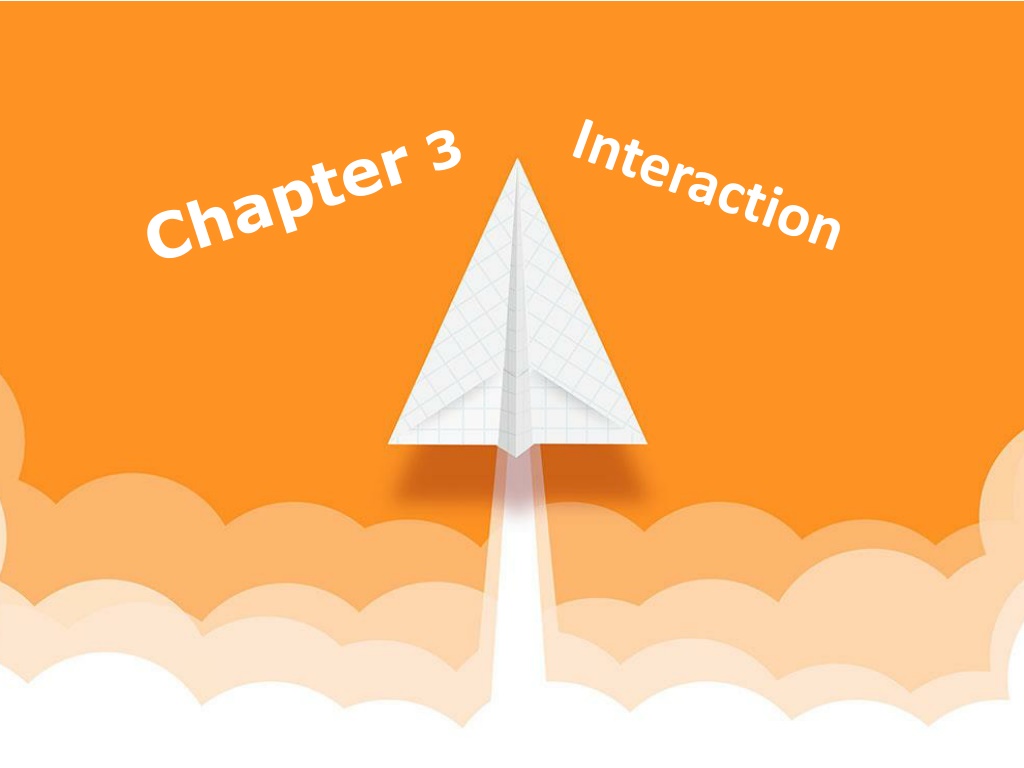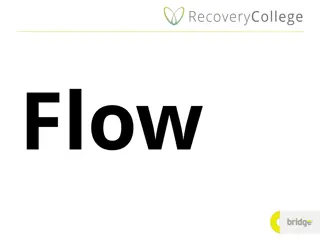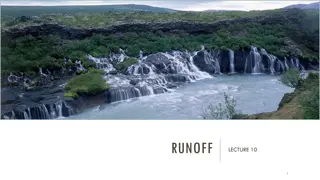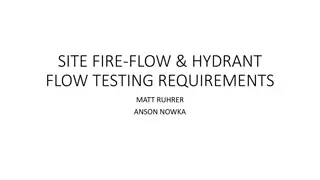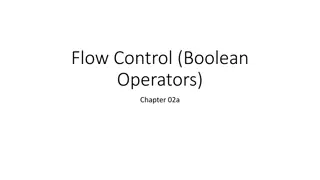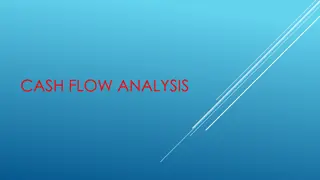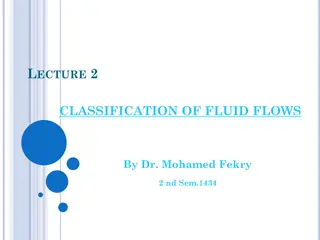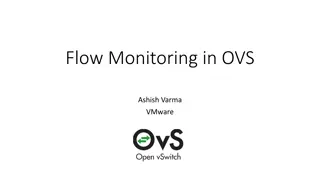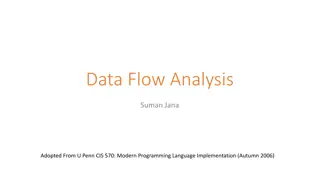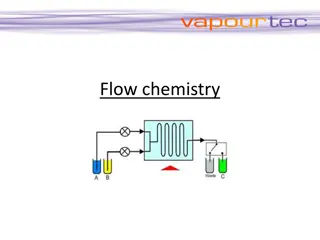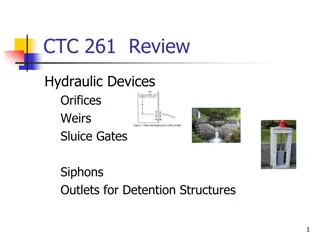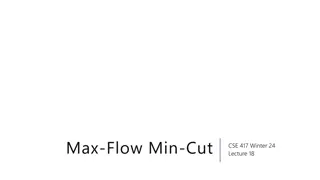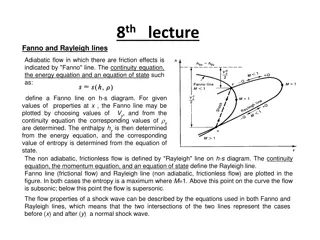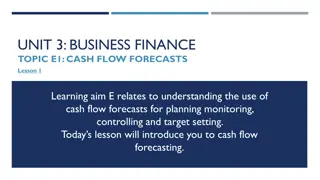Exploring Concepts of Flow and Interactivity in Programming
This chapter delves into the idea of making objects flow over time, emphasizing setting actions to occur once or to repeat continuously. It discusses dynamic sketches, functions like setup() and draw(), and practical exercises involving game creation and interactive processes. The content showcases examples such as Zoog and dynamic elements like moving backgrounds and anchored parts in programming projects.
Download Presentation

Please find below an Image/Link to download the presentation.
The content on the website is provided AS IS for your information and personal use only. It may not be sold, licensed, or shared on other websites without obtaining consent from the author. Download presentation by click this link. If you encounter any issues during the download, it is possible that the publisher has removed the file from their server.
E N D
Presentation Transcript
Main Idea of Chapter Focuses on making objects flow over a period of time. Key concepts for flow: - Set some actions to happen only once. - Set other actions to repeat over and over
Functions that allow dynamic sketches void setup() { // Called once when program starts } void draw() { // Called repeatedly while program runs }
Exercise 3-1 What did you come up with? Or, try to think of a simple game or process. What are some of the things that go on in the play (execution) of it?
Example 3-1, Zoog Why is it called dynamic? And why didn t it change in any way?
Exam. 3-2 & Exer. 3-3 Why is there a trail of rectangles when background is moved to setup?
Dynamic Zoog (exam 3.3) Every part needs to be anchored to the body.
Mouse clicks & key presses void mousePressed() { // Called when the mouse is pressed } void keyPressed() { // Called each time a key is pressed } frameRate(fps); Sets number of frames displayed per second. i.e. the number of times draw() is called per second. Default = 60.
Show & Tell (Grade= 1%) 3-4 persons to demo on Wednesday, 9/14: INSTRUCTIONS: 1. Use any combination of: www.Funprogramming.org #: 3, 4, 5, 22, 20, and your own drawing to come up with something interesting maybe even entertaining. 2. Show to the class on Wednesday. 3. Upload your file by Wednesday morning to Show-tell in Oaks. 1. Grace W. 2. DaJanae 3. Natalie 4. Bentley 1. Katey 2. Kylie 3. Max 4. David