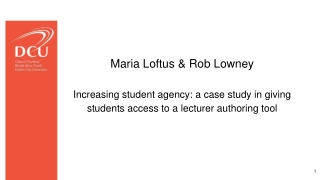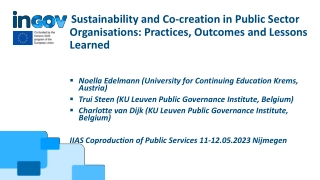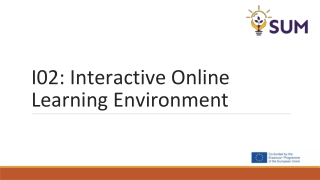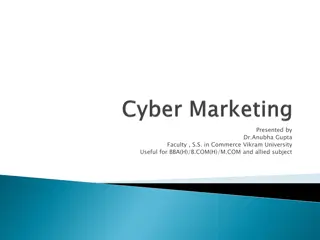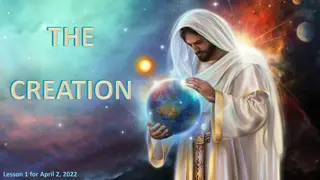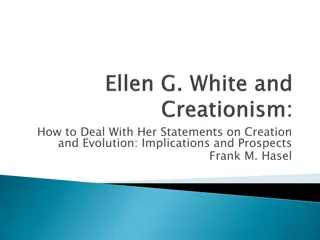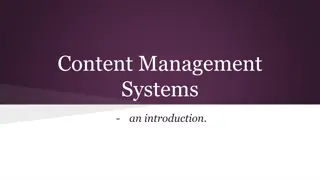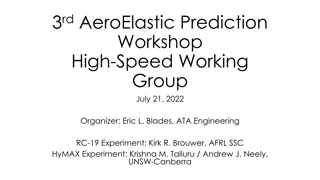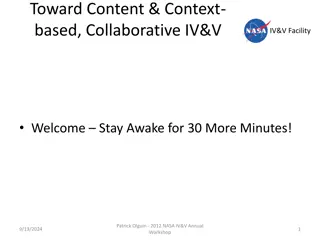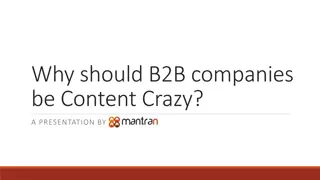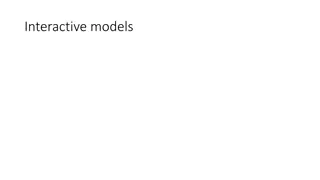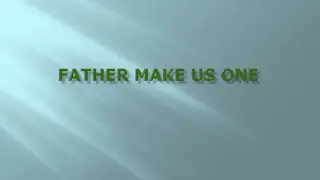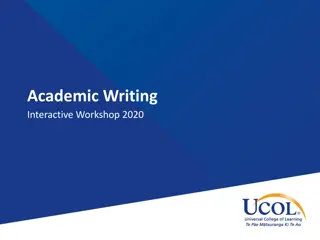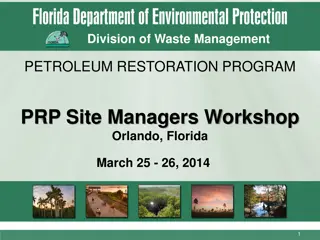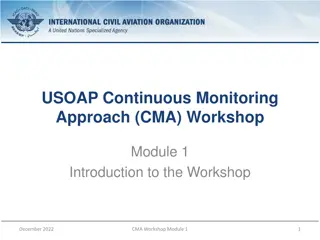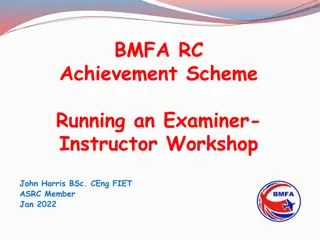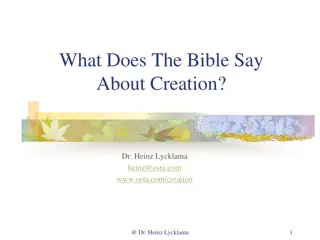Explore Interactive Content Creation with H5P in LibreStudio Workshop
Unleash your creativity and discover the power of H5P in LibreStudio at the upcoming workshop. Dive into over 50 interactive content types, learn about the latest features, and get hands-on experience in creating engaging activities. Join us to enhance your teaching with interactive exercises using H5P.
Download Presentation

Please find below an Image/Link to download the presentation.
The content on the website is provided AS IS for your information and personal use only. It may not be sold, licensed, or shared on other websites without obtaining consent from the author. Download presentation by click this link. If you encounter any issues during the download, it is possible that the publisher has removed the file from their server.
E N D
Presentation Transcript
H5P Level II: Building Interactive Content in LibreStudio Monday, July 11, 1:30-3:00 pm
Previous Webinar H5P Level I: Introduction to H5P Monday, June 27, 1:00 pm 2:30 pm H5P Level I Introduction to H5P webinar recording H5P Level I Introduction to H5P presentation slides Do you teach in a discipline where interactive exercises are a must? H5P is a tool that can allow you to create the interactive exercises you need. Following a showcase of existing H5P resources that are openly licensed and available for your use, you ll create your H5P activity. Join us to discover what H5P has to offer and learn how easy it is to integrate interactivity into a LibreTexts.
What can you create with H5P? There are 50+ content types available on LibreStudio, you can learn more about each content type at h5p.org.
H5P is always changing, here are some things to consider when creating content: New H5P Types: New H5P types are being added regularly. Remix: You can find H5P to remix on Studio and elsewhere. Accessibility: Some content types are more accessible than others. LibreTexts Accessibility Report for H5P Activity Types. ADAPT: Some activities might not be ideal for the ADAPT homework system. Considerations when Creating H5P
H5P activities in ADAPT If you are planning to use ADAPT as your homework system to deploy the H5P activities: AVOID: Compound activities (multiple check buttons in one activity or the ones without a check button) such as course presentation, question set, single choice set, column, accordion, etc. Use: Fill in the blanks Multiple choice True/False question Sort the paragraphs
Register for account or simply follow along: LibreStudio Register with the following code: studio.libretexts.org ASCCC
Lets get to work Workshop 1. 2. Intermediate: Create a fill in the blanks question 3. Intermediate: Create a sort the paragraph question 4. Advanced: Create an interactive video with quiz questions. Beginning: Create a multiple choice question
Goals: 1. Create a multiple choice activity with proper header (H2 for instructions) 2. Add metatext and tags 3. Optional: add media, collaborators, hints/feedback to answers Create a multiple choice question Example: Saludos
Lets create a multiple choice question 1. 2. 3. 4. 5. 6. Login to LibreStudio: https://studio.libretexts.org/ Go to New H5P Under search for content types, type multiple choice Title (title of your activity) Include Metadata Question (instructions and question), instructions should be heading 2 1. 2. 3. 4. 5. 6. Option (mark correct for the right answer) Tips and feedback (include tips for incorrect/correct answers and feedback) Other options under Behavioural settings and Text override and translations Include: Subject and Tags Settings: Include in Profile, Include in Library (don t make activity Private) DONE
Example to follow Title: Animals Question: (H2) Instructions: Select the answer that is not an animal. Un perro Un gato Un taco Un conejo
Goals: 1. Create a fill-in the blanks activity with proper header 2. Add metatext 3. Add tags Create a fill-in the blanks Example: Adjetivos
Lets create a fill-in the blanks question 1. 2. 3. 4. 5. 6. Login to LibreStudio: https://studio.libretexts.org/ Go to New H5P Under search for content types, type fill in the blanks Title (title of your activity) Include Metadata Task description: Include instructions in heading 2 1. Text blocks: This is where your fill in the blanks will go. Important instructions: Blanks are added with an asterisk (*) in front and behind the correct word/phrase. Alternative answers are separated with a forward slash (/). You may add a textual tip, using a colon (:) in front of the tip.
Continuation of fill-in the blanks question 8. ADD TEXT BLOCK: If you have more than one line of text, use additional text block. Blanks are added with an asterisk (*) in front and behind the correct word/phrase. Alternative answers are separated with a forward slash (/). Optional: Use a textual tip You may add a textual tip, using a colon (:) in front of the tip. 8. 8. 9. 10. Settings: Include in Profile, Include in Library (don t make activity Private) 11. DONE Other options under Behavioural settings and Text override and translations Include: Subject and Tags
Example to follow Title: Present progressive Metadata: Task description: (H2) Directions: Complete the sentences with the correct form of the present progressive. Text block: Viktor and Tatiana are new to the United States. They are students at Clackamas Community College. They (take) *are taking:take* ESL classes this term. They (study) *are studying:study* English, so they can get jobs. They love their classes. Right now, they (walk) *are walking:walk* to the grocery store. It (rain) *is raining:rain* hard, so Viktor (hold) *is holding:hold* the umbrella to keep them dry. Present progressive example
Goals: 1. Create a sort the paragraph activity with proper header (H2 for instructions) 2. Add metatext and tags 3. Optional: add media, collaborators, feedback. Create a sort the paragraph Example: los d as de la semana
Lets create a sort the paragraph question 1. 2. 3. 4. 5. 6. Login to LibreStudio: https://studio.libretexts.org/ Go to New H5P Under search for content types, type sort the paragraph Title (title of your activity) Include Metadata Task description: Include instructions in heading 2 1. Paragraph: enter each line of content on each paragraph line (add/delete as needed). Make sure to put them in the correct order. Once saved it will scramble the answers automatically.
Example to follow Title: Music Metadata: Task description: (H2) Directions: Put the following Italian tempo indicators in order from slowest to fastest. Grave Lento Largo Adagio Andante
Goals: 1. Create an interactive activity with multiple choice question and fill-in the blank 2. Add metatext 3. Add tags Create an interactive video Example: COVID-19
Lets create an interactive video 1. 2. 3. 4. 5. 6. 7. 8. 9. 10. Add interactions: add a fill in the blank question 11. Adjust the text box position and size 12. Adjust the timing of the question popup 13. Add summary statements (optional) 14. Save Login to LibreStudio: https://studio.libretexts.org/ Go to New H5P Choose interactive video H5P Interactive Video Tutorial Title (title of your activity) Include Metadata Add interactions: add a multiple choice question Adjust the text box position and size Adjust the timing of the question popup
Example to follow Title: COVID-19 draft Question 1 (MC): Time - 1:15.091 Which of the following organs would coronavirus affect? Check all that apply. Lungs Intestines Spleen Question 2 (Fill in the blank): Time - 2:36.079 Immune cells communicate with each other via chemicals called *cytokines*. Ying Liu (ying.liu@mail.ccsf.edu)
Now . what can I do with the H5P activities? A. You can embed them in a Canvas page (practice/no grade) B. You can embed them in a LibreText page (no grade/grade) C. You can use them in ADAPT as summative assessment (grade)
Goals: 1. Browse H5P library and collections. 2. Embed activity in Canvas page. Steps: 1. Go to LibreStudio and find an H5P activity. 2. Find the embed code. Embedding H5P in Canvas page studio.libretexts.org 1. Open a Canvas page. 2. Click on HTML view. 3. Paste embed code.
Example of embedded H5P in Canvas Example of embedded H5P in Canvas 24
OERI Summer Workshops Are you ready for more advanced H5P training? H5P Level III Creating Summative Assessments with H5P in ADAPT Wednesday, July 13, 1:30 pm 3:00 pm Register for H5P Level III Creating Summative Assessments with H5P in ADAPT Creating interactive exercises to increase student engagement may be sufficient for some disciplines, but what about those disciplines that require homework activities and rely on having scores on those activities in the course gradebook? ADAPT is the answer, connecting activities in LibreTexts to the gradebook in Canvas. In this hands-on session, participants will learn how to use ADAPT in LibreTexts and, if locally available, within Canvas. Additional details regarding ADAPT integration into Canvas will be provided prior to the workshop.
Preparations for H5P Part III (7/13): Go to: Login ADAPT (libretexts.org) Create an instructor account Access code: Create an instructor ADAPT account If you registered for the ADAPT workshop (7/13), you will receive an email with your individual access code tomorrow (Tue 7/12)
Summer LibreFest This virtual event will be hosted by LibreTexts on July 18, 20, and 22, 2022. The session will begin at 9:00 am PST. Participants will be expected to prepare for the meeting with materials provided in advance. This virtual workshop will provide three half days of teaching and working sessions covering how to create Open Education Resources (OER) and how to modify existing OERs to build textbooks and other learning resources, as well as how to use the ADAPT homework system. The registration fee for this workshop is $10. This registration will close no later than July 13, 2022. Capacity is limited. Registration
Questions? Cristina Moon Spanish Faculty OER/ZTC Coordinator at Chabot College ASCCC OERI Spanish Lead, H5P Lead, and OERI Liaison cmoon@chabotcollege.edu