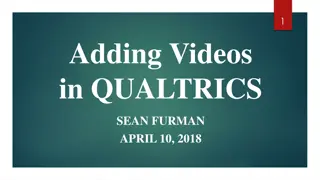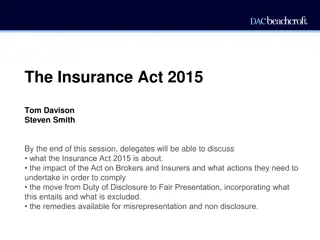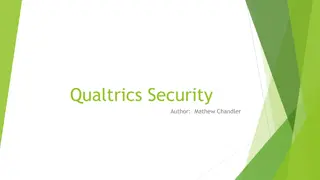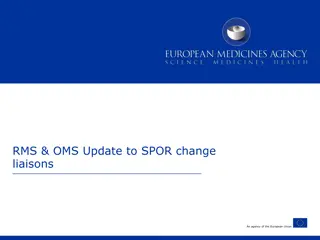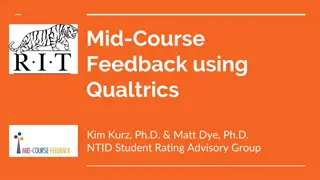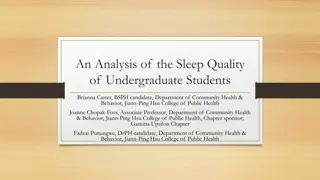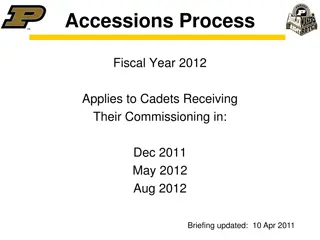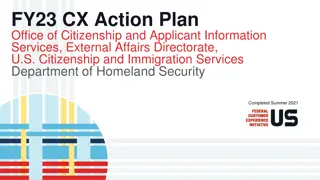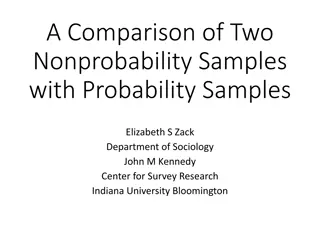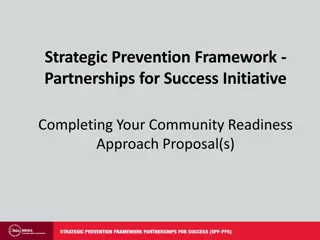Expertise in Online Survey Tools and Services
"Discover how Office of Measurement Services (OMS) and Qualtrics provide expert solutions for online surveys, peer feedback, quotas, triggers, and more at the University of Minnesota. Enhance your survey experience with our dedicated team and secure tools."
Download Presentation

Please find below an Image/Link to download the presentation.
The content on the website is provided AS IS for your information and personal use only. It may not be sold, licensed, or shared on other websites without obtaining consent from the author. If you encounter any issues during the download, it is possible that the publisher has removed the file from their server.
You are allowed to download the files provided on this website for personal or commercial use, subject to the condition that they are used lawfully. All files are the property of their respective owners.
The content on the website is provided AS IS for your information and personal use only. It may not be sold, licensed, or shared on other websites without obtaining consent from the author.
E N D
Presentation Transcript
Office of Measurement Services We provide expertise that allows our clients to focus on theirs.
Overview Introduction OMS & Qualtrics Qualtrics Uses: Peer feedback Quotas & trigger functions in Qualtrics Contact info and resources
Tiffany Thayer Project Manager Qualtrics Programmer & Investigator Online Survey Awareness & Outreach
OMS & Qualtrics Qualtrics is the preferred online survey tool of the University of Minnesota because it meets stringent information security requirements not found in most free online survey tools. The Office of Measurement Services (OMS) is the Business Owner of Qualtrics and works in cooperation with the Office of Information Technology (OIT) to resolve user issues, set system requirements, and maintain the survey.umn.edu website. OMS is the liaison between Qualtrics users, our Qualtrics Sales Representative, OIT, and the University Survey Advisory Team.
Online Peer Feedback Reviews Client Needs: Qualtrics Functions Used: Ability to administer an online peer feedback review for 4 different groups within the course Confidential responses Only allow students to give feedback on those in their group Individual reports for the instructor. Detailed panel with which students were in what group. Survey display logic based on group selection Open link with restricted access (SSO and panel) Email Triggers with individual reports
Quotas and Email Triggers Needs: Qualtrics Functions Used: Ability to put caps/limit on event sessions. Monitor capacity. Registration email confirmation with sessions attendees selected. Quota function (Edit Survey>Advanced Options>Quotas) Email triggers (set condition, pipe in text selected answers, and pipe in email address from registration field in the registration survey)
Qualtrics Resources at the UofM * Qualtrics helpline: 800-340-9194 support@qualtrics.com * Stay Connected Handout * Surveys.umn.edu * Join the Qualtrics User Group * Fill out a Qualtrics Consulting Request Form
Surveys.umn.edu 612-626-0006 oms.umn.edu