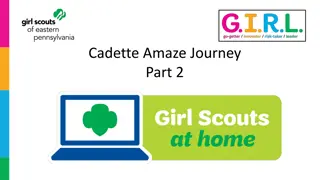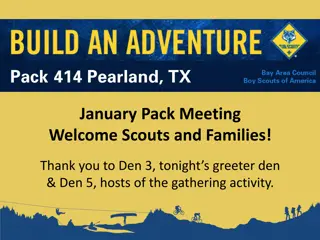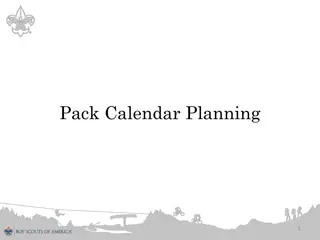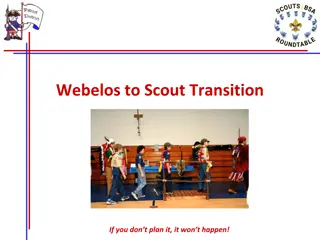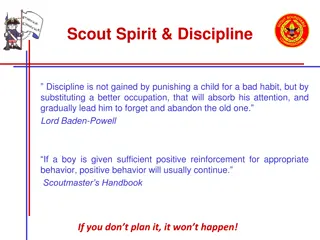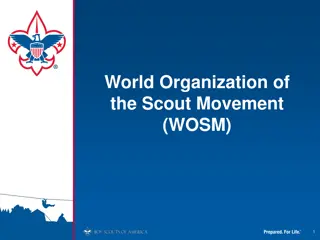Exciting Updates to Your Girl Scout Member Account!
Explore the upcoming enhancements to the Girl Scout member account system, designed to provide more features, functions, and fun for all members. Learn about the importance of unique email addresses for smoother transitions and how to prepare for the transition before November 15. Discover the new functionality and possibilities in the refreshed member account management portal. Stay informed and get ready for a more personalized Girl Scout experience!
Download Presentation

Please find below an Image/Link to download the presentation.
The content on the website is provided AS IS for your information and personal use only. It may not be sold, licensed, or shared on other websites without obtaining consent from the author.If you encounter any issues during the download, it is possible that the publisher has removed the file from their server.
You are allowed to download the files provided on this website for personal or commercial use, subject to the condition that they are used lawfully. All files are the property of their respective owners.
The content on the website is provided AS IS for your information and personal use only. It may not be sold, licensed, or shared on other websites without obtaining consent from the author.
E N D
Presentation Transcript
Your Girl Scout Member Account More Features. More Fun!
Coming this fall: My Account A refreshed member account management system designed with you in mind. Cleaner views, more features and functions, and enhanced search options will make it easier for you to find more fun for your Girl Scout!
Understanding access to the new member platform In our current state, many parents/caregivers are sharing an email address to access their family s Girl Scout account In our future state, all parents/caregivers will need to have a unique email address to identify them in the system. During data migration: Primary caregivers in our current state will migrate to the new environment as they appear. Secondary caregivers who do not havea unique email address in our current system will migrate with a noemail@gs.org email and will need assistance to access the household account The key to accessing the refreshed member platform, My Account, after Go-Live is a unique email address.
How can you ensure a smoother transition for your family Follow the steps below to review the Girl Scout accounts for all parents and caregivers in your household before November 15. Three easy steps: 1. Log in to your MyGS account. 2. Review the email addresses for your household, are the parents/caregivers in your household using the same email address? If YES , complete Step 3. 3. Provide a new email address for the secondary caregiver.
In case you were wondering Why do we need different email accounts? Unique email addresses support new functionality in the new system including the ability to allow household managers (primary caregivers) to affiliate other adults to a Girl s account e.g. parents in two households and/or grandparents who may now directly register and pay for Girl Scout experiences. We d rather not share an additional email address.It s going to result in more Girl Scout emails and we d like to avoid that. We understand. In the refreshed member account management portal, you will have the ability to edit your preferences for receiving Girl Scout communications without council assistance, once the new system is live.
VS 2.0 myAccount Portal for member self-management of their household memberships and participation. Gateway to managing household member accounts Initially created when a person begins the Create Account workflow to purchase a new membership or registers for a non-member event Most often used during renewal process or to update account information or troop participation Accessed through a link on the council website
myAccount navigation and page views Home Page/Landing Page one-stop-shop for member household account management Left Menu Dashboard 1 Summary view of household members Summary view of troop involvement Portal to account management Summary View of Household Memberships Summary View of Troop Participation
myAccount home page/landing page a closer look 1 3 2 *Screens are snapshots of a system that is still in active development and testing; field names and other written material in the system are still subject to change before Go-Live but the concepts are the consistent.
myAccount navigation and page views Left Menu Column 2 Portals to member information, participation details and account management options My Household My Troop(s) My Profile My Events Contact Council Log Out
myAccount my household and my troop tabs (parent view) Example: primary caregiver to multiple girls; active in multiple volunteer roles My Household My Troop/s Detailed information for all household members including: troop affiliations volunteer roles membership dates renewal checkboxes membership cards Detailed information for all household members troop affiliations including: current role (volunteer, member) program level membership status (current/expiring) open spots open volunteer roles Features Clear and consolidated view of all household memberships Ability to renew multiple household members in a single order Clear and consolidated view of all household members troop participation information Highlights open volunteer opportunities Benefits
myAccount my household tab a closer look 2 1 *Screens are snapshots of a system that is still in active development and testing; field names and other written material in the system are still subject to change before Go-Live but the concepts are the consistent.
myAccount my troop(s) tab - lets take a look 2 1 3 *Screens are snapshots of a system that is still in active development and testing; field names and other written material in the system are still subject to change before Go-Live but the concepts are the consistent.
myAccount my troop tab (troop leader view) Example: troop leader manages membership for troop participants My Troops Review and edit troop details Meeting details (time, place) View contact information for troop volunteers Detailed breakdown of existing troop members (adults and girls) Membership status (current/expiring) Renewal checkboxes Membership cards Ability to register new troop members Clear and consolidated view of all troop members troop participation Highlights opportunity to expand participation on behalf of existing and new members and open volunteer opportunities Features Benefits
myAccount my troop tab (troop leader view) a closer look 1 2 *Screens are snapshots of a system that is still in active development and testing; field names and other written material in the system are still subject to change before Go-Live but the concepts are the consistent.
More Features. More FUN! Guide for volunteer and member household planning as we prepare for the launch of Girl Scouts refreshed member environment. December November Oct 1 3 4 5 6 7 8 10 11 12 13 14 15 17 18 19 20 21 22 24 25 26 27 28 29 1 2 3 4 5 6 7 2 9 16 23 30 Nov 25 29 Thanksgiving Break Volunteer/Member Household Prep & Readiness Member Support Through Downtime Period Anticipated Go-Live Nov 18 - ## Go-Live Window Nov 2 17 Newly re-designed experience opens to members. Current systems remain active and available during this time. Member platforms unavailable. Activities (Activities councils) myGS, VTK, gsLearn We re asking all volunteers and member households to be on the lookout for regular emails and updates throughout this period. We re excited to support you through the transition and welcome you to our new member platform later this fall! Your friends and family at Girl Scouts Carolinas Peaks to Piedmont