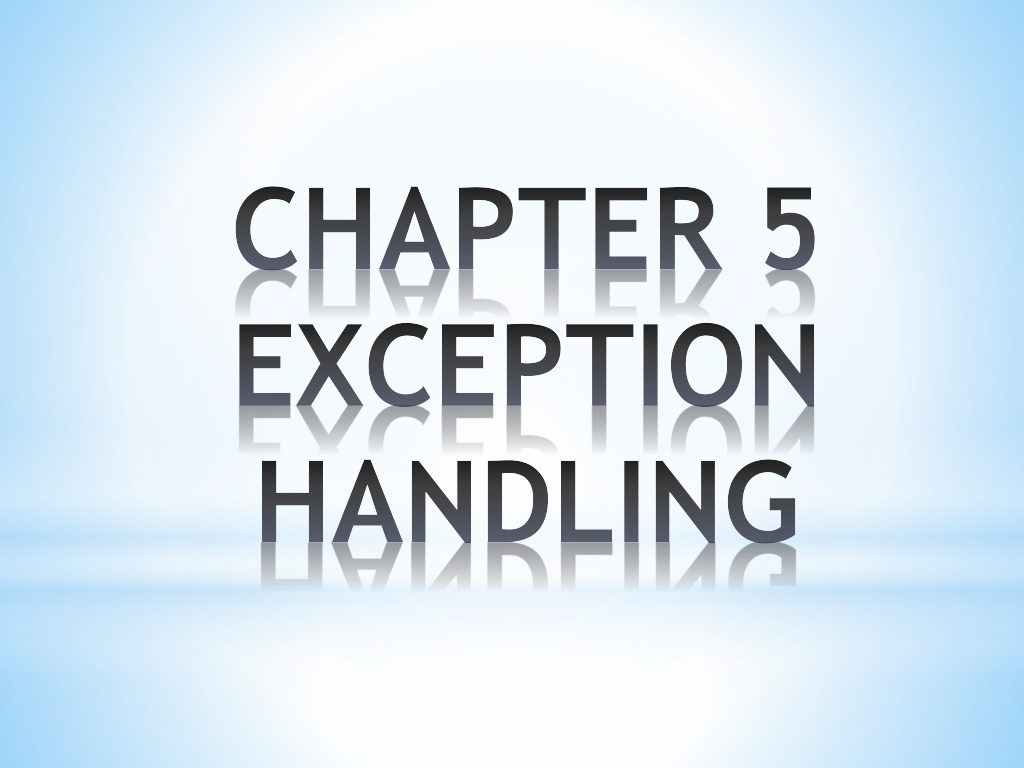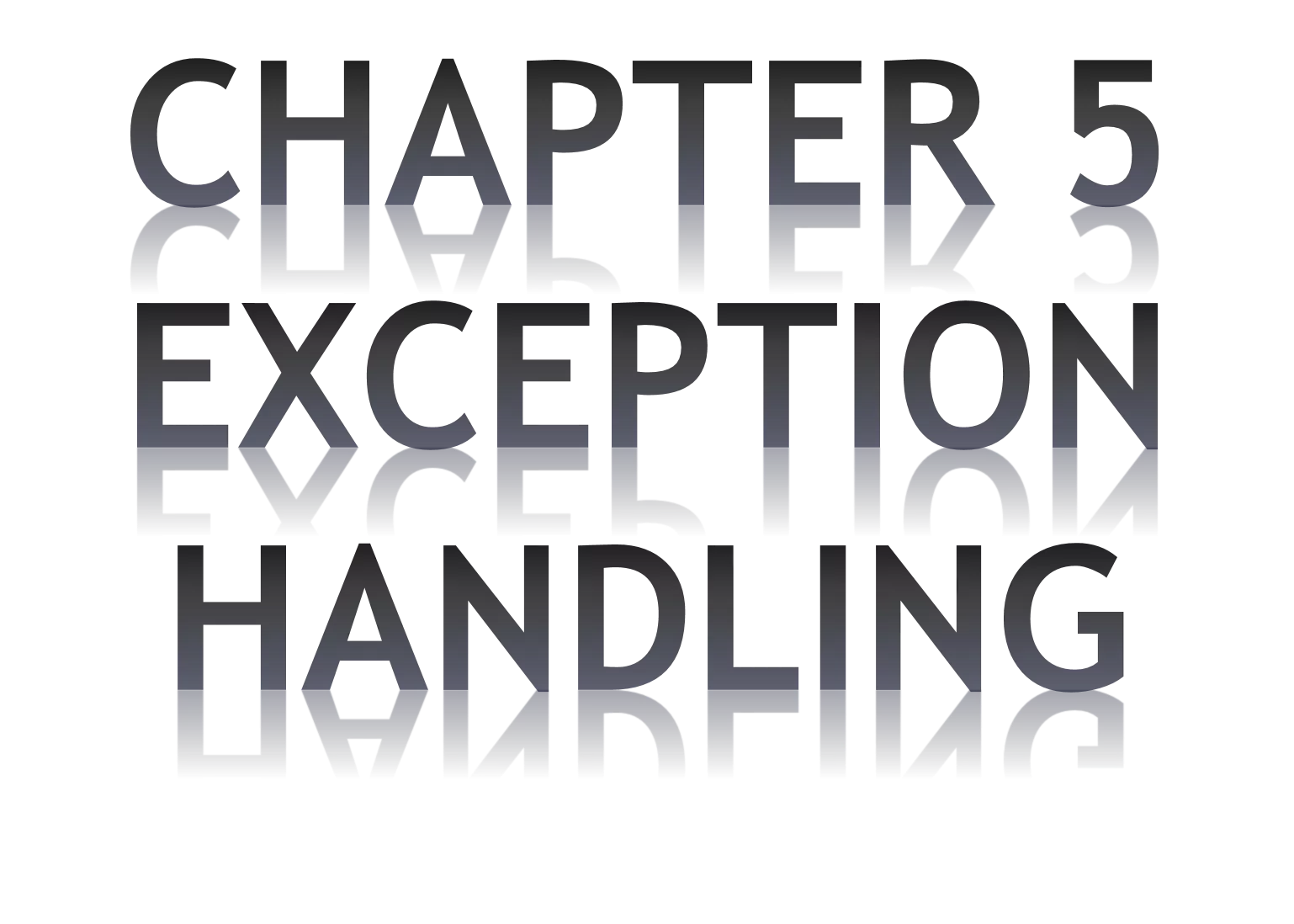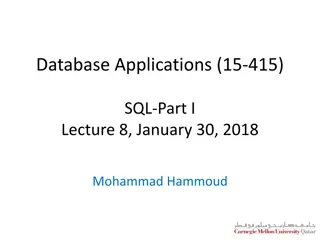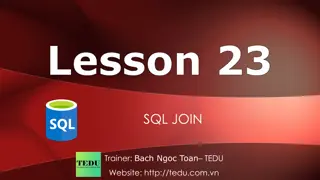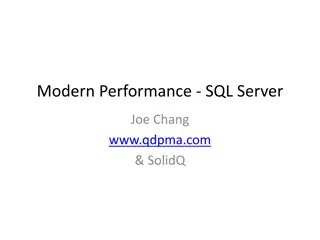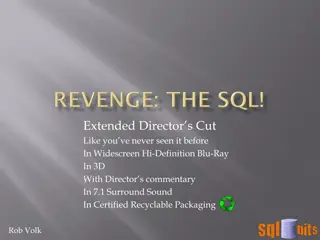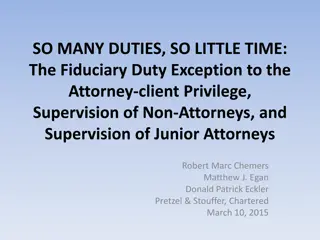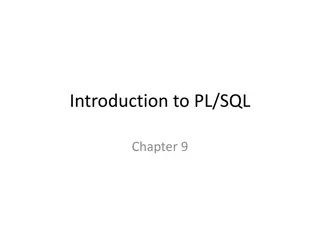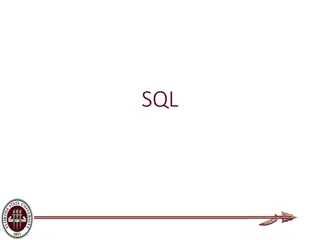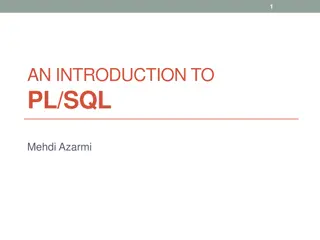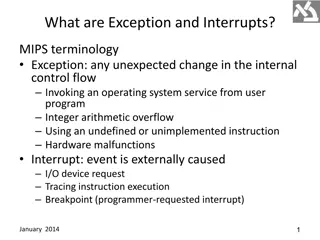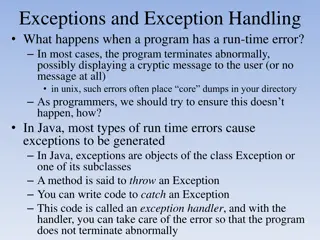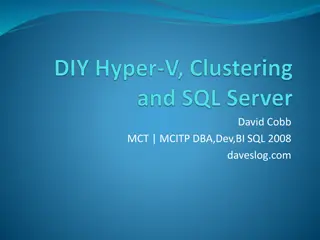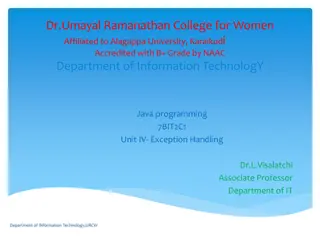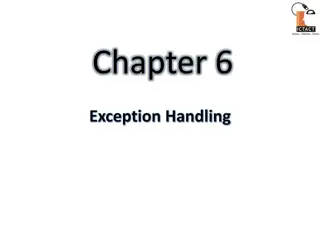Exception Handling in PL/SQL
Learn about handling exceptions in PL/SQL, understanding the block structure, different types of exceptions including system, named, unnamed, and user-defined exceptions. Explore how to explicitly handle exceptions in PL/SQL blocks with examples showcasing error handling scenarios like division by zero and no data found.
Download Presentation

Please find below an Image/Link to download the presentation.
The content on the website is provided AS IS for your information and personal use only. It may not be sold, licensed, or shared on other websites without obtaining consent from the author.If you encounter any issues during the download, it is possible that the publisher has removed the file from their server.
You are allowed to download the files provided on this website for personal or commercial use, subject to the condition that they are used lawfully. All files are the property of their respective owners.
The content on the website is provided AS IS for your information and personal use only. It may not be sold, licensed, or shared on other websites without obtaining consent from the author.
E N D
Presentation Transcript
CHAPTER 5 EXCEPTION HANDLING
PL/SQL BLOCK STRUCTURE PL/SQL block has the following structure: DECLARE Declaration statements BEGIN Executable statements EXCEPTION Exception-handling statements END ;
EXCEPTION-HANDLING SECTION The exception-handling section is the last section of the PL/SQL block. This section contains statements that are executed when a runtime error occurs within a block. Runtime errors occur while the program is running and cannot be detected by the PL/SQL compiler. EXCEPTION WHEN NO_DATA_FOUND THEN DBMS_OUTPUT.PUT_LINE ( There is no student with student id 123 ); END;
Types of exceptions System exceptions Named Unnamed User-defined exceptions
Named system exceptions Oracle can handle: CURSOR_ALREADY_OPENED (sqlcode = -6511) DUP_VAL_ON_INDEX (sqlcode = -0001) INVALID_CURSOR (sqlcode = -1001) INVALID_NUMBER (sqlcode = -1722) LOGIN_DENIED (sqlcode = -1017) NO_DATA_FOUND (sqlcode = -1403) TOO_MANY_ROWS (sqlcode = -1422) etc These are named in the standard package in pl/sql.
To handle these exceptions explicitly: These exception names do not need to be declared. To handle them explicitly, put a clause in the exception section: EXCEPTION When DUP_VAL_ON_INDEX Then dbms_output.put_line( record already there ); END;
Example DECLARE v_num1 integer := &sv_num1; v_num2 integer := &sv_num2; v_result number; BEGIN v_result := v_num1 / v_num2; DBMS_OUTPUT.PUT_LINE ( v_result: || v_result); EXCEPTION WHEN ZERO_DIVIDE THEN DBMS_OUTPUT.PUT_LINE ( A number cannot be divided by zero. ); END;
EXAMPLE DECLARE v_student_id char(5) := &sv_student_id; v_first_name VARCHAR2(35); v_last_name VARCHAR2(35); BEGIN SELECT first, last INTO v_first_name, v_last_name FROM student WHERE studentid = v_student_id; DBMS_OUTPUT.PUT_LINE ('Student name: '||v_first_name||' '||v_last_name); EXCEPTION WHEN NO_DATA_FOUND THEN DBMS_OUTPUT.PUT_LINE('There is no such student'); END;
HANDLING DIFFERENT EXCEPTIONS So far, you have seen examples of the programs able to handle a single exception only. For example, a PL/SQL contains an exception- handler with a single exception ZERO_DIVIDE. However, many times in the PL/SQL block you need to handle different exceptions. Moreover, often you need to specify different actions that must be taken when a particular exception is raised.
DECLARE v_student_id NUMBER := &sv_student_id; v_enrolled VARCHAR2(3) := 'NO'; BEGIN DBMS_OUTPUT.PUT_LINE ( Check if the student is enrolled ); SELECT YES INTO v_enrolled FROM enrollment WHERE student_id = v_student_id; DBMS_OUTPUT.PUT_LINE ( The student is enrolled into one course ); EXCEPTION WHEN NO_DATA_FOUND THEN DBMS_OUTPUT.PUT_LINE( The student is not enrolled ); WHEN TOO_MANY_ROWS THEN DBMS_OUTPUT.PUT_LINE ( The student is enrolled into many courses ); END; *This example contains two exceptions in the single exception handling section. *The first exception, NO_DATA_FOUND, will be raised if there are no records in the ENROLLMENT table for a particular student. *The second exception, TOO_MANY_ROWS, will be raised if a particular student is enrolled into more than one course.
OTHERS Handler You have seen examples of exception-handling sections that have particular exceptions, such as NO_DATA_FOUND or ZERO_DIVIDE. However, you cannot always predict beforehand what exception might be raised by your PL/SQL block. In cases like this, there is a special exception handler called OTHERS. All predefined Oracle errors (exceptions) can be handled with the help of the OTHERS handler.
Example When run, this example produces the following output: Enter value for sv_instructor_id: 100 old 2: v_instructor_id NUMBER := &sv_instructor_id; new 2: v_instructor_id NUMBER := 100; An error has occurred PL/SQL procedure successfully completed. This demonstrates not only the use of the OTHERS exception handler, but also a bad programming practice. The exception OTHERS has been raised because there is no record in the INSTRUCTOR table for instructor ID 100. DECLARE v_instructor_id NUMBER := &sv_instructor_id; v_instructor_name VARCHAR2(50); BEGIN SELECT first_name||' '||last_name INTO v_instructor_name FROM instructor WHERE instructor_id = v_instructor_id; DBMS_OUTPUT.PUT_LINE ( Instructor name is ||v_instructor_name); EXCEPTION WHEN OTHERS THEN DBMS_OUTPUT.PUT_LINE( An error has occurred ); END;
Unnamed system exceptions These errors are not pre-named, but have a number. They will be raised automatically by the RDBMS. The EXCEPTION section handles them in the WHEN OTHERS clause. To name an unnamed error in your application: Give the error a name using a PRAGMA, or compiler directive, called EXCEPTION_INIT. PL/SQL or RDBMS raise the error automatically. Handle the error in a specially written WHEN clause in the exception section.
Unnamed system exceptions We ve all seen errors that Oracle throws at us: *ERROR: ORA=12170: TNS: Connect timeout occurred *TNS Listener does not currently know of service requested in connect descriptor Note: *All of these errors have an error number: *e.g. ORA = 12170 means that the connection timeout occurred. These errors are RAISED automatically by the system, because they are system errors.
Example DECLARE deadlock_detected EXCEPTION; PRAGMA EXCEPTION_INIT(deadlock_detected, -60); BEGIN ... -- Some operation that causes an ORA-00060 -- error (see locking) EXCEPTION WHEN deadlock_detected THEN -- handle the error END;
* User Defined Exceptions This type of exception is called a user-defined exception because it is defined by the programmer. Before the exception can be used, it must be declared. A user-defined exception is declared in the declaration part of a PL/SQL block as shown below: DECLARE exception_name EXCEPTION; Once an exception has been declared, the executable statements associated with this exception are specified in the exception-handling section of the block. The format of the exception-handling section is the same as for named exceptions.
Example DECLARE e_invalid_id EXCEPTION; BEGIN EXCEPTION WHEN e_invalid_id THEN DBMS_OUTPUT.PUT_LINE ('An id cannot be negative'); END;
Raising Exception A user-defined exception must be raised explicitly. In other words, you need to specify program under circumstances exception must be raised as shown : DECLARE exception_name EXCEPTION; BEGIN IF CONDITION THEN RAISE exception_name; ELSE END IF; EXCEPTION WHEN exception_name THEN ERROR-PROCESSING STATEMENTS; END; in your which an