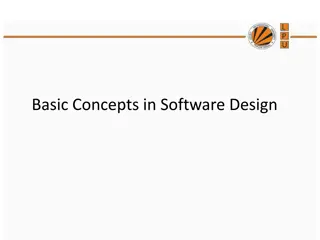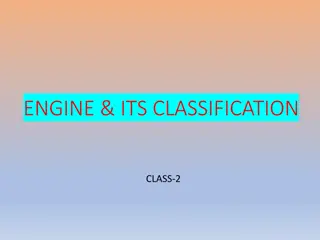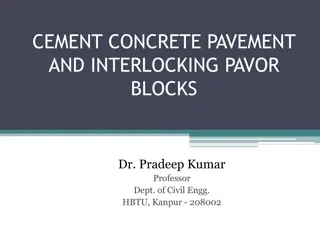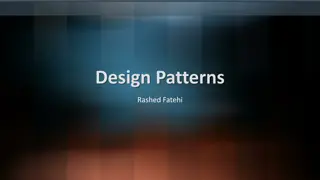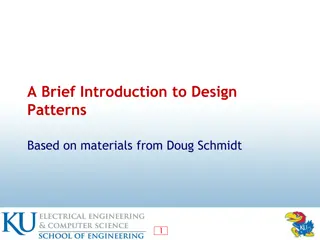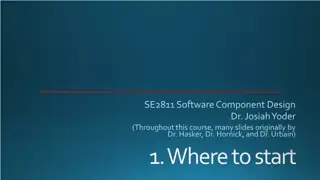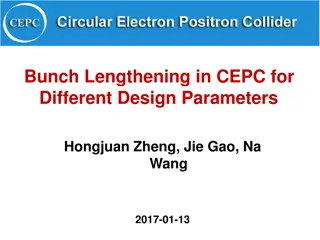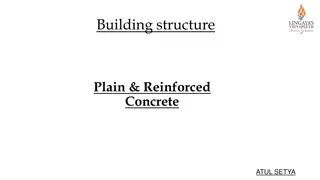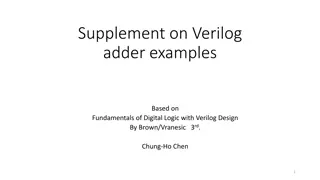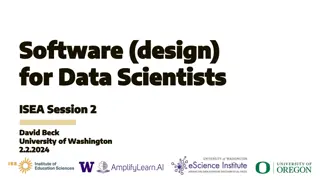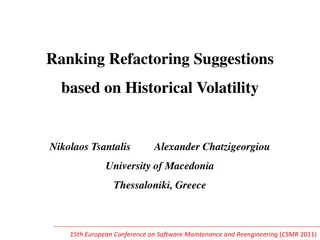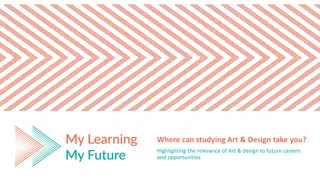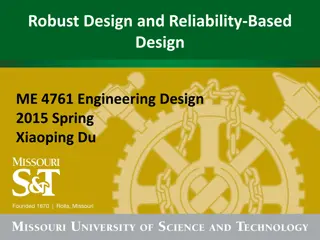Everyone Can Design
Discover the principles and practices of participatory design in library services through examples, exercises, and user feedback. Understand the basics, limitations, and collaborative nature of this approach to enhance user experience. Explore the UX stepladder and user experience honeycomb models to improve service delivery.
Download Presentation

Please find below an Image/Link to download the presentation.
The content on the website is provided AS IS for your information and personal use only. It may not be sold, licensed, or shared on other websites without obtaining consent from the author. Download presentation by click this link. If you encounter any issues during the download, it is possible that the publisher has removed the file from their server.
E N D
Presentation Transcript
Everyone Can Design Exploring Participatory User Experience Across Library Services Joanna Messer Kimmitt, User Services Coordinator, CSU Dominguez Hills #carlconf2018 @JoannaMesser https://bit.ly/everyone-can-design-slides
For the next hour, well. Learn about participatory design Cover criteria for choosing a design exercise Review examples of design exercises Cover some use cases for assessment Do some group work: Select use case and select (maybe even prototype!) a design exercise Share out Evaluate the workshop
What were not covering. How to pilot your test Recruiting participants Facilitation skills Evaluating data (so much data) Decisions about changes Implementing changes
Basics of Participatory Design or Co-Design Principles Practices Rooted in ethnography Observation Context-based Interview (individual or group) Actual behavior, not ideal behavior (descriptive, not prescriptive) Exercises (in person or online or both) Data analysis Holistic approach Feedback Users are the experts Iterative nature Cooperative
Participatory Design Doesnt Do It All The only way to do things Get yourself out of the way Fix all the problems -nope! Need-to-know basis
UX Stepladder Where is your organization? Sheldon-Hess, C. (2013 July). UX, consideration, and a CMMI-based model. Retrieved from http://www.sheldon-hess.org/coral/2013/07/ux- consideration-cmmi/
User Experience Honeycomb Which characteristics are most important? Morville, P. (2004, 21 June). User Experience Design , http://semanticstudios.com/user_experience_design/
Balance shoulds and needs with what users tell us
Factors Audience: Students? Faculty? Staff? Administration? Community connections? Modalities: In person? Online? Hybrid? Stakeholders: Who cares most? Least? How many dimensions? Is it flat or is it 3D?
More Factors Service/Instruction level expectations We ve always done it this way Internal and external factors Which factors are under your control? Which are not? Context for exercise What size is the group? How much time do you have? Who is most invested in/affected by the outcome?
Card Sorting Categorization Prioritization Open sort Closed sort Keep it simple -no more than 40 cards
Love Letter/Breakup Letter Love Letter Breakup Letter Describe positive qualities Lets out tension around negatives Share honestly Share honestly Uncover the must-haves of a service, Uncover the detrimental aspects and plan, pain space, etc. points Smart Design. (2010). Love Letter/Breakup Letter. Retrieved from https://vimeo.com/11854531
Photo Journaling as Diary Study Describe existing features in a space Photograph desired features existing elsewhere to import Caption photographs Can focus on the positive or negative aspects of a space/service
Journey Mapping Journey Mapping What is happening now Can be elaborate or simple Be realistic about good and not-so-good
Fancy Journey Map Highly detailed Designers fill this out Kaplan, K. (2016, July 31). When and how to create customer journey maps. Nielsen Norman Group.Retrieved from https://www.nngroup.com/articles/custo mer-journey-mapping/
Simple Journey Map Service: How do you use it? Use the tools on the table to share (draw, glue things to the paper -have fun!). How do you feel about it? (Draw, use stickers -have fun!) Where do you get stuck? What might make it easier?
Testing the process, not the user! Affirm the user s experience Center on the user Facilitation Tips Be present Avoid distractions Respect their time Follow through & follow up
Design Use Cases bit.ly/everyone-can-design-handout
User/Access Services Requesting an item not available from browsable area Course Reserves Storage ASRS Archives/Special Collections Specialized collections like a curriculum room Other closed stacks
Reference/Research Services Finding research assistance in-person Website tools (research or course guides) Reference desk Chat/virtual reference tools Scheduling a research consultation with a librarian Finding aids embedded in discovery services (i.e. CSU s OneSearch) Data visualization and data management
Technology/Space Services Requesting an equipment item and/or reserving a space within the library Website tools (calendar or scheduler) Services listings on website Maps and directional signage Frequently Asked Questions Notifying users of terms and conditions Procedural changes Policies (including privacy)
Instruction Services Engaging with a new faculty member for an instruction session for their course Past practices with this particular department for course-level instruction Institutional best practices for one-shot or on-going teaching Library s program goals for assessment Department s program goals for assessment Past encounters the faculty member has had with library instruction Goals for curricular integration of information literacy instruction Desired learning outcomes
Intra-Library Work Determining practices for collaboration and communication Meeting agendas and minutes Knowledge management for documentation Collaboration across and within departments in the library Setting norms for decision-making and expectations at meetings Project planning in short-and long-term activities
Questions to Consider What method will you use? Who s your audience? What are your hypotheses? How might you use the results to make change? How will you communicate your results to people who participated?
Questions to Answer -Reporting Out What method will you use? Who s your audience? What are your hypotheses? How might you use the results to make change? How will you communicate your results to people who participated? What will you take home with you from this session?
Thank you! Joanna Messer Kimmitt User Services Coordinator/Liaison Librarian California State University Dominguez Hills jkimmitt@csudh.edu Kimmitt, J. M. (2018, April 14.) Everyone can design.Presentation at CARL Conference 2018, Redwood City, CA. Slides and materials are CC-BY-SA 4.0
References & Useful Resources Card Sorting Tools -Online: OptimalSort, UXSort, uzCardSort (and many others) Kaplan, K. (2016, July 31). When and how to create customer journey maps. Nielsen Norman Group. Retrieved from https://www.nngroup.com/articles/customer-journey-mapping/ Krug, S.(2014). Don t make me think, revisited : A common-sense approach to web and mobile usability (3rd ed.). San Francisco: New Riders. Morville, P. (2004, June 21). User experience design.Retrieved from http://semanticstudios.com/user_experience_design/ Schmidt, A. and Etches, A. (2014). Useful, usable, desirable : Applying user experience design to your library.Chicago: ALA Editions. Sheldon-Hess, C. (2013, July 25). UX, consideration, and a CMMI-based model. Retrieved from http://www.sheldon-hess.org/coral/2013/07/ux-consideration-cmmi/ Smart Design. (2010). Love Letter/Breakup Letter. Retrieved from https://vimeo.com/11854531 Stanford d.school. Resources.Retrieved from https://dschool.stanford.edu/resources/ Weave, the Journal of Library User Experience. Retrieved from https://www.weaveux.org Usability.gov. Retrieved from https://www.usability.gov Young, S. W. H. User experience and design.Retrieved from https://scottwhyoung.com/user-experience-design/