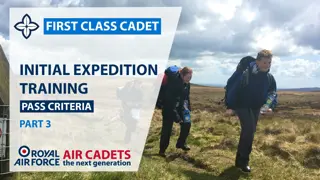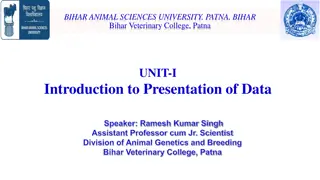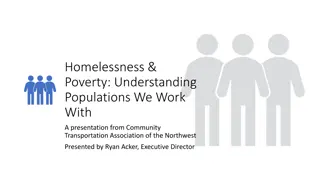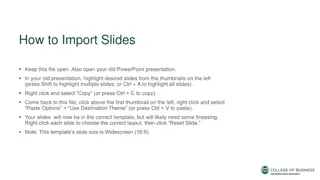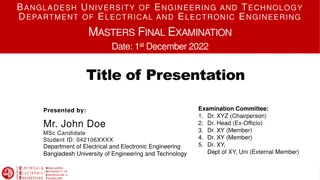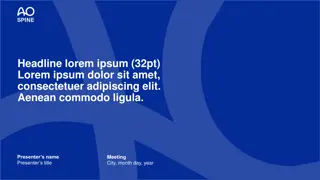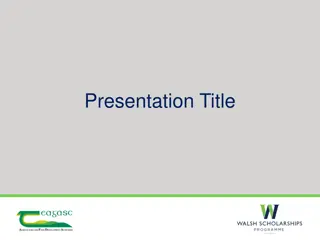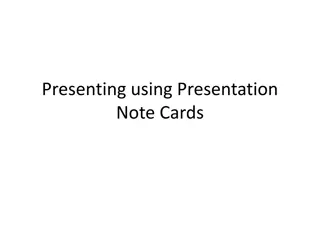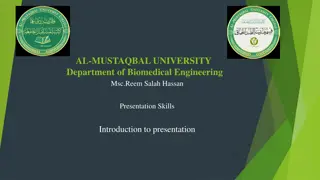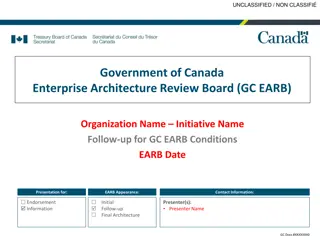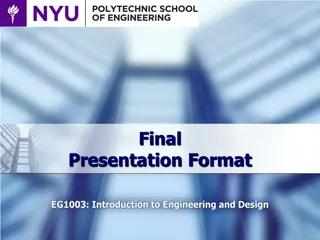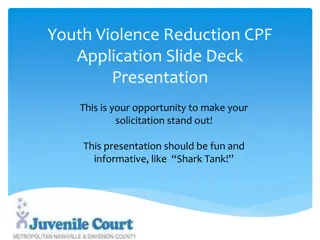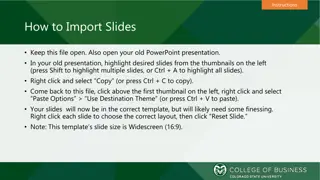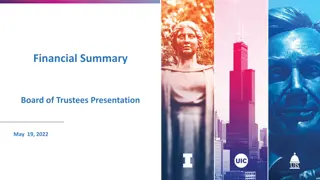Essential guide to IDEs and debugging techniques
Dive into the world of Integrated Development Environments (IDEs) and debugging with this informative presentation. Learn how IDEs enhance software development efficiency and explore various debugging methods to improve code quality. Discover the key features of IDEs, understand the importance of debugging, and explore practical examples to deepen your understanding. Get ready to level up your programming skills!
Download Presentation

Please find below an Image/Link to download the presentation.
The content on the website is provided AS IS for your information and personal use only. It may not be sold, licensed, or shared on other websites without obtaining consent from the author. If you encounter any issues during the download, it is possible that the publisher has removed the file from their server.
You are allowed to download the files provided on this website for personal or commercial use, subject to the condition that they are used lawfully. All files are the property of their respective owners.
The content on the website is provided AS IS for your information and personal use only. It may not be sold, licensed, or shared on other websites without obtaining consent from the author.
E N D
Presentation Transcript
Debugging 101! Phuykong Meng
1. Overview of the Basics (IDE, etc..) 2. Debugging 101 3. Examples 4. Q & A Agenda 9/3/20XX Presentation Title 2
Overview What is an IDE? IDE stands for Integrated Development Environment Development Environment that offers many features for software developer. Using an IDE enhance our efficiency and save us from a lot of headache! (But it also introduces new problems too). Integrated You can think of an IDE as a power tool for a carpenter. It is possible to cut stuff with a manual saw but it would be 100x easier if you cut it with an automatic saw! 3
IDE Features What makes an IDE an IDE? + Syntax Highlighting + Debugging! + Code Completion + Code Search + Refactoring + Language Support + Version Control + 4
Important Question Is Emac an IDE? 5
No. 6 It s not very fun to use . Don t tell Dr.Picone that.
Debugging What is it? Why should you care? A debugger runs your program in a control environment which can help you keep track of variable values and can expose your logic mistakes.
Types of Debugging + The Manual Way + Classic Print Method + Rubber Ducky Method + IDE Debugger
Q & A! 10
Thank you! 11