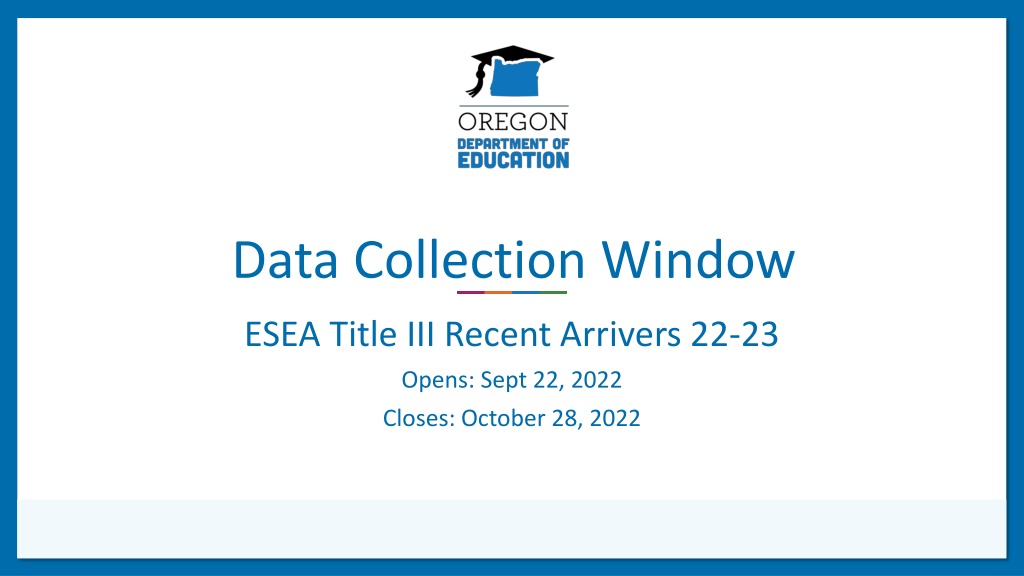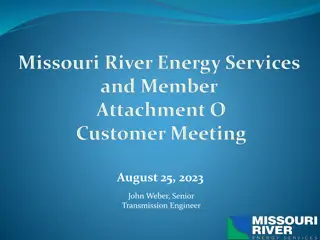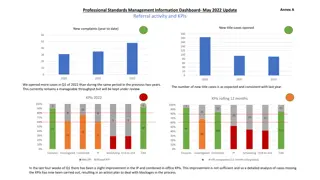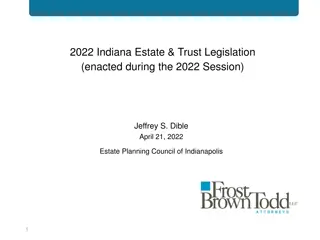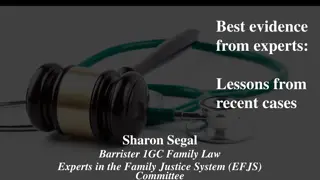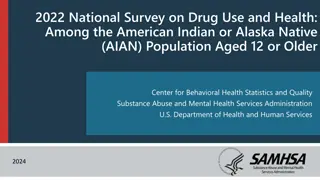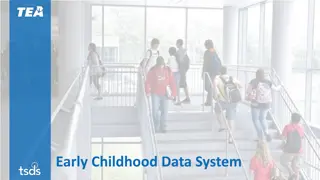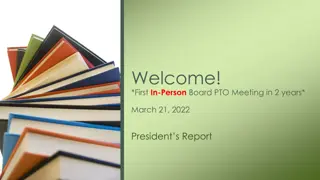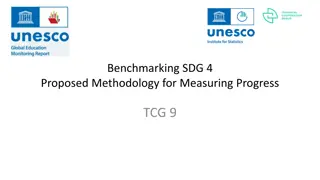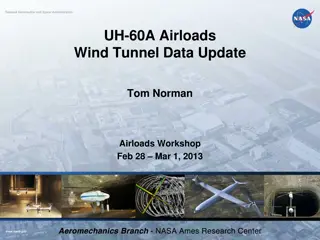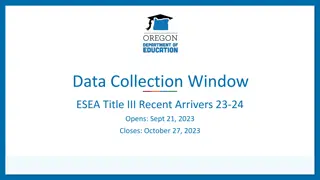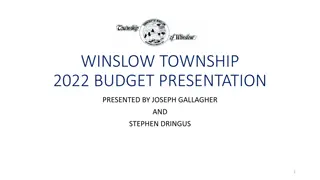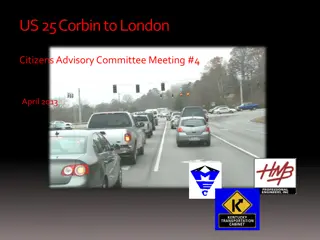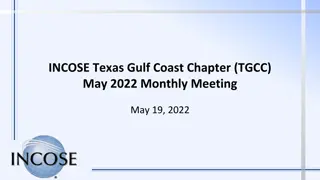ESEA Title III Recent Arrivers Data Collection Window 2022-23
The ESEA Title III Recent Arrivers Data Collection Window for the academic year 2022-23 is open from September 22 to October 28, 2022. It aims to collect information on recent arrivers, defined as aged 3-21, not born in the US or its territories, and educated in the US for less than three cumulative years. The data collection includes details on student demographics, language proficiency, interrupted formal education, and foreign exchange status. Completing this reporting is crucial for identifying and supporting recent arrivers in the education system.
Download Presentation

Please find below an Image/Link to download the presentation.
The content on the website is provided AS IS for your information and personal use only. It may not be sold, licensed, or shared on other websites without obtaining consent from the author. Download presentation by click this link. If you encounter any issues during the download, it is possible that the publisher has removed the file from their server.
E N D
Presentation Transcript
Data Collection Window ESEA Title III Recent Arrivers 22-23 Opens: Sept 22, 2022 Closes: October 28, 2022
Support Materials 2022-23 Recent Arrivers PPT Recent Arrivers FAQ File Format File Format User Guide Consolidated Collections Student Collections User Guide Common Student Collection Errors Link to resource Materials
What is a Recent Arriver? Aged 3-21; NOT born in any US state or US Territory; and Has NOT been attending one or more schools in any one or more states for more than three full (cumulative) academic years.
Who should be reported? All students, age 3-21, who were not born in the US or U.S. Territories AND Have been educated in the US for less than three (3) cumulative years (or 540 days).
Required Data to report a Recent Arriver student SSID# Language of Origin English Learner (EL) - Yes/No (cannot be blank) Students with Interrupted Formal Education (SIFE) - Yes/No (cannot be blank) Foreign Exchange Student - Yes/No (cannot be blank)
Student with Interrupted Formal Education (SIFE) SIFE students meet at least one of the following 2 categories: 1. Come from a home where a language other than English is spoken and enter a school in the US after grade 2 Are immigrant students who enter a school in the United States after grade 2 AND meet the following conditions a) Have had at least 2 years less schooling than their peers b) Function at least 2 years below expected grade level in reading and in math c) (May be pre-literate in their native language) 2.
Should Foreign Exchange students be reported? YES if they meet the criteria of a Recent Arriver
Collecting the Data It is recommended that the information be requested after student enrollment If this information is not provided by the student/parent, it can in NO WAY hinder the enrollment of the student
Optional vs Additional Information Needed Optional: Not Required from the student/parent upon enrollment. May be requested as optional at the time of or after (preferably) enrollment Additional: Not Required from the student/parent upon enrollment. May be requested at the time of enrollment, but may not hinder in any way the enrollment of the student. Information will be required at some point (from student, parent, and/or school personnel determination)
Optional Information Needed Whether the student was born outside the U.S. or U.S. Territories Date of U.S. school enrollment oShould only be requested once the following is known: Student is between the ages of 3-21 Student was born outside the U.S./U.S. Territories
When requesting the optional information, you must: Request the information of ALL students (Civil Rights) State the information is optional (in writing/on form) State why the information is being requested State what the information will be used for State how the information may help the student(s)
Why the information is being requested: To determine whether or not a student meets the Title III definition of an immigrant child and youth
What the information will be used for: To calculate and disperse additional funds to qualifying LEAs To meet annual reporting requirements
How the information may help the student: This information may provide additional funds to the district for aiding the education of newly arrived/Immigrant students .
What if the needed optional information is not provided? Then the district does not report the student in the Recent Arrivers data collection. The only consequence of not reporting a potential Recent Arriver is that it lessens the district s possibility of receiving an Immigrant subgrant. Submitting the Data Collection is required, having the data is not.
Additional Information Needed Date of Birth (to determine age) Language of Origin Whether the student is EL/ML Whether the student is a Foreign Exchange student Whether the student has Interrupted Formal Education (SIFE)
Chilling Effect Please make sure that the registrar understands the possible chilling effect questions like these could create for families. Again, the optional information MUST be labelled as Optional and none of the information requested may hinder a student being enrolled if not provided. Students, parents, guardians, etc. should NEVER be asked about their immigration status or date of entry into the United States. Consider how the district will handle the situation if this information is requested during enrollment and it causes any discomfort to the enrolling party.
Where to submit the data 1. Login to the ODE District webpage: https://district.ode.state.or.us/home/ 2. Choose Consolidated Collections from the Applications list 3. Hover over the Student Collections tab 4. Hover over ESEA Title III Recent Arrivers 22-23 5. Hover over Data Submission 6. Choose File Upload or Web Submission
Two Ways to Submit the Data 1. Web Submission (Manual) Suggested if you have 1-149 students to report 2. File Upload (File Template) Suggested if you have 150+ students to report
Submitting by Web Submission -Student Collections -ESEA Title III: Recent Arrivers 22-23 -Data Submission -Web Submission
Searching by Web Submission Select your School District Type in student s SSID# Click Search The Student s record will show
Data Elements to Submit Record Mark Yes or No (can t leave blank) for the following: Students with Interrupted Formal Education (SIFE) Foreign Exchange Student English Learner (whether the Student is considered EL or not) Select the student s Language of Origin Click Save Continue the process for every Recent Arriver student
Submitting by File Upload Download the File Format Populate the template as the file format indicates Use the Codes Table tab for the Language of Origin Code
File Upload Process -Student Collections -ESEA Title III: Recent Arrivers 22-23 -Data Submission -File Upload
File Upload Screen Select Choose File Navigate and select where the file was saved Click Upload
What causes Errors? If Yes or No is not answered for the following: Students with Interrupted Formal Education (SIFE) Foreign Exchange Student English Learners(EL Flag) A Language of Origin was not selected
Clearing Errors Web Submission You will not be able to save a record if there are errors. Follow the error prompt to correct the error then save File Upload Error Management / Review Errors Either: Fix Errors : Review each record, fix and save Download Errors : Fix records, re-upload
Production Download Be sure to do a Production Download Report Use this to verify that the records ODE accepted for your submission match your report(s). If a student s record isn t listed: There was an error with that record; this means it was not accepted by the ODE server system or The record wasn t submitted
District has no Recent Arrivers to report The district must verify the data collection, does not need to submit records. This verification will notify ODE staff that the district has no students to report. ODE staff may contact the district to confirm this information at a later date.
How to Verify the Data Collection On the Consolidated Collections home page Click on Status Tracking tab (default) Click the drop-down arrow to the left of ESEA Title III: Recent Arrivers 22-23 Once the collection drops down Click on the Verify Submission button
Data Use Timeline Qualification during November, districts notified to opt-in Title III Immigrant Calculations End of February 2023 Immigrant Budget Narrative Due September 22, 2022 First week of November Collection Opens ODE Data Review Immigrant Grant disseminated Collection Closes District Data Clean-up October 28, 2022 First week of November During December 2022 Oregon Department of Education 37
Contact Information Recent Arrivers Data Collection questions: Kim Miller (Kim.a.Miller@ode.Oregon.gov (971)-239-9681) Assistance with uploading or general collection questions: ODE HelpDesk (ode.helpdesk@state.or.us, (503)947-5715)