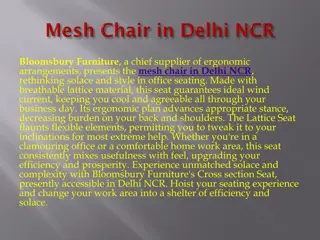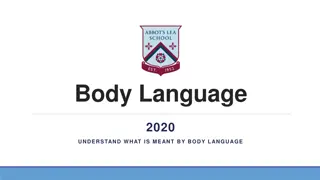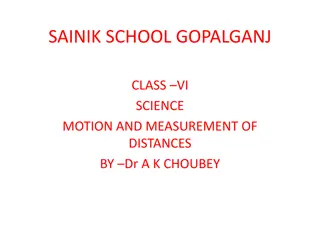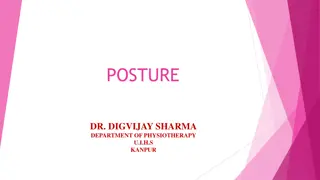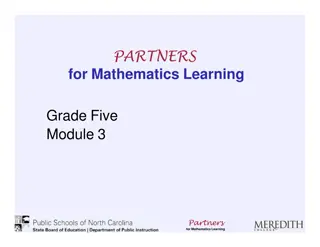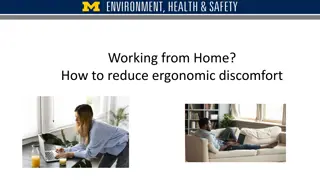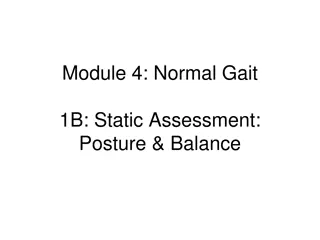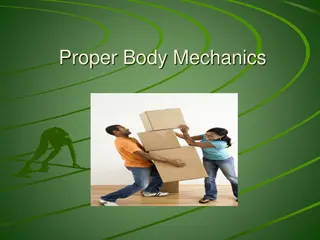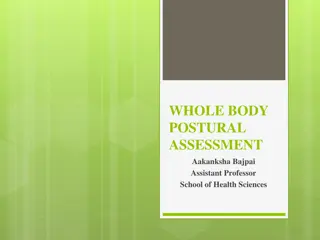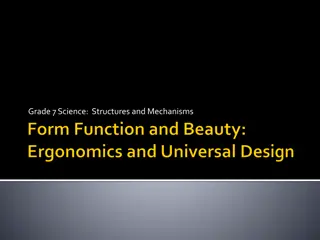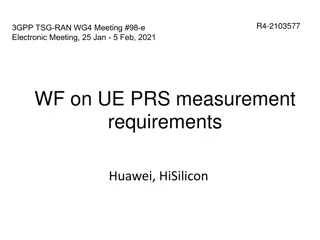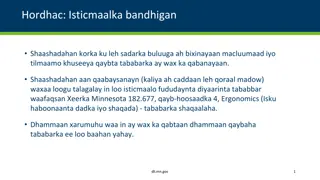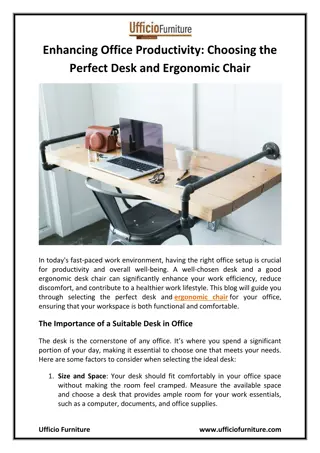Ergonomic Measurement Guide for Proper Posture Setup
Learn how to measure seat height, armrest height, seat pan depth, desk height, screen height, keyboard and mouse height, buttock-popliteal length, popliteal height, knee height, elbow height, and eye height for optimal ergonomic setup. Helpful visuals and tips provided.
Download Presentation

Please find below an Image/Link to download the presentation.
The content on the website is provided AS IS for your information and personal use only. It may not be sold, licensed, or shared on other websites without obtaining consent from the author.If you encounter any issues during the download, it is possible that the publisher has removed the file from their server.
You are allowed to download the files provided on this website for personal or commercial use, subject to the condition that they are used lawfully. All files are the property of their respective owners.
The content on the website is provided AS IS for your information and personal use only. It may not be sold, licensed, or shared on other websites without obtaining consent from the author.
E N D
Presentation Transcript
Calculator - Training Presented by Chelsie Desrochers, B.Sc, M.Sc (cand)
Measuring Seat Height Measure from the floor to the top of the seat cushion
Measuring Armrest Height Measure from the floor to the top of the armrest
Measuring Seat Pan Depth Measure the depth of the seat cushion, from the back to the edge of the seat
Measuring Desk Height Measure from the floor to the top of the desk
Measuring Screen Height Measure from the floor to the top of the screen
Measuring Keyboard and Mouse Height Measure from the floor to the top of the desk or tray where the keyboard/mouse are situated.
Measuring Buttock-Popliteal Lenght Measure from the back of the buttock to the crease in the knee
Measuring Popliteal Height Measure from the floor to the crease in the knee
Measuring Knee Height Measure from the floor to the middle of the knee cap
Measuring Elbow Height Measure from the floor to the elbow. Note: ask user to place elbows in 90 angle
Measuring Eye Height Measure from the floor to seated eye level
Example Positive numbers = too low Negative numbers = too high 0 = ideal
Desk Height Desk 18 cm too high Solutions: 1) Buy height adjustable workstation (not usually possible) 2) Purchase footrest
Seat Pan Depth Seat pan 7 cm too deep Solutions: 1) BUY A NEW CHAIR 2) Purchase OBUS Forme (not recommended) Seat pan depth is the only exception in table 2 where a positive number is okay. 0 means perfect.
How to Purchase Proper Chair 1) Ensure the following are adjustable: Armrests Seat Height Seat Pan Depth Seat Tilt Lumbar Support 2) Make sure the seat pan will fit the user: See ideal seat pan depth measurement 42 cm = 16.5 inches so a 16 inch seat pan depth is needed Request a 16 inch seat pan depth when ordering the chair
Screen Height Screen 5 cm too low Solutions: 1) Place screen on tray or books 2) Purchase height-adjustable monitor
Keyboard and Mouse Height Keyboard and mouse are 3 cm too high Solutions: 1) Purchase keyboard tray! 2) If proper keyboard tray is already installed, adjust it.
Keyboard Trays to Avoid Tray with slide-out platform for the mouse: tray is unsteady, and causes user to lean on the right hip Rail keyboard trays: are not adjustable in height or angle Small keyboard trays: no space for the mouse, which causes user to place the mouse on the desk
Ideal Keyboard Trays Sturdy surface Angle and height adjustability 65 cm in length
Wrist Rest Improves wrist angle while typing and reduces pressure point on wrists
Ideal Measurements Once proper equipment is purchased and installed, refer to ideal measurements to properly setup the equipment for each user.
For More Information For More Information OTTAWA 1545 avenue Carling Bureau 101 Ottawa, ON K1Z 8P9 T l phone: (613) 725-6999 Courriel: ottawa@ohcow.on.ca www.ohcow.on.ca