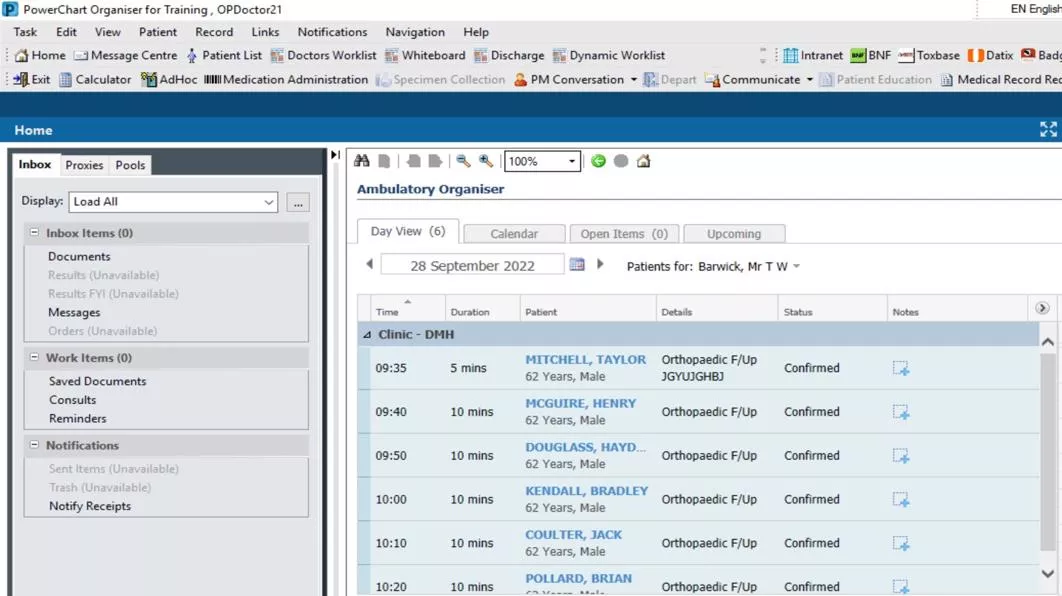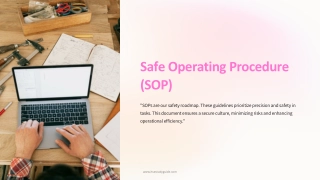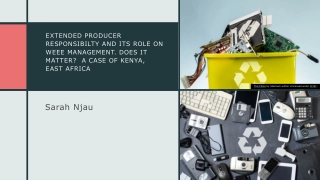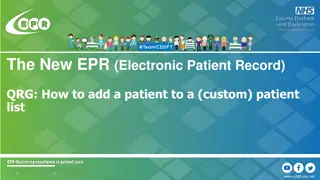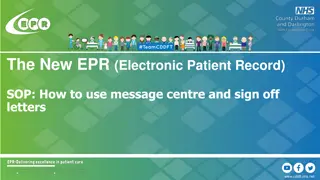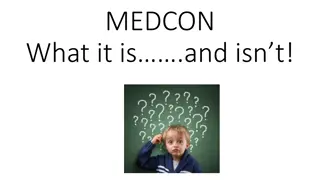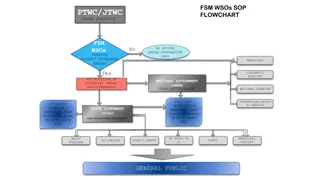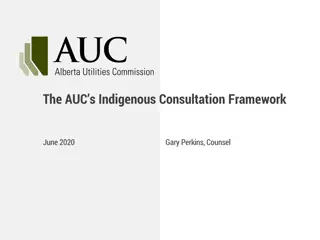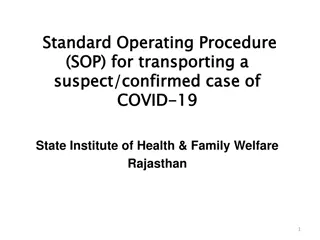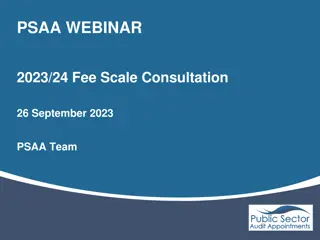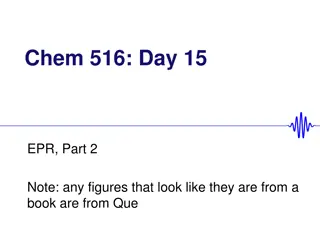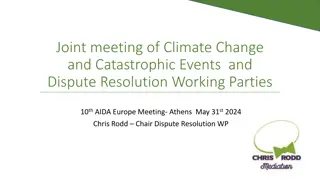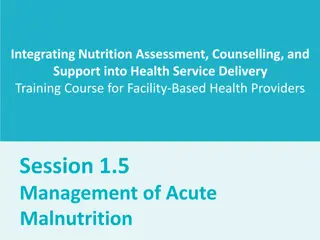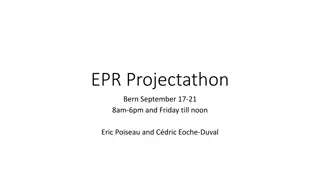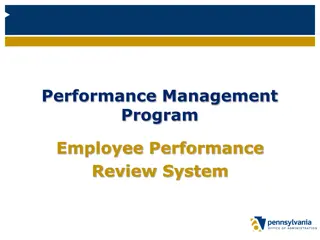EPR SOP for Outpatient Consultation: How-To Guide
Learn how to efficiently conduct outpatient consultations using Electronic Patient Records (EPR). Follow a step-by-step process from organizing patient lists to ordering tests, creating instructions, and collaborating with your healthcare team. Enhance your clinic workflow and patient care with these practical EPR guidelines.
Download Presentation

Please find below an Image/Link to download the presentation.
The content on the website is provided AS IS for your information and personal use only. It may not be sold, licensed, or shared on other websites without obtaining consent from the author. Download presentation by click this link. If you encounter any issues during the download, it is possible that the publisher has removed the file from their server.
E N D
Presentation Transcript
The New EPR (Electronic Patient Record) SOP: How to do an outpatient consultation in EPR www.cddft.nhs.net
EPR SOP for an outpatient consultation Open EPR Most clinicians (doctors and specialist nurses) will land in Ambulatory Organiser This contains a list of patients for today (you can move between dates)
EPR SOP for an outpatient consultation Preparing a clinic Creating Instructions You can create instructions for individual patients which can be read by other members of the team (e.g. clinic nurses)
EPR SOP for an outpatient consultation Preparing a clinic Creating Instructions By clicking on the blue plus icon to the right of the list
EPR SOP for an outpatient consultation Preparing a clinic Creating Instructions A box will open into which you can type instructions (e.g. xray on arrival) Click Save
EPR SOP for an outpatient consultation Preparing a clinic The blue plus icon has changed to a yellow paper with a paper clip Other members of the team (on another computer) can see the patients that have attached memos, open them and action
EPR SOP for an outpatient consultation Preparing a clinic If you want tests done in a clinic before you see the patient YOU will have to order them (unless you have very accommodating nurses)
EPR SOP for an outpatient consultation Preparing a clinic Ordering tests Click on the patient name (in blue) to enter the patient record
EPR SOP for an outpatient consultation Preparing a clinic Ordering tests In the patient record select Requests and Care Plans from the Blue Menu
EPR SOP for an outpatient consultation Preparing a clinic Ordering tests In the Requests and Care Plans window click the Add
EPR SOP for an outpatient consultation Preparing a clinic Ordering tests The shown form is how you can order any test, prescribe medication, place an order to put a patient on the waiting list or create an order for a follow up. THE PROCESS FOR ALL IS THE SAME
EPR SOP for an outpatient consultation Preparing a clinic Ordering tests Type in the search box the test you wish to order (e.g. XR for xray, US for ultrasound, CT, MRI)
EPR SOP for an outpatient consultation Preparing a clinic Ordering tests Click on the test you wish to select (e.g. XR Hip Rt selected here)
EPR SOP for an outpatient consultation Preparing a clinic Ordering tests Repeat for any other tests you wish to order When finished click done
EPR SOP for an outpatient consultation Preparing a clinic Ordering tests Fill in the (all) form(s) you have ordered When finished click the sign button REMEMBER REFRESH, REFRESH, REFRESH
EPR SOP for an outpatient consultation Preparing a clinic Reviewing Documentation Referral Letters will be in CITO even those after 10thOctober You should access the patients CITO record through the link in the blue menu
EPR SOP for an outpatient consultation Preparing a clinic Reviewing Documentation Any documents before the 10th October will be in CITO (find in the CITO record as in previous slide)
EPR SOP for an outpatient consultation Preparing a clinic Reviewing Documentation Any documents created after the 10th October will be in the EPR under documentation Click on documentation in the blue menu or Documents in the grey menu
EPR SOP for an outpatient consultation Preparing a clinic Reviewing Documentation The documents will be listed in the right sided pane shown The default is the newest document will be at the top
EPR SOP for an outpatient consultation Preparing a clinic Reviewing Documentation To view a document click on it and a reading pane will appear to the right Scroll to read or click View Document to see full screen
EPR SOP for an outpatient consultation Documenting a consultation Making a note Many doctors will still wish to collect the consultation findings initially on parchment and quill and then transfer this to dictation later These scribblings will not be scanned in CITO as they are now
EPR SOP for an outpatient consultation Documenting a consultation Dictating If dictating to a secretary you will do this by Fluency Flex This is an icon on the desktop Click to start
EPR SOP for an outpatient consultation Documenting a consultation Dictating Fluency Flex is not single sign on. You will have to sign on. On the first occasion you will be asked to input a onetime password sent by email by Susan Blake on 29th September Then change your password (it is suggested you use your windows password of 14 characters)
EPR SOP for an outpatient consultation Documenting a consultation Dictating Once in Fluency Flex you will dictate to a secretary. (Refer back to your training or view the training video at https://www.nwyhelearnin g.nhs.uk/elearning/northe ast/DurhamandDarlington/ EPR Fluency Flex Dictation demo 2/story_html5.html
EPR SOP for an outpatient consultation Documenting a consultation Dictating If you are creating your own document within the EPR you can enter data by typing, AutoText or voice recognition Voice recognition is done by Fluency Direct which will be on your desktop (if you were a dictate.IT user)
EPR SOP for an outpatient consultation Documenting a consultation Dictating Fluency Direct is single sign on. Clicking on the icon should load the program
EPR SOP for an outpatient consultation Documenting a consultation Dictating Once loaded the Fluency Direct icon appears on the desktop at the side of the screen
EPR SOP for an outpatient consultation Documenting a consultation Dictating with Fluency Direct - IMPORTANT If you dictate with Fluency Direct YOU will have to correct errors You have 30 minutes (approx.) to hear what you are correcting (after that the text remains but the voice has gone)
EPR SOP for an outpatient consultation Documenting a consultation Dictating with Fluency Direct Refer back to your training or view the training video at https://www.nwyhelear ning.nhs.uk/elearning/n ortheast/DurhamandDar lington/EPR Fluency direct demo/story_html5.html
EPR SOP for an outpatient consultation Letter sign off Please see the accompanying presentation QRG SOP Message Centre to see how to e-approve or sign off a document into the EPR
The New EPR How it Works Quick Reference Guide Doing an outpatient clinic