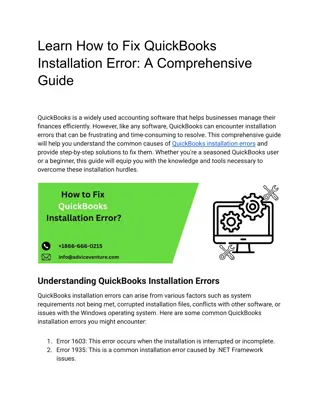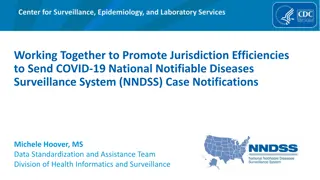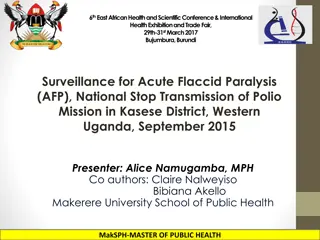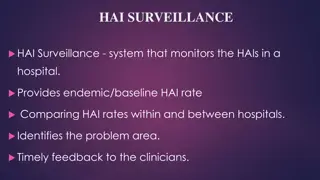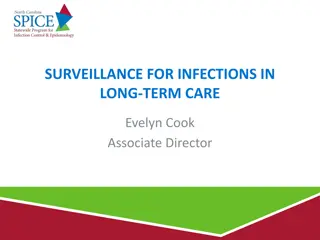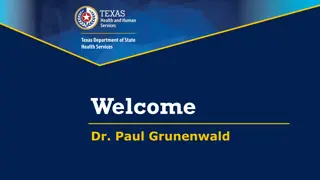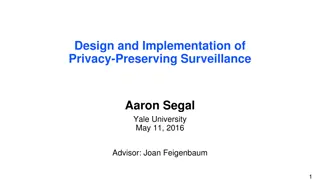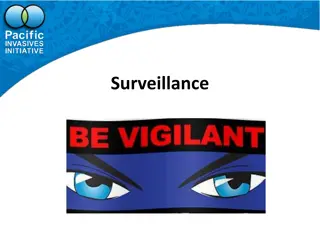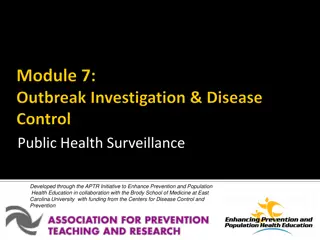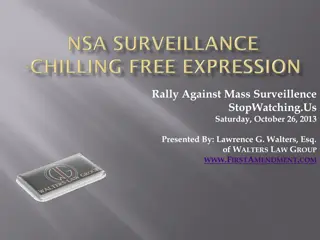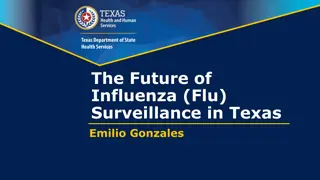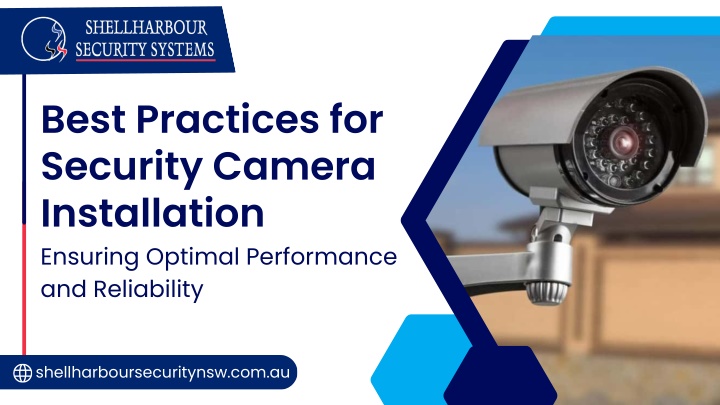
Ensuring Reliable Surveillance: Best Installation Practices
Shellharbour Security Systems provides best practices for security camera installation to ensure optimal performance and reliability. Key aspects include positioning cameras correctly, securing cables, avoiding common mistakes, ensuring power supply
Uploaded on | 4 Views
Download Presentation

Please find below an Image/Link to download the presentation.
The content on the website is provided AS IS for your information and personal use only. It may not be sold, licensed, or shared on other websites without obtaining consent from the author. If you encounter any issues during the download, it is possible that the publisher has removed the file from their server.
You are allowed to download the files provided on this website for personal or commercial use, subject to the condition that they are used lawfully. All files are the property of their respective owners.
The content on the website is provided AS IS for your information and personal use only. It may not be sold, licensed, or shared on other websites without obtaining consent from the author.
E N D
Presentation Transcript
Best Practices for Security Camera Installation Ensuring Optimal Performance and Reliability shellharboursecuritynsw.com.au
INTRODUCTION Installing security cameras correctly is crucial for maximizing their effectiveness. Following best practices ensures optimal performance, longevity, and reliability. This section will cover key practices to consider during installation, providing guidance on how to achieve the best results from your security camera system.
ENSURE OPTIMAL CAMERA ANGLES When installing security cameras, it's important to choose the correct height and position cameras so they can capture clear images of faces and activities without obstructions, while also ensuring coverage of all vulnerable areas without creating blind spots. Consider lighting conditions by installing cameras in locations with stable lighting and avoiding direct exposure to sunlight or artificial light sources. Using wide-angle lenses can provide broader coverage, which is especially useful in large areas such as parking lots or warehouses.
PROPERLY SECURE CABLES Proper cable management is crucial for maintaining a reliable security camera system. It involves using conduits to protect cables from weather and tampering, organizing cables neatly to prevent connectivity issues, and clearly labeling cables to simplify troubleshooting and maintenance. Additionally, ensuring that all cable connections are tight and secure helps to avoid signal loss and maintain system performance.
AVOID COMMON INSTALLATION MISTAKES Common installation mistakes can significantly impact the effectiveness of your security camera system. Avoid overlooking the power supply by ensuring a reliable power source is available for all cameras and equipment. Verify that all cameras and system components are compatible with each other, and test camera angles and image quality before permanently mounting the cameras. Adhering to the manufacturer s guidelines for installation and setup is also crucial for optimal performance.
ENSURE POWER SUPPLY RELIABILITY It's crucial to have a reliable power supply to ensure continuous surveillance. Use uninterruptible power supplies (UPS) to provide backup power during outages and prevent data loss. Make sure that all electrical outlets used for camera installation are functioning properly and not overloaded. Also, it's important to plan for future expansion by leaving room for additional cameras or equipment in your power supply planning.
REGULAR MAINTENANCE AND UPDATES Regular maintenance is crucial for the longevity and effectiveness of your security camera system. Clean cameras regularly for clear images, check mounts and connections for wear or damage and keep firmware and software up to date for the latest features and security patches. Conduct periodic audits to review camera footage and system performance for early issue identification.
Contact Us 02 4297 3140 www.shellharboursecuritynsw.com.au info@shellharboursecurity.com.au Barrack Heights, NSW 2528, Australia Disclaimer: This is a generic Information & post; content about the services can be changed from time to time as per your requirements and contract. To get the latest and updated information, contact us today or visit our website.