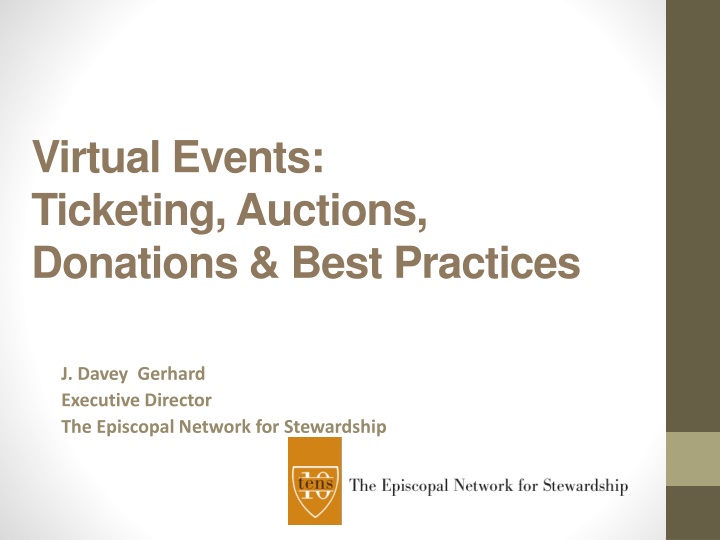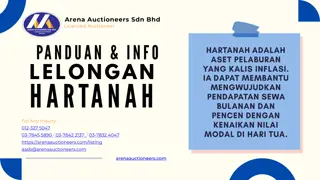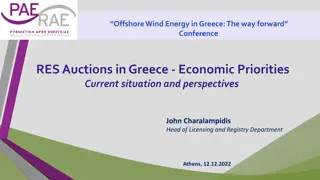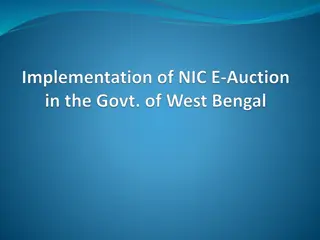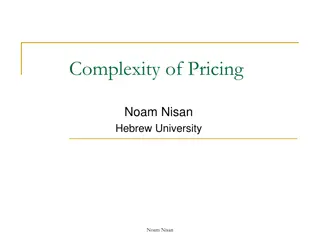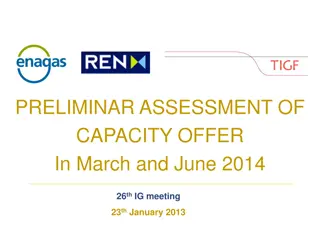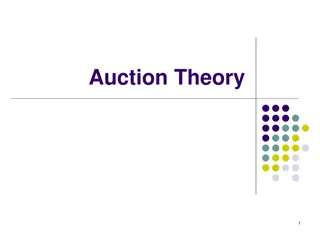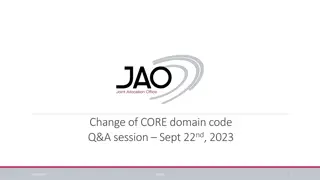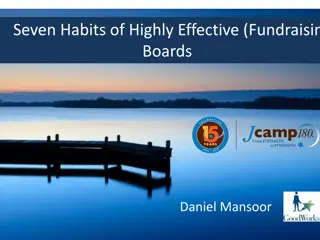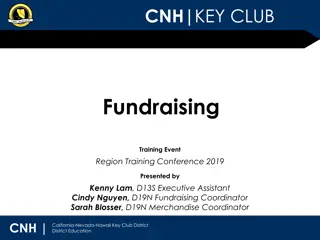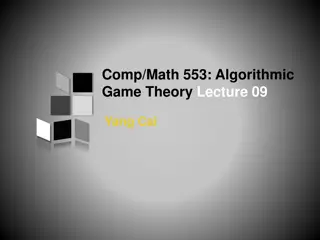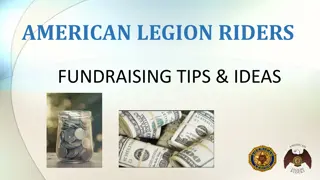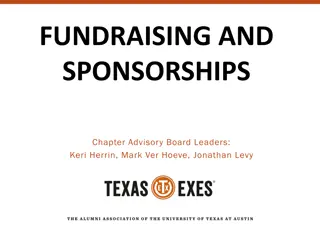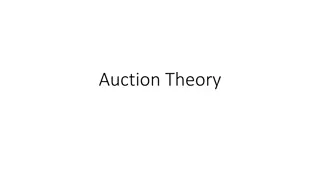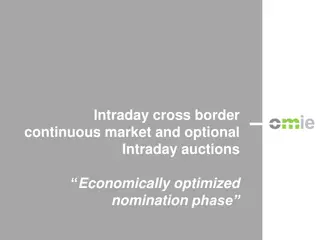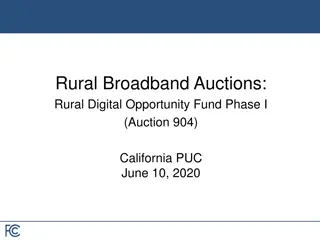Enhancing Virtual Fundraising Events: Ticketing, Auctions, Donations & Best Practices
Explore effective strategies for hosting virtual auctions and galas to elevate your fundraising efforts. Learn how to engage participants creatively, maintain mission alignment, and implement best practices such as keeping events concise and interactive. Leverage platforms, integrate social media, and optimize the virtual experience for success.
Uploaded on Oct 06, 2024 | 1 Views
Download Presentation

Please find below an Image/Link to download the presentation.
The content on the website is provided AS IS for your information and personal use only. It may not be sold, licensed, or shared on other websites without obtaining consent from the author.If you encounter any issues during the download, it is possible that the publisher has removed the file from their server.
You are allowed to download the files provided on this website for personal or commercial use, subject to the condition that they are used lawfully. All files are the property of their respective owners.
The content on the website is provided AS IS for your information and personal use only. It may not be sold, licensed, or shared on other websites without obtaining consent from the author.
E N D
Presentation Transcript
Virtual Events: Ticketing, Auctions, Donations & Best Practices J. Davey Gerhard Executive Director The Episcopal Network for Stewardship
Virtual Auctions and Galas If your congregation relies on galas, auctions, -thons, or dinners for outreach fundraising, you can and should offer these virtually, in line with your annual schedule Pick a platform that works best with your needs. It will take some investment of time and set-up fees to implement You can integrate these easily into social media to expand the network of donors
Virtual Auctions and Galas A few creative ideas Sell tickets for fun / funny events Trade in your high heels for your fuzzy slippers No need to hire a babysitter bid more on the auction! Forgot to order the vegan entr e? It s in your fridge! Examples $100 = Ticket for one, Join your friends and have fun! $190 = Ticket for two + Champagne (champagne is on you) $250 = Fun for the whole family! (Matching pajamas optional)
Virtual Auctions and Galas A few creative ideas Make it mission-related Be clear about what the funds are going for, if they are different from the general operating budget Invite representatives of the community to appear virtually, especially if these are outreach-focused events If using Zoom, employ the waiting room so that you can verify attendees have tickets or are a part of your community. When you let them in, announce them. Here s Jim and Mark! Everybody say hi! Here s Jenny, looking great in her favorite flannel. etc.
Virtual Auctions and Galas Best Practices Keep it short. When you gather in person, it s easy to fill up a few hours with friends, food, and fashion. Online, respect people s time, and keep it to two hours at the most! Make it as much like an in-person gathering as possible Cue music between slides or parts of the event to signal a change Resist the urge to use Zoom Webinar make it an open Zoom so that people can see each other. Events are where people see friends. Use the chat for fun conversation and side talk. Use the Q&A for actual questions to the facilitators Special guests and videos should be of beneficiaries or grantees in their own words (you can coach them)
Fund-a-Need / Text-to-Give Best Practices Competitive fundraising is perfectly suited to virtual events Fund-a-Need usually happens after an auction. The goal is 100% participation from your audience. Start high, work down Allows your guests to see who is making a gift, inspires generosity or competition for a good cause Instant gratification donors make a gift and can see it add up
Fund-a-Need / Text-to-Give Most economical solution As members of TENS, your congregation gets a big discount to implement Tithe.ly s Text-to-give platform. Visit https://tithe.ly/rp/tens/register to receive a $10/transaction discount on text-to-give
Best Ticketing Platform EventBrite This is the best solution to run a virtual event if you are not using an enterprise platform that includes ticketing Doesn t include auctions or donations Transaction processing included Completely integrated with FaceBook, Twitter, Instagram Set-up: Free All fees are passed onto the donor (5.5% or 7.5%)
Free Virtual Auction Platforms ebay for Charity You must first register your church or ministry with ebay for charity. Verification takes 1-3 business days (allow for more in COVID) Free to use Payment integrated through PayPal Allows for direct selling and community selling users can post their own items to sell, benefiting your ministry
Mid-Tier Virtual Auction Platforms BenefitEvents Works with many back-end systems Payment processing included Mobile bidding is integrated Easy to procure and track items Does not include ticketing Set-up: $500 Fee: 8% up to $25,000, 5% thereafter
Mid-Tier Virtual Auction Platforms Auctria Straightforward auction and bidding process Payment processing included Mobile bidding is integrated Check-out / payment is easy Does not include ticketing Set-up: $199 - $399, depending on number of auctions Fee: 0.5% on credit card transactions
Mid-Tier Virtual Auction Platforms BiddingForGood Fully integrated on website and mobile platforms Connected to your network through promotion, but also to a national network if you make the items visible Sponsorship Portal Does not include ticketing Set-up: $249 Fees: Depending on volume, they take a percentage to handle processing fees
Enterprise Tier: Virtual Auction Platforms ClickBid Really easy bidding process one click and you re in Fund-a-need (competitive donations) is supported Robust reporting Set-up: $795 with add-on tools Ticking can be added for $200 more No transaction fees
Enterprise Tier: Virtual Auction Platforms OneCause One stop shop for all events: ticketing, sponsorships, auction Bidding is fast a great back-end engineering doesn t have any lags Robust reporting Set-up: Very expensive, but all inclusive. Costs depend on the organization size, but start around $1250 annually No transaction fees
How to run an event, step by step Step one Set the date, pick the theme, get out the information! If you have a committee for this, recruit them and set them to task in your usual timeline Take the same care that you would take usually for this. Develop a logo Make a video Create the collateral for virtual or electronic delivery
How to run an event, step by step Step two Review and select your technology Ticketing and Promotion: Eventbrite or other Auction software Donation or Text to Give software Make sure your technology interfaces with your accounting software. You are responsible for issuing tax receipts Ask your diocesan finance department for help on the tax- deductibility of items. In most cases the total donation is tax deductible.
How to run an event, step by step Step three Ticket Sales EventBrite is a great solution for ticket sales. It is free and completely integrated with social media and most websites and email systems Promote your event on your Facebook page, Twitter feed, or Instagram feed If you are doing an auction, feature items on social media that will be auctioned build the hype
How to run an event, step by step Step four Running your event Gather on your conference platform, have fun as people arrive Set a waiting room so that you can admit people who have purchased tickets or who are known to your community Keep the addresses or speeches to ten minutes or less, especially if there are multiple speakers If it is appropriate, include voices from the recipients or beneficiaries of your outreach If you have produced an inspirational video, show it If using Zoom, keep the chat function open so guests can talk with each other remember, people come to events in part to see their friends
How to run an event, step by step Step five Running your auction Take good photos of your items and write interesting / catchy descriptions Create your auction using the technology with your selected platform, setting minimum prices and bid minimums (e.g. $200 opening, with $20 increments) Make it interactive you re on a web conference. Have fun. Bark up the expensive items. Use humor to increase bidding.
How to run an event, step by step Step six Fund-a-need / Text-to-give After a fun and successful auction, there may still be some money left to collect! Set-up a Text-to-give campaign Some of the platforms reviewed above have integrated text to give You can always use Tithe.ly and get a discount because you re a TENS member Be energetic! Be confident! Don t be shy! Ask for those gifts - it s all going to a good cause!
How to run an event, step by step Step seven End with gratitude As you finish your event, make sure your program director, clergy, or other folks acknowledge everyone for being there, for their donations, and for their hard work. Make sure your donors know that nearly 100% of their funds will go to mission. With a virtual event, there was very little overhead! Give them next steps or ways to continue to connect to your mission and ministry
To run a gala and auction virtually for virtually no cost: 1. Sell tickets through Eventbrite 2. Promote on Facebook, Twitter, and Instagram 3. Use Zoom to bring people together 4. Use Tithe.ly to collect extra donations or text-to-give campaigns 5. Use ebay for Charity to run your auction The tools are easy to implement and easy to operate, and best of all, they re free or very low cost.
Your Questions or Comments J. Davey Gerhard, Executive Director 415-869-7837 (o) 415-307-0172 (m) davey@tens.org http://www.tens.org