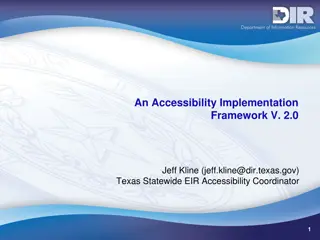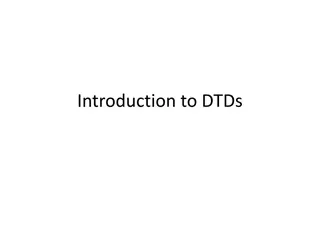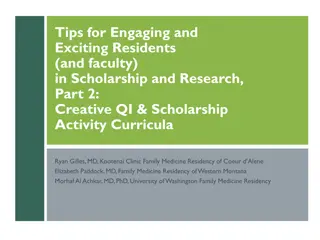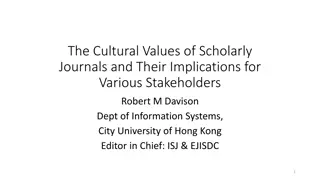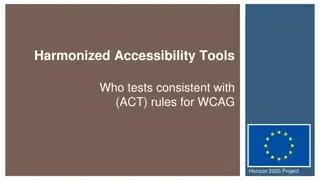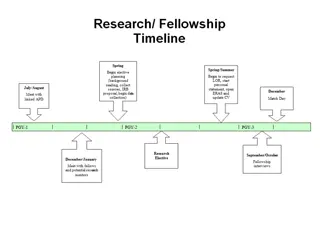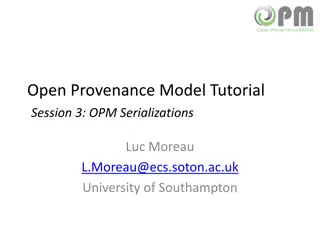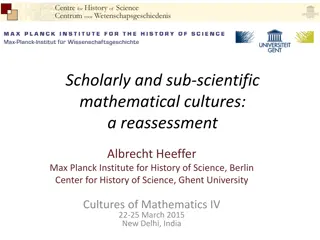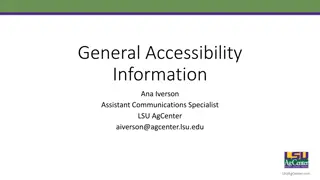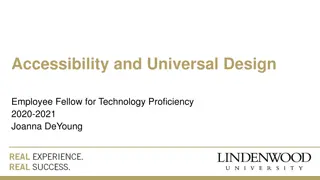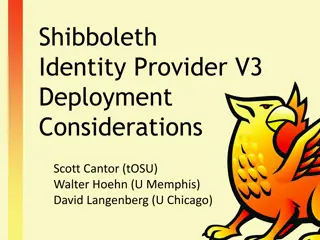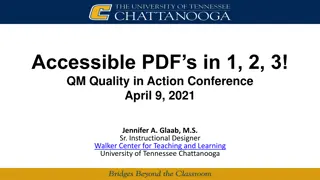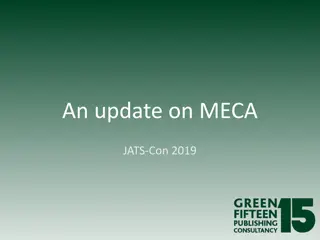Enhancing Scholarly Content Reusability through Accessibility in JATS XML
"Explore the importance of accessibility in JATS XML for scholarly content reusability. Understand the significance of meeting accessibility recommendations, implications for different reader groups, and the impact on creating accessible documents in various formats. Delve into key questions guiding accessibility recommendations for ensuring equal information access."
Download Presentation

Please find below an Image/Link to download the presentation.
The content on the website is provided AS IS for your information and personal use only. It may not be sold, licensed, or shared on other websites without obtaining consent from the author.If you encounter any issues during the download, it is possible that the publisher has removed the file from their server.
You are allowed to download the files provided on this website for personal or commercial use, subject to the condition that they are used lawfully. All files are the property of their respective owners.
The content on the website is provided AS IS for your information and personal use only. It may not be sold, licensed, or shared on other websites without obtaining consent from the author.
E N D
Presentation Transcript
JATS4R (JATS for Reuse) is a NISO working group devoted to optimising the reusability of scholarly content by developing best-practice recommendations for tagging content in JATS XML
JATS4R sub-groups Community engagement JATS4R Steering Committee assign sub-group Chair Sub-group volunteer recruitment Regular calls considering use cases & samples create draft recommendation Finalised draft reviewed by JATS4R Steering Committee Draft recommendation released by NISO for public comment Public comment feedback considered Publication of Best Practice Review
JATS4R sub-groups Community engagement JATS4R Steering Committee assign sub-group Chair Sub-group volunteer recruitment Regular calls considering use cases & samples create draft recommendation Finalised draft reviewed by JATS4R Steering Committee Draft recommendation released by NISO for public comment Public comment feedback considered Publication of Best Practice Review
Why Accessibility? Legal requirements European Accessibility Act Accessible Canada Act Section 508 JIS X 3241-3 More than just legal requirements Corporate conscience Don t you want everyone to be able to read your articles? 1 in 5 people have a disability, impairments are increasing as the population ages Impact factor Ensure everyone gets the same information Increasing accessibility for one group increases accessibility for everyone
Why Accessibility in JATS XML? If all your content is accessible in your XML, it will be easier to create accessible documents downstream, in various formats (HTML, ePub, PDF, etc) Meeting accessibility recommendations in JATS does NOT guarantee that every rendered version of the article will be equally accessible for all readers
Some questions that guide the recommendations How well can a screen reader read the article? How can we ensure every reader gets the same information, even if they can t see an image or hear an audio clip? How easy is it to navigate through the article? How many times does someone have to click on a single character? How many accessibility checks can be built into schematron? (We want to help you!)
Draft Recommendations Figures and Images Tables Links Headings Lists Language and Pronunciation Special Characters Audio and Video Math
Figures and Images <alt-text>. This element is required for accessibility for all images and/or figures. The content text should describe the image/figure as a whole in a brief yet meaningful way. To support reuse of images, <alt-text> should be applied to the <graphic> element. <alt-text> content must not be a duplicate of the figure caption or figure title plus caption. <alt-text> should contain only pertinent information and be kept brief for a good user experience. A lengthier description can be tagged using <long-desc>. If an image is decorative rather than substantive (this would usually be an Editorial decision), use <alt-text>null</alt-text>
Figures and Images In the instance of text as an image , the text depicted within the image should be stated within <alt-text>. Where a table is depicted as an image, please refer to the recommendations regarding tables. Multi-panel images should include, in <alt-text>, a framing description of the whole image (e.g, A figure consisting of 4 panels. ) followed by a description of each panel (e.g., Panel 1, an image of a cell. Panel 2, an image of a cell nucleus. ).
Figures and Images <long-desc>. Include this element when <alt-text> cannot sufficiently describe the complexity of an image or figure. The use of <long-desc> is especially important for figures such as graphs or tables which communicate such information as measurements, values, trends, and conclusions. <long-desc> may be a child of the <graphic> or a child of <fig> if the description applies to a whole figure that includes multiple <graphic> elements. It should not be both places. A figure or image may link to a long description that is contained elsewhere within the document with <xref ref-type="custom" custom-type="long-desc" rid="{targetID}"/> or externally with @xlink:href on <long-desc>.
Tables The scope of this recommendation is for tables used for tabular data, in which values are organized into rows and columns and row and/or column headers are present. It is not a good practice to use tables for layout alone, and it should be avoided. Data tables must be tagged using the XHTML-based model outlined in JATS. OASIS (CALS) tables are not recommended for accessibility and should not be used.
Tables <table>. Data tables must be tagged using the <table> element and should not be supplied as images or other non-tabular content. Images can be used within table cells, but they should not be used in lieu of table tagging. <th>. This element is required for data table accessibility. It can be used to define headers either horizontally (within a single <tr>) or vertically (across multiple <tr> elements), but it must be present. @headers. For more complex tables, where the relationship between the headers and the data is potentially unclear, this attribute is recommended for data table accessibility. It can be used on either a <th> element or <td> element to explicitly define the relationship between a header and its associated cells.
Tables @scope. For tables with irregular or merged headers, this attribute is recommended for data table accessibility. It can be used on the <th> element to provide additional information about the table s structure. <caption>. This element is recommended to help users identify a table and understand what it is about. @summary. If you wish to provide a longer summary, we recommend using the @summary attribute on the <table> element. See the W3C s technique for using the summary attribute to give an overview of data tables.
Links <ext-link>. The text wrapped by <ext-link> should be concise and should meaningfully describe the linked object including when the link is removed from its context. e.g., Read <ext-link xlink:href="https://jats.nlm.nih.gov/archiving/tag-library/1.3/element/ext-link.html"> more about linking in JATS</ext-link> is preferred over <ext-link xlink:href="https://jats.nlm.nih.gov/archiving/tag-library/1.3/element/ext-link.html"> Read more</ext-link> about linking in JATS
Links A URI is not descriptive link text. <ext-link> should not wrap URI text content. If for any reason the <ext-link> cannot contain fully descriptive text, a description of the link can be provided in @xlink:title.
Links in transformations <uri>, <self-uri>. A URI is not accessible link text. If a URI is turned into a link in any product of the JATS, care should be taken to provide a meaningful description for the link based on the surrounding context. If @xlink:href is included on the element, an accessible description of the link should be provided in @xlink:title. <xref>, <pub-id>, <related-article>, @xlink:href. <xref> is often turned into a link in products of the JATS, and there is a large list of elements which accept the @xlink:href attribute, any of which could be turned into links in the results of transformations from the JATS.
Links in transformations If any elements are turned into a link in any product of the JATS, care should be taken to provide a meaningful description for the link based on the surrounding context. Following JATS4R recommendations for relevant areas can help to ensure that the context is complete and enough information is available to create an accessible link. If @xlink:href is included on the element, an accessible description of the link can be also provided in @xlink:title. Care should also be taken in products of the JATS to ensure that the target size, or clickable area, of links is large enough to be physically accessible by users. This can be especially important to consider with <xref> links, for example to references or footnotes, where the text can be as short as a single character. Prefer more than a single character as link content, or when creating transformations and styling the results, create link elements with target sizes meeting WCAG21 target size requirements.
Headings <title>. JATS requires that <sec> (and similar elements taking <title> that also take <sec>, such as <abstract>, <ack>, and <app>) be properly nested. To create accessible headings, <title> must be included in each <sec>. In transformation, any <title> or other element that is used to create a heading must do so in proper ranked/nesting order: starting from rank 1, and with no levels skipped when beginning a new section. @disp-level. Do not use @disp-level or otherwise include sections in which the display and hierarchical heading level differ from each other.
Lists <list>, <list-item>, <def-list>, <def>, @list-type, @prefix-word, @continued-from. Use list and definition list elements and attributes according to the JATS specification. <list-item><label>. <label> overrides the @list-type with a custom list label for each <list- item>. This is less accessible and machine readable, and should be avoided if a standard ordered-list numbering or unordered-list display @list-type can be used.
Language and Pronunciation @xml:lang. @xml:lang must be used to indicate the document language at the article level, and should then be used to indicate the language of any elements or phrases which differ from the main language used. Declaring the correct language of text affects the pronunciation used by screen readers. Follow JATS language code specifications. Phrases which differ in language from their containing elements can be indicated using @xml:lang on <named-content>, as well as the @content-type="foreign-phrase" attribute. @alt. Use to provide a short textual alternative or pronunciation guide for components such as abbreviations and emoticons for example, to indicate that WHO should be pronounced W.H.O. or World Health Organization , and not who ; or that :-) should be interpreted as smile .
Special Characters For the correct reading of your special characters by screen readers or other text-to-speech or text-to-braille systems, ensure that you use the correct Unicode value in each instance, rather than any character that looks similar to the character desired. For example, when indicating temperature, take care to use the degree symbol ( ) and not a modifier small O ( ) or the masculine ordinal symbol ( ). <private-char> Do not use <private-char>. Use the correct unicode values for any characters that should be read. Do not use graphics for character representation.
Audio and Video Any audio or video included in an article should be accompanied by a transcript or a description of the audio or video that is either supplied in the document or referenced externally. For transcripts included in the document, <media> should include an <xref> that links to a transcript elsewhere in the document, either in a <sec> in <back>, or in an appendix. This recommendation is in progress.
Math This recommendation is in progress (but use MathML).
Send us your examples! Samples are a valuable part of any JATS4R recommendation But Every sub-group struggles to generate suitable samples If you or your organization has tagged samples for any of the areas discussed that could illustrate what to do, or what not to do, to create accessible journal articles please send them to our corresponding author and co-chair of the JATS4R Accessibility Subgroup, Stephen Laverick (stephen@greenfifteen.org).
Public Comment Period 1-month public comment period as version 0.1 Public feedback on JATS4R recommendations is integral for ensuring their completeness and correctness Feedback suggestions can be incorporated into the final, published version 1.0 of the recommendation The public comment period for the accessibility recommendation will be announced on the JATS4R twitter account and the JATS List
Outreach jats4r.org https://www.niso.org/standards-committees/jats4r Twitter: @JATS4R LinkedIn: https://www.linkedin.com/groups/9022488/ info@jats4r.org