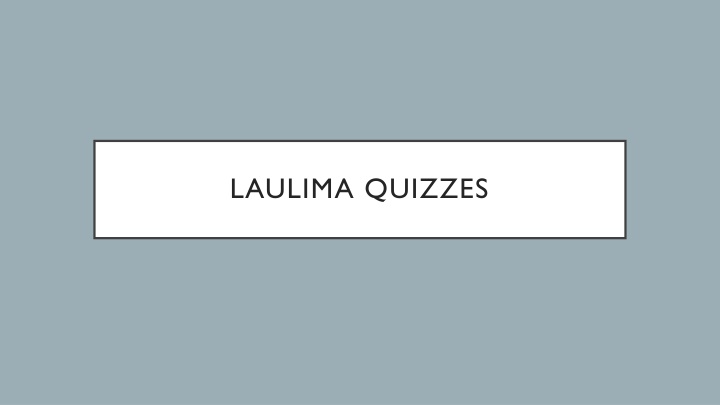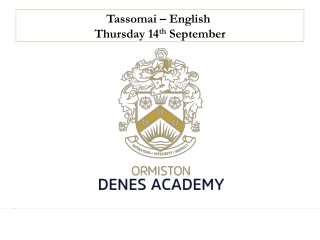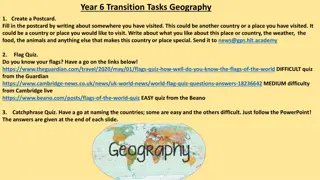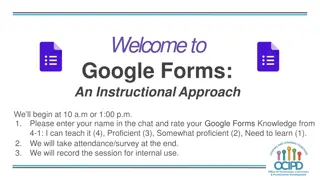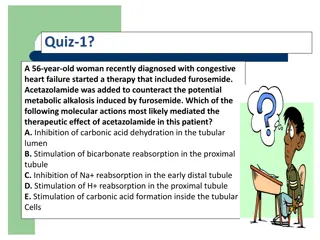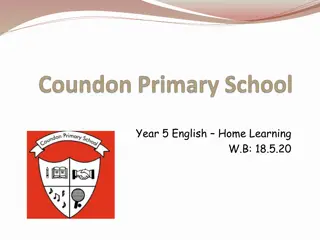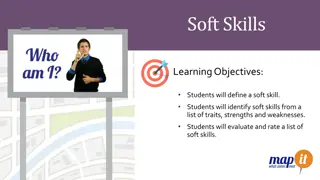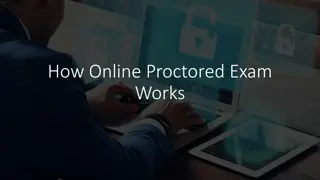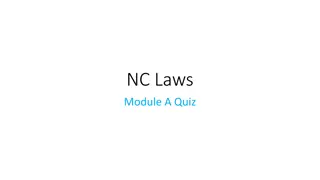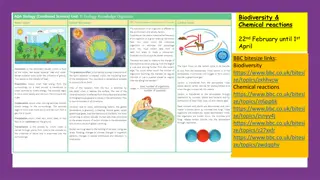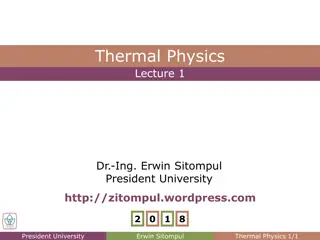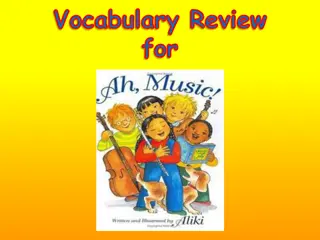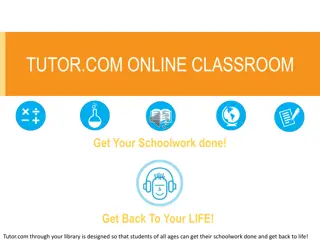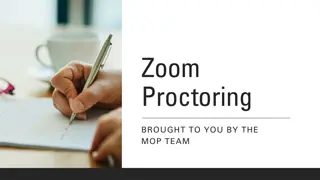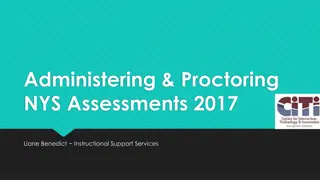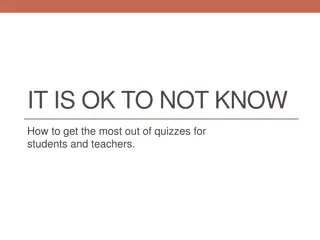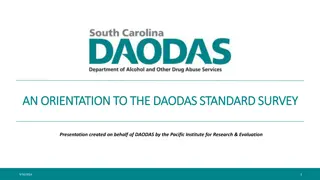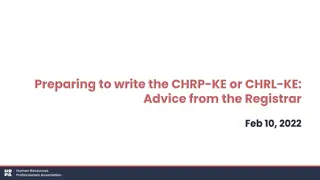Enhancing Laulima Quizzes: Tools, Best Practices, Online Proctoring, and Tips
Explore various tools available to improve Laulima quizzes, learn best practices for creating effective exams, consider online proctoring options, and get tips for successful copy and paste methods in this informative guide.
Download Presentation

Please find below an Image/Link to download the presentation.
The content on the website is provided AS IS for your information and personal use only. It may not be sold, licensed, or shared on other websites without obtaining consent from the author.If you encounter any issues during the download, it is possible that the publisher has removed the file from their server.
You are allowed to download the files provided on this website for personal or commercial use, subject to the condition that they are used lawfully. All files are the property of their respective owners.
The content on the website is provided AS IS for your information and personal use only. It may not be sold, licensed, or shared on other websites without obtaining consent from the author.
E N D
Presentation Transcript
TOOLS AVAILABLE Laulima sTest & Quizzes Copy and paste function from MS Word to automatically create test Laulima sAssignment, Tests, & Surveys Copy and paste quiz from MS Word Import from Test & Quizzes
BEST PRACTICES Ask questions that promote higher order thinking Treat exam like an open textbook exam Become a Laulima Pro Randomize question answers Randomize question selection using question pools Set time limits for exam Limit number of attempts Display questions one at a time
ONLINE PROCTORING ASAO is in discussions with ProctorU If interested, respond to CTAHR Faculty Survey sent on Monday
COPY & PASTE METHOD 1. (10 points) (2.5 discount) Who was the first president of the United States? 5. (7 points) (1.5 discount) The sky is blue. *True False *a. Washington b. Jefferson c. Lincoln d. Clinton #randomize
TIPS FOR COPY & PASTE Remove all formatting like numbers and bullets Turn off auto formatting in MS Word in Preferences (Mac) or Options (PC) Follow examples perfectly to ensure successful import